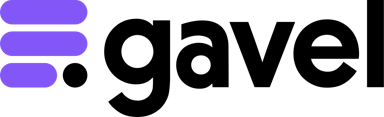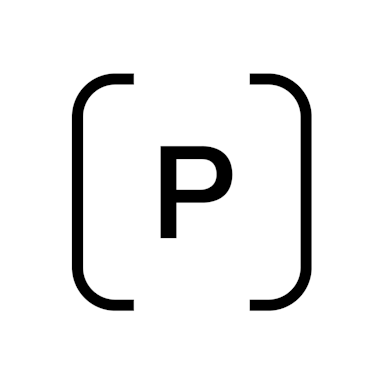Formstack Documents
En savoir plus sur Formstack Documents









Formstack Documents - Prix
Formstack Documents n'est pas disponible en version gratuite mais propose un essai gratuit. La version payante de Formstack Documents est disponible à partir de 99,00 $US/mois.
Produits similaires à Formstack Documents
Tous les avis sur Formstack Documents Appliquer les filtres
Parcourir les avis sur Formstack Documents
Tous les avis sur Formstack Documents Appliquer les filtres
- Logiciel utilisé toutes les semaines pendant plus de deux ans
-
Provenance de l'avis
Afficher plus d'informations
Easy to use and reliable. In the two years we been using this software, nil complains.
Webmerge made our application process so easier. Thanks for developing this sort of software for the public.
Avantages
I like how it made our recruitment efforts seamless. gaining more interest from potential students. and it was easy to set up. Afterwards, its nice to monitor on the mobile app.
Inconvénients
the designing of the templates could be more interchangeable. and it is on the pricey side. also the billing was sort of a challenge to figure out. For instance, we were confused about the increase and decrease from month to month because it was basically a yearly plan buy was charged monthly. As a organization that gets audited yearly, we had to explain this finding as we lost track of the changes the first time we used it.
- Secteur d'activité : Comptabilité
- Taille de l'entreprise : 11–50 employés
- Logiciel utilisé tous les jours pendant plus d'un an
-
Provenance de l'avis
Afficher plus d'informations
All in one Powerful Forms for easy form creation to utilization
I am pretty happy with whatever formstack has, as there are very few software companies that offer one in all products at reasonable pricing, and formstack is one of them. Although, they have some limitations in submitting the form but overall the experience is very good by far.
Avantages
I have liked the range of fields it offers to be embedded into the forms, the features of designing a form to implementing it on various platforms. I can also customize its templates using CSS to make sure it meets my design needs and it just melts into my website as if it was inbuilt.
Inconvénients
We mostly use formstack for signing up for offers and forms are limited to have submission by emails and it would be great if there would be a submission by number as to one user can only submit one form per mobile number that would reduce the number of requests for the customer service team and also the spamming for us to go through a lot of emails one customer could ever have.
Pourquoi passer à Formstack Documents
The versatile design functionality and the ability to customize the form based on our needs with the reasonable pricing was the biggest advantage we had and we were very happy to see a lot of features included under one roof- Secteur d'activité : Génie mécanique ou industriel
- Taille de l'entreprise : 51–200 employés
- Logiciel utilisé toutes les semaines pendant plus d'un an
-
Provenance de l'avis
Afficher plus d'informations
Formstack Documents Review
Avantages
Documents work well once they are set up and have professional look.
Inconvénients
Customer service is incredibly delayed when issues arrive. You are lucky to exchange more than one email per business day, meaning it can take a week to fix any issues you have.
- Secteur d'activité : Internet
- Taille de l'entreprise : 201–500 employés
- Logiciel utilisé tous les jours pendant plus d'un an
-
Provenance de l'avis
Afficher plus d'informations
An Impressive Document Automation Platform from Formstack Documents
Overall, Formstack Documents is a great document automation platform that provides a wide range of features and customization options. It is easy to use and allows users to quickly create and manage documents. However, the lack of a mobile app and support for third-party applications may be a deal breaker for some.
Avantages
Formstack Documents is an incredibly powerful and easy to use document automation platform. It allows users to quickly and easily create dynamic documents that can be used in any situation. The platform has a wide range of features, such as templates and integrations, that can be used to customize documents to perfectly meet any need. It also makes it easy to manage and share documents with colleagues and customers.
Inconvénients
Although Formstack Documents offers excellent features, there is currently no mobile app available for users on the go. This can be a bit of a hassle for those who need to access their documents quickly. Additionally, the platform does not offer any support for third-party applications, so users may need to look elsewhere for more customization options.
Réponse de Formstack
Angelo,
Thank you - we truly appreciate your review.
I'll make sure to pass that feedback about our integrations to our product team for review.
Thank you!
- Secteur d'activité : Services juridiques
- Taille de l'entreprise : 2–10 employés
- Logiciel utilisé toutes les semaines pendant plus de deux ans
-
Provenance de l'avis
Afficher plus d'informations
Great product, if you can afford it.
Great a automating the creation of complex documents, but way to expensive for the number of documents you are able to generate, and the number of templates you are able to use. If they dropped the prices by 50% I would consider going back, but it would still be a tough pill to swallow.
Avantages
Formstack Documents is one of the most complete and feature rich document generation platforms out there. It is probably the best in terms of features, integrations, conditional logic, etc.
Inconvénients
Formstack Documents is like a Rolls Royce. It will have a tonne of features, looks great, and has impressive specs, but it's way too expensive for most people. When you consider the cost of some alternatives, even if they have fewer options, they are a better option for most people.
Alternatives envisagées
GavelPourquoi passer à Formstack Documents
Formstack is way more customizable and has conditional logic capabilities that most other products don't have.Réponse de Formstack
Hello!
Thanks for taking the time to share your thoughts and feedback with us. We're grateful for your honest feedback. We are glad you feel we're on the right track but we'll be sure to share this feedback with our team.
- Secteur d'activité : Hôpitaux et soins de santé
- Taille de l'entreprise : 51–200 employés
- Logiciel utilisé tous les jours pendant plus d'un an
-
Provenance de l'avis
Afficher plus d'informations
Functionality okay, integration lacking
Overall, my end users have a good experience with Formstack Documents as we utilise it through Salesforce. Therefore they do not have to experience the pains that I do as an admin.
(Webmerge noted below as this was the previous software prior to it being bought by Formstack and converted to Formstack Documents, this i believe is what lead to the account issues mentioned. Support was poor throughout conversion)
Avantages
Once setup with your document template you can be confident this product will be fit for purpose. Good level of resources available for understanding document and template creation, ideal to have a software partner to configure in initial instance if no background using merge style fields/software.
Inconvénients
Integration with other formstack products. Still to this day when i login to Formstack i am unable to access all of the different products in my stack without constant errors. As a user of Formstack Forms, Documents & Sign, the ability to switch between the products and utilise the data from the others, is highly lacking. Support for this has also been extremely lacking, appears to be the result of Formstack purchasing other solutions and attempting to integrate within their own.
Alternatives envisagées
DocusignPourquoi passer à Formstack Documents
Primarily utilised this software under the recommendation of our Salesforce Integration partner. Too expensive to change at this point.- Secteur d'activité : Immobilier
- Taille de l'entreprise : 1 001–5 000 employés
- Logiciel utilisé toutes les semaines pendant plus de deux ans
-
Provenance de l'avis
Afficher plus d'informations
FormStack for signing
Avantages
It is easy to use and makes signing contracts simple
Inconvénients
We don't have anything that we don't like
- Taille de l'entreprise : 501–1 000 employés
- Logiciel utilisé toutes les semaines pendant 1 à 5 mois
-
Provenance de l'avis
Afficher plus d'informations
very good automation tool to stop using paper and avoid manual processes
Avantages
WebMerge is a good automation tool for companies, where we avoid those long documentation processes. ideal to save time, money and avoid mistakes.
with WebMerge we just have to create a template, either in: PDF, Word, Excel and many more ... where we can use these templates and choose a means of delivery through their mail integration or other applications in the cloud.
What is most striking about WebMerge is that it includes ideal integrations for cloud storage and shipping. such as: Google Drive, Salesdorce, box ....
WebMerge is a valuable tool to grow a business, it helps us automate tedious document processes and makes our company work in a more professional way.
You can try WebMerge for free and detail all your documentation of what this tool can do
Inconvénients
When using WebMerge for the first time we can find it difficult, it should include better tutorials to become familiar with all its tools.
We can try this application for free, but then it is paid and can be expensive in some cases
- Secteur d'activité : Armée
- Taille de l'entreprise : 11–50 employés
- Logiciel utilisé tous les mois pendant plus d'un an
-
Provenance de l'avis
Afficher plus d'informations
We have saved a lot of time and increased compliance using WebMerge with Salesforce
Saved time and increased compliance
Avantages
Relatively easy to use. Works with several different file types. Integration with Salesforce is great.
Inconvénients
They could improve documentation. I think it is relatively expensive if I was to use it for documents we use every day. But for more complex documents like NDA, supplier agreements etc. it is good value for money.
- Secteur d'activité : Énergies renouvelables et environnement
- Taille de l'entreprise : 11–50 employés
- Logiciel utilisé tous les mois pendant plus de deux ans
-
Provenance de l'avis
Afficher plus d'informations
Can be used
Avantages
It works and even supports calculations in Excel spreadsheets!
Inconvénients
There are no guarantees it will work tomorrow
- Secteur d'activité : Gestion d'organisme à but non lucratif
- Taille de l'entreprise : 11–50 employés
- Logiciel utilisé tous les jours pendant plus de deux ans
-
Provenance de l'avis
Afficher plus d'informations
Webmerge is a solution to a lot of administration issues for non-profits like ourselves.
Savings in time, administration resources and the ability to merge Webmerge with Zapier to handle a lot of our donation receipts, subscriptions and invoicing easily and quickly.
Avantages
Creating a word document and then using zapier and webmerge has saved us time and money. And saving money is vital for non-profits!!
Inconvénients
Really don't have any cons apart from maybe the new pricing structure. A tier for smaller users would encourage more companies to try webmerge.
- Secteur d'activité : Cabinets médicaux
- Logiciel utilisé tous les jours pendant 1 à 5 mois
-
Provenance de l'avis
Afficher plus d'informations
Outstanding solution for merging data into your documents
I have been looking for a way to get the data from the gravity forms and merge it to the excel docs, based on the conditional rules; then convert it to PDF and email customer a copy combined with other documents that I have stored in another location, all in one request. Well, I found it - WebMerge. I love how it combines flexibility allowing for rather complex design but with very logical and user friendly interface. In addition to that - support for this product is just incredible. I so appreciated that I quickly got help when I really needed it. Sincerely and strongly recommend!
Avantages
It's capabilities, it met all the needs in one software, from merging, to combining with other documents, to even placing a delay on delivery. I only have two months of web designing experience and I was able to configure and accomplish my goal. Not that it's very easy to use but it's logical, and it's the matter of following the rules. I really appreciate the outstanding support of this product.
Inconvénients
It takes time to test it and to get your document to look right after PDF conversion from Excel. It's not so much as a problem but expect it to be a time consuming process of setting it up right.
- Logiciel utilisé tous les jours pendant plus de deux ans
-
Provenance de l'avis
Afficher plus d'informations
Outstanding labour reducing tool
Labour reduction
Avantages
1) Easy interface
2) Awesome support
3) It just works
4) Wide ranging compatibility
5) Works with Zapier to expand possibilities
Inconvénients
rice seems high, until you compare the cost of the manual work saved. They have gone for a value based billing model and I dont blame them.
- Secteur d'activité : Construction
- Taille de l'entreprise : 11–50 employés
- Logiciel utilisé toutes les semaines pendant plus d'un an
-
Provenance de l'avis
Afficher plus d'informations
Best Customer Service & Development I've experienced!!
This is the easiest, best, and most valuable tool to integrate with Knack to create PDF's and fillable forms for our Company's information. I've used many CRM's and other software and had given up on getting forms for our data. WebMerge has changed all that. Jeremy has provided extremely fast and efficient customer service throughout my experience. He's even responded during holidays and weekends which keeps me going on my projects and efforts! I hired WebMerge to build a Template and it was very economical and now I use it as a guide to build my own templates. I'm a "roofer" but my documents look as professional as any organizations'!
Avantages
Excellent customer services!! Easy to use. Reliability is awesome. Test mode is create to save merges while developing.
Inconvénients
I've built beautiful documents with no coding experience but more documentation or examples could have helped.
- Secteur d'activité : Services et technologies de l'information
- Taille de l'entreprise : 51–200 employés
- Logiciel utilisé tous les jours pendant 1 à 5 mois
-
Provenance de l'avis
Afficher plus d'informations
Great service that just works, highly recommended to all.
Automation of document creation from a web form and emailing it to the client. As we can design the template, Webmerge ensures our comms go out with the correct look, feel and branding. The Zapier integration means that the entire process is automated, and doesn't require any manual involvement from us which saves a lot of time.
Avantages
Automates tasks that would otherwise be very time consuming and enables you to look brilliant to your clients by instantly sending branded documents. Zapier integration means you don't have to know how to code to set it all up.
Inconvénients
Very minor point as the support will gladly help, but some more visibility of logs on when emails were sent and the delivery logs in the portal would be useful.
- Secteur d'activité : Musique
- Taille de l'entreprise : 11–50 employés
- Logiciel utilisé toutes les semaines pendant 1 à 5 mois
-
Provenance de l'avis
Afficher plus d'informations
Easy integration with Airtable
Formstack's customer service is fantastic. They are responsive, kind, professional, and take the time to understand customer needs in order to provide solution support.
Avantages
Integration with Airtable works really well. The customizable delivery options offered makes a big difference. Having the ability to insert field tags into the delivery email template subject line and email body is very helpful. Customer service is fantastic.
Inconvénients
The price tiers are the most disappointing aspect of the product. The 3x jump from the first tier to the second tier is hard to accept as justified from the customer side. There are lots of different price models / charts on the web that creates confusion - most likely for the different features/products offered by Formstack, but it causes perception to be less than polished. The UI/UX could use some work, but it is easy to use and is well organized.
- Secteur d'activité : Services et technologies de l'information
- Taille de l'entreprise : 11–50 employés
- Logiciel utilisé toutes les semaines pendant plus d'un an
-
Provenance de l'avis
Afficher plus d'informations
Innovation and Collaboration Merge
It is great to see companies like WebMerge growing in stature. Their interface is extremely easy and their product fulfils an important niche area of the market, providing the ability to automate reports from external databases. My program management and contract management tools, developed in Knack are greatly enhanced by the ability to utilise the WebMerge templates and produce reports for my customers. This is truly an example of collaboration between multiple tools to make interoperability the focus.
Great job guys, keep it up!
Avantages
It provides the ability to build dynamic reports.
Inconvénients
Can sometimes be complex to understand if you are not a programmer. I think more examples are needed.
- Secteur d'activité : Pétrole et énergies
- Taille de l'entreprise : 51–200 employés
- Logiciel utilisé tous les jours pendant 1 à 5 mois
-
Provenance de l'avis
Afficher plus d'informations
We use Webmerge together with Podio to create contract documents completely automatic from...
Fully automatic contract and document creation to save a lot of manual work.
Avantages
Using Webmerge with Podio is very powerful. The setup was easy thanks to some good examples. Having some programming experience I like very much that the document templates can be with basic PHP methods (if restrictions, string conversion, ...). It allows a very flexible document creation depending on the value of various Podio elements.
It is also very comfortable to define certain email delivery actions when a document is created.
Inconvénients
Actually there is really nothing I don't like about Webmerge. Maybe the possibility to check the raw webhooks fired from Podio could be a nice addon.
- Secteur d'activité : Construction
- Taille de l'entreprise : 51–200 employés
- Logiciel utilisé tous les jours pendant 1 à 5 mois
-
Provenance de l'avis
Afficher plus d'informations
Makes Life Awesome!
Sales reps registered a complaint about needing to hand fill service orders, scan and fax them in.
Operations tells me I need to place this form online but make final results look exactly like original hard copy.
I've got Wufoo on one hand, making life super easy, a non-fillable PDF copy of Service Order on other hand, making life super hard.
Then a simple google search finds Webmerge and in a heartbeat I surprise Sales Reps, Operations and get a high five from the president.
Avantages
Biggest pro is the people behind this software and their determination to make this painless and quick.
Inconvénients
Doing everything by yourself could be a headache.
-
Provenance de l'avis
Afficher plus d'informations
Awesome!
Webmerge is easy and the support is outstanding. I would recommend it to anyone looking for this type of service. Top notch!
-
Provenance de l'avis
Afficher plus d'informations
Handling the top end of the funnel
Our business is trade and investment consulting with Russia. We receive a lot of enquiries that don't get beyond initial contact. Mention an actual sum of money and the client drifts away. To prevent wasting time we like to mention money quickly.
Webmerge enables us to send data from the enquiry form straight out into a standardised proposal for the enquirers industry following approval. The process takes 10 minutes. It takes 30 on our old system so we only did our Category A & B enquiries. The less appealing were not followed up. Now everyone gets something.
- Secteur d'activité : Banque
- Taille de l'entreprise : 11–50 employés
- Logiciel utilisé tous les jours pendant 1 à 5 mois
-
Provenance de l'avis
Afficher plus d'informations
Good integrations make streamlining document creation very straightforward
I'm using Webmerge to create PDFs and word documents using data lifted from Infusionsoft and Formstack. Deliveries are fast, setting up new documents is easy and the integrations were straightforward too (I'm using Zapier for the Infusionsoft integration). The direct integration with formstack was really handy.
Avantages
Great integrations, easy document creation.
Inconvénients
Gets pricey once you're over 2,000 deliveries per month. The jump from $250 to $750 dollars per month is scary.
- Secteur d'activité : Services et technologies de l'information
- Taille de l'entreprise : 2–10 employés
- Logiciel utilisé toutes les semaines pendant 6 à 12 mois
-
Provenance de l'avis
Afficher plus d'informations
A brilliant seamless easy flowing tool
Powerful Cost Effective way to merge with Zapier and create fillable PDFs for our members.
Complete control of the procerss.
Avantages
It Integrates well with other tools and great practical features. The PDF email feature was straight forward and effective.
Inconvénients
I cannot really find any cons is does what it says on the tin :-). The support model is based on time zones so responses are not a factor.
- Taille de l'entreprise : 2–10 employés
-
Provenance de l'avis
Afficher plus d'informations
WebMerge review
WebMerge has been great for what I have needed it for, which is transferring info to job applications, from applicants.
Avantages
It works! I didn't think it was possible but they did what I wanted.
Inconvénients
None so far
- Logiciel utilisé tous les jours pendant 1 à 5 mois
-
Provenance de l'avis
Afficher plus d'informations
WebMerge makes it easy and really helps us increase efficiency.
Avantages
It saves us time having to manually fill out information, increases efficiency, fairly smooth and simple process.
Inconvénients
I don't dislike anything about this software. I chose it because it is easy to use by anyone and haven't had any complaints yet.