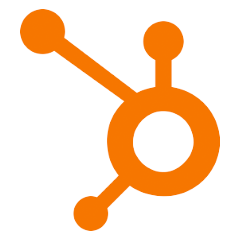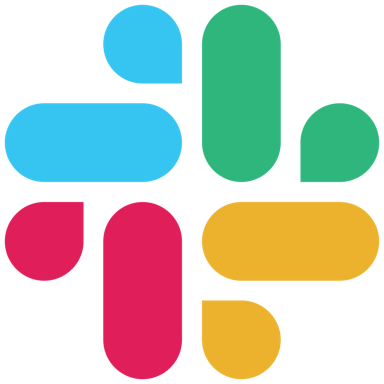En savoir plus sur Freedcamp
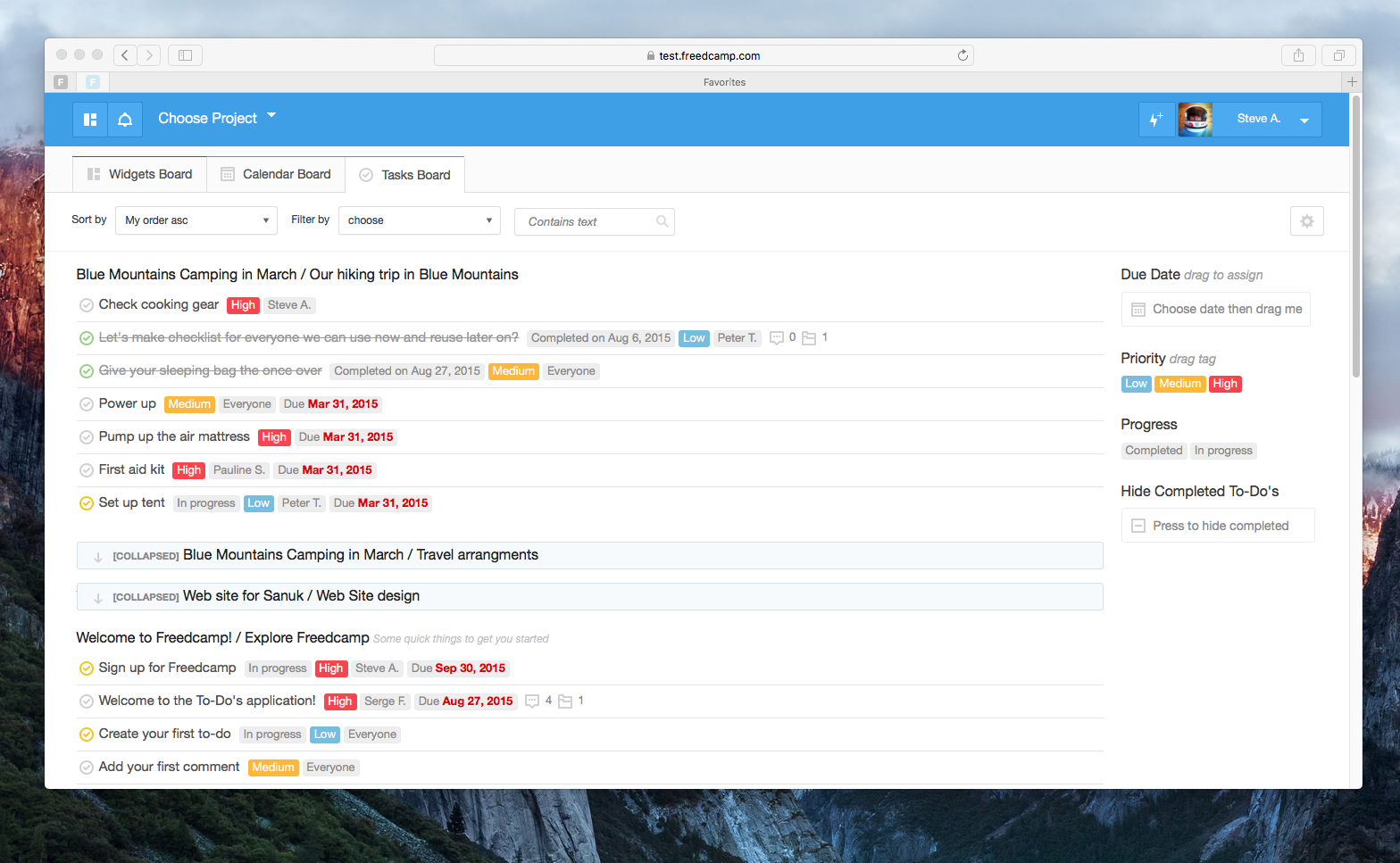
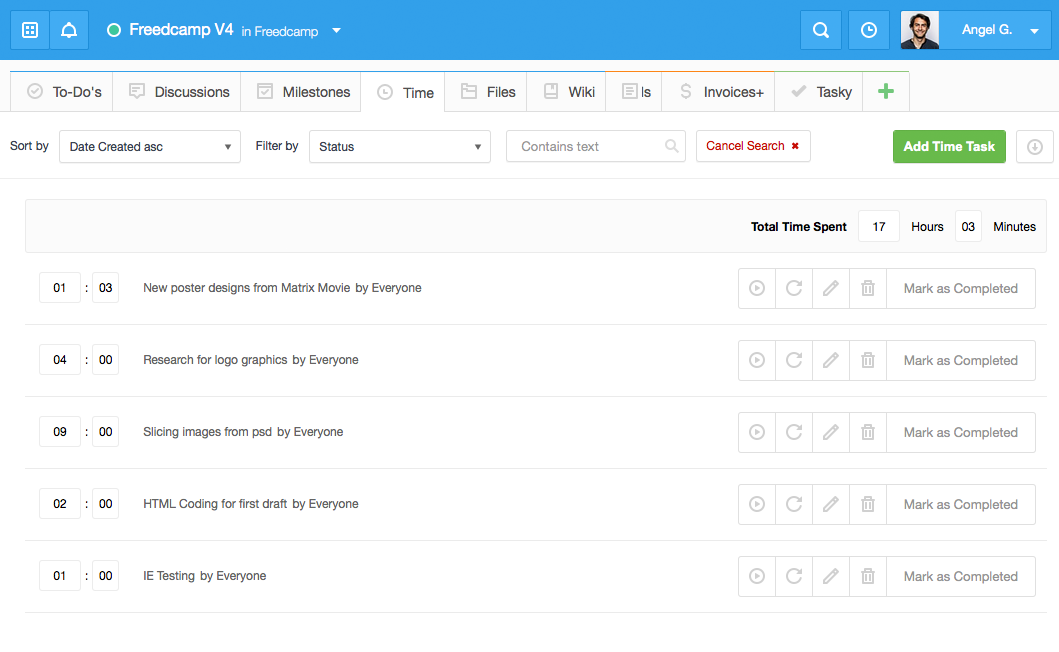
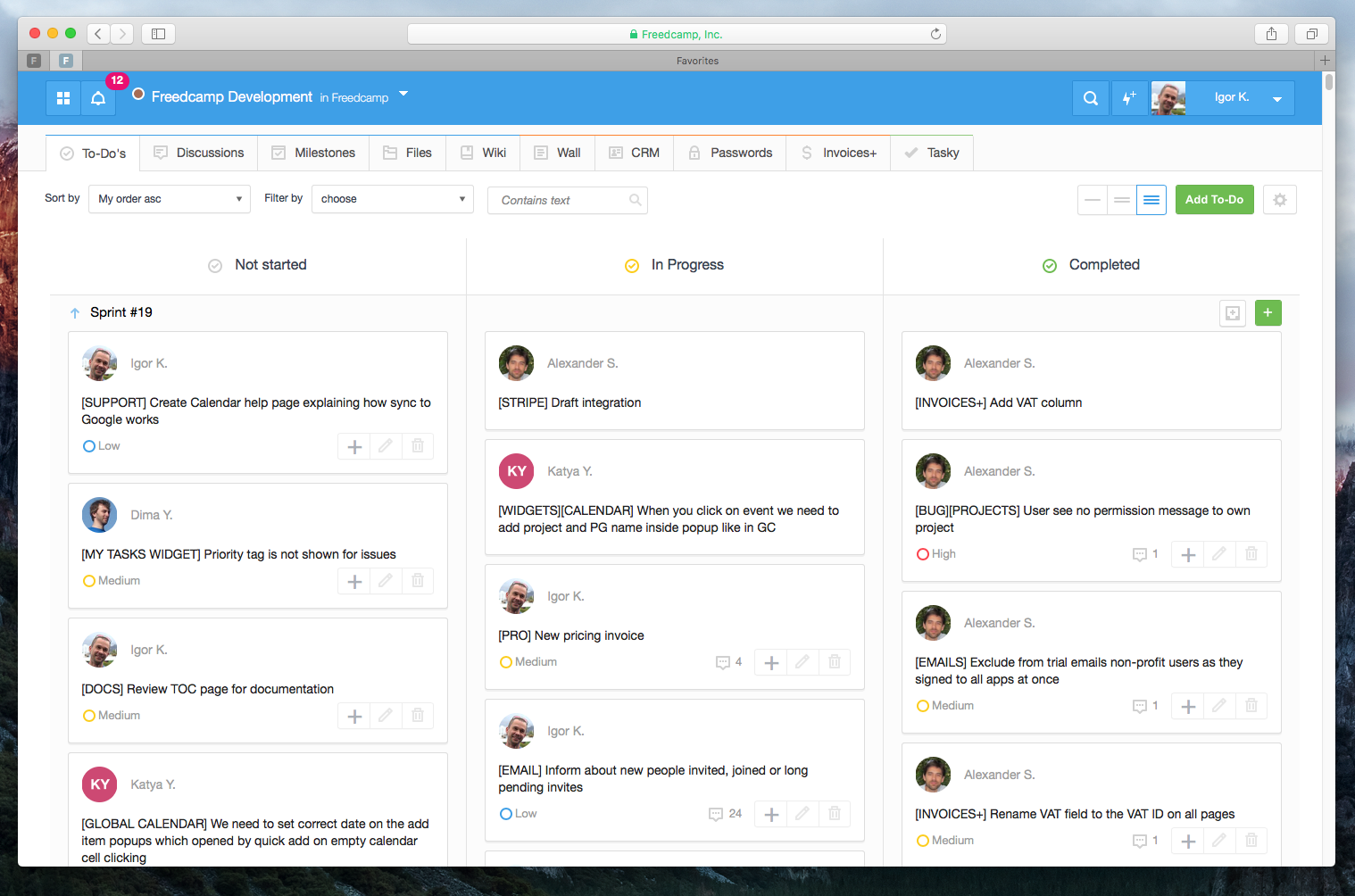
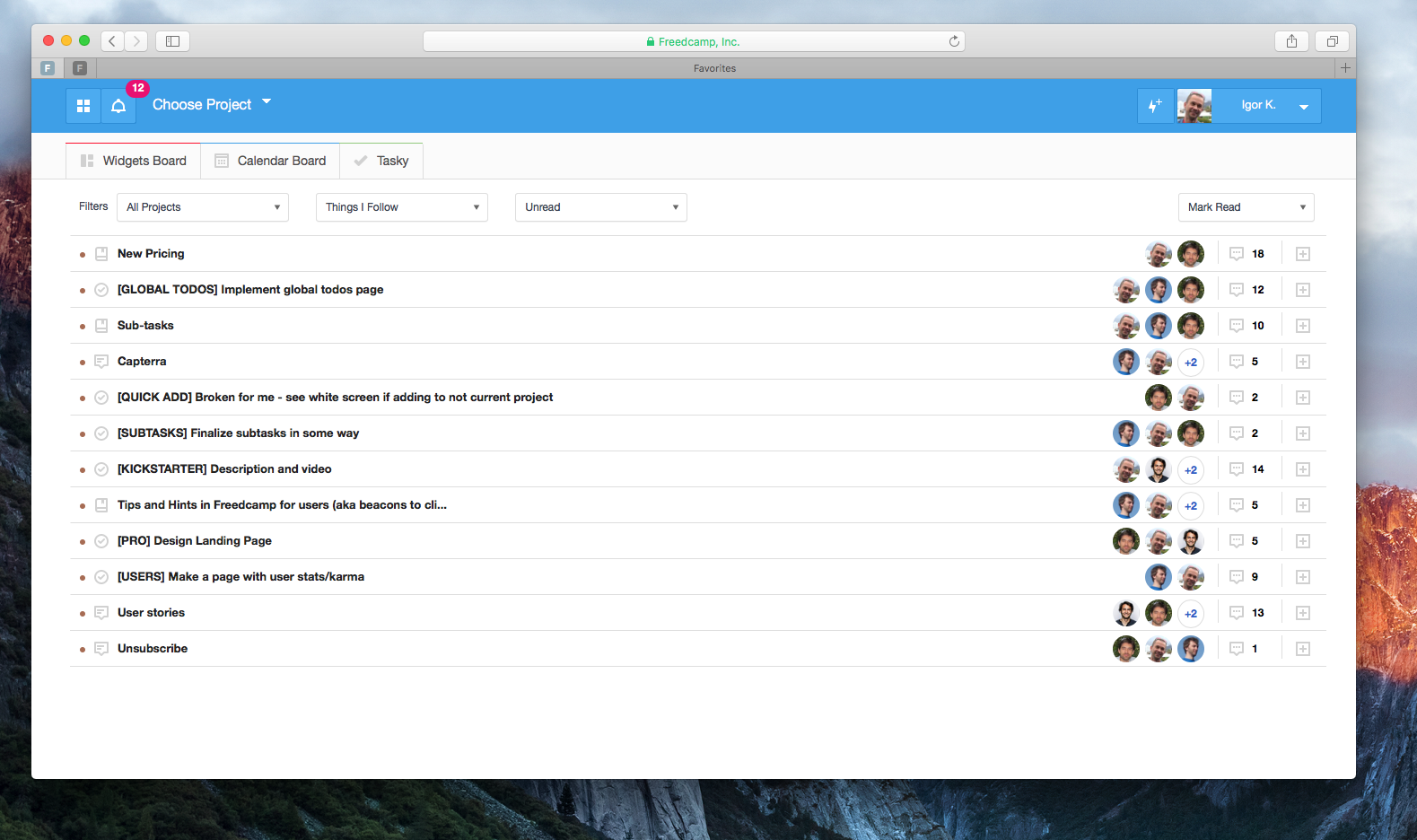




Freedcamp - Prix
Freedcamp est disponible en version gratuite et propose un essai gratuit. La version payante de Freedcamp est disponible à partir de 1,49 $US/mois.
Produits similaires à Freedcamp
Tous les avis sur Freedcamp Appliquer les filtres
Parcourir les avis sur Freedcamp
Tous les avis sur Freedcamp Appliquer les filtres
- Secteur d'activité : Recherche
- Taille de l'entreprise : 11–50 employés
- Logiciel utilisé tous les jours pendant 1 à 5 mois
-
Provenance de l'avis
Pratique pour petite équipe
Outil indispensable depuis son déploiement pour l'avancée des projets en complément du WorkSpace à la façon d'un GitHub ou Gitéa.
Avantages
Utilisateur de la version Pro, la gestion des tâches est grandement facilitée par le principe de cascade de tâches. À partir de la liste des tâches, il est possible de réaliser plusieurs niveaux de sous-tâches ce qui est génial. Chacune bénéficie d'un espace de commentaires bien pratique pour échanger.
L'interface est claire et concise.
Les notifications par courriel permettent aux équipes un rappel facilitant l'avancée du travail.
Le paramétrage par rôles et groupes facilite la gestion de chaque projet.
L'espace de discussion peut être détournée pour y insérer des informations à destination des responsables projets comme les listes de fichiers et d'outils du Workspace utilisés pour chacun des projets.
Inconvénients
Dommage que la version Pro n'intègre pas le diagramme de Gant et la liaison avec Google Drive.
Réponse de Freedcamp
Hi Jean-Olivier
Thanks for your review! Pur Pro plan has Google Drive integration.
- Secteur d'activité : Gestion d'organisme à but non lucratif
- Taille de l'entreprise : 2–10 employés
- Logiciel utilisé toutes les semaines pendant 1 à 5 mois
-
Provenance de l'avis
Reliable, easy and affordable, meeting nonprofit needs
As a leader of digital marketing for the World Ethics Organization, leading the task of finding and setting up a project management tool for our nonprofit, and being able to present it and transfer over to Freedcamp, the rest of the team is satisfied and happy with the overall functionality of the tool as it meets our needs, as well as very prompt customer service, which is crucial for us.
Avantages
Having been comparing many project management tools that are affordable for a nonprofit startup, Freedcamp is the only one we could start with due to it's affordability and functionality. It is relatively easy to use, especially for a nonprofit variety of people with different levels of technical skill sets. I have also been reaching out to customer support regarding some functions and use, and I was very satisfied with the outcome, because of prompt and clear replies, which for us is crucial.
Inconvénients
The only thing that we are missing in the PRO version is not having the Gantt chart, which is available in the next level pricing, which unfortunately for our nonprofit is not affordable at this stage.
Alternatives envisagées
TrelloPourquoi choisir Freedcamp
price affordability, we couldn't use the free version for the capacity we needed, and we couldn't afford the paid version for the capacity we do need it.Logiciel antérieur
NotionPourquoi passer à Freedcamp
Functionality and affordability, it has met all our needs.- Secteur d'activité : Gestion d'organisme à but non lucratif
- Taille de l'entreprise : 11–50 employés
- Logiciel utilisé toutes les semaines pendant plus d'un an
-
Provenance de l'avis
Freedcamp Simplified Our Event Planning for Women Techmakers and GDG Montrea
As event organizers for Women Techmakers Montreal and GDG Montreal, managing the logistics of multiple tech events is a challenge. When our team started looking for a tool to streamline our planning, Freedcamp stood out from the rest.
We were in need of a solution that could help us coordinate tasks, track progress, and keep everyone on the same page. Freedcamp offered exactly that, with its simple yet effective task management and project organization features. The calendar function quickly became one of our favorite tools, giving us a clear visual timeline for every event we plan. We can easily assign tasks to team members, set deadlines, and monitor progress to ensure nothing falls through the cracks.
Freedcamp’s collaborative environment has empowered our team to work more efficiently and with greater confidence. Planning technology events, from workshops to conferences, has never been more organized or stress-free. It allows us to focus on creating valuable experiences for our community, knowing the details are well managed.
We look forward to continuing to use Freedcamp as we grow our events and our team. If you're organizing complex projects like ours, we highly recommend giving it a try!
Avantages
One of the best things about Freedcamp is its intuitive task management system. It simplifies assigning tasks, setting deadlines, and tracking progress, all in one place. The calendar view is especially helpful for visualizing event timelines, ensuring that nothing is overlooked. Its collaborative features make it easy for teams to stay organized and work together efficiently, which is perfect for managing multiple projects like tech events.
Inconvénients
One thing I dislike about Freedcamp is the lack of a built-in feature to set time estimates on tasks. For project management, especially in tech or development-focused teams, being able to estimate the time required for tasks is essential for better planning and resource allocation. Without this feature, it becomes harder to track whether a project is on schedule or if tasks are taking longer than expected. While you can work around this by using labels or comments, a dedicated time estimate feature would make task tracking much more efficient.
Alternatives envisagées
TrelloPourquoi passer à Freedcamp
Choosing Freedcamp over Trello can be beneficial if you need a more comprehensive project management tool. Freedcamp offers integrated features like calendar and timeline views, task hierarchies, and time tracking, making it suitable for complex projects. It also provides better value with its free features compared to Trello, which often requires paid plans or integrations for similar capabilities. Freedcamp's collaborative tools are also more built-in, while Trello is better suited for simpler, visual task management.- Secteur d'activité : Arts de la scène
- Taille de l'entreprise : 2–10 employés
- Logiciel utilisé toutes les semaines pendant 1 à 5 mois
-
Provenance de l'avis
Free tier is unbeatable
We just started using it, but it is far better than a shared spreadsheet and the reminders are great!
Avantages
There is a surprising amount of functionality in the free there.
Inconvénients
Honestly, for a free tool, there isn't anything wrong with it. Just, set your expectations appropriately.
Pourquoi passer à Freedcamp
Functionality in the free tier far exceeds any other product. It allows us to establish how to use a formal tool in our organization with no initial commitment of money.- Logiciel utilisé tous les jours pendant 6 à 12 mois
-
Provenance de l'avis
Not the most flexible tool on the market
It helped us in our earlier stages of project management and team alignment
Avantages
We used Freedcamp for a few months and it really helped us align our team's projects and tasks. Intuitivne and easy to use, it did the job it was supposed to do.
Inconvénients
It's too basic. You cannot edit project phases - there are only 3 basic stages : to do, in progress, done. If your team is practicing scrum, you see the problem. I think it's a good tool to start with, but as your appetites and team's projects get more complex, it will become obsolete.
Réponse de Freedcamp
We think that each task can be only in progress, not in progress or completed but true - not in progress task can have a clarification sub-status like 'waiting for a feedback' or 'postponed' and we do consider adding sub-statuses in the future.
Things like Testing, Review - task lusts can be used to handle. task in Testing task list will still be in progress, not started or completed because if you set it as status you will never know if actual testing phase not started, in progress or completed.
To handle this in Kanban view we plan to allow to switch Kanban view to show columns as task lists in addition to by status available now.
Hope it helps what is planned and what to expect.
Cheers,
Igor
- Secteur d'activité : Services et technologies de l'information
- Taille de l'entreprise : 11–50 employés
- Logiciel utilisé tous les jours pendant 1 à 5 mois
-
Provenance de l'avis
Freedcamp 4 the win!
Freedcamp has been a valuable tool for organizing and managing my projects. It’s easy to use, affordable, and robust enough to handle team collaboration. While there are some areas for improvement, especially with the mobile app and integrations, the platform’s benefits outweigh its drawbacks. It has significantly improved our productivity and coordination as a remote team.
Avantages
Freedcamp's interface is user-friendly and offers a wide range of features that cater to project management needs. I particularly liked the ability to create task lists, collaborate with team members, and track progress in real time. The calendar integration and notifications are excellent for staying on top of deadlines. Additionally, the platform provides a lot of functionality even with its free plan, making it accessible for startups and nonprofits like mine.
Inconvénients
The mobile app could use some improvements in terms of responsiveness and navigation. Occasionally, there’s a slight lag when switching between projects, and some features feel more polished on the desktop version compared to mobile. Integrations with other tools are somewhat limited unless you’re on a higher-tier plan.
- Secteur d'activité : Gestion d'organisme à but non lucratif
- Taille de l'entreprise : 11–50 employés
- Logiciel utilisé tous les jours pendant plus de deux ans
-
Provenance de l'avis
Beating your Monday Blues with Freedcamp
Excellent. The team has always responded in the early days when we hit a snag, today I rarely need to talk to them if I do they respond almost instantly. I've had to use other programs over the years at various other companies I've worked at, I always return to Freedcamp, by far the best.
Avantages
It keeps us focused on the tasks across a range of projects we run simultaneously. We run Fortitude Boxing Gym, one of Australia's largest Boxing Gym that has projects across Queensland in Australia supporting remote gyms and First Nations Communities. We also run fundraising events for the Veterans Community. With more than 8 projects in a year and many fight nights, that's a lot of work to keep track of. Freedcamp keeps us focused, on time, and because of that on budget. One feature that stands out is the ability of different users to view a project in different views, I love a Gant chats, whereas my boss loves the Koban view, so we both use our own preferred view of the same project.
Inconvénients
Hard to think of much, it's hard to view a Gant chart on my mobile but that's really a limitation of my mobile size than Freedcamp.
Alternatives envisagées
BasecampPourquoi choisir Freedcamp
I moved from Asana as Freedcamp was easier, had more features for the budget, had a far better responsive team behind it, and gave better value for money. It was easier to teach people to use which is a key factorLogiciel antérieur
AsanaPourquoi passer à Freedcamp
I trialed both Monday and Basecamp, both trials were very limiting and the team behind them showed no interest in my projects or programs.- Secteur d'activité : Gestion d'organisme à but non lucratif
- Taille de l'entreprise : 11–50 employés
- Logiciel utilisé tous les jours pendant Essai gratuit
-
Provenance de l'avis
Freedcamp Review – Company Use
Our overall experience with Freedcamp has been outstanding. It has become an essential part of our team’s workflow, helping us manage projects with ease and efficiency. The platform is intuitive, making it easy to onboard new team members quickly, and the customization options allow us to tailor it to our specific needs.
Avantages
What we love most about Freedcamp is its versatility and user-friendly interface. It offers a comprehensive set of tools for project management, all in one place, making it easy to collaborate with team members, manage tasks, and keep everything organized.
Inconvénients
While Freedcamp is overall an excellent tool, one area for improvement could be the mobile app. Although it offers a lot of functionality, it sometimes feels less intuitive and a bit clunky compared to the desktop version.
- Secteur d'activité : Santé, bien-être et fitness
- Taille de l'entreprise : 11–50 employés
- Logiciel utilisé tous les jours pendant plus de deux ans
-
Provenance de l'avis
Freedcamp for NGOs
During the several years of use we've had different users of Freedcamp and we realized that a project management platform can do a lot for you if the initial data you enter is of a good enough quality. We had very good and very bad users, so we would summarize that a platform is only as good as the user is. We also need to admit that we have not yet exploited all of the possibilities that Freedcamp offers.
Avantages
We carry out several and very different projects and Freedcamp enables us to track the progress of these projects through several years of their execution. It is very valuable to us that we can split a single task into several tasks and allocate these subtasks to different users and set different deadlines, but at the same time we have everything in one place. It also gives us a good and quick overview on project's progress.
We very much like the filtering option in calendar view, because we can get a good monthly overview of tasks in one or several projects and/or people assigned to them. The platform has also showed us its value when HR changes occurred, because it has been a good tool during the onboarding processes and enabled us to introduce our ongoing projects to new employees faster.
We also like the automated notifications about the approaching deadlines (very useful!) and that each user can edit their notifications' settings and adjust them for their specific use (for example, a user can have full notifications in one project and almost none in another).
Inconvénients
Some of our employees stated that for them Freedcamp is not intuitive and user-friendly enough. As we have many different projects, we cannot use project templates, therefore the initial set up of a project and its tasks requires quite some time investment. As with any other new tool, it takes some time to learn how to use it.
It would be great if we could set up different font sizes and colors for tasks and subtasks, in order to divide them better and make the project overview more appealing to a profile of people with more artistic and creative tendencies.
Réponse de Freedcamp
Hi Urša
Thanks for the review!
Let me address some cons:
- you should still be able to create projects (keep them archived) and create task lists that you can copy from there to new projects to workaround feature.
- You can use emojis in task and task list tiles - many of our customers do use them
- Secteur d'activité : Internet
- Taille de l'entreprise : 2–10 employés
- Logiciel utilisé tous les mois pendant plus d'un an
-
Provenance de l'avis
Freedcamp - best free and easy to use tool for project management
To summarize, Freedcamp is the optimal tool for the small distributed teams who don't want to complicate their processes. It helps a lot to organize your work and tasks among the people.
Avantages
1. Simple to use in comparison to other tools like Jira or Rally.
2. Free license to use for the small teams.
3. Ability to use plugins like TimeTracker.
Inconvénients
Couple of years ago I used mobile version of Freedcamp, it had bugs and reduced functionality. Don't know what's up now with the application. I expect it to be improved as well as I noticed it for the Desktop/Browser version.
Pourquoi passer à Freedcamp
Free license and time tracker, simplicity.- Secteur d'activité : Gestion de l'enseignement
- Taille de l'entreprise : 2–10 employés
- Logiciel utilisé tous les jours pendant 1 à 5 mois
-
Provenance de l'avis
Effortless Team Collaboration and Outstanding Support with Freedcamp
Avantages
"Freedcamp has been a game changer for us! The platform offers an impressive range of features that make managing projects, tasks, and collaboration a breeze. We were fortunate to receive an educational license, which has allowed us to fully leverage its capabilities. The seamless interface, combined with powerful tools, has helped us stay organized and boost productivity. We highly recommend Freedcamp to any team or business looking for an efficient project management solution!"
Inconvénients
"One improvement we’d love to see is the ability to add comments to individual tasks within a task list, making it even easier to communicate and track progress on specific items."
Réponse de Freedcamp
Thanks for the review.
Please reach out to clarify as we allow you to add comments to tasks and subtasks.
We also allow you to post bulk comments on filtered and/or selected multiple tasks and subtasks. I would love to clarify and help!
- Secteur d'activité : Services financiers
- Taille de l'entreprise : 2–10 employés
- Logiciel utilisé tous les jours pendant 1 à 5 mois
-
Provenance de l'avis
New management product decision for 2023
Company needing to organize client documents and closing in a timely matter, editing, note taking, and following up with clients.
Avantages
The kanban features and editing version seems very easy to manage.
Inconvénients
Too soon to evaluate, will need to continue using to give a full assessment.
Alternatives envisagées
GoodDayPourquoi choisir Freedcamp
Not able to manage problems easily.Pourquoi passer à Freedcamp
This product seem to fit the job features needed for daily tasks management.- Secteur d'activité : Conseil en gestion
- Taille de l'entreprise : 11–50 employés
- Logiciel utilisé tous les jours pendant plus de deux ans
-
Provenance de l'avis
Extraordinary Value, Flexibility, Features, Support, UI/UX that keeps improving
My consulting, ops and support support teams (from 3 to 20) have been using Freedcamp since 2017. Started with the free version which was met earlier requirements and quickly upgraded to the Business Plan. The platform has consistently met/exceeded my requirements for the wide range of use cases that my company encounters as we help internal and external clients with all aspects of business and product launches, turn-arounds, and M&As. The Freedcamp leadership, dev and support teams have always been responsive, they listen closely to the users, meet promised release dates and quickly roll out fixes and improvements that match or are better than competing platforms and customer feedback/requests
Avantages
Features and Functions that match or greatly improve upon other all the popular platforms I've used
Clean, customizable, well designed and easy to learn and use UI / UX
Very easy to deploy, onboard new users (internal teams, distributed workgroups, and contractors and clients)
Powerful and flexible for both experienced users & project managers (agile and waterfall) and for people with limited to no tech skills
Helpful and intuitive dashboard, reporting, tracking, drill downs, integrations with popular workgroup and collaboration platforms including Microsoft, Google, Dropbox, etc
Fast and continuous platform improvements
Cost/Benefit/Feature set offers a much better value than other platform I've used or vetted
Inconvénients
The CRM module is functional and usable, and may meet the needs of organizations that are seeking a single platform for project management, support, and customer contact management - but it's not as mature or feature-rich as many popular stand-alone 3rd party CRMs.
- Secteur d'activité : Cabinet d'avocats
- Taille de l'entreprise : 2–10 employés
- Logiciel utilisé tous les jours pendant plus d'un an
-
Provenance de l'avis
Great (Unknown) Project Mgmt Tool
I use Freedcamp every day and love it. It is general enough to be useful in any industry, but it has enough features and functionality to be useful for specific industries like mine (legal) that have a significant need for quality project mgmt software.
Avantages
I can't say enough good things about Freedcamp plus it has so many features, it is hard to pick just the best one. I judge software, in part, on how much I enjoy using it. Is it useful, beneficial, or even fun to use? Or, does it leave me disappointed, confused, or frustrated. Freedcamp is a joy to use, and it helps me keep my projects on track as well as my coworkers. I am surprised it is not as well known as some competitors like Trello. It should be!
Inconvénients
Freedcamp has some complexity in terms of customizing projects, groups, etc. It can be done but there is a slight learning curve.
Alternatives envisagées
AsanaPourquoi choisir Freedcamp
Trello was too general for my needs and features not robust enough.Logiciel antérieur
TrelloPourquoi passer à Freedcamp
Number of features favored Freedcamp over Breeze, and it is more affordable than Asana. No other software compared.- Secteur d'activité : Gestion d'organisme à but non lucratif
- Taille de l'entreprise : 11–50 employés
- Logiciel utilisé tous les jours pendant plus de deux ans
-
Provenance de l'avis
Freedcamp is a hidden gem
Mainly used for project, incident, and help desk management.
Avantages
The dashboard, task list, and multi-project tracking are the best features of this software. Most often used features like task priority, progress, status, etc. are one-click or drag and drop. Easily see all tasks across one or more projects
Task list summaries contain all the needed details one one line including status, progress, assignee, start, etc. I use the multi-project task view all the time as it is easy to sort and filter tasks on a variety of fields and save those filters.
The UI is clean and uncluttered.
Flexible email notification system for tracking status changes.
Using the Lite/Minimalist Plan, but the Free plan has everything most organizations need for project and task management. The free plan blows away many other project and task management offerings.
Inconvénients
Freedcamp has a very good multi-level and detailed user, role, and permission management structure, but the UI for managing this is more complicated than it needs to be.
Pourquoi passer à Freedcamp
Freedcamp just has more features and functionality then competitors at a lower cost.Réponse de Freedcamp
>Freedcamp has a very good multi-level and detailed user, role, and permission management structure, but the UI for managing this is more complicated than it needs to be.
We want to redesign the Manage System page in the near future. If you have any specific tips please send them at [email protected]. I'll make sure our design team sees them.
- Secteur d'activité : Services et technologies de l'information
- Taille de l'entreprise : 2–10 employés
- Logiciel utilisé tous les jours pendant plus de deux ans
-
Provenance de l'avis
Freedcamp a great project management tool
A great product and fits all budgets with basic functionality kept free. And the power users can purchase advanced functionality as paid plugins
Avantages
Freed camps Task management is very powerful. The free version doesn't have sub tasks option but it can be bought as a paid plugin. Also has time logging for developers and milestones which are very critical in project managements. The best part is these also are available in free version.
Inconvénients
The time log export is a bit clumsy and needs some updates. The filters don't always work. At least on my Mac.
Alternatives envisagées
TrelloPourquoi choisir Freedcamp
The trello is also a good product but its flexibility in kan ban is a bit too complex. While the basic kan ban structure of freedcamp appealed me.Logiciel antérieur
Trello- Secteur d'activité : Design graphique
- Taille de l'entreprise : 11–50 employés
- Logiciel utilisé tous les jours pendant plus d'un an
-
Provenance de l'avis
Simple and Highly Effective
Freedcamp has helped solve our disconnect on projects among different teams within our company. It has allowed everyone a space to work together and collaborate online while also organizing all of our projects. Eliminating threads of emails back and forth internally or to clients has been a blessing and has allowed our team to work more efficiently and effectively.
Avantages
From day one, Freedcamp was extremely easy to use. Adapting to a new project management system can sometimes be difficult, but Freedcamp was seamless. There are some great features which allow users to stay on-task and organized and allow team members to communicate internally or directly with clients on projects. The variety of interfaces and views are also a plus!
Inconvénients
Finding completed projects on Freedcamp can be rather intensive. We have been using Freedcamp for about 2 years and we occasionally need to refer to an old project which takes valuable time to find which I feel could be improved. There seems to be a variety of ways to find a completed project, but all take too much time.
Alternatives envisagées
BasecampPourquoi passer à Freedcamp
The ease of use and simple interface. Some of the alternatives were a bit more intimidating in comparison and we were looking for simplicity.- Secteur d'activité : Services et technologies de l'information
- Taille de l'entreprise : Auto-entrepreneur
- Logiciel utilisé tous les jours pendant plus de deux ans
-
Provenance de l'avis
Years of satisfaction.
Really really good. I started using it to manage my personal life and goals and such, then just moved everything to it directly. The option to switch between task lists and kanban and what not is very useful and pleasant.
Avantages
For a low, monthly billed price (I hate yearly billing), I get a bunch of flexible to implement features, which supplement the basics already provided. The basic free version is damn useful, but when you start a startup or hobby-turned-business, you need some more "power tools" to track and plan. Great value for cheap!
Inconvénients
Some of the UX design shows its age, and there are some clumsy decisions regarding grouping of tasks in projects. Managing and canceling reoccurring tasks can be a pain.
- Secteur d'activité : Édition
- Taille de l'entreprise : 2–10 employés
- Logiciel utilisé tous les jours pendant plus d'un an
-
Provenance de l'avis
I like freedcamp
Avantages
It is easy to use and has all the necessary functions for us.
Inconvénients
Nothing. I have no cons. The program has always given the functions I expect.
- Secteur d'activité : Équipements publics
- Taille de l'entreprise : 11–50 employés
- Logiciel utilisé toutes les semaines pendant plus de deux ans
-
Provenance de l'avis
Freedcamp offers user friendly experience
My experience has been very user friendly. I'm not especially tech savvy, and I find that Freedcamp does not require you to be tech savvy.
Avantages
I think that Freedcamp is fairly user friendly. I don't have trouble scouting around and getting where I need to within Freedcamp, and that makes things easier and quicker for me.
Inconvénients
So far for what I use it for I haven't come across anything that I can say I dislike.
- Secteur d'activité : Marketing et publicité
- Taille de l'entreprise : 2–10 employés
- Logiciel utilisé tous les jours pendant 1 à 5 mois
-
Provenance de l'avis
Freedcamp Review
Very good project management software. Perfect value for money, but unfortunately there's no French version, so the interface is difficult for French-speaking users.
Avantages
The first argument in favor of this software is certainly its price. The paid version costs less than $2. It lets you manage projects
Inconvénients
As a French speaker, I think it's important to mention that there is no French version of the software.
- Secteur d'activité : Design graphique
- Taille de l'entreprise : 2–10 employés
- Logiciel utilisé tous les jours pendant 6 à 12 mois
-
Provenance de l'avis
My Favorite Project Management Application
Freedcamp is an amazing tool that works well in small businesses with no need for Program or Portfolio Management. Managing multiple projects at that level might not be an easy thing to do. I track a dozen projects at any given time, but my business structure is simple and does not rely on overly complex resource allocations or time management... I am a small shop managing projects as needed, keeping tabs on time spent for billing, and track of tasks to be completed. Freedcamp does provide a means of tracking milestones as well and fits the bill to my exact business needs. From what I can see with my daily use, Freedcamp can be cumbersome in environments with heavy development. It does not provide for defect management, testing, etc. It is a task board that can be customized to fit many needs, but definitely not an enterprise tool.
Avantages
Freedcamp provides a flexible and effective pricing structure to fit any business needs, including a free account. The list of standard features alone are impressive: shared file management, tasks, discussion boards, calendar, message boards, unlimited users, projects and storage, even time tracking... a feature that is often considered a premium with other project management applications. It has a pleasant UI which makes it easy to use. Even the setup is easy. Most of all, it provides customization at each project level. The home page now offers a dashboard that displays specific information for each logged in user. Get a bird's eye view of your work, updates, projects and weekly calendar overview on a single page to start off your day. Want an even more customized experience? Head straight to the widgets and create your own dashboard tailored to your specific needs. Freedcamp also provides the ability to change the display of many pages to a different view (i.e. view projects as cards or as a list).
Inconvénients
I use the free account because it provides me with all the features I find essential for my simple business structure. But, it would be nice if there was some sort of basic or simple reporting features at this level. Unfortunately, reporting is only part of their paid subscription. But their pricing is low enough that it is actually worth forking out the extra few bucks. For as long as I have been using Freedcamp, I have not yet encountered anything else I would consider a con, as it has provided me with a solution to all of my project management needs. I do not work with Program or Portfolio Management, so I am not sure if Freedcamp provides such level of management. Based on their features list, this does not appear to be something Freedcamp has been designed to do. But if Program or Portfolio Management is not a part of your environment, Freedcamp is definitely worth looking into.
- Secteur d'activité : Design graphique
- Taille de l'entreprise : 2–10 employés
- Logiciel utilisé tous les jours pendant plus de deux ans
-
Provenance de l'avis
Our Go-To Product Management Site
Overall I love freedcamp, I've been using this software for two years now and it continues to upgrade the things I always have small issues with so I'm hoping to see them tune up the major flaws. I would suggest this to any group or team needing a software to effectively communicate and delegate work.
Avantages
Freedcamp is my favorite collaboration service for multiple users which has helped me organize and collaborate effectively via the cloud. Freedcamp is my ideal software for staying in control of projects, resources, budget, and time. My favorite feature is getting notifications in real-time of updates, questions and or comments.
Inconvénients
My least favorite thing about freedcamp is using the software via the app. I don't like the fact that I can't save images that are loaded up by collaborators or myself. The functions of the app aren't half as good as using the website.
Réponse de Freedcamp
Hi Comacell,
Thank you for a review. Regarding mobile apps - we just released a new version of our Android app https://blog.freedcamp.com/2018/10/25/freedcamp-android-invitation-install-test/ which has a ful support for attachments. For you iOS users - a new version is ready but since it a brand new application we keep it in beta to be released in December. You can send me a list of your iOS users and will add them to beta so they can also work with attachments - https://blog.freedcamp.com/2018/10/25/freedcamp-ios-invitation-install-test/
Regards,
Igor
- Secteur d'activité : Ressources humaines
- Taille de l'entreprise : 11–50 employés
- Logiciel utilisé tous les jours pendant plus de deux ans
-
Provenance de l'avis
Very good task manager for entrepreneurs
In general it is the best application to handle tasks, work teams and projects if you are an entrepreneur. I stopped using it because I needed some features like custom statuses and custom labels. Unfortunately they added them when I had already moved to another application
Avantages
I used this software for more than 4 years and was in love since its first use. If you are looking for a simple task manager to keep track of all your pending tasks, Freedcamp is undoubtedly your best option. You can manage your tasks by lists and projects, have as many projects as you want, even in its free version, manage users at your whim, filters, export tasks or entire projects. Freedcamp has instant synchronization with Google Calendar and now they added the integration feature with Zapier or you can develop your own API connection.
Inconvénients
Something I do not like is the invoice manager, missing features that do have others, there is no continuity in the user interface, some features were added over time and look different and finally the mobile application, it still needs a lot of work.
- Secteur d'activité : Design graphique
- Taille de l'entreprise : Auto-entrepreneur
- Logiciel utilisé tous les jours pendant plus de deux ans
-
Provenance de l'avis
Freedcamp works for my business
Overall I think Freedcamp is good for managing the design and marketing projects that I do for clients. It allows me to keep files, discussions, and other details related to the project in one place.
Avantages
I like that I can do a variety of things in one place. I can exchange files with clients or subcontractors. I can start discussions with clients or subcontractors. Or I can use the discussion feature to make notes for myself. I like the timer feature where I can track the time spent on a project. I also like the tasks feature to keep track of what I need to do.
Inconvénients
There are certain things I would like to do in the software, but I am not sure how to do them. I don't know if they are possible, or perhaps I need more training to understand how to accomplish them. One thing is I would like to hide the archived projects, so I don't have to scroll through them every time I am trying to select a project.
Réponse de Freedcamp
Hi, Sandra! You should know that it's possible to hide archived projects. Click your user name in the right side of the menu and select Manage System. Then, click the settings icon and choose the option "Hide Archived Projects"
if you have any other questions, let us know at [email protected]