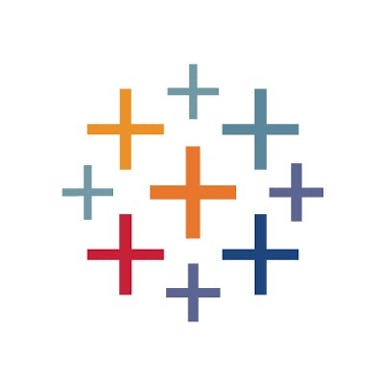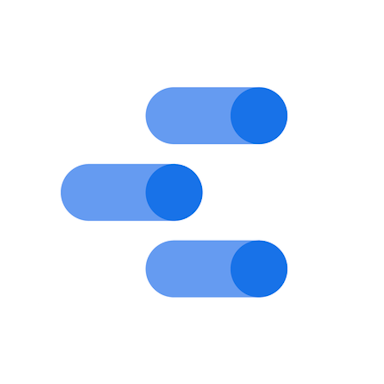En savoir plus sur Mode
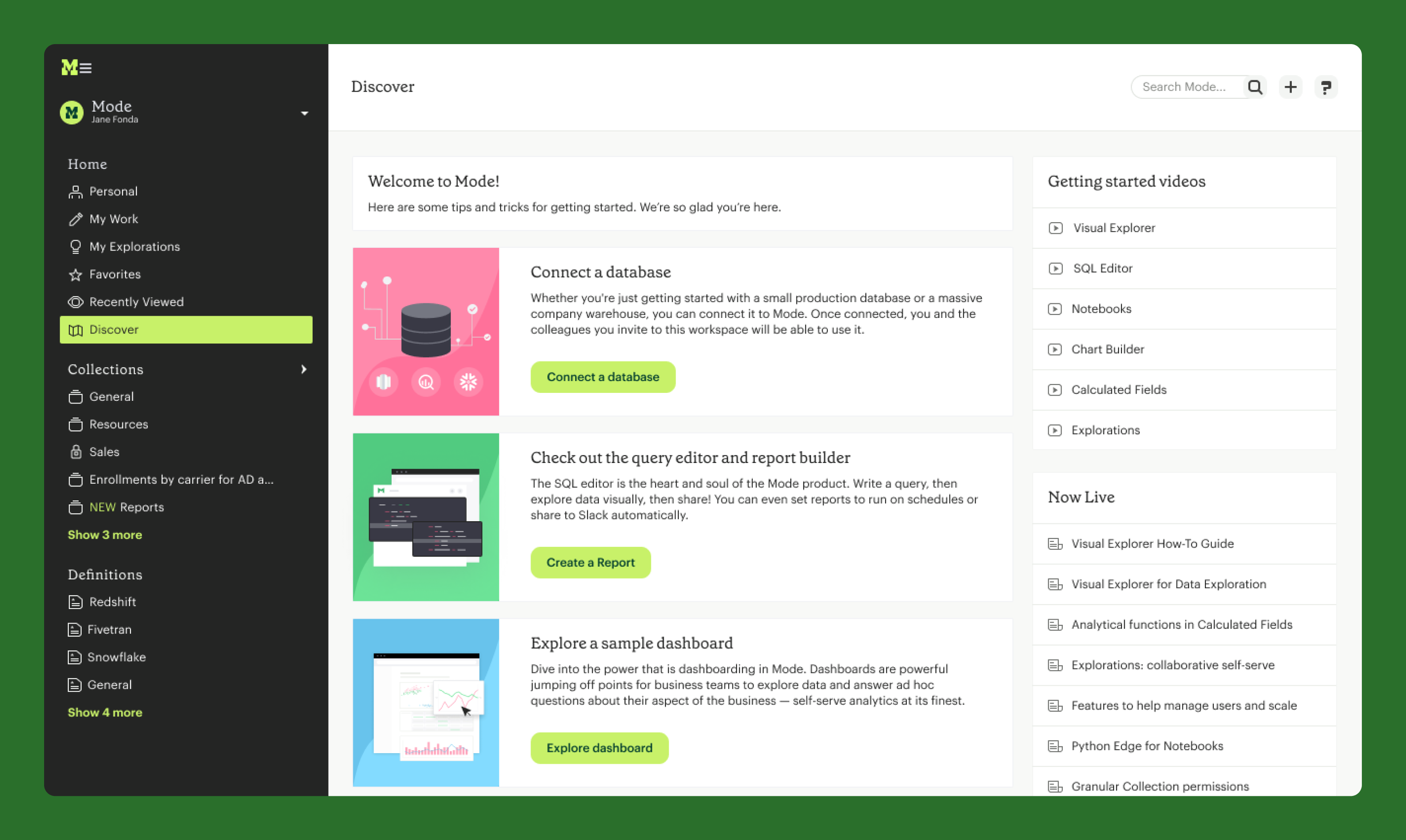
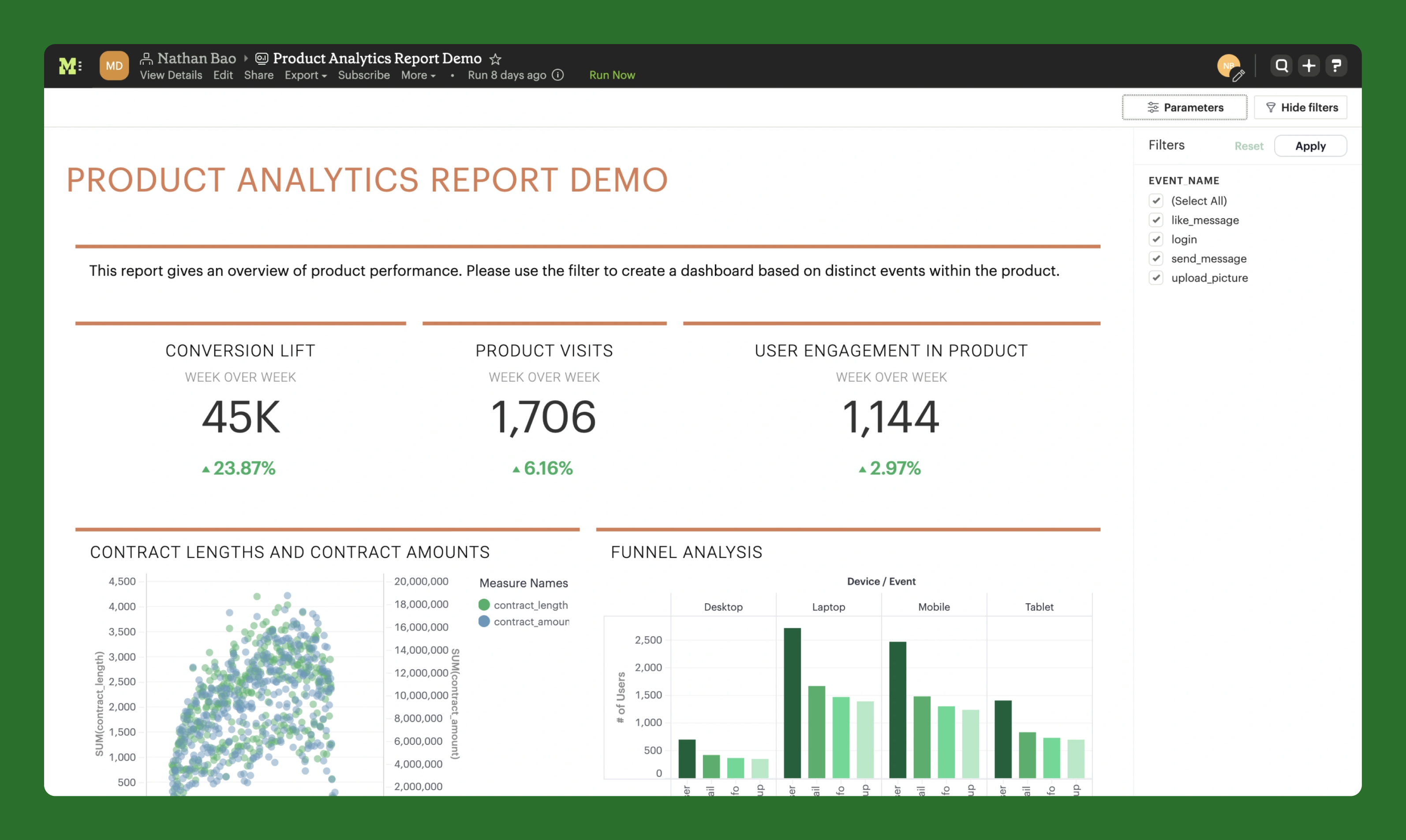
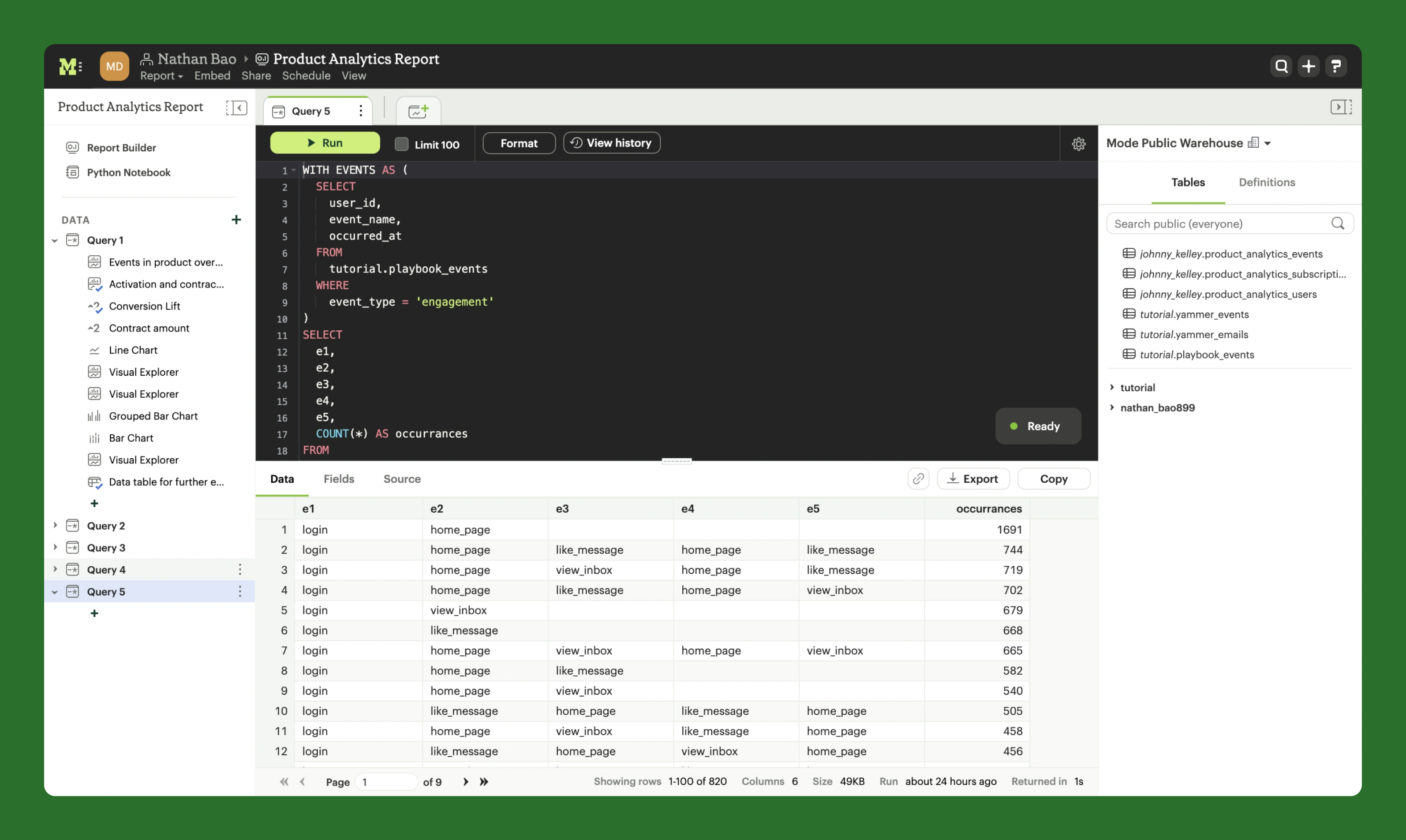




Mode - Prix
Mode est disponible en version gratuite et propose un essai gratuit.
Produits similaires à Mode
Tous les avis sur Mode Appliquer les filtres
Parcourir les avis sur Mode
Tous les avis sur Mode Appliquer les filtres
- Secteur d'activité : Transport routier/ferroviaire
- Taille de l'entreprise : 1 001–5 000 employés
- Logiciel utilisé tous les jours pendant 1 à 5 mois
-
Provenance de l'avis
Afficher plus d'informations
Internship Experience: Smooth and Exciting
Avantages
It was intuitive and, as an intern that wanted to use a technology that was modern and capable of accomplishing great work, allowed me to achieve such goals of high productivity with maximum output. My ability to integrate Python, SQL, and HTML/CSS into a unified yet personalized dashboard that scaled well with the amount of data queried led to a product that accomplished our project goals without much technical problems.
Inconvénients
Many incredible features are hidden behind a paywall, which is of course the purpose of a paid subscription but causes many users that can't/don't pay to miss some of the best aspects of the software.
- Secteur d'activité : Logiciels
- Taille de l'entreprise : 1 001–5 000 employés
- Logiciel utilisé tous les jours pendant plus de deux ans
-
Provenance de l'avis
Afficher plus d'informations
Mode is a powerful tool for your business
10/10 we couldn't have run our business without it. All of our production reports and alerting happen through Mode and it hasn't ever let us down. Mode works great with other tools in its space and fits nicely in to the modern data stack. Two thumbs way up from our team.
Avantages
- You can query database tables directly using SQL
- The visualizations are easy to set up and beautiful
- you can literally style ANYTHING on your report using CSS, Javascript, and HTML
- the Python notebook is powerful and easy to use, you can use Plotly along with a whole bunch of other great libraries for working with data.
- There is a Mode API so you can use report results in tools like zapier to help build alerting around your business metrics
- flexable parameterization for reports
Inconvénients
This is minor, but the UI can get the tiniest bit glitchy, on occasion. That said I've seen the Mode team address lots of the issues over the years.
Alternatives envisagées
LookerPourquoi passer à Mode
Our team would be lost without the Python and R libraries. We also use the Mode API to power a ton of alerting and reporting for product, finance, customer success, and sales.- Secteur d'activité : Logiciels
- Taille de l'entreprise : 5 001–10 000 employés
- Logiciel utilisé toutes les semaines pendant plus d'un an
-
Provenance de l'avis
Afficher plus d'informations
Extremely powerful data reporting tool
Mode is used in the org to primarily to manage and create quick reports used to quickly access and review data as starting point for new product development. The ease to share and collaborate is critical in this scenario, and Mode has been perfect for this. The learning curve is steep and slowed down onboarding of new collaborators not familiar with it.
Avantages
The possibility to apply several filtering options to dissect data across multiple dimensions.
Inconvénients
Lack of customization of the interface. User interface can be rather clunky and not as user friendly as it could be, with the result that the learning curve for independent work is steeper than it should be
- Secteur d'activité : Sports
- Taille de l'entreprise : 51–200 employés
- Logiciel utilisé toutes les semaines pendant plus d'un an
-
Provenance de l'avis
Afficher plus d'informations
Solves the problems we need it to
Mode clearly cares about the success of their users with their product and it’s shown in the features of the offer and the support that they have. Mode has helped us eliminate the need for a two or three step business process by allowing us to set up SWL reporting for any college to run, as required. This product is worth exploring if you have a team that needs data to be run re time or on a scheduled basis in order to provide insights that will help them with their day-to-day activities.
Reporting that is real time or on a scheduled basis in order to provide insights has been helpful in streamlining day-to-day activities that are data dependent.
Avantages
The thing that we liked most is that any employee who is familiar with SQL could set up reporting that can be run by all of our staff (technical or otherwise) to solve problems and avoid directly contacting developers when common data issues come up. For example, when our clients call and ask a common question, the team can immediately run a Mode report and provide the answer in real time, leading to a simple business process and effective solution for the client.
Inconvénients
Certain SQL functions are not available in Mode. Organizing reports was hard to manage, and we had many legacy reports from past colleagues that had no context unless the user opened the report, which became time consuming.
Alternatives envisagées
Microsoft SQL ServerPourquoi passer à Mode
Mode was easier to set-up for non-Technical staff.- Secteur d'activité : Biens de consommation
- Taille de l'entreprise : 51–200 employés
- Logiciel utilisé toutes les semaines pendant plus d'un an
-
Provenance de l'avis
Afficher plus d'informations
Great Data Science Platform - Great Value
Great company. I have had several in-person and phone interactions. Seem to be headed in the right direction and they are interested in talking with their customers.
Avantages
Great value for the price. Clearly a tool built for analysts.
Inconvénients
The self-service BI is not as good as tableau. However - I hear they plan to make this better.
Alternatives envisagées
SisensePourquoi choisir Mode
We wanted software that has the ability to support python and RLogiciel antérieur
TableauPourquoi passer à Mode
Much better price point than periscope at the time of our evaluation.- Secteur d'activité : Transport routier/ferroviaire
- Taille de l'entreprise : 201–500 employés
- Logiciel utilisé tous les jours pendant plus de deux ans
-
Provenance de l'avis
Afficher plus d'informations
Ease of use, strongly recommended
Avantages
MODE is very easy to learn and really helpful. Since we started using it we’ve been using more and more, making it a MUST for any single area of the company. Connecting to Slack and automating its reports allowd the whole company to know how the business is performing at anytime.
Inconvénients
It would be much appreciated if heatmaps could be easier to implement.
- Secteur d'activité : Équipements publics
- Taille de l'entreprise : 11–50 employés
- Logiciel utilisé toutes les semaines pendant plus de deux ans
-
Provenance de l'avis
Afficher plus d'informations
Excellent Query Tool / Embedded BI
We needed a centralized query tool, as well as a tool that provides BI capabilities. Mode provides both.
Avantages
Security First - It's clear to us that security a primary consideration for all features they roll out
High Customizability - we are able to skin our reports as we'd like
Great Integrations - we post reports to Slack, via API, etc.
Usability - it's extremely easy to use
Inconvénients
White-Label Feature doesn't seem to be a priority, as it doesn't get frequent updates
Alternatives envisagées
SisensePourquoi choisir Mode
Better report customizability & ability to create ad-hoc reports (like a query tool).Logiciel antérieur
LookerPourquoi passer à Mode
Mode was clearly security-forward.- Secteur d'activité : Services financiers
- Taille de l'entreprise : 51–200 employés
- Logiciel utilisé tous les jours pendant 6 à 12 mois
-
Provenance de l'avis
Afficher plus d'informations
There's a lot it does well, but a lot it does poorly
Great if you're proficient with R, Python, and/or HTML. Also great if your metrics are really simple.
Avantages
Mode is very flexible and has some great features
• Easily schedule reports to go out to your customers (something Tableau does not do well)
• Make definitions (commonly used sql chunks) that can be used by anyone in the business
• Appealing interface
• R, Python, and HTML integration
• Good organization options
• Easy to customize axes of the graphs you make
• Very flexible (if you know HTML)
• Really helpful chart type called "BigNumber" which displays your KPI in big, bold numbers (oddly hard to do in Tableau)
Inconvénients
• Visualization options are harshly limited (if you don't know R/Python/HTML)
• Limited GUI when building charts. All variables must be predefined in the sql query
• Sql editor is...not good. If I am trying to reference a column name of a specific table, it will show me similar column names from tables ACROSS OUR ENTIRE DATA WAREHOUSE. Nearly impossible to find if you have column names like "ID" or "NAME". I typically have to build my sql query in another editor and then copy/paste.
- Secteur d'activité : Internet
- Taille de l'entreprise : Auto-entrepreneur
- Logiciel utilisé tous les jours pendant pendant l'essai gratuit
-
Provenance de l'avis
Afficher plus d'informations
Mode Pros and Cons
Avantages
The system's customization features allow you to zero in on specific data and deliver it in the most effective way possible for you and your company. The reporting interface's user-friendly drag-and-drop interface makes data visualization simple and powerful. Finally, the low price is a big plus, especially when you consider the capabilities you receive for that money.
Inconvénients
One typical issue is that there is no mobile user support, implying that you must use this program on a computer. There have also been criticisms regarding the absence of features such as reports that are generated automatically whenever a triggering event happens rather than on a timetable, or the availability of clustering stacked bar graphs and other similar capabilities.
- Secteur d'activité : Immobilier
- Taille de l'entreprise : 1 001–5 000 employés
- Logiciel utilisé tous les jours pendant plus d'un an
-
Provenance de l'avis
Afficher plus d'informations
Great tool for daily data analysis
It is a great place to start for your data analysis requirements
Avantages
I like that in a single place I would be able to query data from multiple data sources, visualize them through charts/tables and if needed create python notebooks for further analysis. Also, the ability to share your work and rerun your work by setting schedules is amazing.
Inconvénients
Inability to visualize map data. Not exactly clear on how to custom aggregate data on the Pivot table.
- Secteur d'activité : Logiciels
- Taille de l'entreprise : 51–200 employés
- Logiciel utilisé tous les jours pendant plus d'un an
-
Provenance de l'avis
Afficher plus d'informations
Great Analytical insights from Mode
This has allowed us to view any licence mismatches across our own portal and CRM, allowing us to solve any discrepancies before they become issues.
Avantages
This BI software is very easy to use, it has allowed us to gather great insights comparing data from our CRM to our own in house Portal software.
Inconvénients
Occasionally some of the coding can be difficult unless you have a very experienced Data Analyst to work with.
- Secteur d'activité : Logiciels
- Taille de l'entreprise : 201–500 employés
- Logiciel utilisé tous les mois pendant plus d'un an
-
Provenance de l'avis
Afficher plus d'informations
Great for getting data visualized BUT!
Created dashboards by our engineering teams work great. They load fast and the visuals provided are great. Perfect for me in gathering data quickly and being able to make decisions based on them.
Avantages
If you are not a person who knows how data dashboards work and are created it will be very difficult to learn and setup your own custom dashboards. Using it in "read only" mode is perfect for non data engineer people. If you have a dedicated Data team to help set up dashboards it will suit your needs as Mode is quite fast and easy to use if the dashboards are set up by "professionals".
Inconvénients
There is no hand holding for people that have never set up data dashboards. It is a very difficult product to use for entry level people into the world of data. Your data team will be needed to create and deploy functioning dashboards.
- Secteur d'activité : Marketing et publicité
- Taille de l'entreprise : 51–200 employés
- Logiciel utilisé tous les jours pendant plus de deux ans
-
Provenance de l'avis
Afficher plus d'informations
December 2019
Overall experience has been great. Mode allows me to create a minimal viable product and share with colleagues and stakeholders quickly.
Avantages
I like the Python Notebook. It allows me to wrangle data from many data sources and quickly share results with the rest of the company.
Inconvénients
There may be memory limitations when using the notebook with underlying data sets.
- Secteur d'activité : Transport routier/ferroviaire
- Taille de l'entreprise : 5 001–10 000 employés
- Logiciel utilisé tous les jours pendant plus d'un an
-
Provenance de l'avis
Afficher plus d'informations
Great adaptable software
I use more to pull and clean data and to create dashboards. Though sometimes it is hard to get the software to do exactly what I want for the dashboards, with the help of customer service I'm usually able to find creative solutions to get to what I need.
Avantages
Customer service is great. They get back to me with answers very quickly and are thorough in their responses.
Inconvénients
Some of the built-in reporting tools (e.g. pivot table) are quite limited. For example, you can't create functions in the pivot table.
- Secteur d'activité : Internet
- Taille de l'entreprise : 11–50 employés
- Logiciel utilisé tous les jours pendant plus d'un an
-
Provenance de l'avis
Afficher plus d'informations
Reliable, easy to use software.
Avantages
Mostly reliable, queries run quickly and efficiently over large data sets.
Easy to put together charts quickly
SQL and Python support in one place is great - no need to export .csv files into a jupyter notebook all the time
Inconvénients
charting options can be limited sometimes, and I don't always have the time to put something together in python.
pivot tables are AWFUL, just get rid - it's not even worth offering them
- Secteur d'activité : Logiciels
- Taille de l'entreprise : 5 001–10 000 employés
- Logiciel utilisé tous les jours pendant plus d'un an
-
Provenance de l'avis
Afficher plus d'informations
Mode Review from someone new to SQL
Avantages
I really love that when I search for a column without knowing the table name - it will spit back the results of tables that may include the column I'm looking for.
Inconvénients
For someone less technical, it isn't the easiest to build dashboards with inputs and make my queries more user-friendly for my teammates.
- Secteur d'activité : Études de marché
- Taille de l'entreprise : 1 001–5 000 employés
- Logiciel utilisé tous les jours pendant plus d'un an
-
Provenance de l'avis
Afficher plus d'informations
Solid Software
Avantages
The ease of use and comfortable UI makes using mode a breeze. It is a simple user experience and simple should not be equated with bad
Inconvénients
Nothing in particular sticks out as something that is very bad. Perhaps it could be easier to create development tables
- Secteur d'activité : Immobilier
- Taille de l'entreprise : 1 001–5 000 employés
- Logiciel utilisé tous les jours pendant plus d'un an
-
Provenance de l'avis
Afficher plus d'informations
A brilliant product - period.
Brilliant
Avantages
- The SQL tutorial that got me started with Mode.
- The user friendly UI
- Report tooling.
Inconvénients
There used to be some limitations with graphs, but it seems to have gotten better over time.
- Secteur d'activité : Services financiers
- Taille de l'entreprise : 11–50 employés
- Logiciel utilisé tous les jours pendant 6 à 12 mois
-
Provenance de l'avis
Afficher plus d'informations
Mode
Avantages
Mode is very easy to use, and it really helps with my day-to-day tasks and projects
Inconvénients
There are some SQL features that aren't compatible with MODE, which has led me to do extra work to complete my queries that could be complicated if that function was available.
- Secteur d'activité : Divertissement
- Taille de l'entreprise : 51–200 employés
- Logiciel utilisé tous les jours pendant plus d'un an
-
Provenance de l'avis
Afficher plus d'informations
One of the best UI used for SQL
Excellent
Avantages
I love how user-friendly the environment is. It is used even by the non-techies in my company.
Inconvénients
I wish graphs could be more flexible to use
- Taille de l'entreprise : 11–50 employés
- Logiciel utilisé toutes les semaines pendant 6 à 12 mois
-
Provenance de l'avis
Afficher plus d'informations
New user beginning in SQL
Avantages
I love the ease of use here. I hadn't used SQL prior to this and their SQL training was really beneficial for me to go through.
Inconvénients
At times, it's confusing in how to share your project, who it is sharing to, what they have access to, etc.
- Secteur d'activité : Marketing et publicité
- Taille de l'entreprise : 51–200 employés
- Logiciel utilisé toutes les semaines pendant plus d'un an
-
Provenance de l'avis
Afficher plus d'informations
Fundamental to our business
Avantages
The reports are easy to read and keeps our org wide data super accessible. There's a lot of variety and options as far as visuals are concerned and the product seems flexible enough to work with most, if not all of our applications.
Inconvénients
I find it sometimes confusing to navigate and find reports. Would benefit from a nested folder structure for improved organization of reports.
- Secteur d'activité : Gestion de l'enseignement
- Taille de l'entreprise : 51–200 employés
- Logiciel utilisé tous les jours pendant 1 à 5 mois
-
Provenance de l'avis
Afficher plus d'informations
Simple analytics and BI
Avantages
Simple to spin up and share new queries and insights.
Inconvénients
Creating visualizations isn't straightforward, but I may have more learning to do
- Secteur d'activité : Transport routier/ferroviaire
- Taille de l'entreprise : 501–1 000 employés
- Logiciel utilisé tous les jours pendant 6 à 12 mois
-
Provenance de l'avis
Afficher plus d'informations
Excelent tool
It's very positive, but sometimes I 'd like that I could work with local files.
Avantages
Integration with Python Notebooks is very useful.
Inconvénients
Impossible to load data from local folders.
- Secteur d'activité : E-learning
- Taille de l'entreprise : 201–500 employés
- Logiciel utilisé toutes les semaines pendant plus d'un an
-
Provenance de l'avis
Afficher plus d'informations
A great data visualization tool and an excellent SQL tutorial
Mode is simple and useful. I especially love its tutorials on SQL. It helps a marketer learn the basic skill in a very digestible way.
Avantages
I like how easy it is to view the source code from the dashboard and edit it from there.
Inconvénients
It has limited features on visualization options, such as drag and drop.