En savoir plus sur PingPlotter

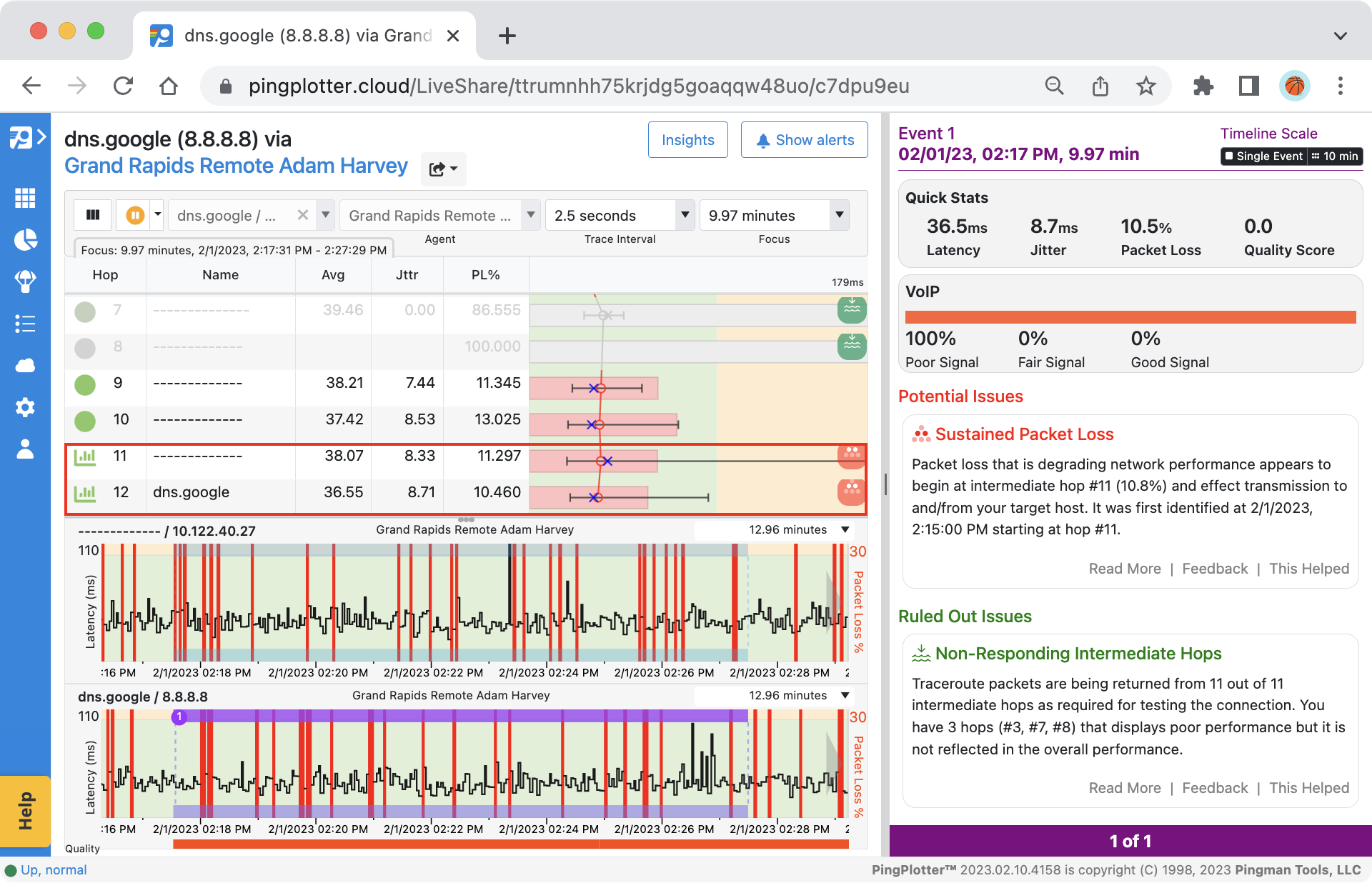
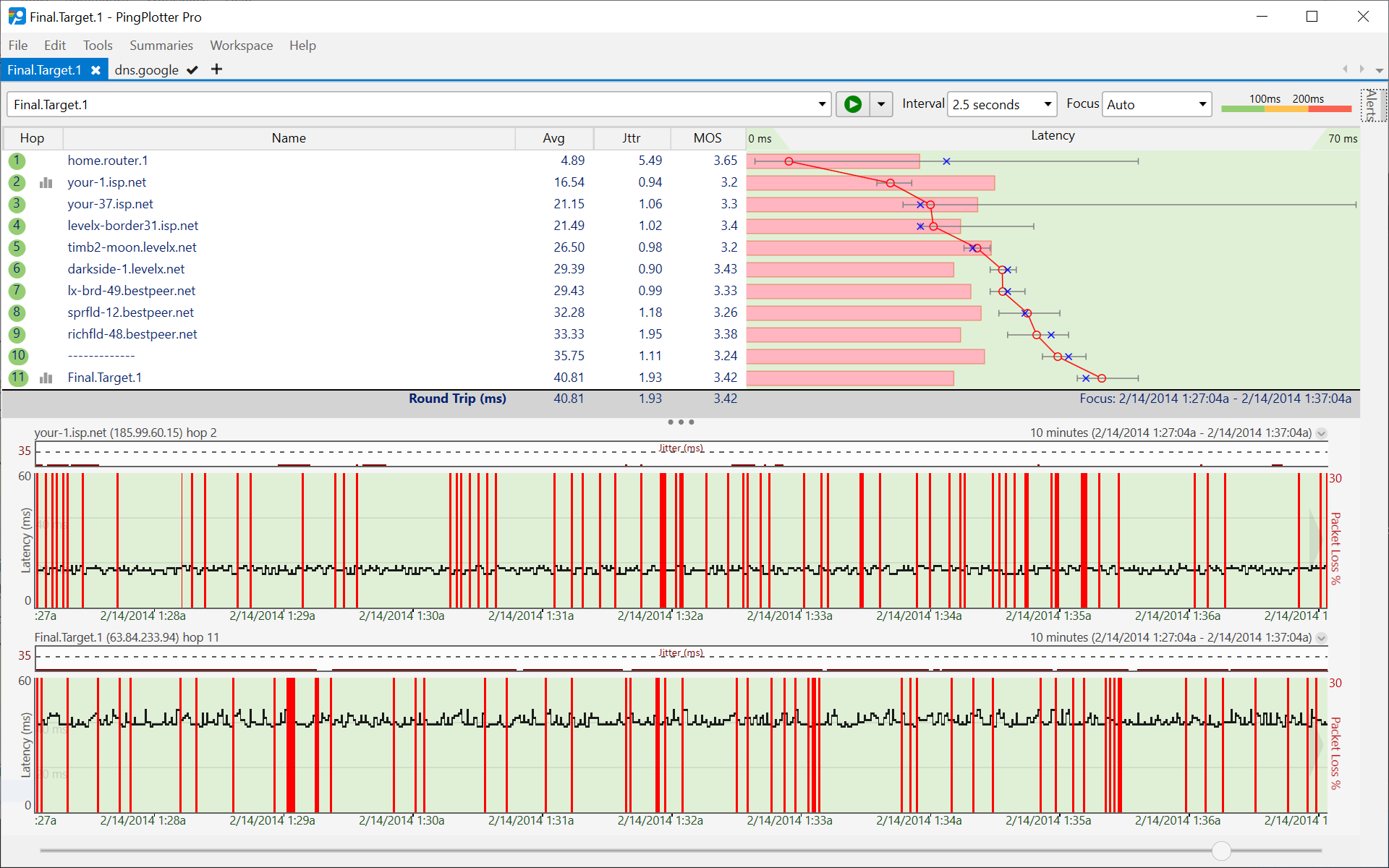




PingPlotter - Prix
PingPlotter est disponible en version gratuite et propose un essai gratuit. La version payante de PingPlotter est disponible à partir de 6,99 $US/mois.
Produits similaires à PingPlotter
PingPlotter - Avis
Évaluation des fonctionnalités
Tous les avis sur PingPlotter
- Secteur d'activité : Cabinet d'avocats
- Taille de l'entreprise : 11–50 employés
-
Provenance de l'avis
Excellent product. It was very helpful in allowing us to determine source of problem
Avantages
It allowed us to identify the source of packet loss and what we needed to do to resolve an issue with phone calls dropping in and out on our VOIP system.
Inconvénients
None. I did not experience any problems with using this software. The review is causing more frustration than using the product.
- Secteur d'activité : Hôpitaux et soins de santé
- Taille de l'entreprise : 201–500 employés
- Logiciel utilisé tous les jours pendant Essai gratuit
-
Provenance de l'avis
PingPlotter
It helped our organization in finding the cause of a problem of slow response when connecting to one of our server. We show to the supplier of the internet connections the big latencies we had and got the problem solved.
Avantages
PingPlotter is a powerful tools to check networks, bandwidth, latency and other stuff. It's the best choice on the market considering its features and its price. Should be a tool for every sys admin.
Inconvénients
There's no real cons. The software is already good on every aspect. Even the free trial can help a lot.
- Secteur d'activité : Télécommunications
- Taille de l'entreprise : 10 000+ employés
- Logiciel utilisé Autre pendant Essai gratuit
-
Provenance de l'avis
Not much i can do here
Avantages
- Pings work flawlessly. But not sure if i can write it as a pro.
- Summary tab is a good way to summarize all the hosts
Inconvénients
- Besides pinging live or dead hosts and generating summaries
- Secteur d'activité : Télécommunications
- Taille de l'entreprise : 501–1 000 employés
- Logiciel utilisé tous les jours pendant Essai gratuit
-
Provenance de l'avis
AWESOME TOOL
This software has helped me deploy and implament a MDU Wi-FI deployment using multiple devices and technologies to provide a flawless handoff and data transfer on an enormous property
Avantages
Easy and intuitive GUI. The option to ping and trace multiple targets at once is a cool and useful feature.
Availability to see history and trends at particular times of days.
Trace route feature is also useful for tracking network routing issues when roaming thru MDU deployments
Inconvénients
The price is steep, bur aside from that no complaints.
- Logiciel utilisé tous les mois pendant plus de deux ans
-
Provenance de l'avis
Very powerful troubleshooting and monitoring tool, useful for routes to different IP's
Being able to monitor multiple hosts at the same time for reachability during a complex routing change is invaluable
Avantages
The thing I like most is the ability look back over a period of time to look at any routing changes that might have occurred overnight or over the weekend
Inconvénients
I think it would be good to have a multiple logins available with a customer view from a web page so that you could customise ping plotter for different customers for devices they would like to check the status of
- Secteur d'activité : Institutions religieuses
- Taille de l'entreprise : 51–200 employés
- Logiciel utilisé tous les jours pendant Essai gratuit
-
Provenance de l'avis
Resolved my issue
My internet was going unstable every 10-20 minutes. My ZOOM calls would suddenly freeze up. My ISP provider went through the normal troubleshooting (reset the modem and router, connect directly to modem, etc.). They even got me to upgrade, which didn't help. When I downloaded pingplotter I was able to see in real-time what was happening. After emailing back and forth with my ISP provider, they finally asked me to hard reset my modem. That didn't 100% resolve the packet loss, but probably provided an improvement of about 90%. I'm satisfied.
Avantages
It was very simple to use and helped me to track down the problem to my modem needing a hard reset.
Inconvénients
Not being an expert, it would be difficult for me to criticize the program. It did what it needed to do; resolve my problem.
- Secteur d'activité : Services et technologies de l'information
- Taille de l'entreprise : 2–10 employés
- Logiciel utilisé tous les jours pendant Essai gratuit
-
Provenance de l'avis
PingPlotter my best companion in Home Office
I'm able a graphical view of connection on my servers.
Avantages
The function that I like the most is the hability to see all my servers on a simple sight. I can see when a Server is getting connection problems or delays.
Inconvénients
I don't like that the trial were only 14 days.
- Logiciel utilisé toutes les semaines pendant 1 à 5 mois
-
Provenance de l'avis
More necessary than you would think
Whenever I experience issues with software or online games, I use these reports when submitting a help ticket.
Avantages
PingPlotter is straightforward to use and the reports are exportable. They have several methods of using it for free, also.
Inconvénients
If you use it often you'll need to buy a subscription... you can access your network information on a desktop/laptop or on many mobile devices also (iPhone and iPad).
- Secteur d'activité : Télécommunications
- Taille de l'entreprise : 51–200 employés
- Logiciel utilisé tous les mois pendant 6 à 12 mois
-
Provenance de l'avis
Awesome
Avantages
Quick network scanner, great and easy to use interface, very good piece of software. Would recommend
Inconvénients
There are no cons with this software
- Secteur d'activité : Services et technologies de l'information
- Taille de l'entreprise : 10 000+ employés
- Logiciel utilisé tous les mois pendant Essai gratuit
-
Provenance de l'avis
Problem solver
Have been to gret halp sorting out an intermident network problem caused by a weak radio-link.
Avantages
The ability to collect and measure responsetime and packet loss over time for many hosts and have it shown in a timeline wiev, makes ping plotter an excelent tool to sort out network problems and bottlenecks.
Inconvénients
Can't find a good way to sort graf timelineview in the same order as the host list.
- Secteur d'activité : Produits pharmaceutiques
- Taille de l'entreprise : 5 001–10 000 employés
- Logiciel utilisé toutes les semaines pendant 1 à 5 mois
-
Provenance de l'avis
One of the most straight forward programs out there
Avantages
It monitors all the important features and data, but does so in a fairly straight forward way.
Inconvénients
It's a bit confusing when you're using a bunch of tabs and monitoring different networks and/or different target sites.
- Secteur d'activité : Biens de consommation
- Taille de l'entreprise : 11–50 employés
- Logiciel utilisé tous les jours pendant Essai gratuit
-
Provenance de l'avis
Remote Server Monitoring
My company recently set up a hosted virtual machine in order to move away from our on-prem server. While connected to the VPN, our remote desktop session was timing out sporadically even though the VPN connection did not drop. This software has helped to determine that there may be an issue with our Cisco AnyConnect client.
Avantages
PingPlotter was very easy to setup and use.
Inconvénients
I see no cons if you are using this software to monitor the strength of your internet connections.
- Secteur d'activité : Gestion de l'enseignement
- Taille de l'entreprise : Auto-entrepreneur
- Logiciel utilisé tous les jours pendant Essai gratuit
-
Provenance de l'avis
Identification of Internet Problems
I was having an issue with the loss of the internet 6-10 times a day. Each time it was for almost exactly 5 minutes. Frontier Communications sent out techs, they checked the lines - all good. One tech stated in the report that the problem was with my equipment and charged me $300 for his 2 hrs of research (he never even came into my house). After playing around I realized that my modem/router gateway indicated .3 ms even when the internet was down. However, each time the internet went down (not a disconnect) total packet loss occurred at the second hop (Frontier Office 40 miles away - regularly 19.6 ms) and was cascaded down all hops to .8.8.8.8. So I knew that the second hop was the problem but Frontier techs will not accept my diagnosis. I asked them to test their router/port, but they said they couldn't because the office was 40 miles away. So I am pretty sure I know what the problem is now, but I can't figure how to get the information to this office.
Times down today 2/7/2019 7:30 AM, 8:00 AM, 9:00 AM, 10:00 AM, 3:15 PM, 4:30 PM, 5:30 PM, 8:30 PM, 9:30 PM, Midnight. Now that doesn't look a wiring issue to me! But at lease I now where the problem lies. Couldn't have solved this problem without PingPlotter
Avantages
The manner in which the software charted and stored my data for future reference.
Inconvénients
The tutorials were good, but for someone who knows little about the internet and networking would find it very difficult to understand what the software is telling you. I would recommend a more detailed component of the tutorial about different events and describe what they are seeing and what that is telling you. I would also recommend that it be written someone that was not associated with the development of the software, but by someone that is selected to learn PingPlotter and write it from a beginner's perspective. A person who is too close to the software will leave out things because they don't realize that beginners don't know and understand what the Pro takes for granted.
- Logiciel utilisé tous les jours pendant plus de deux ans
-
Provenance de l'avis
Great tool for troubleshooting connectivity
Avantages
Ping Plotter allows me to very simply verify connectivity. or i can watch my equipment be unreachable. A lot of the time i can watch a device go up and down over 24 hours (it can do more, but thats generally all i get to, and My company(ISP) has equipment outside of our network. when they are having issues ping plotter is my first go to program. I can tell if another ISP or passthrough is having issues. This at times prompts me to make a route change, while other times its a call to that ISP to start a ticket. Ping Plotter has saved us many hours of troubleshooting and also allows us to show another ISP that the issues is theirs.
Inconvénients
No budget as of yet to buy a newer version, company is still evaluating if their is a need to update to a newer version
- Secteur d'activité : Télécommunications
- Taille de l'entreprise : 201–500 employés
- Logiciel utilisé tous les jours pendant plus d'un an
-
Provenance de l'avis
Easy to use ping tracking software
Able to track network issues that we did not know we were having before by seeing dropped packets we were unaware of
Avantages
Able to track when pings where lost or have added latency via the logging the program does.
Inconvénients
to be honest i cannot think of anything that i do not like about the software it pings and traces at the same time.
- Secteur d'activité : Génie civil
- Taille de l'entreprise : 10 000+ employés
- Logiciel utilisé tous les jours pendant 6 à 12 mois
-
Provenance de l'avis
PingPlotter
PingPlotter enables us to keep a close eye on a list of about 30 targets, with immediate visibility on which targets are down or performing poorly.
Avantages
Easy to load large list of targets. Easy to monitor each target as often as necessary (continuously if needed). Good visual tracking of latency.
Inconvénients
Not sure yet how to add name to each IP target, especially in loadable target list.
- Secteur d'activité : Télécommunications
- Taille de l'entreprise : 1 001–5 000 employés
- Logiciel utilisé Autre pendant plus de deux ans
-
Provenance de l'avis
Must have networking tool
I'm using PingPlotter on a Mac very often, it helps to spot where networking issue are on the entire path from source to destination. Very easy and visual
Avantages
Easy to use and spot network error in minutes !
Inconvénients
The free version is too limited, you will switch to paid version very quickly
- Secteur d'activité : Pétrole et énergies
- Taille de l'entreprise : 11–50 employés
- Logiciel utilisé tous les jours pendant Essai gratuit
-
Provenance de l'avis
Latency Disruption
Overall, this service provided me the necessary information, visually, that something was not performing adequately.
Avantages
What I liked the most about this software is the ease to set it up; I also liked the simplicity of the graphs for viewing and the ability to monitor multiple hops independently.
Inconvénients
As a novice with this software additional information about how this software works and exactly how the hops affect the stream from the home portal relative to downstream. The red lines (loss packets) is great but I couldn't locate the range of latency information to determine what is good or bad...only numbers. By reading further on the website only then was I able to get a clear understanding of what I am looking at... A "knowledge" video would be beneficial for novice IT people like me.
- Secteur d'activité : Recherche
- Taille de l'entreprise : 501–1 000 employés
- Logiciel utilisé tous les jours pendant Essai gratuit
-
Provenance de l'avis
Network monitoring
Avantages
I wanted to compare two internet service providers and this helped me figure why the higher speed service seem to have more problems.
Inconvénients
I didn't find any cons with the product.
- Secteur d'activité : Conseil en gestion
- Taille de l'entreprise : 2–10 employés
- Logiciel utilisé tous les jours pendant 1 à 5 mois
-
Provenance de l'avis
Great Tool to Use for finding and hopefully fix Network Anomalies
The use of this software helped me substantiate some issues I was suspecting. It also allowed me to pinpoint where our network was not living up to expectations.
Avantages
The software is easy to use. It allows me to ferret out network gremlins that come with implementing new network hardware.
Inconvénients
I would like to see some comparative information in the package to help me interpret the results I see.
- Secteur d'activité : Sports
- Taille de l'entreprise : Auto-entrepreneur
- Logiciel utilisé tous les jours pendant 1 à 5 mois
-
Provenance de l'avis
PingPlotter to the Rescue!
I was getting absolutely no where fast with Spectrum until I installed PingPlotter and began tracing routes, times, and packet loss. Armed with those data points, I was able to force Spectrum to admit that there was an issue with their network, and they have taken steps to fix them. Speeds are up, reliability is up, and problems are down.
Avantages
PingPlotter gives me the ammunition I need to force my ISP into action when their system reports everything is fine with my service. Being able to speak with support engineers (two steps above the front-line CSRs who answer the phone) and share with them specific issues is a god sent gift.
Inconvénients
To access much of the functionality of the product you need a paid version. But with diligence and liberal use of the Snip function, you can get by.
- Secteur d'activité : Logiciels
- Taille de l'entreprise : 201–500 employés
- Logiciel utilisé Autre pendant plus d'un an
-
Provenance de l'avis
Your ISP can not trick you with PingPlotter :)
I live in latin america, and most of the internet service providers still doesn't have fiber channels for all clients, so, when someone uses internet for non buffering content ( can i say Netflix? ), for example gaming, the packet loss becomes a serious problem if the connection quality is bad. The client calls the ISP, and all they do is check internet speed ( not the problem ), but with PingPlotter you can show the eternal problem to a support technician or check the internal LAN in minutes.
Avantages
Ability to show packet loss problems
Easy of use, even for non technical users
Inconvénients
At the moment the software has everything i needed basic network troubleshooting use.
- Secteur d'activité : Biens de consommation
- Taille de l'entreprise : Auto-entrepreneur
- Logiciel utilisé tous les jours pendant Essai gratuit
-
Provenance de l'avis
Great for diagnosing home network problems
Fantastic overall experience. I would recommend this product to anyone!
Avantages
PingPlotter was very easy to use and intuitive for someone who is not overly familiar with networking. The instructions on the website were very detailed and helpful. The visualizations and graphs were particularly helpful! I was able to use this information to prove to my internet service provider that there were problems. Overall, this is a great tool!
Inconvénients
None! This software works seamlessly and I can't think of any suggestions for improvement.
- Secteur d'activité : Services et technologies de l'information
- Taille de l'entreprise : 10 000+ employés
-
Provenance de l'avis
Used Ping Plotter Pro for the last 2 weeks, it was really good in getting the hop by hop...
Hop by Hop latency with errors which helped to prove the issues with WAN and also to identify the issues in LAN nodes.
Avantages
Hop by Hop latency with errors and also helped to get the historical data which is very useful to go back to ISP to highlight our WAN issues and it helped to identify the issues with particular nodes. Graphical representation is very good.
Inconvénients
Intermittent high latency is not clearly visible when I see the report for long time duration like 12 hours or 2 hours., but it shows when I change the duration to 60 min or less. This should be looked into.
- Secteur d'activité : Institutions religieuses
- Taille de l'entreprise : 11–50 employés
- Logiciel utilisé tous les jours pendant Essai gratuit
-
Provenance de l'avis
Good product to see where issues are
We have since some days very poor internet, while the speed from our router to internet looks like pretty good.
With Pingplotter we have seen that there are many packet losses and a very high latency at our provider.
Now we are in contact with our provider and we can show them where the issues is. Before the said it was our problem.
So it helps very much to have a good discussion with our ISP.
Avantages
The possibility to see latency and packet loss in own network and outside at ISP
Inconvénients
Documentation how it works is not easy to find















