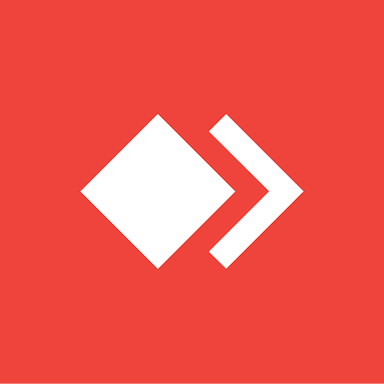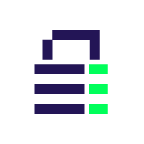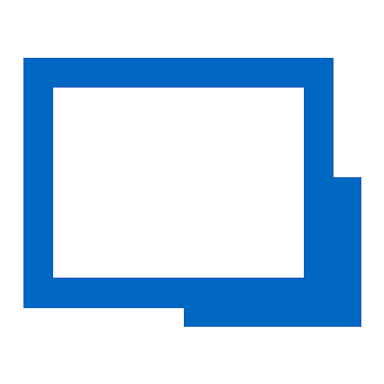
Remote Desktop Manager
En savoir plus sur Remote Desktop Manager
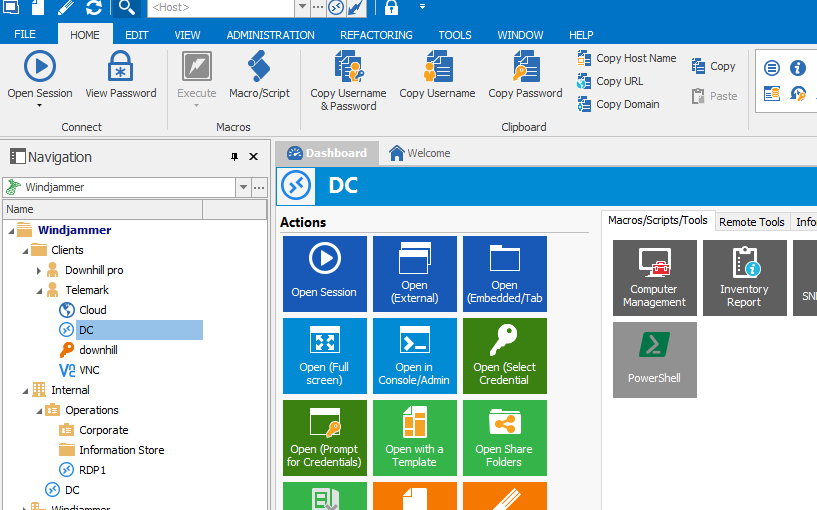

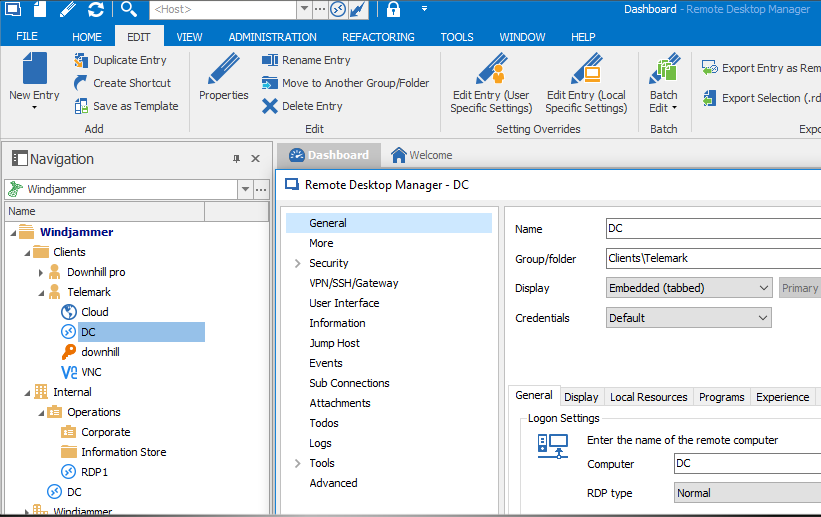




Remote Desktop Manager - Prix
Remote Desktop Manager est disponible en version gratuite et propose un essai gratuit. La version payante de Remote Desktop Manager est disponible à partir de 349,99 $US/année.
Produits similaires à Remote Desktop Manager
Tous les avis sur Remote Desktop Manager Appliquer les filtres
Parcourir les avis sur Remote Desktop Manager
Tous les avis sur Remote Desktop Manager Appliquer les filtres
- Secteur d'activité : Logiciels
- Taille de l'entreprise : 2–10 employés
- Logiciel utilisé tous les jours pendant plus de deux ans
-
Provenance de l'avis
Afficher plus d'informations
Remote Desktop Manager pour vos accès à distance
Cette application me facile l'assistance et la maintenance chez mes partenaire
Avantages
Remote Desktop Manager est un outil qui vous permet de gérer, travailler sur plusieurs ordinateur à distance
Inconvénients
Il faut avoir les compétences de bases pour pouvoir utiliser, aussi il faudrait être dans un réseau sécurisé
- Secteur d'activité : Services et technologies de l'information
- Taille de l'entreprise : 2–10 employés
- Logiciel utilisé tous les jours pendant pendant l'essai gratuit
-
Provenance de l'avis
Afficher plus d'informations
remote desktop manager
je les utiliser pour la gestion de parc informatique des entreprise
Avantages
remote desktop manager est un logiciel de gestion du part informatique a distance permet de Controller les accès
Inconvénients
pas d'inconvenant dans l'utilisation de remote
- Secteur d'activité : Médias de diffusion
- Taille de l'entreprise : 2–10 employés
- Logiciel utilisé tous les mois pendant plus d'un an
-
Provenance de l'avis
Afficher plus d'informations
Outils de service
Avantages
La facilité du moyen de déplacement pour les entreprises étrangères
Inconvénients
La confirmation des informations théorique sans accès physique
- Secteur d'activité : Services et technologies de l'information
- Taille de l'entreprise : 2–10 employés
- Logiciel utilisé tous les jours pendant plus d'un an
-
Provenance de l'avis
Afficher plus d'informations
Remote desktop manager Rocks!
My Experience with RDS has been great so far! it's a great product! you rocks!
Avantages
you have in one place all your own and customer's servers connections. Thats is so great! and the spectrum of types of connections is also amazing!!
Inconvénients
performance, in some VM's is it slow to use it.
- Secteur d'activité : Services financiers
- Taille de l'entreprise : 11–50 employés
- Logiciel utilisé tous les jours pendant plus de deux ans
-
Provenance de l'avis
Afficher plus d'informations
RDM Potentially the best :-)
Enjoy it very much part from the passwords vie and the permissions management (subfolders - no traversal)
Avantages
I like that I as an IT manager can centrally manage all remote connections for our users.
Inconvénients
When trying to use it as a password manager, the view is very not comfortable. this is stopping us from migrating our passwords fully to RDM and use it as a central password\secrets management.
Alternatives envisagées
ManageEngine Password Manager ProPourquoi passer à Remote Desktop Manager
Did not like the support and that it did not have a desktop client at the time.- Secteur d'activité : Machines
- Taille de l'entreprise : 201–500 employés
- Logiciel utilisé tous les jours pendant plus de deux ans
-
Provenance de l'avis
Afficher plus d'informations
Easy way to manage your remote devices across multiple IT employees
Daily life is way more simple thanks to Remote Desktop Manager. There are a lot of tools that can do the same for cheaper but this one has so much possibilities and is easy to use that the price for it is worth.
Avantages
The ability to maintain a list of remote devices between multiple IT employees. Lots of customisation available. Save and run scripts.
Inconvénients
So much customisation that you can get lost trying to find the one you are looking for.
- Secteur d'activité : Services et technologies de l'information
- Taille de l'entreprise : 11–50 employés
- Logiciel utilisé tous les jours pendant plus de deux ans
-
Provenance de l'avis
Afficher plus d'informations
I don't like this sw at all, sorry
I'm using this sw from years and I'm totally not sadisfied. Too slow, too complex, and buggy. At least they needs to have 2 interfaces, one advanced and one lite with 10% of the options. they also needs to have a better quality check on the sw because it's usually buggy (or at least insert LTS version , so a user could update 2 or 3 times per month and other if they like will keep all the updates).
Avantages
Full of functionality and features. If you think about a vpn, a remote connections this software has the plugin to automate the process. It's also secure because data are centrally stored with rbac config.
Inconvénients
Well.... to heavy , this sw is always slow. I've changed my laptop with a new one with i7 and ssd with 32gb of ram and it's still slow!
It's buggy... i usually skip some version because they add whatever plugin or functionality you probably never use because you will not be able to find it and they broke something you are using.
The ui is confusing, too many options available.
- Secteur d'activité : Informatique et sécurité réseau
- Taille de l'entreprise : Auto-entrepreneur
- Logiciel utilisé tous les jours pendant plus de deux ans
-
Provenance de l'avis
Afficher plus d'informations
My favorite tool
I love the product and have not found anything better on the market.
Avantages
It has multiple entries and connection types, making it esay to keep all my connections and password in one place and simplify my daily connections.
integration with web browser, powershell, multiple VPN clients and loads of other useful options.
Inconvénients
the IOS version has no datasource capabilities with onedrive.
- Secteur d'activité : Services et technologies de l'information
- Taille de l'entreprise : 11–50 employés
- Logiciel utilisé tous les jours pendant plus de deux ans
-
Provenance de l'avis
Afficher plus d'informations
RDM Empowers Operational Effeciency
RDM has significantly reduce the operational overhead of session and password management. Team members have access to what they need without having to 'discover' resources.
Avantages
Centralized control of session and supporting information. Ability to apply standard session recording and logging policies.
Inconvénients
Low resolution, and no ability to upscale, session video recordings. This severely limits our ability to identify and improve operational workflows. Network scripting is limited.
- Secteur d'activité : Services et technologies de l'information
- Taille de l'entreprise : 11–50 employés
- Logiciel utilisé tous les jours pendant plus d'un an
-
Provenance de l'avis
Afficher plus d'informations
Versatile remote endpoint management tool
We have a highly diverse range of company and customer owned endpoints that we manage - RDM makes this process extremely easy.
Avantages
The variety of endpoint and credential types it supports.
Inconvénients
Sometimes offline mode does not give you access to credentials.
- Secteur d'activité : Services financiers
- Taille de l'entreprise : 10 000+ employés
- Logiciel utilisé tous les jours pendant plus d'un an
-
Provenance de l'avis
Afficher plus d'informations
Grateful and satisfied user
Using it for more than a year as a free edition. Pushing it now to use in our company with additional team features and integrations with other products (like CyberArk Password Vault)
Avantages
- Functionality
- Rich set of settings
- Internal password Vault with a flexible set of variables to password cross using
- Many modules for different session creation
Inconvénients
- Working speed
- Not clear information about program settings and each setting particularly. Not in the program nor in the documentation sometimes.
- Import / Export setting not supported via Devolutions Hub
- Secteur d'activité : Informatique et sécurité réseau
- Taille de l'entreprise : 51–200 employés
- Logiciel utilisé tous les jours pendant plus d'un an
-
Provenance de l'avis
Afficher plus d'informations
Very handy remote desktop manager
Wonderfull handy everyday use piece of software
Avantages
It has an iniative interface, using Tabs to handle multiple connections.
also the varaities of connection types, it covers wide range of connectors even team viewer is here.
saving the credintials per connection, folder is wonderfull
Inconvénients
sometimes setup connections to OS's rather than windows is confusing
- Secteur d'activité : Produits alimentaires
- Taille de l'entreprise : 10 000+ employés
- Logiciel utilisé tous les jours pendant plus de deux ans
-
Provenance de l'avis
Afficher plus d'informations
The must powerfull tool
Avantages
Remote Desktop Manager is an indispensable tool for centralizing all your remote connection tools.
Inconvénients
Remote Desktop Manager releases updates too regularly
- Secteur d'activité : Réseaux informatiques
- Taille de l'entreprise : 2–10 employés
- Logiciel utilisé tous les jours pendant 1 à 5 mois
-
Provenance de l'avis
Afficher plus d'informations
Excellent product
Very organised and helpful solution for order
Avantages
The utilities included in the product ..
Inconvénients
The organisation of the remote desktops.
Alternatives envisagées
AnyDeskPourquoi choisir Remote Desktop Manager
More organised than the single app of MicrosoftLogiciel antérieur
TeamViewer RemotePourquoi passer à Remote Desktop Manager
More organised and many more assets to use- Secteur d'activité : Services et technologies de l'information
- Taille de l'entreprise : 2–10 employés
- Logiciel utilisé tous les jours pendant plus de deux ans
-
Provenance de l'avis
Afficher plus d'informations
RDM forever
For me, Remote Desktop Manager is a must. I don't need to remember or check address and credential for every machine/site I need to be connected (or create many RDP shortcuts on desktop), my work is simplified. RDP also keeps a connections log.
Avantages
I daily use Remote Desktop Manager as I need to remote connect to many server and https websites, and it allows me to do these tasks in a quick way and save a lot of time.
First You create a connection choosing the type and filling all the informations required. Every time you will need to connect you will just have to click on open session button. If you need to change anything in the connections you create, just right click on properties and set the new value (e.g. the password).
Inconvénients
The program may take some time to load and may seems to hang
The configuration of SQL source may need some knowledgement
- Secteur d'activité : Médias de diffusion
- Taille de l'entreprise : 201–500 employés
- Logiciel utilisé tous les jours pendant plus de deux ans
-
Provenance de l'avis
Afficher plus d'informations
RDM experience
Nice and easy, makes the access simple to my devices
Avantages
All in one and easy of access all of my devices
Inconvénients
If it is not updated I cannot edit anything
- Secteur d'activité : Sécurité et enquêtes
- Taille de l'entreprise : 1 001–5 000 employés
- Logiciel utilisé tous les jours pendant plus d'un an
-
Provenance de l'avis
Afficher plus d'informations
How Remode Desktop Manager help me to work better
When I first used it thanks to a friend of mine who recommended it to me, took me just few minutes to understand how it is handled, it helped me a lot to have all my server's access, classified as I needed
Avantages
It is an easy tool, very user-oriented, I like it because it makes my work easier.
Inconvénients
All seems good to me, there is nothing I can tell is wrong
- Secteur d'activité : Vente au détail
- Taille de l'entreprise : 1 001–5 000 employés
- Logiciel utilisé tous les jours pendant plus de deux ans
-
Provenance de l'avis
Afficher plus d'informations
Reliable & Feature Rich Desktop Manager
The best "Remote Desktop Manager" that I have ever used.
Avantages
Different types of connections and the ability to resize the screen (resolution) after a connection is already established.
Inconvénients
The application tends to load slowly at times.
- Secteur d'activité : Produits chimiques
- Taille de l'entreprise : 11–50 employés
- Logiciel utilisé tous les jours pendant plus de deux ans
-
Provenance de l'avis
Afficher plus d'informations
Awesome app
Very happy, how easily is to create and store passwors and users and the servers to manage.
Avantages
Easily store security inforamation, servers and documents
Inconvénients
sometime copy user&password doesn't work
- Secteur d'activité : Production audiovisuelle
- Taille de l'entreprise : 51–200 employés
- Logiciel utilisé tous les jours pendant plus d'un an
-
Provenance de l'avis
Afficher plus d'informations
A Great Remote Desktop Solution
Avantages
With Remote Desktop Manager, accessing and managing devices remotely is easy.
I like the great security features.
It makes remote work easy.
Inconvénients
Well, Remote Desktop Manager is great and no issues.
- Secteur d'activité : Informatique et sécurité réseau
- Taille de l'entreprise : 51–200 employés
- Logiciel utilisé tous les jours pendant plus d'un an
-
Provenance de l'avis
Afficher plus d'informations
System admnistrator must have this tool
Help me to manage several server, remote RDP, ssh and vnc, easy to move to other computer to manage again, never worried about remote password again
Avantages
Easy manage several server within 1 application
Inconvénients
so far, there's no issue with Remote Desktop Manager
- Secteur d'activité : Entreposage
- Taille de l'entreprise : 51–200 employés
- Logiciel utilisé tous les jours pendant plus d'un an
-
Provenance de l'avis
Afficher plus d'informations
Great, Simple and Easy
Avantages
Its Simple and easy to use. Not any complications. Just connect to VPN and access your remote desktop
Inconvénients
The only downside is some of the features which are available in normal desktop are disabled in remote.
- Secteur d'activité : Fabrication électrique/électronique
- Taille de l'entreprise : 1 001–5 000 employés
- Logiciel utilisé tous les jours pendant 1 à 5 mois
-
Provenance de l'avis
Afficher plus d'informations
Good tool for administration
Overall very good, especially good with the support of the formus
Avantages
A lot of options to customice connections
Inconvénients
High learning curve, you need some time to find your way
Alternatives envisagées
Secret Server Password ManagerPourquoi passer à Remote Desktop Manager
more integrated options and better support- Secteur d'activité : Services et technologies de l'information
- Taille de l'entreprise : 11–50 employés
- Logiciel utilisé tous les jours pendant plus de deux ans
-
Provenance de l'avis
Afficher plus d'informations
Amazing software!
I've had a very positive experience with RDM and have been using it for many years. It's stable, powerful and secure - I wouldn't consider changing for something else.
Avantages
Remote Desktop Manager is extremely easy to use and provides a single pane of glass to connect to my customers. It's a time saver and makes customer management much easier than before. Also, their support services are great. Any support request is promtly answered by knowledgeable support staff.
Inconvénients
The software is sometimes slow when you have too many entires in the vault, which can make it heavy at startup.
- Secteur d'activité : Gestion de l'enseignement
- Taille de l'entreprise : 1 001–5 000 employés
- Logiciel utilisé tous les jours pendant plus de deux ans
-
Provenance de l'avis
Afficher plus d'informations
Swiss Army Knife of Tools for SysAdmin
Excellent, but we would really like a Linux SQL Database, like MySQL or MariaDb, we are not fans of SQL Express for Linux
Avantages
Swiss Army Knife of Tools for SysAdmin, a great tool, which includes all the management tools in a single application for System Administration
Inconvénients
doesn't support MariaDb anymore for teams!