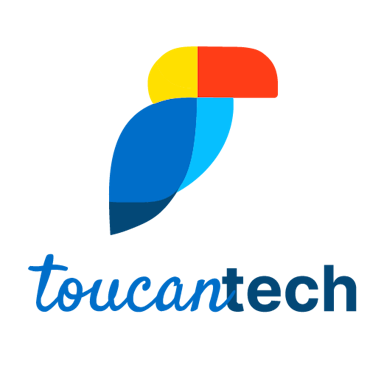En savoir plus sur TouchPoint
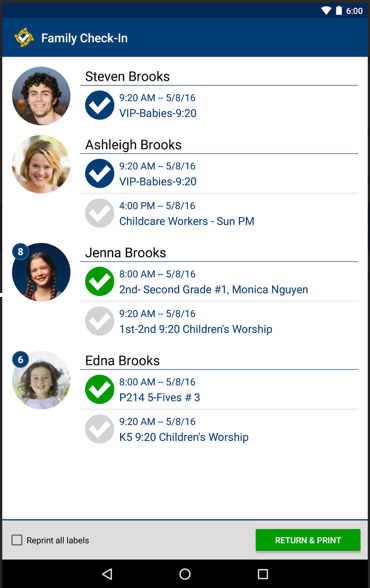
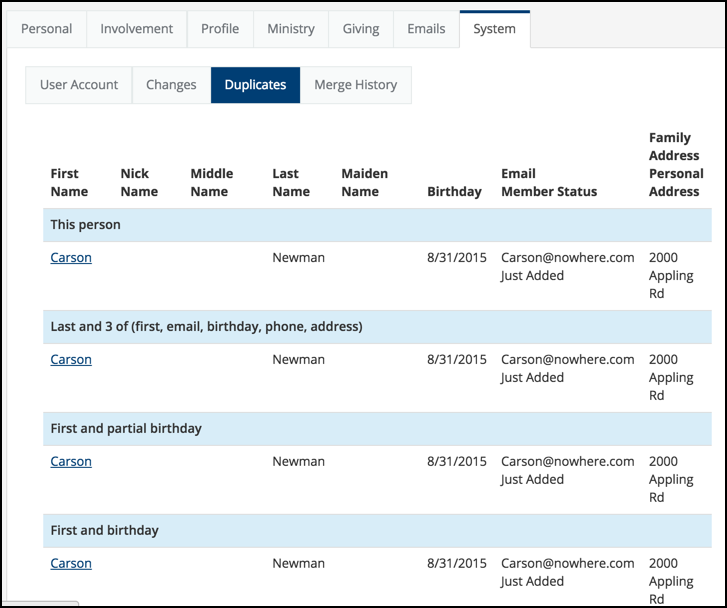
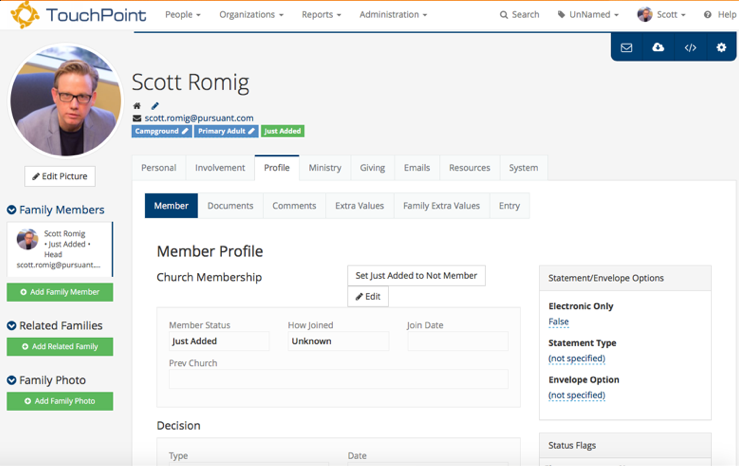
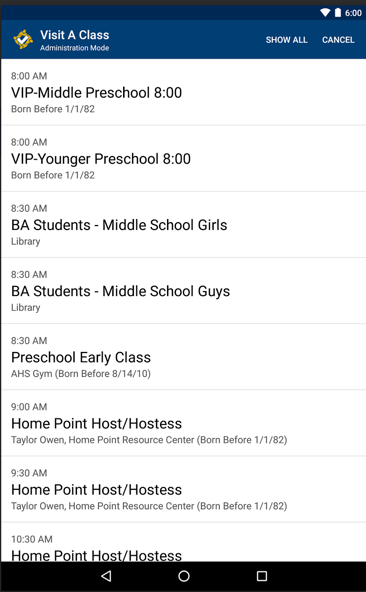
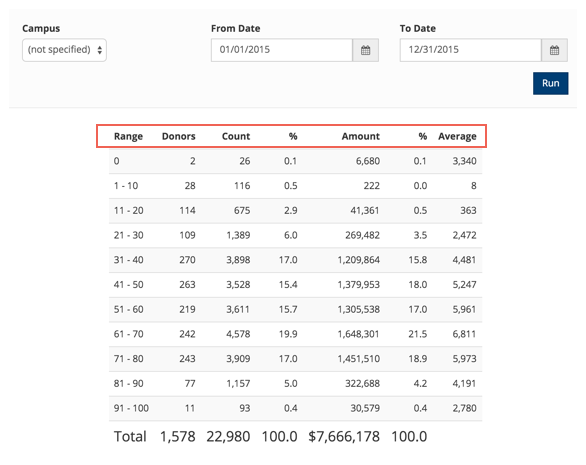






TouchPoint - Prix
TouchPoint n'est pas disponible en version gratuite mais propose un essai gratuit.
Produits similaires à TouchPoint
Tous les avis sur TouchPoint Appliquer les filtres
Parcourir les avis sur TouchPoint
Tous les avis sur TouchPoint Appliquer les filtres
- Logiciel utilisé tous les jours pendant plus de deux ans
-
Provenance de l'avis
Afficher plus d'informations
Easy, efficient, helpful,
Ease of ability to find out information I need.
Avantages
I love that it can do -everything-. It is where all folks manage their online giving, it is where we print new directories from, we can send our weekly newsletters from it, registration for summer programs, scheduling of acolytes etc., and so much more. It is "one stop shopping" for all things congregational management.
Inconvénients
It seems to have been developed by people who don't have a lot of LGBTQ+ folks in their faith community, and we do. So there's a number of things we've run into with that, some of which have been able to be fixed by customer support, and others not, so that is a frustration.
- Secteur d'activité : Institutions religieuses
- Taille de l'entreprise : 11–50 employés
- Logiciel utilisé tous les jours pendant plus de deux ans
-
Provenance de l'avis
Afficher plus d'informations
TouchPoint solved all our problems around knowing our people
We've been with TouchPoint for about five years, and it has revolutionized how we care for our people. The "people falling through the cracks" are no longer hypothetical, but are a knowable list of individuals. We're able to bring people into the church body much more smoothly and intentionally than we ever could have before.
Also, while we knew we wanted something that was super-customizable, we couldn't invest the time or money for a system that required major customizations just to get the basic functionality working. TouchPoint is positioned perfectly for us: it's certainly "enterprise" software, capable of handling ginormous churches, but it also worked out of the box for us, and we're relatively small.
In these years, I feel like I've gotten to know many of the TouchPoint staff folks, and they are truly partners in our ministry. We're grateful for them.
Avantages
TouchPoint's robust features include member data management, online giving, event registration, volunteer coordination, attendance tracking, and much more. Any ChMS if, hopefully, the central place for all things "people," and this is actually true with TouchPoint. The software does great out-of-the-box, but can be customized to do all sorts of other things. Also, the customer support is outstanding, and new development clearly reflects actual church needs. There's also a well-established user community where TouchPoint users at different churches can compare methods and learn from each other. The cost is quite reasonable, too.
Inconvénients
I think this is true of any system that needs to appease many churches: different churches need slightly different things. I think TouchPoint navigates those differences pretty well overall, but not always perfectly.
Alternatives envisagées
RealmPourquoi choisir TouchPoint
Our pervious provider did not innovate on their current offering, but instead wanted us to migrate to a completely different offering. If we needed to do a full migration anyway, we weren't going to settle for a platform with inferior features, just because it was from the same provider. TouchPoint has continued to innovate on their existing platform.Logiciel antérieur
ACSPourquoi passer à TouchPoint
TouchPoint had the right balance between flexibility and out-of-the-box capability. It has an open API, which has allowed us to customize it extensively.Réponse de Cass Information Systems
James, we appreciate you and thank you for your review! We look forward to continuing our partnership and elevating ministry in any way we can. Blessings!
- Secteur d'activité : Institutions religieuses
- Taille de l'entreprise : 11–50 employés
- Logiciel utilisé tous les jours pendant plus de deux ans
-
Provenance de l'avis
Afficher plus d'informations
Very good and getting better all the time!
What I love: web-based, can access anywhere. The smartphone app is WONDERFUL!!! Membership and contact / follow up system are great. Contributions is great!
What frustrates me: No full-blown financial management module (General ledger, check printing, accounts payable, etc. which forces us to use very outdated Shelby financials. Reports are not very customizable and sometimes waste space on the page if printed.
Avantages
Smartphone app (love this!) Membership (photos, info that individuals can update themselves, family relationship notes, pastoral notes) Contributions, web-based (can access anywhere) Attendance tracking / ability to enter attendance over smartphone app.
Inconvénients
Lacks full financial suite (gen ledger, accts payable, payroll, etc) Reports could be more customizable and outreach forms too. Difficulty of integrating with Microsoft Word for producing form letters. A few other things I can't recall right now.
- Secteur d'activité : Institutions religieuses
- Taille de l'entreprise : 51–200 employés
- Logiciel utilisé tous les jours pendant plus d'un an
-
Provenance de l'avis
Afficher plus d'informations
Great all around!
We weren't used to such a capable tool. It took us a while to learn it and start making it our own. Now we are diving deeper every month and learning how to use it more effectively as a ministry tool rather than just an information warehouse.
Avantages
TouchPoint can do everything we need it to! It wraps so many different tools into one convenient package. It is robust and extremely capable as well as very versatile and adaptable.
Inconvénients
Registrations, messaages related to registration settings, screens related to registrations, and user ease for registration could be better.
Réponse de Cass Information Systems
James! Thank you so much for your feedback. We appreciate you as a partner and are glad that we add value to your ministry. We have Registration fixes on our Road Map for this year and look forward to elevating that experience for your church. If you ever need anything, don't hesitate to reach out! Blessings!
- Secteur d'activité : Institutions religieuses
- Taille de l'entreprise : 51–200 employés
- Logiciel utilisé tous les jours pendant plus de deux ans
-
Provenance de l'avis
Afficher plus d'informations
TouchPoint - Pointing to Christ
When our church began looking for a new church management platform, TouchPoint was the only platform where every conversation began with the goal of how can we work together to bring Christ to your community, congregation, and staff. The service and attention to detail from start to present has been wonderful. There is always a person available to help from the TouchPoint staff or within the user community -- and the goal is to bring people to Christ using data to understand and see opportunities for ministry. It is a team environment that breaks the silo of doing local church ministry alone.
Avantages
The ability to customize searches to find accurate opportunities for ministry.
Inconvénients
Whew! What a learning curve! It takes 2 years to feel like you know what you are doing -- this is also a pro because it shows the expansive nature that the system provides.
Pourquoi choisir TouchPoint
The lack of support. The lack of reporting and search capabilities. The lack of new elements and development in the software to keep current with staff and member needs.Pourquoi passer à TouchPoint
Touchpoint was the only platform that every conversation pointed to Christ. It was scalable and forward thinking in development.Réponse de Cass Information Systems
Thank you Michelle! We love and appreciate you and all you do for The Kingdom! Everything is for God's glory and we're thankful to partner with such amazing churches!
- Secteur d'activité : Institutions religieuses
- Taille de l'entreprise : 51–200 employés
- Logiciel utilisé tous les jours pendant plus d'un an
-
Provenance de l'avis
Afficher plus d'informations
Justin's Feedback
the good that has been accomplished with implementing Touchpoint in our church has far outweighed the challenges we've had to overcome to integrate it into our operations
Avantages
It is a tool the helps serve our staff by enabling effective outreach and ministry to our church family
Inconvénients
integration with texting platform (powered by text) has had a lot of bugs and issues
Réponse de Cass Information Systems
Justin, thank you for your feedback! We appreciate your partnership and look forward to continuing to improve to elevate ministry for all of our church partners. If there's any other feedback, don't hesitate to reach out. Blessings!
- Secteur d'activité : Gestion d'organisme à but non lucratif
- Taille de l'entreprise : 51–200 employés
- Logiciel utilisé tous les jours pendant plus d'un an
-
Provenance de l'avis
Afficher plus d'informations
TouchPoint Exceeds Expecations
Our experience with TouchPoint has been one of true partnership, listening, and growing. In just a year and a half, I've seen TouchPoint continue to improve its already stellar tools and have benefitted from their exceptional and accessible staff. After working with three difference ChMS providers over the last decade and exploring far more, they are truly the best of the best.
Avantages
I'm most grateful for the was TouchPoint has improved our ability to truly know and shepherd our congregation as well as the helpful church network TouchPoint has developed.
Inconvénients
My least favorite part of TouchPoint is the lack of real-time dashboards for registration forms requiring a report to be run to see registration results.
Réponse de Cass Information Systems
Jessica, thank you so much for your review! We appreciate you and our partnership together and look forward to continuing to elevating ministry for God's glory!
- Secteur d'activité : Institutions religieuses
- Taille de l'entreprise : 51–200 employés
- Logiciel utilisé tous les jours pendant 6 à 12 mois
-
Provenance de l'avis
Afficher plus d'informations
Great ChMS for Medium to Large churches
Helpful and knowledgeable staff. Data migration took longer than we had hoped. I don't think the planning/forecast for that was reasonable. But, the product is great!
Avantages
Flexibility, online portal, app, ability to develop further, task/follow up system
Inconvénients
Check-in could be more customizable, app is very good, but just links a number of things back to the church website instead of having the information native to the app.
Pourquoi choisir TouchPoint
ACS was antiquated. Realm was too oriented toward a social media mindset and we didn't want to go that route.Logiciel antérieur
ACS- Secteur d'activité : Institutions religieuses
- Taille de l'entreprise : 51–200 employés
- Logiciel utilisé toutes les semaines pendant plus d'un an
-
Provenance de l'avis
Afficher plus d'informations
Excellent Church Management Software
Church Management across multiple campuses. Completely integrated solution.
Avantages
Extremely and intuitive to use platform. Filled with robust and customizable features and metrics. Extremely attentive customer support team. Minimal learning curve.
Inconvénients
I can't think of any negative feedback or experiences that we have had while we have been using TouchPoint.
Réponse de Cass Information Systems
Thank you so much for your positive feedback Joshua!
- Secteur d'activité : Gestion d'organisme à but non lucratif
- Taille de l'entreprise : 201–500 employés
- Logiciel utilisé tous les jours pendant plus de deux ans
-
Provenance de l'avis
Afficher plus d'informations
Your Big Church Could Solve Those Problems If They Had TouchPoint
A partnership with a company that is truly lead by Christians and exists to benefit the kingdom through churches.
Avantages
System is capable of being configured and adapted to suit all sorts of ministry's needs and ideas. Fully integrated features mean all data points are accessible by any user with permissions.
Inconvénients
Frequency of bugs and timeline of resolutions. This is partly due to the size and depth of features.
Réponse de Cass Information Systems
Nathan, thank you for your review! We appreciate your feedback and look forward to continuing to improve TouchPoint as our aim is to elevate ministry for our church partners. We're grateful to call you our partner as we love and lead those entrusted to us. If there's anything we can do to better support your ministry, don't hesitate to reach out. Bless you!
- Logiciel utilisé tous les jours pendant 6 à 12 mois
-
Provenance de l'avis
Afficher plus d'informations
Great, user friendly tool for church management
Avantages
The software is extremely user friendly and acts as an interface for the entire office even when some staff members are out on visitation, vacation, hospital duty.... It is very helpful in keeping track of accurate demographics and statistics for our church not only on a member informational level, but also in a financial sense as well. The ability to also accept credit/debit card transactions easily through a simple link on our website has increased contributions, tithes, and offerings by quite a bit. TouchPoint also allows our pastors to know who has visited with whom and also for our senior pastor to assign tasks to associate pastors; effectively delegating tasks and visits across the entire pastoral staff. As the financial secretary, I utilize the Touch Point software for keeping up with contribution records as well as yearly capital pledge campaigns. The software has the ability to compile financial data and run easy reports. Over all, I love the "user friendliness" of the software. It seems to be designed along the lines of some popular social media forums and it is extremely easy to navigate. Over all, the software gets an A from Woodlawn Baptist Church.
Inconvénients
The mobile app that coincides with the software is not as user friendly for either internal staff or members. The app is easy to find and download on any app store; however, once the app is downloaded and log in occurs, it is very limited on the functionality. Our pastors utilize the mobile app to pull up address information for members when they are out on visitation; however, they are not able to input information regarding their visit on the app. It has been mentioned several times that it would make the software/system much more attractive if they were to access and update information within the mobile app instead of waiting until the end of their visit/day when they are sitting back at their desks, in front of a computer to input all of the necessary information that they would like to include about the visitation/events of the day and to pass on that information to the rest of the staff.
- Secteur d'activité : Institutions religieuses
- Taille de l'entreprise : 11–50 employés
- Logiciel utilisé tous les jours pendant plus d'un an
-
Provenance de l'avis
Afficher plus d'informations
TouchPoint Problem Solver
This is such a great ministry tool. You can keep track of contact information, attendance data, and other interactions with people in your church or organization. Highly recommended!
Avantages
This software allowed us as a church to take ministry into our own hands. There were several features with TouchPoint that we had never had access to with previous software companies. For example: the ability to assign tasks to certain people and put some responsibility in their hands helped our visiting ministry really take off. This is an excellent tool to help keep data and other information in a cohesive manner.
Inconvénients
When we moved to TouchPoint from our previous software, there were certain elements that were not able to transfer over. These were not "mission critical" items, but they did play a crucial part to our ministry here. We had to really work with their customer service department to get the best results from our conversion.
Réponse de Cass Information Systems
Thank you so much for your balanced review, Katie! We're glad to have you on board!
- Secteur d'activité : Institutions religieuses
- Taille de l'entreprise : 11–50 employés
- Logiciel utilisé tous les jours pendant plus de deux ans
-
Provenance de l'avis
Afficher plus d'informations
TouchPoint Serves Us Well
We have had a great experience with TouchPoint! It interfaces with everything we use to make giving, communicating, and serving our family of faith simple and seamless.
Avantages
TouchPoint is a comprehensive CMS. I have handled most all of the CMS functions for our church over the course of my time as a ministry assistant and there has not been one time where TouchPoint did not the capability to accomplish what we needed. From membership, attendance, and communications, to complicated online registrations, TouchPoint has checked all the boxes for our church. And if there has ever been a time when I needed help, their support staff is quick to respond and has a ready explanation/solution. I highly recommend TouchPoint!
Inconvénients
There are not any "cons." TouchPoint is comprehensive so someone new to church management software will need some time to get comfortable finding their way around. But again, the support staff is always close by and ready to help.
Réponse de Cass Information Systems
Thank you for your review, Rhonda!
- Secteur d'activité : Institutions religieuses
- Taille de l'entreprise : 2–10 employés
- Logiciel utilisé tous les jours pendant plus d'un an
-
Provenance de l'avis
Afficher plus d'informations
Increased Faithfulness
TouchPoint enabled our church to become more faithful in nearly every aspect of ministry. Our church has always struggled with keeping up with people, to be honest. Since starting to use TouchPoint, we have increased our faithfulness to track and "keep up" with our people. The functionality and ease of use with the software are incredible. The customer service has been unparalleled beginning with the endless questions we had, to training, and through problem-solving. It is adaptable to our ministry and needs. Each month we discover and use more and more of the available capabilities of the software. I'm so thankful for the ministry of TouchPoint. Without their commitment to providing a quality program at an affordable price regardless of the size of the church's ministry, we would still be struggling to track and love our people effectively and efficiently.
Avantages
It's very user-friendly.
It's useful on multiple platforms (app, mobile browser, laptop/desktop).
Customer Support
Inconvénients
They provide plenty of free training to get you started. They answer any and all questions. I would like to have a little more training at a more affordable cost. At least offer more in-depth and a broad range of videos for training.
- Secteur d'activité : Produits chimiques
- Logiciel utilisé tous les jours pendant plus d'un an
-
Provenance de l'avis
Afficher plus d'informations
Love this Software, especially the Customer Support
It has been harder for me because I am not from the gadgets generation. I have found so much support from the Touch Point Team. They were always patient and understanding. I can't believe that it was just last year that we had the system put in. Even though I am still learning and probably always will be I am enjoying the process. Glad we chose TP as our new church software.
Avantages
Since part of my job is to keep up with our members I like how easy it is with Touch Point. I love the way you can use the Decision Summary to keep up with changes made in the system. I also love the fact that when a change is made to a person's record you can see who made it and when it was made. Also this system keeps the info in the system so you can always go back and reverse it. This is a great time saver.
Inconvénients
I like reports the least because I have had a harder time figuring them out. Those younger than I picked it up right away. My brain doesn't think the same way as the reports work. With that said the Customer Support helps me anytime and is always very encouraging.
- Secteur d'activité : Institutions religieuses
- Taille de l'entreprise : 51–200 employés
- Logiciel utilisé tous les jours pendant plus d'un an
-
Provenance de l'avis
Afficher plus d'informations
TouchPoint Review
I love this program. I am able to run reports and personalize them without having to understand a lot of software/programming lingo. And when I don’t know how to do something, their support page has been able to help me navigate through every question so far.
Avantages
I have used other congregational databases before, and this software is SO much easier to use. The simple labeling and ease of navigation around the software has been huge in helping me get the information I need quickly and efficiently so I can keep moving forward in my ministry.
Inconvénients
Adding a new person into the database isn’t as easy as I would like - They do have a round about way to add people, and the reason is to make sure everyone in the database has a “touch point”, a place of connection, so I get it, but it’s just a little cumbersome.
- Secteur d'activité : Institutions religieuses
- Taille de l'entreprise : 2–10 employés
- Logiciel utilisé tous les jours pendant plus de deux ans
-
Provenance de l'avis
Afficher plus d'informations
Receptionist Review
As a church receptionist, this program is very helpful to me. I frequently have to answer questions about our members' contact information and send out prayer chain and/or e-mail updates to our congregation members through TouchPoint. It's so easy and each time I've had questions, the customer service staff are fantastic. There was a bit of a learning curve and I certainly don't use all the features it has to offer, but it has been great for me!
Avantages
Easy to keep congregation contact information and send out mass e-mails with announcement or prayer requests. I also know that
Inconvénients
The program can do a lot & it gets complicated, though I don't typically need to know those things for my needs of the program (like list all the confirmation students or VBS kids) and I don't always know how to make it do what I want (but we do have other folks on staff that can help with that).
- Secteur d'activité : Institutions religieuses
- Taille de l'entreprise : 2–10 employés
- Logiciel utilisé tous les jours pendant plus de deux ans
-
Provenance de l'avis
Afficher plus d'informations
Enjoy the program
We have used programs in the past and this one we will be sticking with because the continue growth and ease of use to make groups and email out to people and keeping track of people.
Avantages
Ease to make groups within the organization (for classes) or for meetings. Love the ease of having people rsvp via email to a meeting and it automatically gets put into the organization that their attending or not. Great for keeping track of where people are in their membership process.
Inconvénients
It would be great to use the financial part with this to track tithing, but I have taken time each year to see if it's worth it to switch from manually entering from Vanco to Quickbooks online and it's still better to use Quickbooks, to me. Then, my reports are all in one spot.
- Secteur d'activité : Institutions religieuses
- Taille de l'entreprise : 2–10 employés
- Logiciel utilisé tous les jours pendant plus d'un an
-
Provenance de l'avis
Afficher plus d'informations
TouchPoint is an affordable, easy-to-use contribution management system for our church.
Our church migrated from an old, unwieldy Windows-based system to TouchPoint about 18 months ago. I love the anywhere access that TP's cloud-based system gives us. It's super user-friendly, and the reports I can get out of it are excellent, all of which I can download to Excel at the click of a button. The documentation is some of the best I've ever seen in the software industry, which I've worked in for 20 years. The customer support is generally quite responsive, getting you the answers you need right away on how to do something, or whether something is possible. I do wish there were a way to find out whether a new feature request was going to be worked on, and if so, a future release date. Overall, I'd recommend this product to any church looking to change or upgrade their contribution management system.
Avantages
Easy to use interface, reporting, people pages, bundle management, organizations
Inconvénients
volunteer management calendar is a little clunky. I'd like to have a way to print out the calendar in a nicer format.
- Secteur d'activité : Institutions religieuses
- Taille de l'entreprise : 51–200 employés
- Logiciel utilisé tous les jours pendant plus de deux ans
-
Provenance de l'avis
Afficher plus d'informations
Review of TouchPoint
Coming from a background of public education to working as a church ministry assistant was challenging. Initially, TouchPoint was very intimidating, particularly because I received NO TRAINING. However, my learn-as-you-go experience became less intimidating as I noticed the user-friendliness of the software. It offers so much! Several of my tasks are a lot easier and take much less time because of the many offerings of TouchPoint.
Avantages
It's user-friendliness
Inconvénients
Because it offers so much, it can be overwhelming. The nature of my job does not allow for the time needed to really explore all the ins and outs of TouchPoint. I feel that flying by the seat of my pants to meet deadlines hinders a much more effective use of the software.
- Logiciel utilisé tous les jours pendant plus d'un an
-
Provenance de l'avis
Afficher plus d'informations
Overall, I think the program does a nice job of consolidating information
Avantages
The ease of looking up member information and registration for various events and groups. Also the customer support is phenomenal! Response time and overall consideration of the IT support is one of the best I have ever experienced.
Inconvénients
We did not have training on the program, and have spent a lot of man hours "figuring it out." I know that training is available but the cost was such that our administration felt it was prohibitive.
Réponse de Cass Information Systems
Thanks for your feedback Katy! We are glad that you've had positive experiences with our support team. We also hear your frustrations regarding training and share them. Finding a more cost-effective training option for churches like yours is certainly on our roadmap for 2018/2019. If you have any suggestions, we would welcome them! Feel free to email [email protected] with your thoughts.
- Secteur d'activité : Institutions religieuses
- Taille de l'entreprise : 11–50 employés
- Logiciel utilisé tous les jours pendant plus de deux ans
-
Provenance de l'avis
Afficher plus d'informations
TouchPoint is a great tool
I have been using TouchPoint for several years. It is easy, and user friendly for the most part. It has a great deal of functionality. And easy to understand. Customer Service is helpful.
Avantages
It's interface is pretty intuitive. I like that you an do a variety of things with it.
Inconvénients
1. it is not the best way to do registrations. Registrations need to be more like you see on websites. It is first a data base, and then a registration tool. It has created a lot of confusion for our church members registering things
2. I wish there was a way to set up automatic emails with a click of a button.
- Secteur d'activité : Institutions religieuses
- Logiciel utilisé tous les jours pendant plus de deux ans
-
Provenance de l'avis
Afficher plus d'informations
Email Could be Easier?
Sending emails to a group is very helpful and I know you can go in and check names, filter, and send emails that way and I can include other random people by joining them to the group but it would be easier if you could manage that right in the email. That's one of those ease of use things you just have to get used to. It is really wonderful to use once you figure out how to do what you need! The other thing I don't love doing is figuring out how to build a search just the right way. Eventually we figure it out it just takes so long. Otherwise I love everything we can do and all the organizational options that opened up for our church!
Avantages
Attendance
Inconvénients
Searches
- Secteur d'activité : Institutions religieuses
- Taille de l'entreprise : 11–50 employés
- Logiciel utilisé tous les jours pendant plus d'un an
-
Provenance de l'avis
Afficher plus d'informations
A work in progress
I have been using TouchPoint for about a year and a half now. In someways, it is incredibly useful, and I look forward to learning more of its features. But it is often unintuitive and difficult to navigate. For example, if you search someone's first name without adding a space after it, no results will be generated. I think it has great potential but some bugs need to be worked out. But the support staff has always been incredible. Shout out to our reps!
Avantages
It definitely gets the job done. We've got all our church goers in one place, we can send mass emails and track people. Support staff is my favorite part.
Inconvénients
It's often frustrating or difficult to figure out. I think someone needs to go through and make some operations more intuitive.
- Secteur d'activité : Institutions religieuses
- Taille de l'entreprise : 2–10 employés
- Logiciel utilisé tous les jours pendant plus de deux ans
-
Provenance de l'avis
Afficher plus d'informations
Great ChMS and Awesome Customer Support
We have been using Touchpoint for 3 years now, and it has been a massive blessing not just to our Leadership team, but to our congregation as well. It has allowed us to stay more connected through email and text message blasts, as well as allowed us to keep better attendance records then ever before, and our people love the ability to give online!. We highly recommend Touchpoint and thank them for such a great product!
Avantages
Ease of use, simplicity, ability to take online giving
Inconvénients
No biometric support for nursery check-ins, whether fingerprint, or even RFID card/chip