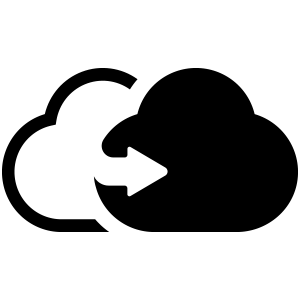En savoir plus sur VM Backup
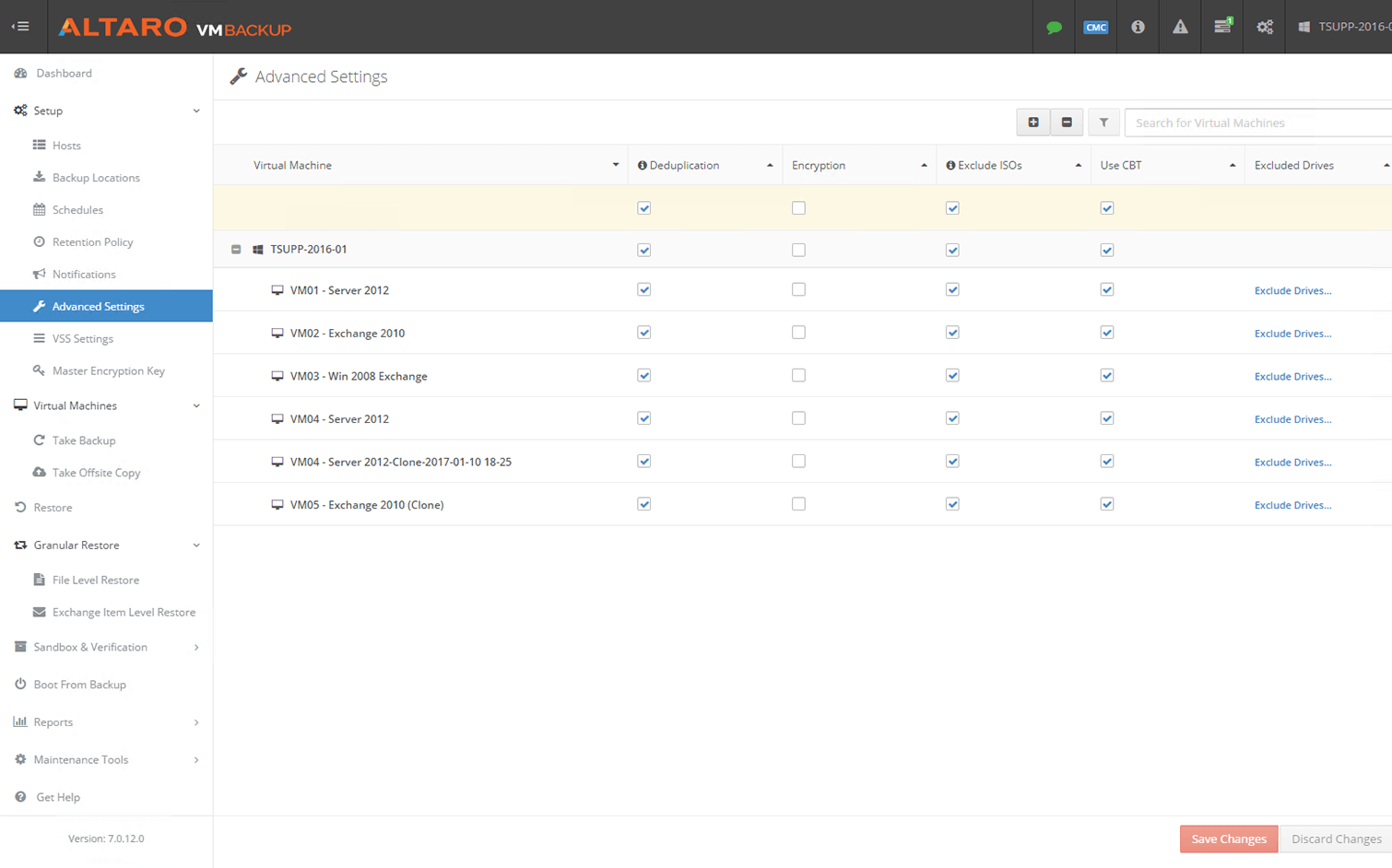
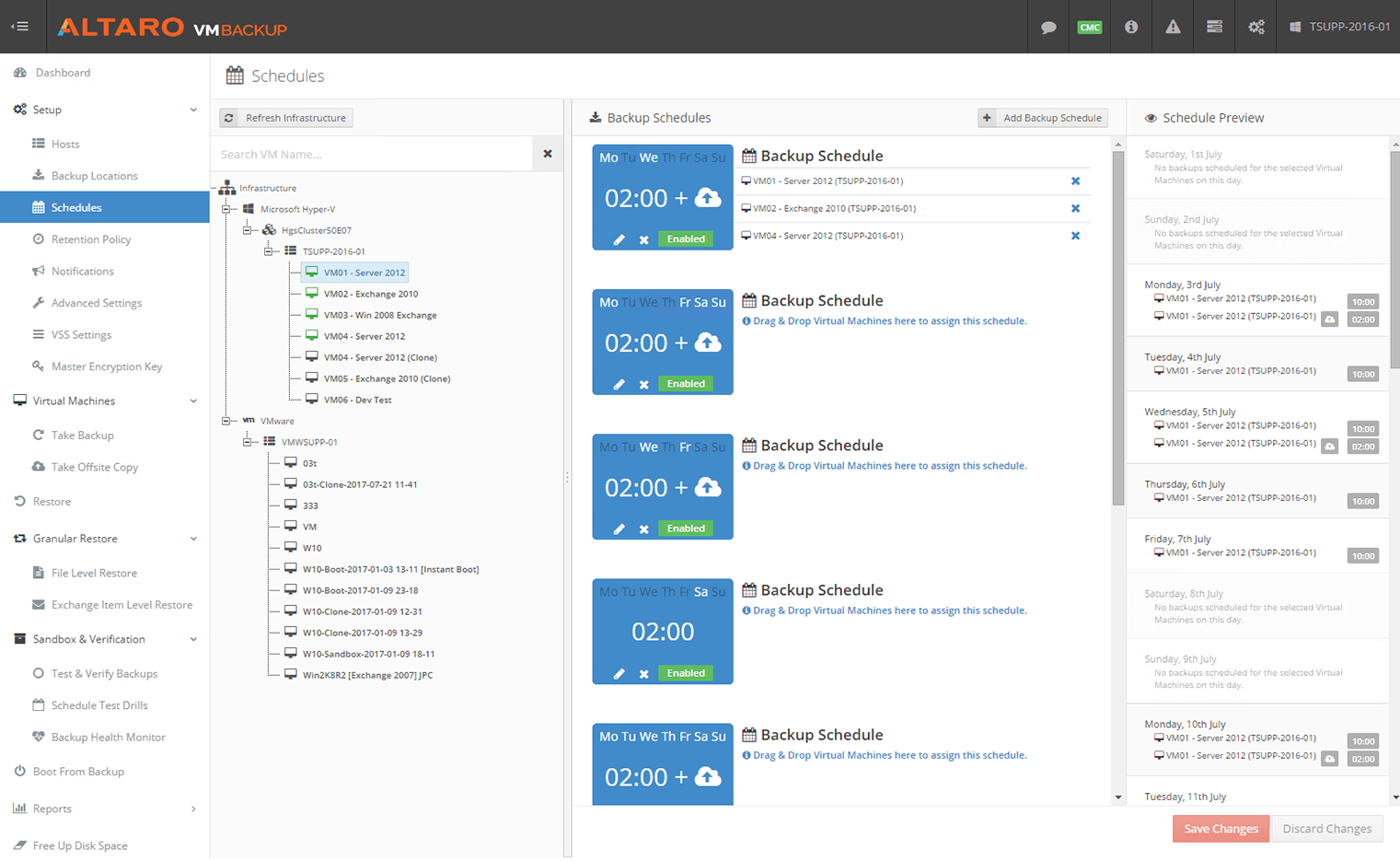
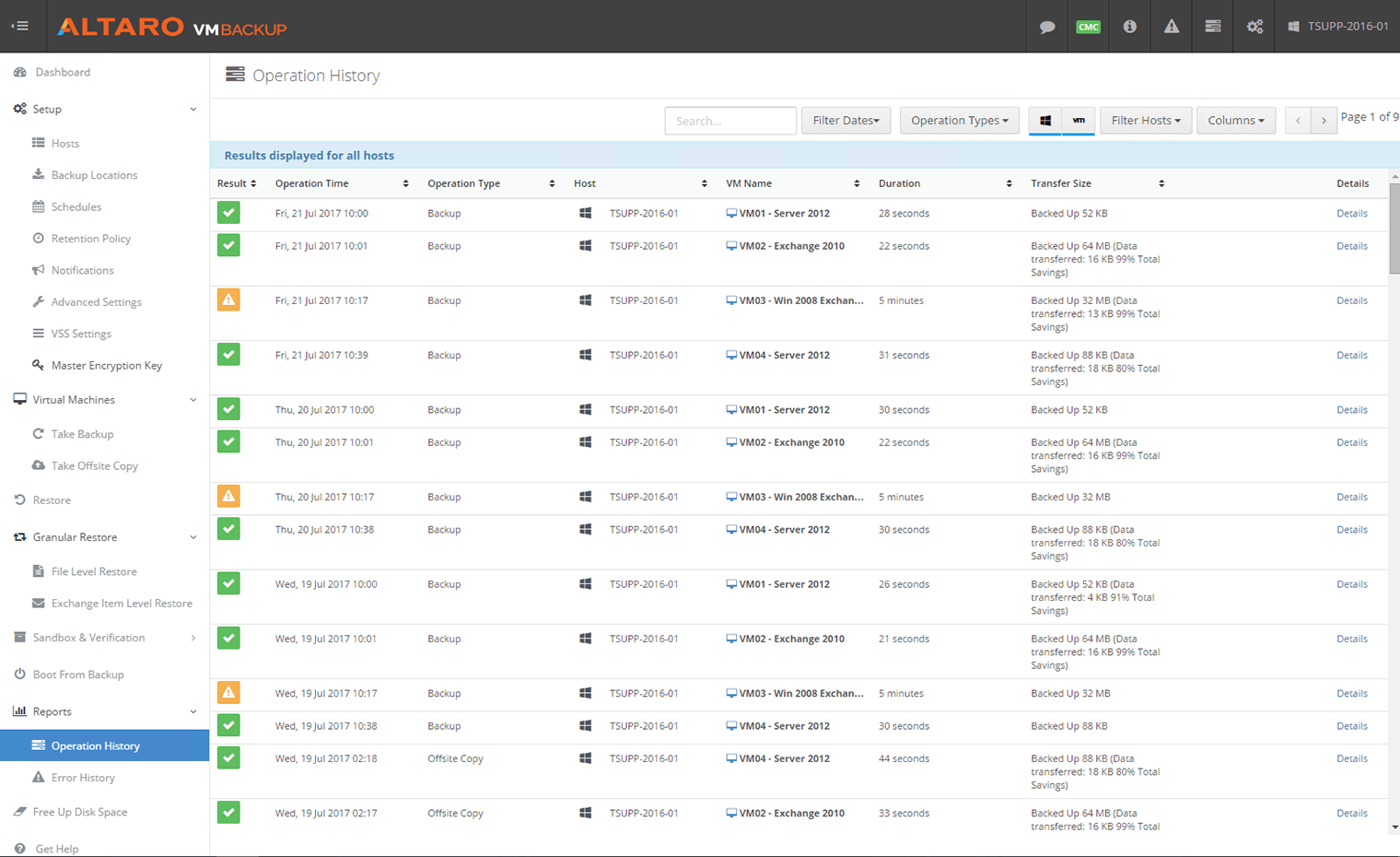
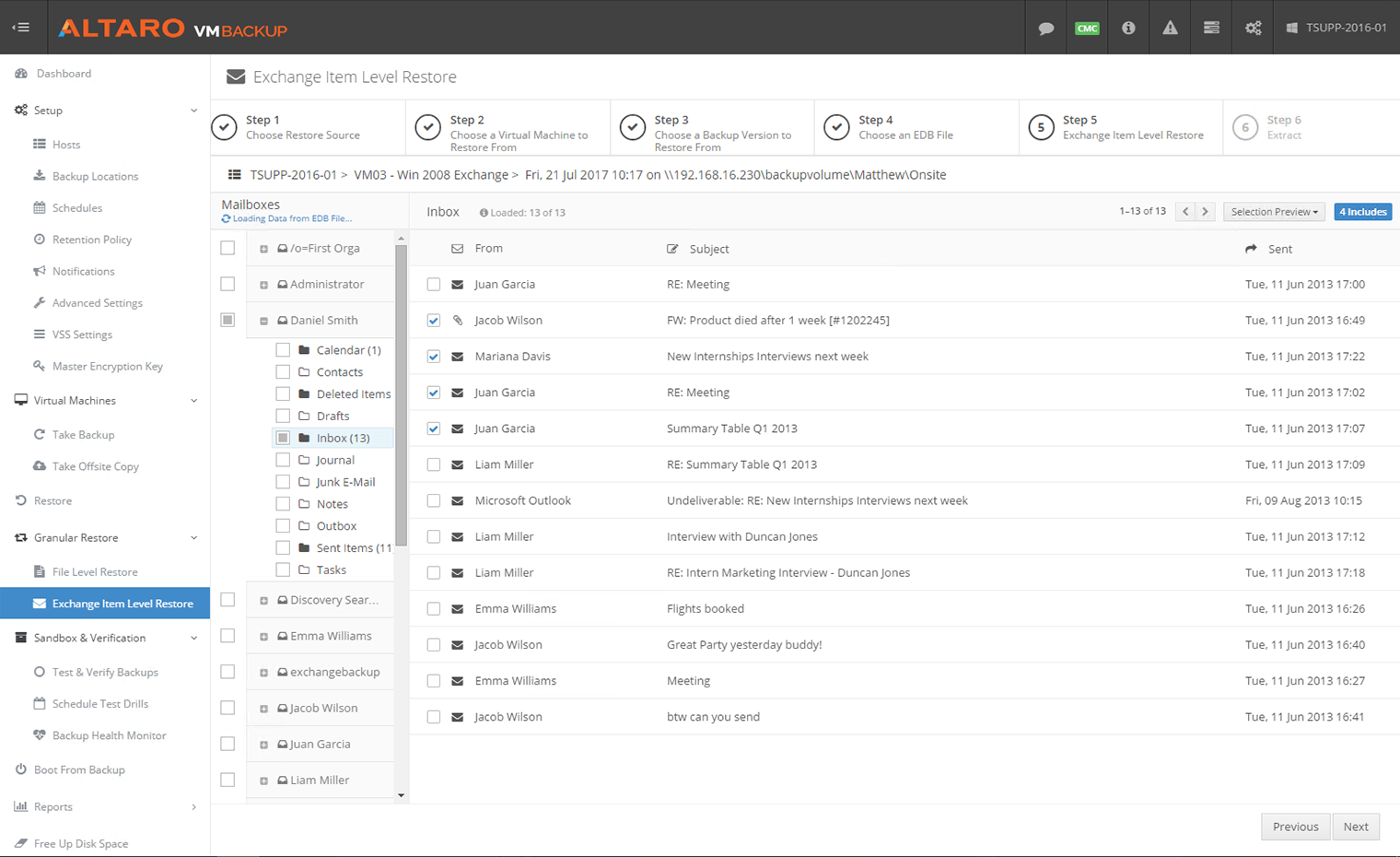
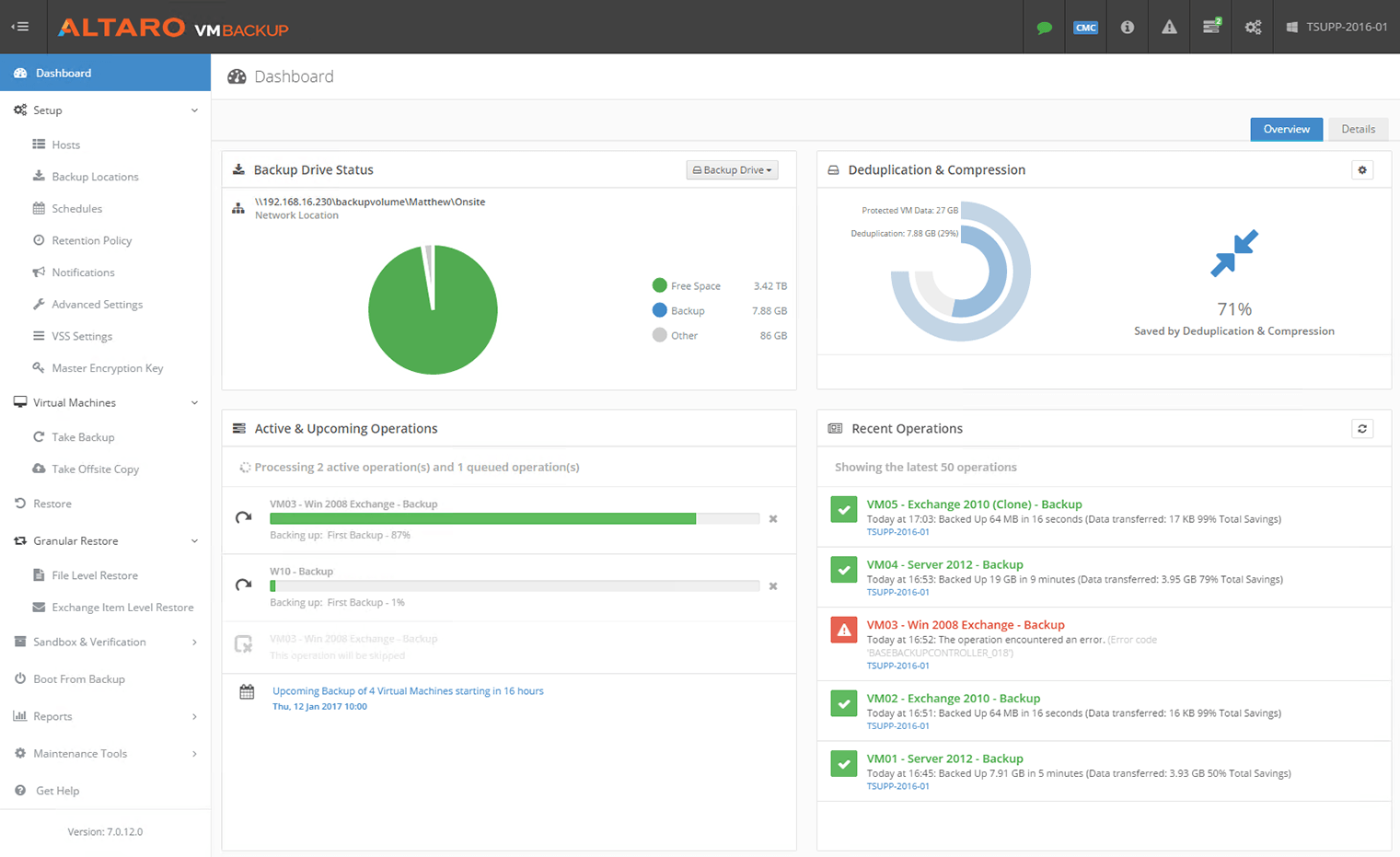
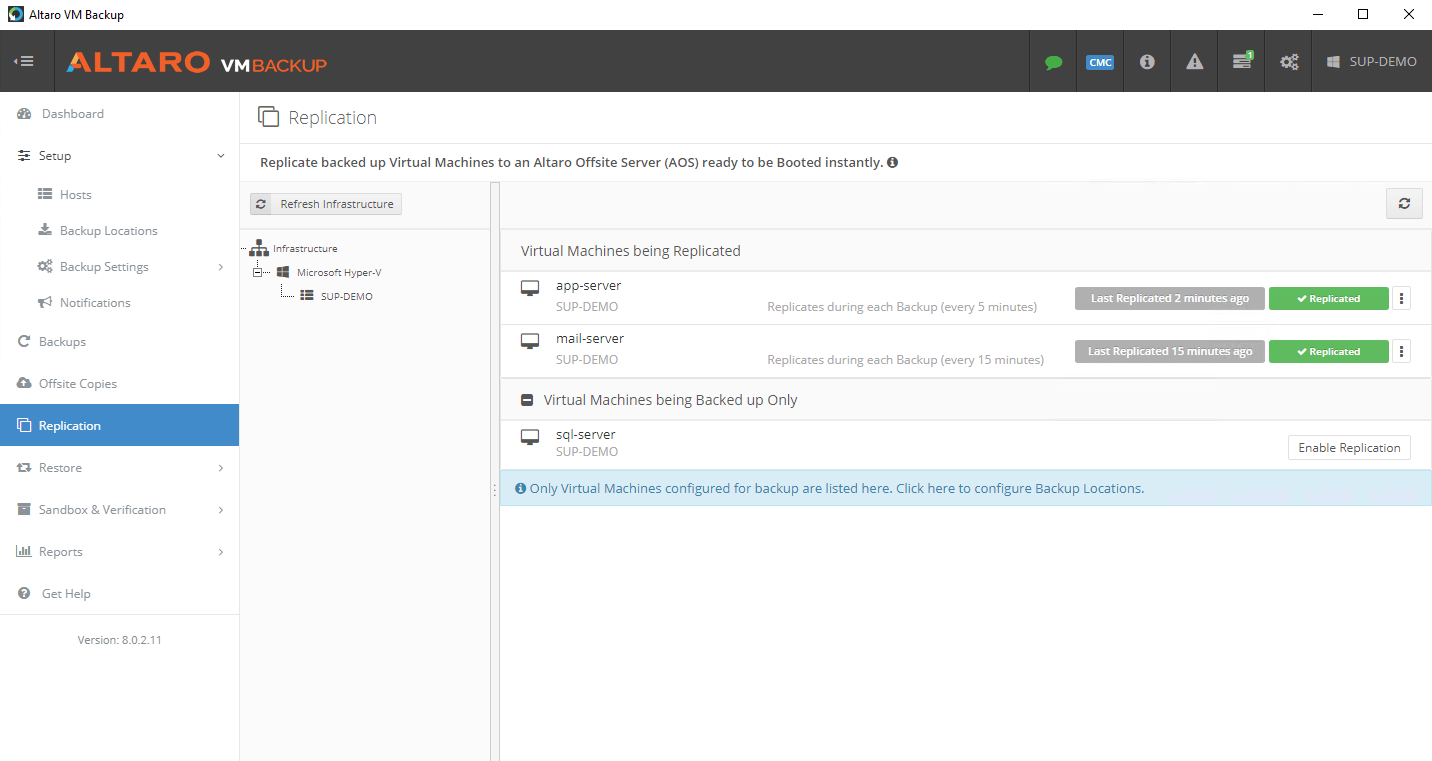






VM Backup - Prix
VM Backup est disponible en version gratuite et propose un essai gratuit. La version payante de VM Backup est disponible à partir de 875,00 $US/année.
Produits similaires à VM Backup
VM Backup - Avis
Évaluation des fonctionnalités
Tous les avis sur VM Backup
- Secteur d'activité : Vente au détail
- Taille de l'entreprise : 1 001–5 000 employés
- Logiciel utilisé tous les jours pendant 6 à 12 mois
-
Provenance de l'avis
Altaro VM
Avantages
The ease of using and GUI is so user friendly that a person with minimum knowledge can easily deploy and use it.
Inconvénients
To be honest I, dont see any see any thing as such. Since the team is contiuously working on developing some create features.
Réponse de Hornetsecurity
Thanks so much for your feedback. We appreciate it!
- Secteur d'activité : Hôpitaux et soins de santé
- Taille de l'entreprise : 2–10 employés
- Logiciel utilisé tous les jours pendant plus d'un an
-
Provenance de l'avis
VM Backup
Overall a very good backup solution for a great price.
Avantages
- Easy to deploy as an MSP
- Support is more than excellent. Direct response and highly skilled technicians.
- Easy of use
Inconvénients
- More detailed error messaging
- Endpoint backup to the VM Backup location. (This was promised in the early days of Altaro)
- Secteur d'activité : Santé, bien-être et fitness
- Taille de l'entreprise : 501–1 000 employés
- Logiciel utilisé tous les jours pendant plus d'un an
-
Provenance de l'avis
Finicky backups with hit or miss support
It was a relatively cheap to purchase product but the unreliability and hours spent every week chasing down random issues made me very glad to move on
Avantages
Easy to setup and the interface was well laid out and intuitive
Inconvénients
We had unpredictable backups and strange issues especially around log truncation with our MS Exchange backups that Altaro support claimed they had a sev 1 case open with Microsoft for months. Might still be open but they never got it resolved for the 6 months it took from when I opened the support case with Altaro until we moved to a different backup solution. Restores were unreliable as well, we could get files back with decent reliability but the machine recoveries were seldom successful
Réponse de Hornetsecurity
Thanks for writing in. Unfortunately, this is an unusual Microsoft issue. While it will not affect many customers, we did of course immediately contact Microsoft Premier Support about it to provide a solution. Despite many follow-ups, we never received a resolution. We felt it was only right to share our findings on the matter and you can read more about it on our KnowledgeBase at https://help.altaro.com/support/solutions/articles/43000494988. We are sorry that we were unable to do more about this on our end and apologize for any inconvenience caused.
- Secteur d'activité : Services juridiques
- Taille de l'entreprise : 11–50 employés
- Logiciel utilisé tous les jours pendant plus de deux ans
-
Provenance de l'avis
Great Value
I have been using Altaro for over 10 years and there support is via chat. You get a live agent within a 30 seconds and help work through backup problem extremely fast.
Avantages
I like that it is simple to use and can be installed on the Hypervisor host and did not need a dedicated backup server.
Inconvénients
I really cant think of anything that I would want to change. It really is a set it and forget it. I get daily emails with success/failure status.
- Secteur d'activité : Services et technologies de l'information
- Taille de l'entreprise : 2–10 employés
- Logiciel utilisé tous les jours pendant plus de deux ans
-
Provenance de l'avis
Great Product
Avantages
Great simple to use interface and the ability to link up to many clod providers including our own space at datacentre. Also the Tech Support are great!
Inconvénients
Granular file recovery a bit painful but fine of restoring a few files / folders
- Secteur d'activité : Gestion de l'enseignement
- Taille de l'entreprise : 51–200 employés
- Logiciel utilisé tous les jours pendant plus de deux ans
-
Provenance de l'avis
Highly recommended software
Avantages
We chose Altaro as it met all our requirements as a VM Backup and Recovery software at a cheaper cost than other common VM Backup and Recovery software. The system is very easy to use and did not require any training to implement. The Sandbox & Verification is a big plus to test backups and to do test drills. We rarely had issues with the software and the minor issues we had were promptly addressed by support.
Inconvénients
Though it provides the possibility to backup a VM to cloud providers, it does not offer the possibility to run the VM from the cloud as a DR site. However I understood that this feature is being implemented and coming soon which will be a great addition.
- Secteur d'activité : Produits alimentaires
- Taille de l'entreprise : 2–10 employés
- Logiciel utilisé tous les jours pendant plus d'un an
-
Provenance de l'avis
Great Backup software which is reliable and very easy to use
I am really happy about the software. A friend told us about it because he uses Altaro Backup in his company. He is their IT consultant. The software is easy to set up and really reliable. Luckily I did not need to restore a backup yet, only a few files I had to restore so far. However, because of the sandbox test verification feature, I feel safe that all backups can be restored.
Avantages
I like most about the software that it was so easy to be implemented. It really took only a few minutes to set up the system. Now since the new feature offers multiple offsite servers I feel even safer with my backups.
Inconvénients
Actually, I do not have anything I can complain about. There is only one thing I am missing and that is IPV6 support for OffSite Server. I do have at home only IPV6 available but I cannot connect the offsite server to Altarao Backup.
Alternatives envisagées
Acronis Cyber BackupPourquoi passer à VM Backup
Because of the price and a friend recommended Altrao. So I have tried it and was very happy with it.Réponse de Hornetsecurity
Thank you for your review -- we greatly appreciate your feedback. We've taken note of your feature request relating to IPV6 support.
- Secteur d'activité : Services et technologies de l'information
- Taille de l'entreprise : 2–10 employés
- Logiciel utilisé tous les jours pendant plus de deux ans
-
Provenance de l'avis
No fuss VM backup software
This software allows us to back up our customers VM's easily and gives us peace of mind with a daily recap of the previous day's backups.
Avantages
Implementation is a breeze and it doesn't need a tertiary degree to get it deployed.
Inconvénients
I would love to be able to back up endpoints directly to cloud storage without needing an additional Windows server.
- Secteur d'activité : Assurance
- Taille de l'entreprise : 11–50 employés
- Logiciel utilisé tous les jours pendant plus de deux ans
-
Provenance de l'avis
Altaro VM Backup SMB review
This product has allowed us to implement local and offsite backups of our virtual machines (2) at a reasonable price. We often use the offsite backup to restore our VMs to a test server for testing of new application software upgrades and feature. This product has proved to be very useful for us.
Avantages
As we are an SMB, this software has simplified the process of backing up our two Hyper-V Virtual Machines. It has also allowed us to copy the local backups to a private offsite server nightly for Disaster Recovery purposes.
Inconvénients
Initially the Offsite Copy option would frequently fail due to communications problems between our main and remote backup servers. Since version 8.0 of this product we are no longer having this problem.
- Secteur d'activité : Génie civil
- Taille de l'entreprise : 11–50 employés
- Logiciel utilisé tous les jours pendant plus de deux ans
-
Provenance de l'avis
Altaro - Best Choice for me
Avantages
very easy to use. Nice Dashboard with a lot of first sight information.
Inconvénients
German Language! Not everyone can understand it.
Réponse de Hornetsecurity
Many thanks indeed for your review of Altaro VM Backup. We have taken note of your request to have a version of the product in German, but cannot make any commitments about this at this point.
- Secteur d'activité : Services et technologies de l'information
- Taille de l'entreprise : 11–50 employés
- Logiciel utilisé tous les jours pendant 1 à 5 mois
-
Provenance de l'avis
Why we moved from a competing software to Altaro backup software.
While we are a smallish company, we have a pretty large virtual environment, mostly for development and testing purposes. We currently house about 80 VMs and have at our disposal about 60 TB of disk space. We were unhappy with our current backup software and started looking for alternatives. Altaro was chosen as the replacement software primarily due to their exemplary support services, fair pricing structure and a rich set of features and functions. As a software company ourselves, we are very aware and sensitive to the level of support that comes with purchasing a software. Altaro offer 24/7 technical support, and they are very good at resolving issues and answering questions.
Avantages
Extremely easy to install, configure and get running. Within 15 minutes, all the Hyper-V hosts and the VMs were recognized and ready for backup. A non-experienced junior employee can get the product up and running.
User GUI is very clean, clear and intuitive. We managed to perform all the tasks without reading any instructions.
Altaro is fast, very fast. The first time we performed a full backup, there was concern that it completed too soon, and that the backups were not usable. But we restored to a test drive and they all checked out.
The incremental backups with deduplication are even faster, taking only a minute or so per VM.
The Deduplication compression is very good. We are currently looking at over 80% savings of space.
The price is right. They have a very fair pricing structure for both licenses and support services and offer discounts and incentives when needed.
Offsite backup feature easy to implement. Using their offsite server setup file, any computer within the intranet/internet can become an offsite backup location.
Consistently improving their offerings. With every new release of the software, clients are introduced to new features and functions, many of which have come from the clients themselves. They listen to the client’s feedback.
Exemplary support services. One of the few companies that offer 24/7 support staffed with senior technical resources. We have always been able to receive support and assistance almost instantly.
Inconvénients
Too sensitive with error codes from storage devices. In cases that other products complete the backup and restore, Altaro fails due to minor errors reported from storage devices. I wish they would complete the backup and just add a warning that there was an error code reported. Using a new storage device resolved the issues in our case.
No support for defining many backup JOBS. You can only define one primary and one offsite backup source, and each VM can only belong to these 2 sources. It would be nice to be able to backup a VM multiple times, to multiple primary sources, each source with different location and retention policy. This can be achieved only by a many to many relationship between VMS and Primary/Offsite sources. I was told this may be coming out in the next release.
Réponse de Hornetsecurity
Thanks for reviewing Altaro VM Backup - we really appreciate it. We confirm that the support you require for backup jobs will become available in v8.5 of the solution, scheduled to be released later this year.
- Secteur d'activité : Informatique et sécurité réseau
- Taille de l'entreprise : 2–10 employés
- Logiciel utilisé tous les jours pendant 1 à 5 mois
-
Provenance de l'avis
Altaro makes the DR process easy.
Installation is quite easy and straight forward and the whole process takes only 15 odd minutes to configure the backups.
Avantages
The multiple auto checks of the backup Images by a process like a schedule restore check, Image check, and bad block check ensure your backup is good to restore as well as at the time of restore checks it automatically disables the network adaptor of VM to avoid the IP conflict.
Inconvénients
When the matter comes to offsite backup storage "Altaro" only supports Azure backup which is expensive as compared to other available S3 compatible cloud services.
- Secteur d'activité : Administration publique
- Taille de l'entreprise : 51–200 employés
- Logiciel utilisé tous les jours pendant plus de deux ans
-
Provenance de l'avis
Great for Small/Midsized Government
Avantages
This product is not only easy to use but it is also well supported by their staff. It allows us to backup our data reliably and recover it as well with relative ease.
Inconvénients
I would like to see the ability to run more than 4 backups from a host at a time as well as a way to schedule maintenance windows for the backup cleanup.
- Secteur d'activité : Services et technologies de l'information
- Taille de l'entreprise : 2–10 employés
- Logiciel utilisé tous les jours pendant plus d'un an
-
Provenance de l'avis
One of the best VM Backup software I know
We use Altaro VM Backup and we have many happy clients with this solution.
Avantages
Easy to use, fast backups, good deduplication and compression rate. Easy to recover VMs. It does the job.
Inconvénients
It was nice to setup different retention policies for every location. Now it is only possible to setup retention policy to primary location and offsite location (every locations with same retention policy).
- Secteur d'activité : Services et technologies de l'information
- Taille de l'entreprise : 11–50 employés
- Logiciel utilisé tous les jours pendant plus de deux ans
-
Provenance de l'avis
Best backup tool for that amount of money
I use altaro backup for few years now, started with the free licenses for 2VM environments and with every new version there is bunch of new features (like CDP, replication for example).
Avantages
The biggest reason for use of Altaro VM Backup is the price. For reasonable money you can get full package of virtual machine backup tools. Now it is even cheaper (for small environment with 2-3 virtual machines) with Altaro MSP program, for like 5 bucks a month per VM you get unlimited plus license - such a great deal!
Inconvénients
The only cons in some cases is no option for Hyper-V host backup. I know, it is necessary in like 3% of cases, but still, if you are part of the 3%, you have no chance with Altaro and you have to use another app for host backup.
I was a bit disappointed with new limitations of free license - no retention policy available, no immediate backup notification to email in V8. But anyway - you can now always jump to MSP program for really small money.
Réponse de Hornetsecurity
Thanks for your review of Altaro VM Backup.
We actually do have plans to release a backup solution for physical servers, which will give the option to restore that physical server to a VM.
That said, it will not handle hypervisors, the Hyper-V Host should not have anything aside from VMs running on it, so normally a one-off or periodic backup using Windows Server Backup should be enough to cover your needs, as the data that is changing is inside the VMs themselves, which Altaro VM Backup is backing up regularly.
We have a more detailed blog article about this here if you're interested in further reading:
http://www.altaro.com/hyper-v/hyper-v-backup-strategies-dont-worry-management-os/
- Secteur d'activité : Biens de consommation
- Taille de l'entreprise : 51–200 employés
- Logiciel utilisé tous les jours pendant plus de deux ans
-
Provenance de l'avis
Altaro VM Backup
Avantages
The product is very simple to operate and provides a great value while also making secure backups that are recoverable all the time.
Inconvénients
Nothing so far. The product just gets better over time.
- Secteur d'activité : Eau/gaz/électricité
- Taille de l'entreprise : 501–1 000 employés
- Logiciel utilisé tous les jours pendant plus de deux ans
-
Provenance de l'avis
Great Software Great People
I love it and would recommend this program to others
Avantages
I like all the feature of this program and they are always looking for ways to my the program better
Inconvénients
The only issue i have is connecting directly to an Azure account.
- Secteur d'activité : Services et technologies de l'information
- Taille de l'entreprise : 51–200 employés
- Logiciel utilisé tous les jours pendant plus de deux ans
-
Provenance de l'avis
Altaro is good and convenience
Avantages
The altaro feutur saves my time on recovering my dead devices hardware
Inconvénients
Automatic 1click software update is one my re here hope it will available soon
- Secteur d'activité : Recherche
- Taille de l'entreprise : 51–200 employés
- Logiciel utilisé tous les jours pendant plus de deux ans
-
Provenance de l'avis
Backup bang for buck
I've been using it for over five years to back up my virtual machines. It's a great product and I only wish I could back up my branch domain controllers with it. It's never let me down.
Avantages
Easy to use, easy to setup
Regular updates
Ability to replicate entire servers to Hyper-V host in hot site
Very space efficient
Exchange mailbox item level restore
Competent support
Priced competitively
Inconvénients
Doesn't do physical machines: if it did physical machines to tape libraries as well as disk I'd use nothing else for backup
Support doesn't cover all time zones: there's sometimes a delay in getting assistance
Réponse de Hornetsecurity
Thanks ever so for your review of Altaro VM Backup. We appreciate it.
I wanted you to know that we will soon be providing backup of physical machines and will notify our customers and followers about this in due course.
We're also now starting to provide 24/7 support.
- Secteur d'activité : Textile
- Taille de l'entreprise : 11–50 employés
- Logiciel utilisé tous les jours pendant plus de deux ans
-
Provenance de l'avis
Simple to Implement and Use
Luckily, we've not had any major incidents and haven't had to perform a bare metal restore for real, but we've never had a failure on our 3 monthly practice runs, regardless of whether we've used local or offsite backups, so as far as I'm concerned it's the best backup software I've every used in the last 30 years.
Avantages
The software is simple to install, configure and use. Possibly more importantly it's really easy to test the backups as you can restore them in a sandbox environment.
Inconvénients
The user interface can be a bit slow and unresponsive at times especially when using the file granular restore. I know a 2 or 3 second wait for a list of files isn't bad, it's just that I've no patience.
Other than that my biggest gripe is that you can no longer buy the software or SMA's direct from Altaro in the UK.
- Secteur d'activité : Exploitation minière et métaux
- Taille de l'entreprise : 51–200 employés
- Logiciel utilisé tous les jours pendant plus de deux ans
-
Provenance de l'avis
Excellent product with ease of use
Overall and amazing, robust product that works very well, highly recommended!!
Avantages
I've been using Altaro VM Backup for many years now on both of my servers and it works very well. Fortunately i've never had to restore a VM, however I'm pretty confident how to restore and I hope it would work just as advertised.
Inconvénients
A little complicated when using more than one physical server (I have 4 VM's total, 2 on each machine), and I am running two different versions (v7 & v8). I'm not 100% sure whether both are needed or not and it is most likely user error.
- Secteur d'activité : Gestion d'organisme à but non lucratif
- Taille de l'entreprise : 11–50 employés
- Logiciel utilisé tous les jours pendant plus de deux ans
-
Provenance de l'avis
Good backup solution for VM's
The product is simple to use and reliable. I've used it for quite a few years, and it has definitely made my life easier when things have gone sideways.
Avantages
The software is easy to configure, quick and does a good job backing up the VM's. File level (including single exchange emails) restores are easy and quick. Restoring an entire server is equally simple. It has definitely saved me on several occasions.
Inconvénients
The offsite facility could use some work, specifically with regard to using the offsite server. If you do get corruption in the offsite server, you've pretty much lost your offsite backups and need to start from scratch.
- Secteur d'activité : Production alimentaire
- Taille de l'entreprise : 201–500 employés
- Logiciel utilisé tous les jours pendant plus de deux ans
-
Provenance de l'avis
Great VM Backup Software
We are backing up Hyper-V and VMWare VMs and the overall experience has been fantastic. We had virtual Exchange Servers that needed individual message restores, and this software was able to handle granular restores as well as the entire VM backup. Love this product!!
Avantages
The ability to back up both Hyper-V and VMWare VMs under one application, with options for scheduled offsite backups and the option to run scheduled tests for past backups.
Inconvénients
Sometimes the error messages can be hard to decipher, although I did not take care of the available support options.
Réponse de Hornetsecurity
Thanks for your review of Altaro VM Backup.
Indeed we are working on more detailed error messaging, and we are putting efforts into publishing additional KB articles which error messages can link to in order to provide a `next step¿ for each error scenario.
However this is not always possible and sometimes we simply do need to look into further logging to provide further recommendations and solutions -- and in those cases you will of course find our team ready to help, quickly!
- Secteur d'activité : Logiciels
- Taille de l'entreprise : 2–10 employés
- Logiciel utilisé tous les jours pendant plus de deux ans
-
Provenance de l'avis
Great backup sofware.
Avantages
Speed of deployment and centralized management of our customers
Inconvénients
Nothing springs to mind as all the features we require are covered.
- Secteur d'activité : Gestion de l'enseignement
- Taille de l'entreprise : 51–200 employés
- Logiciel utilisé tous les jours pendant plus de deux ans
-
Provenance de l'avis
Virtual Server Backup
Very satisfied!
Avantages
Easy to setup, easy to use, and easy to configure
Inconvénients
No cons, very satisfied with the product