En savoir plus sur UpKeep
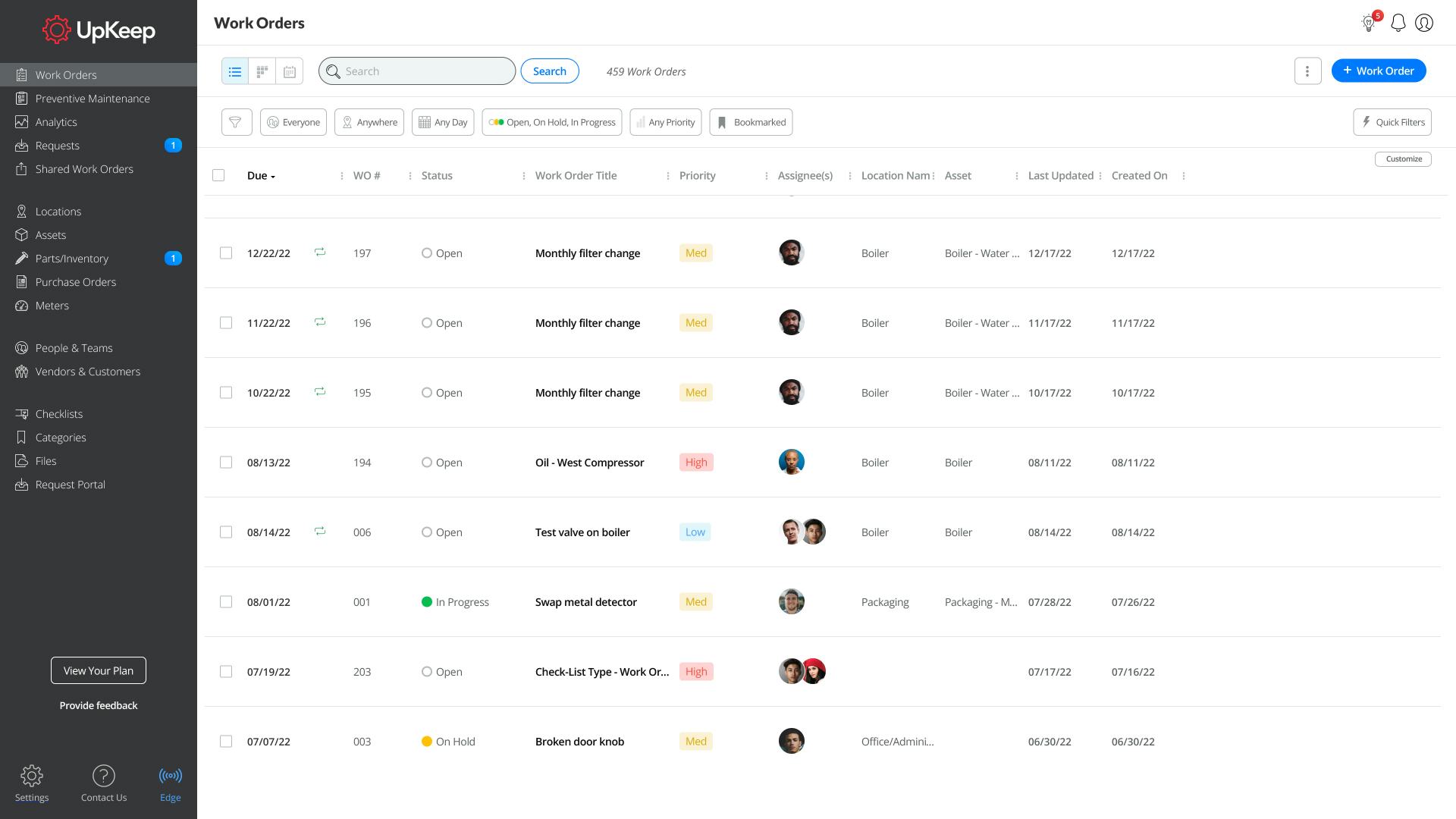
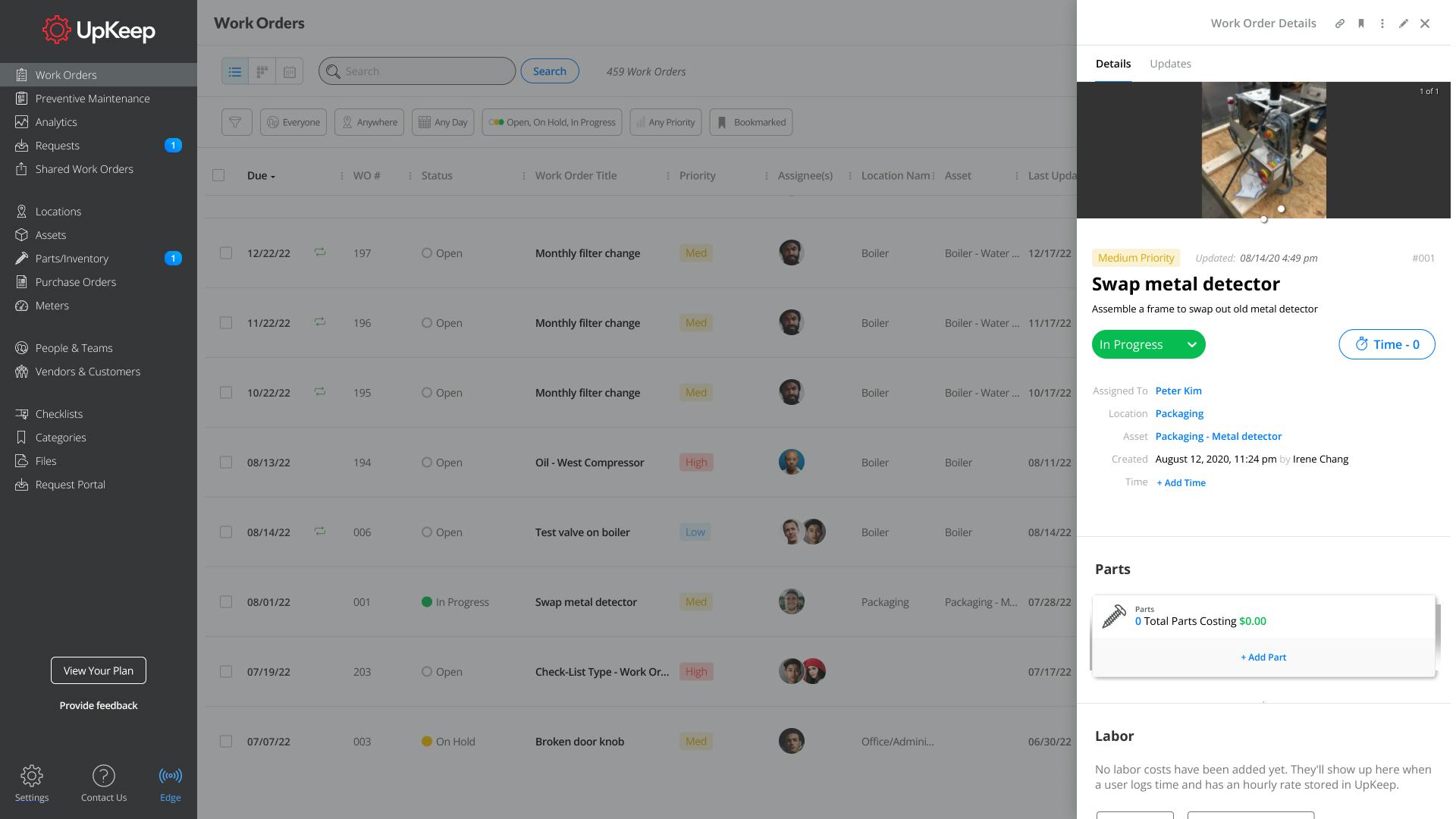
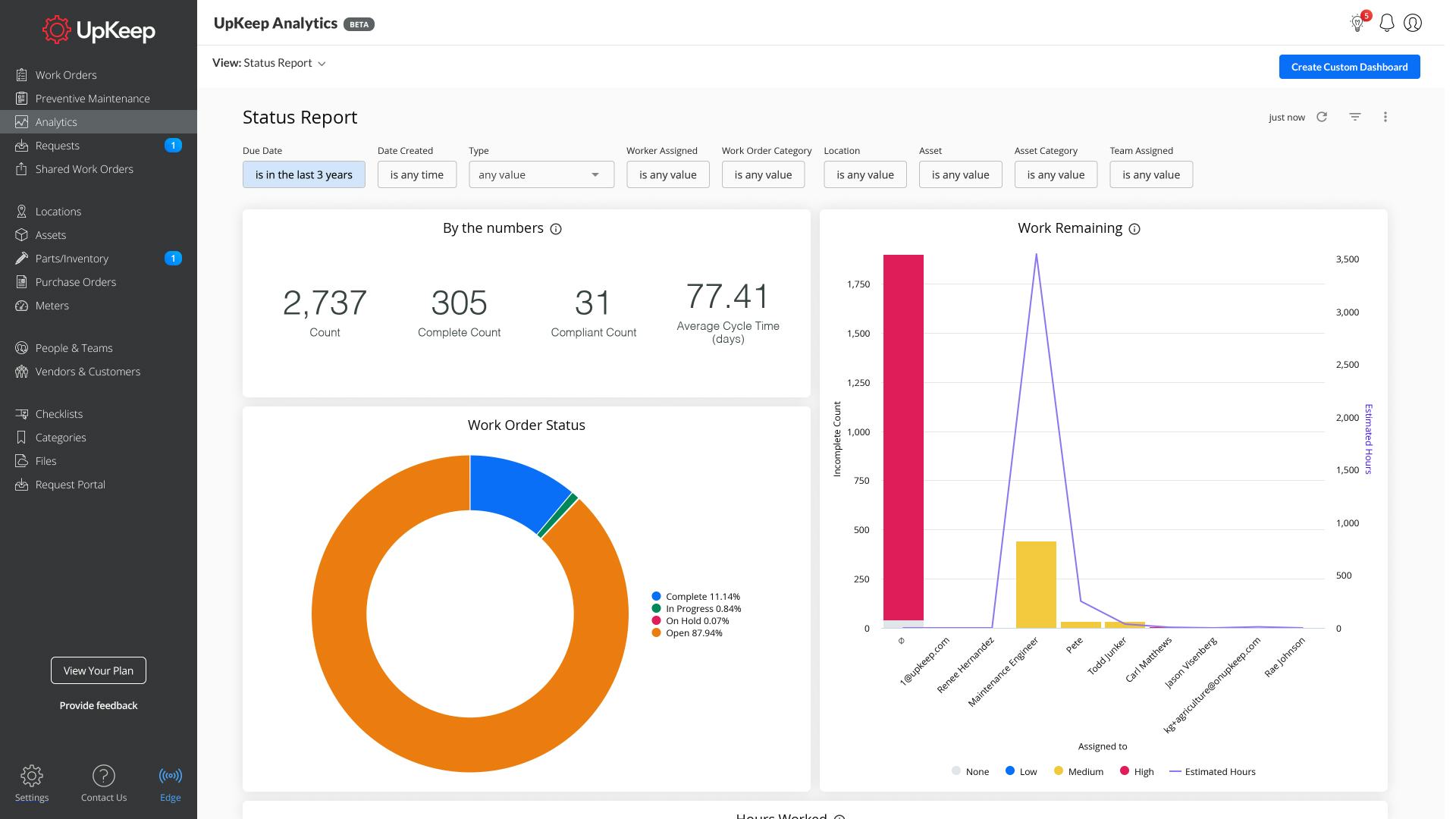
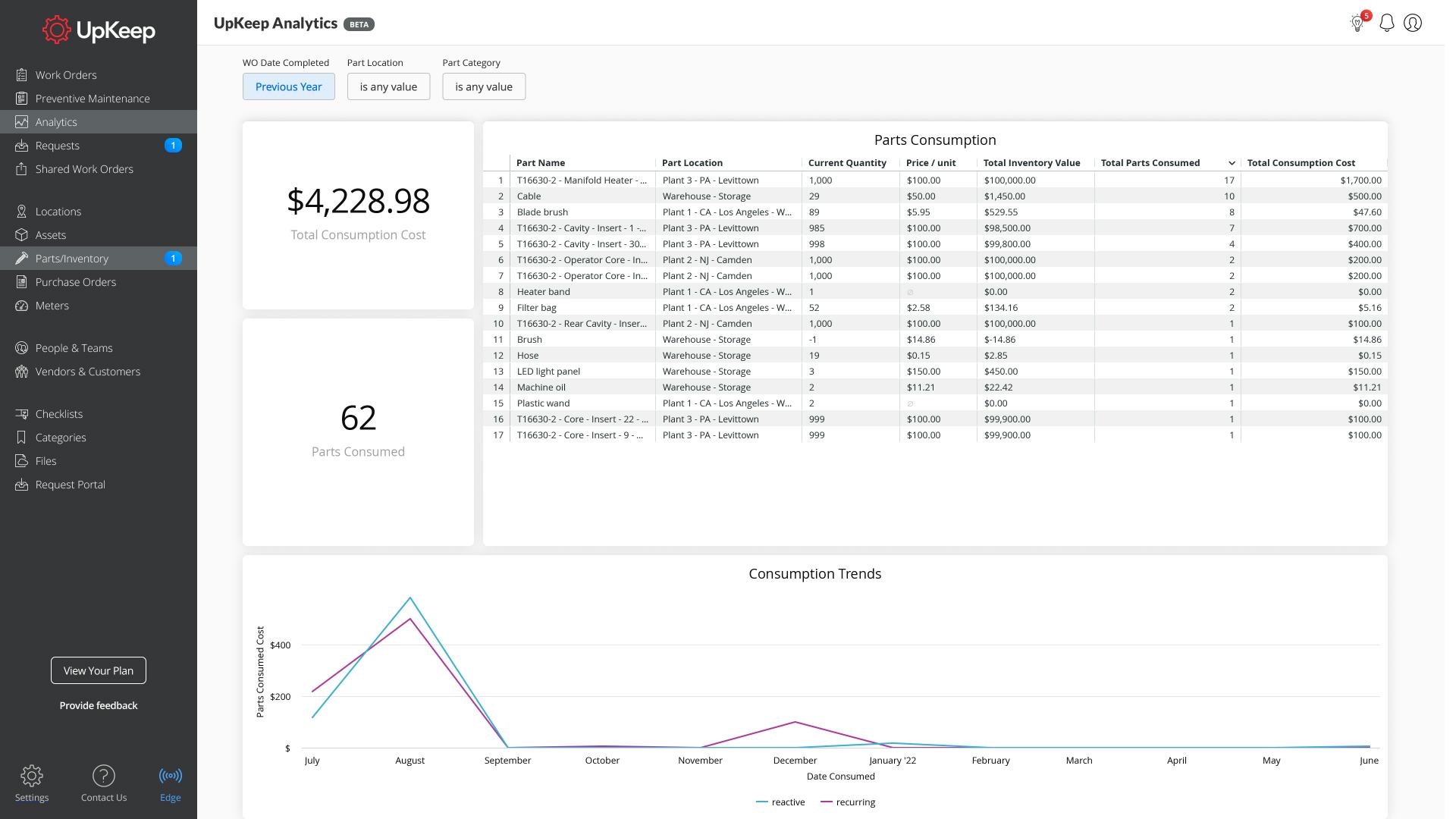
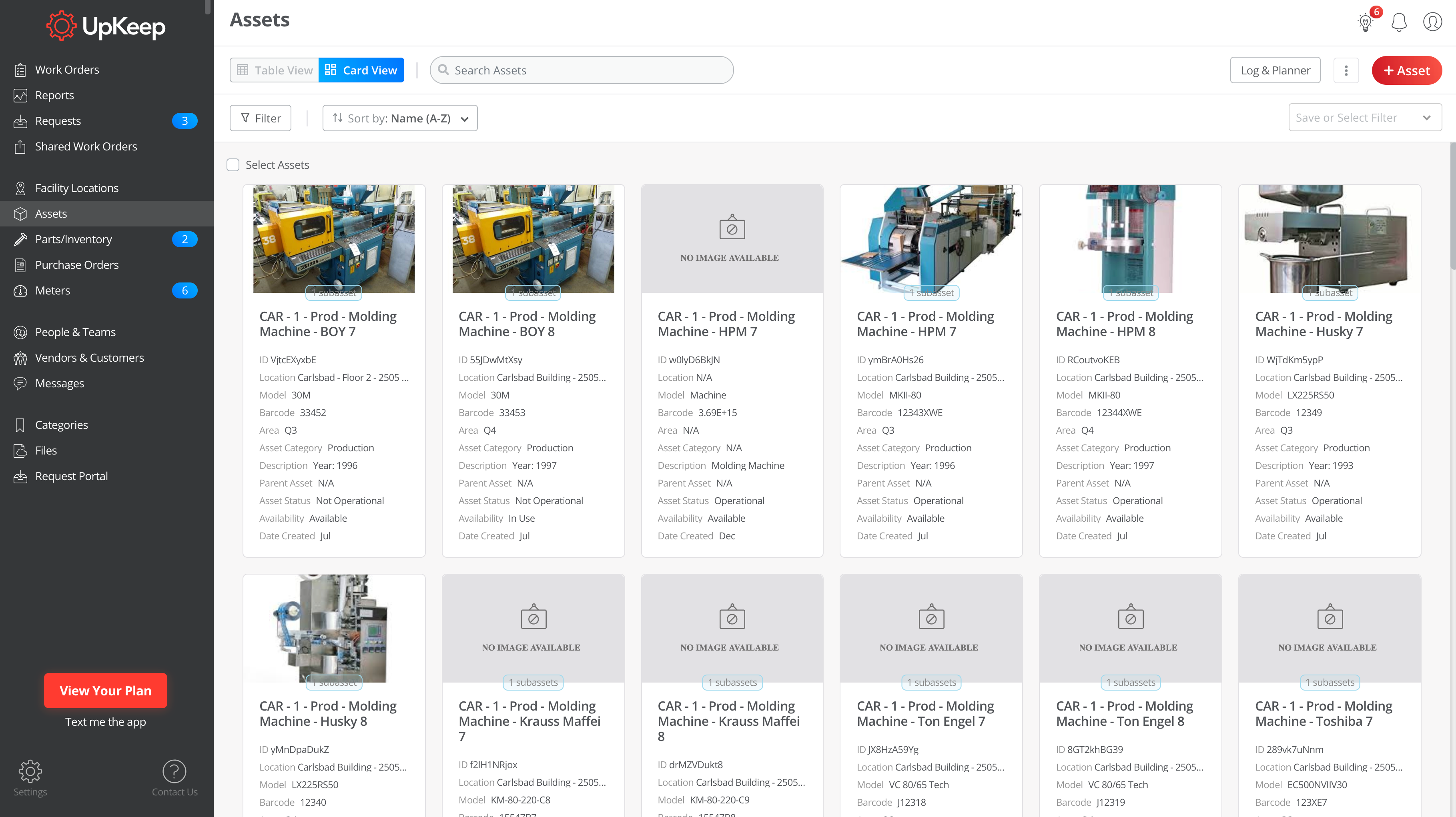
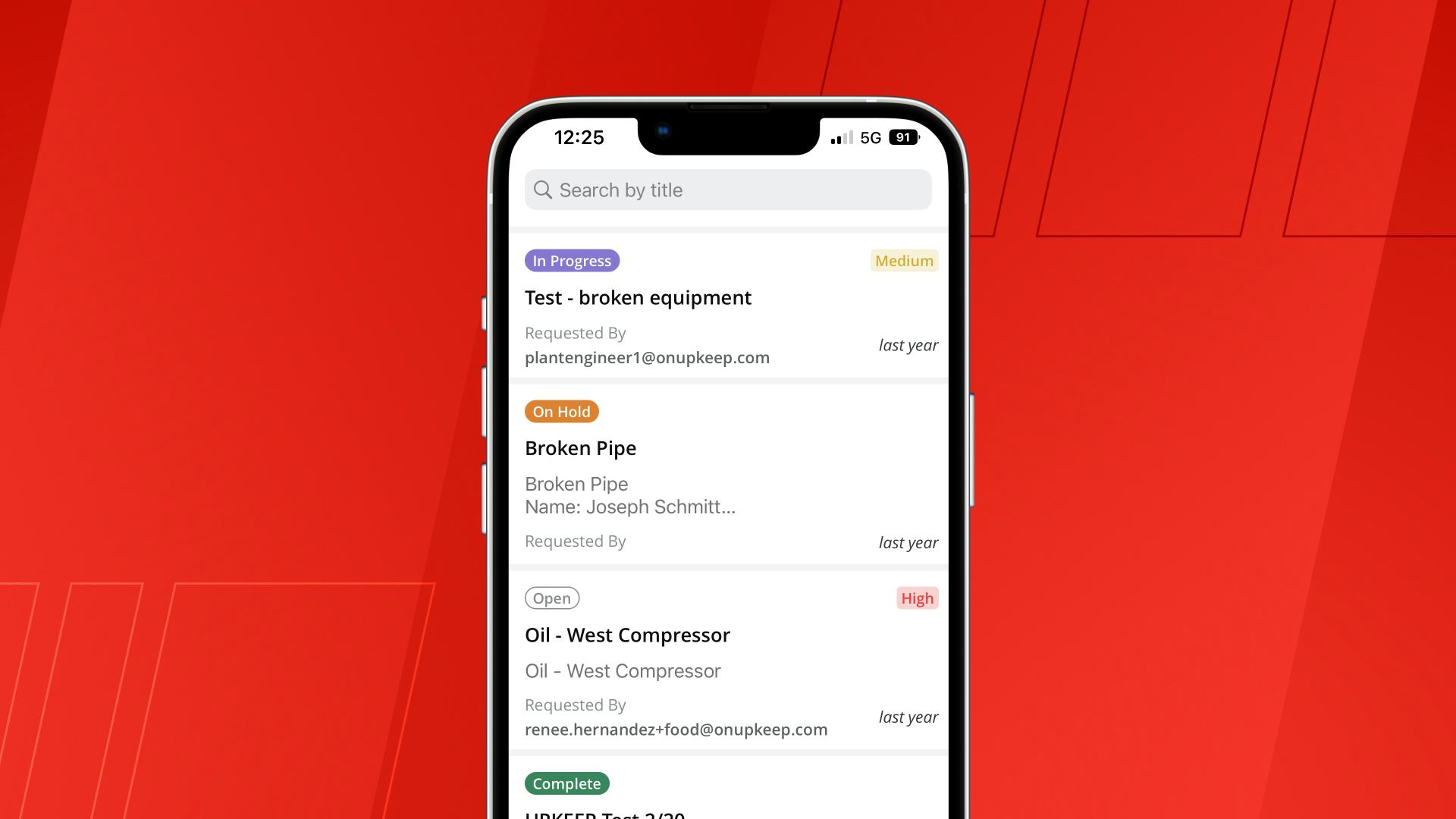
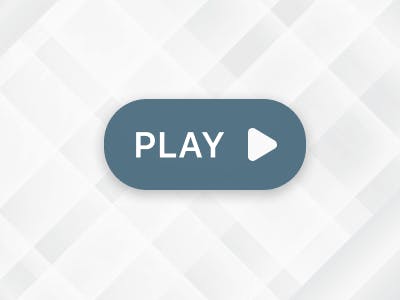
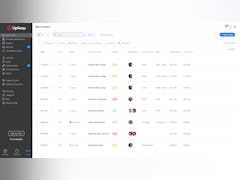



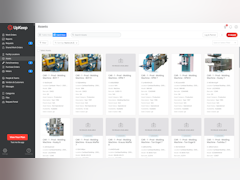
UpKeep - Prix
UpKeep n'est pas disponible en version gratuite mais propose un essai gratuit. La version payante de UpKeep est disponible à partir de 20,00 $US/mois.
Tous les avis sur UpKeep Appliquer les filtres
Parcourir les avis sur UpKeep
Tous les avis sur UpKeep Appliquer les filtres
- Secteur d'activité : Médias de diffusion
- Taille de l'entreprise : 11–50 employés
- Logiciel utilisé tous les jours pendant plus d'un an
-
Provenance de l'avis
Afficher plus d'informations
Une plateforme incontournable
Avantages
Upkeep est un logiciel très fiable et facile d'utilisation. Accessible à tout moment, il me permet de rassembler des œuvres au même endroit, il offre également des fonctionnalités de maintenance. Très incontournable.
Inconvénients
A l'exception du caractère coûteux, Upkeep est un excellent outil de création.
Réponse de UpKeep Technologies
Hi Raymond, thank you for your review! Your feedback means the world to us. If you ever need any assistance or have any questions, please don't hesitate to reach out. We're here to help!
- Secteur d'activité : Informatique et sécurité réseau
- Taille de l'entreprise : 11–50 employés
- Logiciel utilisé tous les jours pendant plus d'un an
-
Provenance de l'avis
Afficher plus d'informations
Gestion des actifs
Avantages
Upkeep est un logiciel qui permet la création de bon travail et de rassembler ses propres faits au même endroitOn dispose d'une possibilité en un seul endroit sans avoir a créé diverses rapport séparé C'est un logiciel très simple et fiable
Inconvénients
J'ai moins aimé les intégrations le format PC n'es pas bien adapté
Réponse de UpKeep Technologies
Hi Douglas, thank you for your review! If there's anything else we can do to enhance your experience, please let us know. We're always here for you.
- Secteur d'activité : Agriculture
- Taille de l'entreprise : 2–10 employés
- Logiciel utilisé toutes les semaines pendant 6 à 12 mois
-
Provenance de l'avis
Afficher plus d'informations
Les missions se gèrent facilement avec UpKeep
Avantages
UpKeep nous facilite la gestion des facturations et la maintenance préventive offert est un plus à la bonne marche de notre organisation
Inconvénients
L'accès mobile n'est pas évident nous rencontrons un problème à ce niveau
Réponse de UpKeep Technologies
Hi Laureine Claire, thank you for your review! Your satisfaction is our top priority, and we're committed to delivering excellence. If you are still experiencing a snag with mobile access can you please reach out to our customer support team at [email protected]? We're here to assist you every step of the way!
- Secteur d'activité : Production audiovisuelle
- Taille de l'entreprise : 11–50 employés
- Logiciel utilisé tous les jours pendant 6 à 12 mois
-
Provenance de l'avis
Afficher plus d'informations
Meilleur outil de gestion de maintenance
Avantages
Facilement accessible, UpKeep me permet de consulter une page de présentation des tâches et offre des fonctionnalité de maintenance de base telles que la gestion des actifs, la gestion maintenance préventive
Inconvénients
UpKeep fonctionne bien sur PC que téléphone mobile
Réponse de UpKeep Technologies
Hi Hervé, We're delighted that you're happy with UpKeep! Your feedback means the world to us. If you ever need any assistance or have any questions, please don't hesitate to reach out. We're here to help!
- Secteur d'activité : Comptabilité
- Taille de l'entreprise : 11–50 employés
- Logiciel utilisé tous les jours pendant 1 à 5 mois
-
Provenance de l'avis
Afficher plus d'informations
Gestion facile de maintenance
Avantages
C'est un système de gestion informatisée basé sur le cloud. Il offre aux entreprises des fonctionnalités qui les aident à mieux gérer leurs installations et leurs actifs avec une interface très simple, sa facilité d'utilisation est ce que j'aime le plus.
Inconvénients
Je n'ai pas de points faibles pour UpKeep
Réponse de UpKeep Technologies
Hi Abdelaziz, thank you for your review! We're thrilled to hear that you're enjoying UpKeep. Your satisfaction is our top priority, and we're committed to delivering excellence. If you ever need any assistance or have any questions, please don't hesitate to reach out. We're here to help!
- Secteur d'activité : Vente au détail
- Taille de l'entreprise : 2–10 employés
- Logiciel utilisé tous les jours pendant pendant l'essai gratuit
-
Provenance de l'avis
Afficher plus d'informations
Logiciel de maintenance
Avantages
C'est un bon produit qui propose une solution de gestion des actifs pour les équipes. Très facile à utiliser et accessible à tous moment et très efficace
Inconvénients
C'est le meilleur logiciel de maintenanceJe n'ai pas d'inconvénients mais le prix est un peu coûteux
Réponse de UpKeep Technologies
Hi Emmanuel, thank you for your review! If you ever have any questions, please don't hesitate to reach out. We're here to help!
- Secteur d'activité : Import/Export
- Taille de l'entreprise : 11–50 employés
- Logiciel utilisé tous les jours pendant 1 à 5 mois
-
Provenance de l'avis
Afficher plus d'informations
Logiciel de gestion de maintenance le mieux adapté
Avantages
C'est un logiciel qui permet une gestion efficace de la maintenance. Facile à utiliser, UpKeep permet d'hierarchisez les demandes. Avec une interface simple, il permet également l'amélioration de la communication entre les membres d'une équipe
Inconvénients
C'est logiciel que j'apprécie beaucoup mais le fonctionnement mobile est trop lent
Réponse de UpKeep Technologies
Hi Osiano, thank you for your review! We're delighted that you're happy with UpKeep! If you ever need any assistance or have any questions, please don't hesitate to reach out. We're here to help!
- Secteur d'activité : Informatique et sécurité réseau
- Taille de l'entreprise : 11–50 employés
- Logiciel utilisé toutes les semaines pendant 1 à 5 mois
-
Provenance de l'avis
Afficher plus d'informations
Logiciel de d création et de rationalisation
Avantages
Upkeep est un logiciel basée sur le cloud qui permet de rationaliser les ordres de travail et la gestion des installationsIl crée des projets, très simple et efficace
Inconvénients
Aucun reproche à faire pour le moment au sujet du logiciel
Réponse de UpKeep Technologies
Hi Eunice Merveille, thank you for the fantastic review! We're so glad that UpKeep has met your expectations. We'll continue working hard to provide you with the best experience possible.
- Secteur d'activité : Informatique et sécurité réseau
- Taille de l'entreprise : 11–50 employés
- Logiciel utilisé toutes les semaines pendant 6 à 12 mois
-
Provenance de l'avis
Afficher plus d'informations
Logiciel de planning
Avantages
Ça logiciel facilite la gestion des facturations et la maintenance préventive offerte est bien bonne
Il permet de rationaliser les ordres de travail et la gestion des installations
Inconvénients
Depuis que j'utilise ce logiciel je n'ai encore rien eu comme problème à son sujet
Réponse de UpKeep Technologies
Hi Elyse, thank you for the fantastic review! We're so glad that UpKeep has met your expectations. We'll continue working hard to provide you with the best experience possible.
- Secteur d'activité : Développement et commerce international
- Taille de l'entreprise : 11–50 employés
- Logiciel utilisé tous les jours pendant 1 à 5 mois
-
Provenance de l'avis
Afficher plus d'informations
Logiciel de gestion d'installations
Avantages
Permet d'intervenir directement et mettre en œuvre de bons travail. Le coût et le temps est Utile
Inconvénients
Déconnexion des demandeurs et l'oublie des mots de passe
Réponse de UpKeep Technologies
Hi Elis thank you for your review! If there's anything that we can help you with, our customer support team is ready to assist you. Please reach out to us at [email protected] and we'd be happy to look into the logout and password issue!
- Secteur d'activité : Génie civil
- Taille de l'entreprise : 201–500 employés
- Logiciel utilisé tous les jours pendant 6 à 12 mois
-
Provenance de l'avis
Afficher plus d'informations
UpKeep un excellent GMAO
Le logiciel UpKeep me permet de façon générale de suivre plusieurs projets sans se perdre.
Avantages
UpKeep un logiciel qui permet rassembler ses oeuvres au même endroit
Inconvénients
Ce logiciel ne peut qu'être bien fonctionner sur des PC de générations avancées.
- Secteur d'activité : Télécommunications
- Taille de l'entreprise : 10 000+ employés
- Logiciel utilisé tous les jours pendant plus d'un an
-
Provenance de l'avis
Afficher plus d'informations
Best-in-class maintenance management system
Through UpKeep, we've been able to significantly improve our maintenance efficiency. Its features include asset tracking, work order management, inventory control, and task scheduling.
Avantages
The platform's user-friendly interface, customization capabilities, and robust features, including the UpKeep mobile app, enable us to access it anytime, anywhere, for real-time updates.
Inconvénients
I am unable to identify any shortcomings in my experience with this platform.
- Secteur d'activité : Services et technologies de l'information
- Taille de l'entreprise : 501–1 000 employés
- Logiciel utilisé toutes les semaines pendant 6 à 12 mois
-
Provenance de l'avis
Afficher plus d'informations
UPKEEP! A great asset operations management platform
My overall experience has been very positive. It has helped our organization to become more efficient in doing day to day operations and also perform long term reviews.
Avantages
The thing which i most like about upkeep is its availability of different options to do different tasks. You can do almost everything with upkeep from managing people, asset management, access to reports and analytics etc.
Inconvénients
It has a learning curve and takes some time to get used to as there are many different options which can easily be messed up with one another. I take some time to learn about the software
- Secteur d'activité : Services environnementaux
- Taille de l'entreprise : 51–200 employés
- Logiciel utilisé tous les jours pendant plus d'un an
-
Provenance de l'avis
Afficher plus d'informations
Work orders works well on mobile app.
We began using Upkeep in 2021 at the start up of our new company. Our asset list includes over 300 units, 165 of them needing regular preventative maintenance. From the beginning, the approximate monthly user license fee near $100 seemed high, but not for a system that was sold to us as an all-encompassing platform. As it turns out, Upkeep fell far short of that level. We began using Upkeep prior to the preventative maintenance module roll out they use now, and right away we found that recurring work orders were not populating correctly, most notably re-using work order numbers (which should be unique), and not populating at the correct time. This was mostly solved when the PM roll out took place in 2022, but the amount of labor time on our end to correct this recurring work order problem was excessive to say the least. Tech support was very limited, in that they were only able to train in how to use the new module. It didn’t help that when they migrated away from recurring work orders to PM, the functionality ceased on all our existing work orders. Many of our assets had several months of missed maintenance due to this as we frantically tried to catch up. The PM module still took over a year to establish a working capability, with many bugs found and long delays for fixes. The work order function still worked very well, especially for the technicians using the mobile app. Aside from always requiring an internet connection. It took some time, but we were able to manipulate the software to sort work orders correctly. Purchase orders and parts brought around a host of new problems. The first, and most noteworthy, is that our accounting department, who only required viewing of PO’s that are in the system, required an administrator’s license. This took one of the very expensive licenses away from a technician for a user that didn’t need full unfettered access. In addition, there were no custom security variations that wouldn’t require a full license to simply view purchase order data. Regarding purchasing, inventory control and cost appropriations, it is important to note that to change the pricing of an individual item in Upkeep, one must update the part in their parts/inventory module. There is no function in a working PO that allows for updating of current price. This has two problems. First, as prices fluctuate from vendor to vendor and day to day, an updated last cost is very important. Second, when updating the price in Upkeep’s Parts module, the cost would update all work and purchase orders from the past, thereby adjusting overall costs of every PO, some of which were not due, and making them no longer match invoices to be paid. This also brings up a purchasing question that if costs are not available to be averaged, then a buyer cannot accurately predict and anticipate cost increases and make bottom line dollar saving decisions. Among these issues with parts and POs was the fact that vendor assignments are a secondary thought, taking a distant 6th position to “PO Title”, “Description”, and “Category” among other less important references. These problems truly spoke of a company and designers that had never used a proper purchase order or items/parts inventory control system. These concerns were not rectified by the time we changed software in August 2023. I don’t want to sound completely disparaged by Upkeep. Like I said before, the work order mobile app is very easy to use, and the learning curve is very shallow. Tech support always left something to be desired as well as we were presented with “workarounds” rather than solutions on a regular basis. Our annual “check-in” was with our original salesman, who was more interested in the analytics of how we paid our bill than how the software worked. When said salesman left the company, it took nearly three months to get a new account representative. When we upgraded this year to another company (which will not be named) we got all the features of Upkeep and so much more, for half the price. I wish all the best to Upkeep and all their employees, but I would not recommend this software.
Avantages
Ease of use by technicians (mobile app), preventative maintenance scheduling was very robust.
Inconvénients
Overall sluggish UI, cloud based requirements (little to no “offline” mode), limited search parameters, limited locations and tracking, lack of aggregate or average cost on items, no PO look up in parts browser, part categories are allowed to be random, no PO dates assigned (unless manually entered and manipulated), limited purchase history, pricing updates are updated on fulfilled purchase and work orders, can only use “inventory adjustments” to remove items outside of work orders, can use the same function to add inventory without PO, lack of PO approval process for management, PO view only available on administrator level security access, lack of internal messaging system.
- Secteur d'activité : Santé, bien-être et fitness
- Taille de l'entreprise : 1 001–5 000 employés
- Logiciel utilisé tous les jours pendant plus d'un an
-
Provenance de l'avis
Afficher plus d'informations
UpKeep Is an Amazing and Friendly CMMS Platform
So far so good. the experience I have with UpKeep is amazing.
Avantages
UpKeep has been a consistent and friendly CMMS solution that suits our company's needs.
I love the ease of customization of UpKeep.
Inconvénients
I do not have reasons to complain about UpKeep.
UpKeep is amazing and flawless.
- Secteur d'activité : Fabrication électrique/électronique
- Taille de l'entreprise : 51–200 employés
- Logiciel utilisé tous les jours pendant plus d'un an
-
Provenance de l'avis
Afficher plus d'informations
Why UpKeep Is The Best
Avantages
Using UpKeep is easy and comes with great asset management features.
Scaling and customizing to meet business needs is super easy,
Inconvénients
With UpKeep, there hasn't been reasons to complain.
- Secteur d'activité : Enseignement supérieur
- Taille de l'entreprise : 1 001–5 000 employés
- Logiciel utilisé tous les jours pendant 6 à 12 mois
-
Provenance de l'avis
Afficher plus d'informations
With UpKeep asset management is quite easy
Avantages
For the management of the assets UpKeep is a reliable platform.
Inconvénients
UpKeep should release a a version which is enriched in term of third party integrations.
- Secteur d'activité : Agriculture
- Taille de l'entreprise : 1 001–5 000 employés
- Logiciel utilisé toutes les semaines pendant 6 à 12 mois
-
Provenance de l'avis
Afficher plus d'informations
Great for companies with a lot of moving parts
Very user friendly and never experienced any down time.
Avantages
Used upkeep at my former job. It streamlined our work orders by prioritizing the level of need. It was also convenient to see who the work order was assigned to, and when it was completed.
Inconvénients
I wish the rating scale after a ticket was closed had notes the person who requested the job could enter about the fix.
- Secteur d'activité : Hôpitaux et soins de santé
- Taille de l'entreprise : 11–50 employés
- Logiciel utilisé toutes les semaines pendant plus d'un an
-
Provenance de l'avis
Afficher plus d'informations
Good Program with UpKeep
UpKeep has so far been a positive experience. No major hang ups or mishaps. No major technical issues as of yet. Again, so far it has definitely been a positive experimence with Upkeep!
Avantages
I like all the features available for the UpKeep program.. It's user friendly for all of our employees using it to up to date.
Inconvénients
I like all the features available for the Upkeep program.. It's user friendly for all of our employees using it to up to date. So far, there really isn't anything I dislike or like least about UpKeep.
- Secteur d'activité : Hôpitaux et soins de santé
- Taille de l'entreprise : 5 001–10 000 employés
- Logiciel utilisé tous les jours pendant pendant l'essai gratuit
-
Provenance de l'avis
Afficher plus d'informations
app easy to use
overall I like the features and ease of the app
Avantages
it is quick and easy to put in a request.
Inconvénients
didn't like that i cannot see the notes left by the tech
- Secteur d'activité : Biens de consommation
- Taille de l'entreprise : Auto-entrepreneur
- Logiciel utilisé toutes les semaines pendant 1 à 5 mois
-
Provenance de l'avis
Afficher plus d'informations
Me keeping it up
My overall was good and still is good so far
Avantages
What it's used for was right on time for me
Inconvénients
Nothing so far and hope to keep it up...
- Secteur d'activité : Pétrole et énergies
- Taille de l'entreprise : 201–500 employés
- Logiciel utilisé tous les jours pendant plus d'un an
-
Provenance de l'avis
Afficher plus d'informations
Good Entry level CMMS System
A great basic CMMS meant for day to day use, to keep work orders, scheduled maintenance and parts/inventory. Lacks a lot of the higher end features that experienced users would want to impliment.
Avantages
Very easy to set up and get going, very easy to populated data, and very useful to schedule work orders, etc.
Inconvénients
Analytics - the metrics that one needs the most , and use the most often are in basic, but they do take shortcuts in order to achieve numbers. Downtime tracking is a very mportant tool, but can't be used with manual events.
Pourquoi passer à UpKeep
Pricing of Users (requesters are free) and didn't require additional licenses (technical users and admin are the only paid subscriptions that you need). Initial presentations were well done, and polished,- Secteur d'activité : Hôpitaux et soins de santé
- Taille de l'entreprise : 51–200 employés
- Logiciel utilisé tous les jours pendant plus d'un an
-
Provenance de l'avis
Afficher plus d'informations
Best overall usability
Overall, this is the best CMMS we have used. I did sample the top 10 for a year before deciding and upKeep was the best because of easy of use in the field. This software saves time by reducing paperwork and admin tasks.
Avantages
I sampled many different CMMS programs and upKeep was the only software that made the cut. This software is actually usable in the field.
Inconvénients
There are a few additional features I would like to see. I would like to be able to set exact permissions per user. the amount of administrative data available to Limited Technician renders some functionality not usable. Not everyone needs a list of all vendors and customers. There needs be a permissions checkbox to limit some access and functionality per user. Depending on how this software is used, it could cause an issue. would you want everyone in your company to have a list of our all your customers and vendors? for this reason. We avoid using some features and have not upgraded to the business package.
Pourquoi choisir UpKeep
MicroMain was not mobile friendly. Their software created a full time position managing CMMS. UpKeep app does most of the work and cuts need of creating this position.Pourquoi passer à UpKeep
Usability in the field. Great intuitive interface in browser and app.Réponse de UpKeep Technologies
Thank you so much for taking the time to leave us a review! We're glad to hear our software is helping you and your team track work orders!
Our team is always making improvements and adding new features to the application based on customer feedback. Feel free to visit our support page if you ever have any questions:
https://www.onupkeep.com/customersupport/
Thanks again!
- Secteur d'activité : Institutions religieuses
- Taille de l'entreprise : 51–200 employés
- Logiciel utilisé tous les jours pendant pendant l'essai gratuit
-
Provenance de l'avis
Afficher plus d'informations
Perfect CMMS for my Needs
Using Upkeep has been an easy process, and it helps keep everything in one place. I also like the fact that our Operations Manager sees everything that I do, from creation of work orders, to updates, and completion of work orders.
Avantages
The free features are perfect for my use. My day is all about work orders, and being able to manage these work orders easily makes my day easier. We used to use paper work orders, which I had to fill out, file, and then track in another file. I would then need to create a separate report to send to the property team for review. I like having the ability to have everything in one place, without having to create so many separate reports.
Inconvénients
Nothing about this software is difficult to use. I do wish more was offered in the free version, such as reporting. I was able to use it during the free trial, but now am using the free version, in which reporting is only available in paid versions. I understand that this is how the company makes money, and I will be making the switch to a paid version when it is approved in our new budget.
One thing that bugs me and hope gets fixed, is during the work order creation. I have over 120 locations and sub-locations. When I create a work order and choose the location, you should be able to begin typing the location in the box and it should self-populate the box. Right now, only the main locations will self-populate, not the sub-locations. I only have three main locations, and all the rest are sub-locations, so I have to scroll to search for the exact location I need. It's nothing major, but just an annoyance, and I hope this will be fixed soon so that any location will self-populate the box when you begin typing it.
Alternatives envisagées
ManWinWinPourquoi passer à UpKeep
Pricing was better for what you get. ManWinWin was way to technical, and made more for factories. Mapcon may have worked and it seemed to be pretty user-friendly as well, and I did try their free trial, but it kept crashing my computer every single time.- Secteur d'activité : Gestion d'organisme à but non lucratif
- Taille de l'entreprise : 51–200 employés
- Logiciel utilisé toutes les semaines pendant plus de deux ans
-
Provenance de l'avis
Afficher plus d'informations
commend Centre for business maintains and management
using the application has simplified work and support is given online
Avantages
i use upkeep to communicate with the technical team for maintenance and support, I like the ability to send issues as photos and get helped online, upkeep provides a video tutorial for setting up, this is the best for sure
Inconvénients
using upkeep requires strong internet connections as poor networks lead to delay in loading documents as soon as possible and it's very hard to learn
Réponse de UpKeep Technologies
Hi Monica, thank you for your review. Your positive feedback put a smile on our faces! We're thrilled to have you as a satisfied customer. If there's anything else we can do to enhance your experience, please let us know. We're always here for you.
Catégories connexes
- Logiciels de maintenance de bâtiment
- Logiciels WMS (Warehouse Management System)
- Logiciels pour la fabrication
- Logiciels de gestion comptable des immobilisations
- Logiciels de gestion des installations pour écoles
- Logiciels de MES
- Logiciels de gestion du BTP
- Logiciels de maintenance aéronautique
- Logiciels de gestion de stocks
- Logiciels pour inventaire










