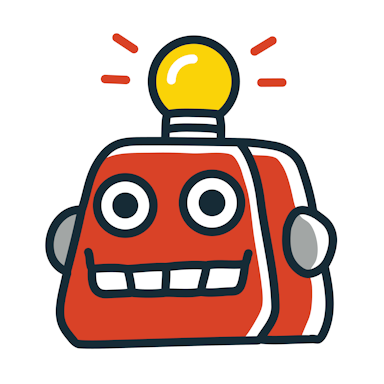En savoir plus sur eMaint CMMS
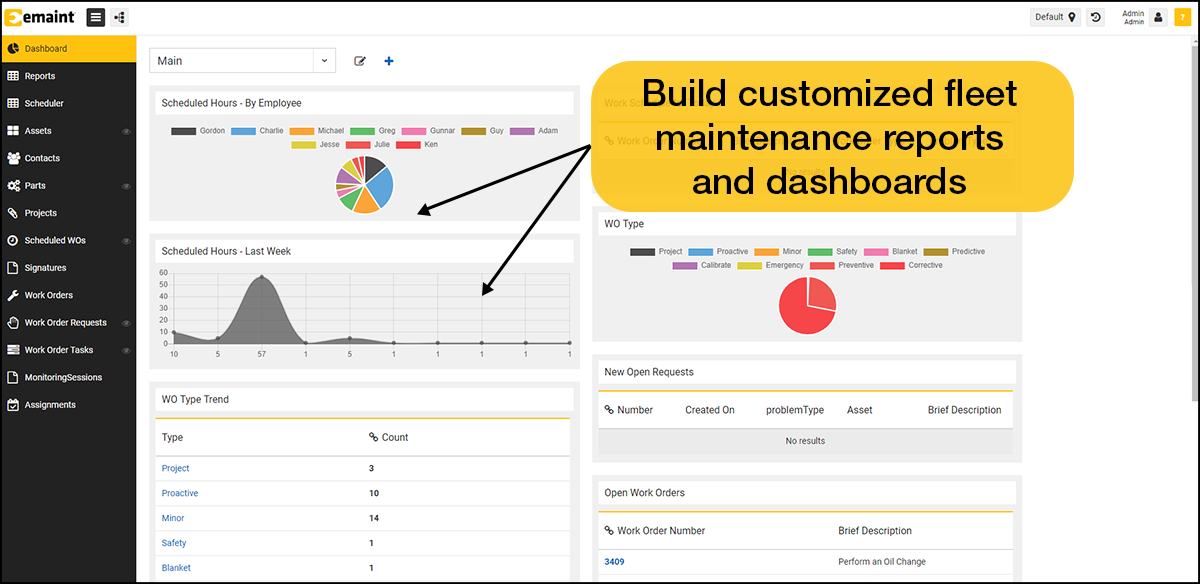
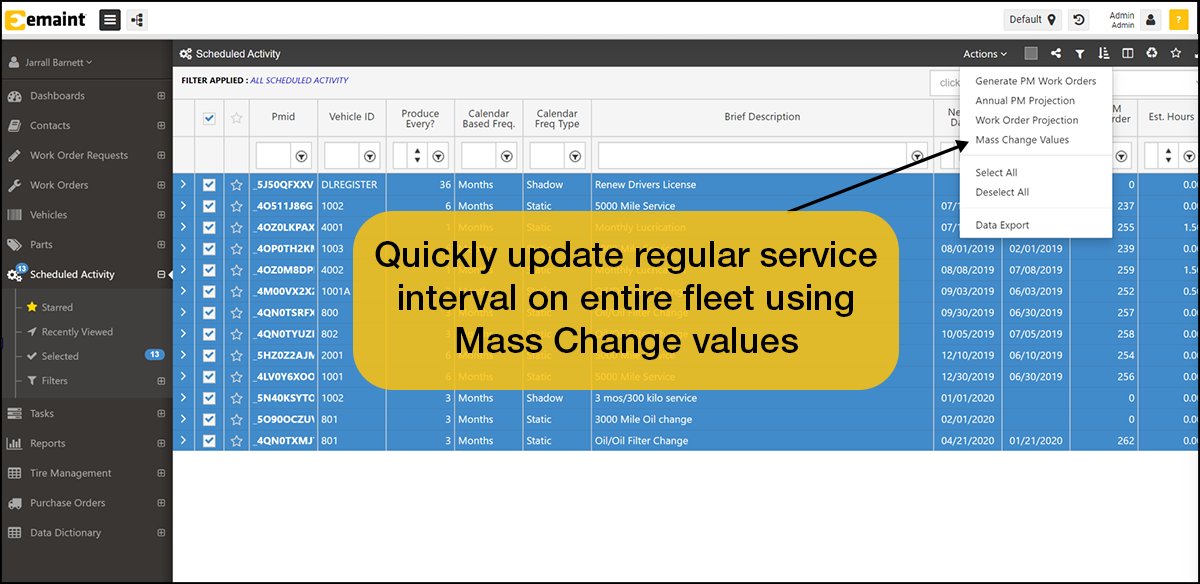
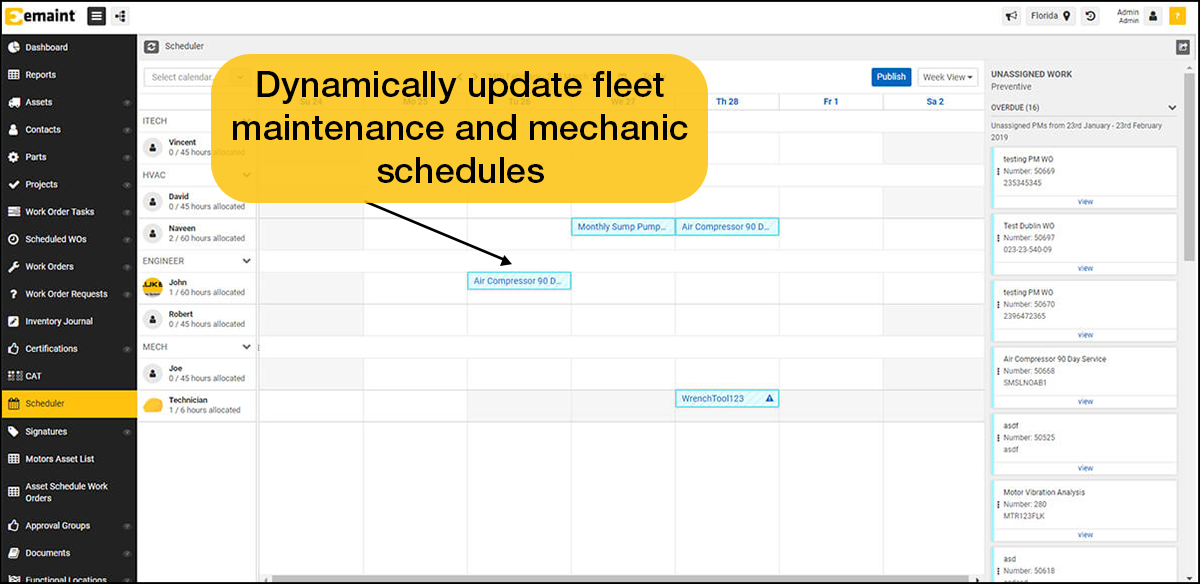
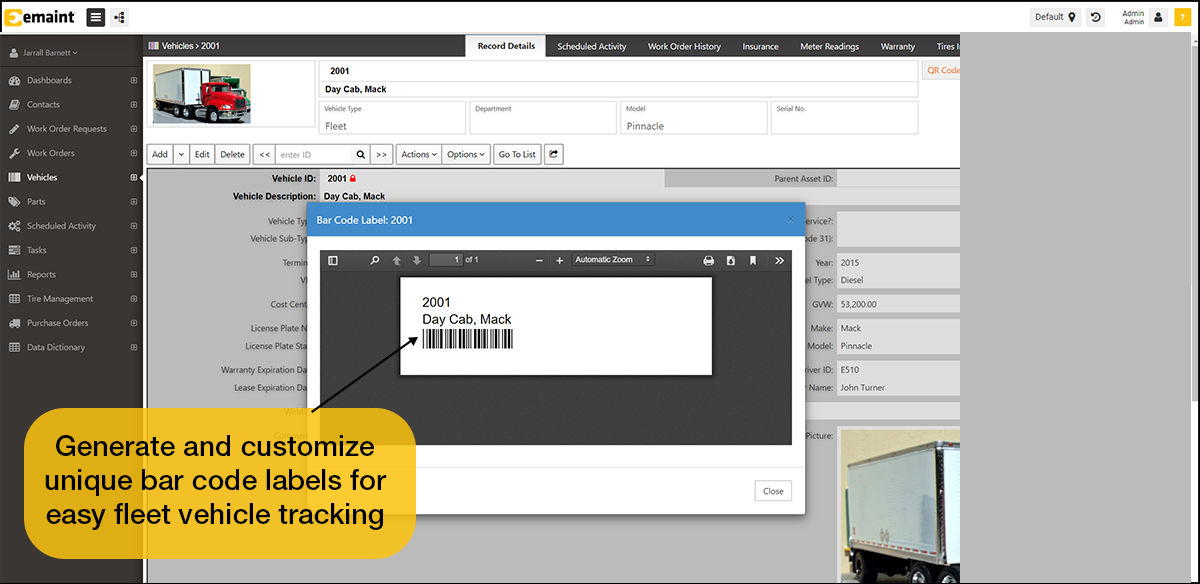
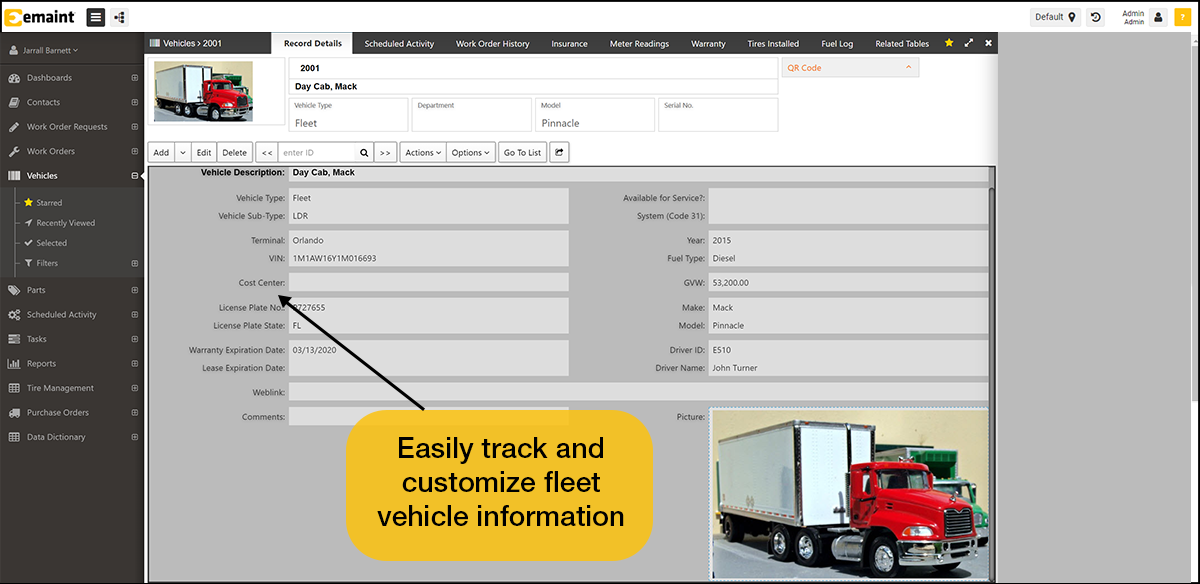
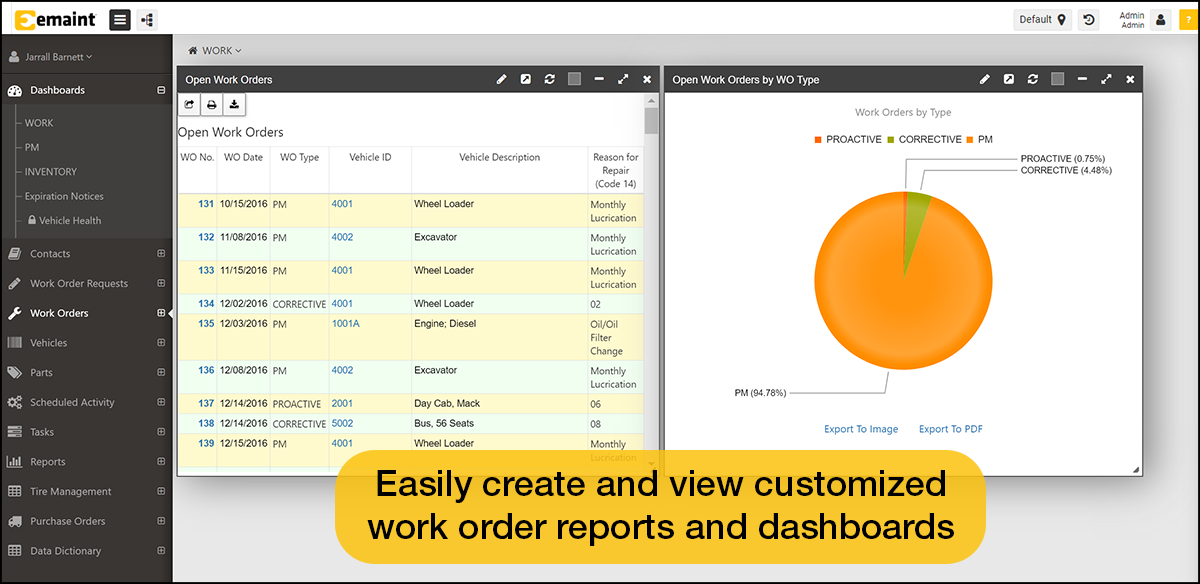
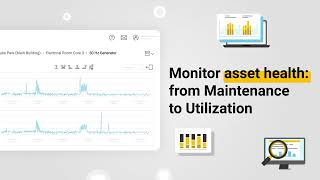
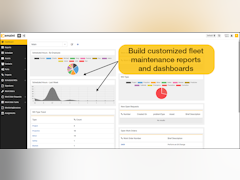
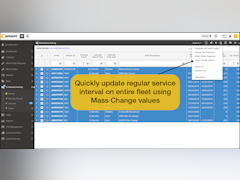
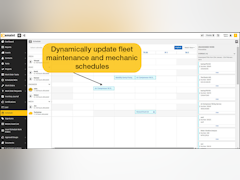


eMaint CMMS - Prix
eMaint CMMS n'est pas disponible en version gratuite mais propose un essai gratuit. La version payante de eMaint CMMS est disponible à partir de 69,00 $US/mois.
Produits similaires à eMaint CMMS
Tous les avis sur eMaint CMMS Appliquer les filtres
Parcourir les avis sur eMaint CMMS
Tous les avis sur eMaint CMMS Appliquer les filtres
- Secteur d'activité : Construction
- Taille de l'entreprise : 51–200 employés
- Logiciel utilisé tous les jours pendant plus de deux ans
-
Provenance de l'avis
Afficher plus d'informations
Trench Shoring
Avantages
Ease of Access. Very user friendly. Easy Management
- Secteur d'activité : Énergies renouvelables et environnement
- Taille de l'entreprise : 11–50 employés
- Logiciel utilisé tous les jours pendant plus de deux ans
-
Provenance de l'avis
Afficher plus d'informations
End of use review
Very good. Customer service was excellent. Emaint was a valuable tool fir us and we would have continued to use it had we not been acquired by another company that has their own ERP.
Avantages
Work Order management, Asset management. QR Code utilization
Inconvénients
PM Scheduling not flexible enough to account for variances in production schedule.
Alternatives envisagées
MaintainXPourquoi passer à eMaint CMMS
The potential to Interface with Fluke instruments for equipment monitoring.- Secteur d'activité : Biens de consommation
- Taille de l'entreprise : 51–200 employés
- Logiciel utilisé tous les jours pendant plus d'un an
-
Provenance de l'avis
Afficher plus d'informations
Could be more user friendly for the technicians reporting
We found Emaint to be very capable of doing what we required. Great for collecting and reviewing data. We did however have difficulty getting buy in from technicians using it for reporting. Keeping mind that 90% of the team was doing the reporting in English as a second language.
Avantages
Having fluke hardware available to integrate with Emaint. Also has a large capacity for creating reports.
Inconvénients
Creating reports and other tasks on the administrator side requires more coding experience than other software packages.
- Secteur d'activité : Cabinets médicaux
- Taille de l'entreprise : 1 001–5 000 employés
- Logiciel utilisé tous les jours pendant plus de deux ans
-
Provenance de l'avis
Afficher plus d'informations
eMaint... meh.
It works, but it does not seem like a very user-friendly or efficient product. Would happily look for other options if that were within my purview.
Avantages
It is adequate. The fact that we have it is better than not having anything at all.
Inconvénients
The system is clunky. It's very technical and setting it up or modifying it has a very high learning curve. Not really user friendly.
- Secteur d'activité : Pétrole et énergies
- Taille de l'entreprise : 201–500 employés
- Logiciel utilisé tous les jours pendant plus d'un an
-
Provenance de l'avis
Afficher plus d'informations
Perfect for Asset Management
It has been a game changer for tracking assets and documenting maintenance.
Avantages
I love that you get all of the bells and whistles right out of the box. They don't charge you extra to run reports or to open other features.
Inconvénients
I wish it had a mobile app. It has a mobile function but it isn't a true app.
Alternatives envisagées
UpKeepPourquoi choisir eMaint CMMS
eMaint had much more functionality and was better overall.Pourquoi passer à eMaint CMMS
I don't remember all of the other systems we evaluated but eMaint offered the biggest bang for our buck.- Secteur d'activité : Biens de consommation
- Taille de l'entreprise : 51–200 employés
- Logiciel utilisé tous les jours pendant plus de deux ans
-
Provenance de l'avis
Afficher plus d'informations
eMaint is the way to go
I have worked with other CMMS systems. They typically have a lot of restricted functions. eMaint seems endless of possibilities. You can customize forms, add fields, and set up your viewing styles. Almost everything is similar to Excel in ease and format. It is the best system I have used to date.
Avantages
I love the customizable reports. They are very easy to set-up so that you can manually or automate them as needed. No external programs needed. There is also more than one way to set them up. Ever wish that after drilling down on data that you could just run that report every week? Just 'Save as a Report' and tell it to send ever Friday. It really is that easy.
Inconvénients
Your account rep can log into your account and see issues help you resolve them. The most common way to resolve issues with eMaint is through a chat feature on their website. It can be a lot to type everything out and send screen shots. That being said, the tech support is well trained and they typically resolve issues or train you during the initial contact.
- Secteur d'activité : Transport routier/ferroviaire
- Taille de l'entreprise : 51–200 employés
- Logiciel utilisé tous les jours pendant plus de deux ans
-
Provenance de l'avis
Afficher plus d'informations
Emaint Review
Over all i like the system, for the price we pay and being able to keep up with the equipment and parts the way we do you can not do any better.
Avantages
Being able to set the system up the way we wanted from the beginning.
Inconvénients
I have never meet anyone from Emaint, I spoke to many over the phone but the one on one has never happen. I feel that my good system I have now would be great if someone was able to watch the way we use the system. Someone that knows the system better then i do would be able to possible find faster and better ways to do things.
- Secteur d'activité : Produits chimiques
- Taille de l'entreprise : 51–200 employés
- Logiciel utilisé tous les jours pendant plus de deux ans
-
Provenance de l'avis
Afficher plus d'informations
eMaint CMMS Review
My overall experience has been good. This is the first and only cmms system I have used. I found most of it very easy to access and set up. I haven't had an issue that tech support could fix!
Avantages
This system is very versatile and customizable. It has helped us with better managing our pm schedules. Tech support is amazing.
Inconvénients
Trying to set up reports can be difficult. You really need to go through a advanced class or you will be reaching out to tech support a lot. For the last year it has been difficult for us to get new users added to the system.
Réponse de Fluke Corporation
Wesley thanks for taking the time to write a review about your experience with eMaint CMMS. If you additional help with reports check out eMaint University. Xclerate 24 is coming up hopefully we will see you there!
- Secteur d'activité : Eau/gaz/électricité
- Taille de l'entreprise : 501–1 000 employés
- Logiciel utilisé tous les jours pendant plus de deux ans
-
Provenance de l'avis
Afficher plus d'informations
Wally's review
Nothing but positives. i do alot of the changes myself but whenever i need help i know it's just a call or email away.
Avantages
the ability to customize it as often as we need and the ability to do the majority of it our selves.
Inconvénients
The inability to change some of the user settings myself.
- Secteur d'activité : Pétrole et énergies
- Taille de l'entreprise : Auto-entrepreneur
- Logiciel utilisé tous les jours pendant plus de deux ans
-
Provenance de l'avis
Afficher plus d'informations
EMaint CMMS is really good
I have implemented eMaint at 2 different companies. They have really good people that work there and they go out of the way to help you.
Avantages
Ability to configure the system to need many different needs
Inconvénients
Basic report writer lacking. Mobile app need improvement.
- Secteur d'activité : Automobile
- Taille de l'entreprise : 10 000+ employés
- Logiciel utilisé tous les jours pendant plus de deux ans
-
Provenance de l'avis
Afficher plus d'informations
A CMMS that is designed for Maintenance Teams!
We meet all requirement and even started creating training videos in PowerPoint and then embed them in out dashboard for all to view, we can even track who reviews these videos!
Avantages
eMaint is the most versatile maintenance software I have used! I have been in Maintenance for 40+ years, and eMaint CMMS is great! Work Order management where the Trades and Crafts people document their labor hours, parts used, repair comments, track MTBF, MTTR, and safety tracking! This also includes a inventory parts, document storage, easy to write work request and work orders to be directed to the correct Trade group as needed. I also can tell you that our Auditors rated this process as "Best in Class" !! Meets all requirements plus some!
Inconvénients
At this time, I can think of one issue that needed resolved!
Alternatives envisagées
SAP ConcurPourquoi choisir eMaint CMMS
That system did not meet the required standard.Pourquoi passer à eMaint CMMS
I used SAP in the past and during the eMaint trials it wasn't long before I realized eMaint was for us! Now were rolling this out globally!- Secteur d'activité : Divertissement
- Taille de l'entreprise : 201–500 employés
- Logiciel utilisé tous les jours pendant 6 à 12 mois
-
Provenance de l'avis
Afficher plus d'informations
Great Experience thus far
Thus far, my experience has been great. My implementation specialists (I had to switch during my implementation period) did their best to fully describe things to me and try to assist in set up.
Due to time constraints, I have still not been able to fully get all my information on the system, but when I run into problems, my CSM is quick to help me out. Anytime I have had to call Support, they have taken care of my issue the same day (if not within the hour) - The support is invaluable!
Avantages
That the basic software covers a lot of my needs, but is also customizable to my needs that are not already built in.
Inconvénients
I get intimated by some of the steps it takes to manage the forms.
- Secteur d'activité : Automobile
- Taille de l'entreprise : 501–1 000 employés
- Logiciel utilisé tous les jours pendant 6 à 12 mois
-
Provenance de l'avis
Afficher plus d'informations
Working with eMaint as a Preventative Maintenance Supervisor
Avantages
It is great to finally have one maintenance management software to manage Reactive/Emergency Maintenance, Facilities Maintenance, Machine Shop Requests, and Inventory Management all in one.
Inconvénients
The one thing I do not like about this system is the mobile app for my technicians. There are too few search options and the scrolling through work orders can be very tiresome. If there was a possibility to have more than one column, there would not be so much scrolling. It is an annoyance that all of my techs complain about. Most of my 14 techs end up printing out their work orders, throwing away all of the unnecessary pages of rows that do not concern them. We were hoping to get away from printing so much paper with this new system. As few as 3 columns, would allow my techs to view the entire work order in one view with minimal scrolling.
- Secteur d'activité : Vente en gros
- Taille de l'entreprise : 51–200 employés
- Logiciel utilisé toutes les semaines pendant plus de deux ans
-
Provenance de l'avis
Afficher plus d'informations
Excellent and Flexible CMMS system.
Avantages
Reporting, work order management, asset management. Customer service is second to none.
Inconvénients
Report set-up is not always intuitive and can be somewhat complex. I wish their dashboarding was a little more robust.
- Secteur d'activité : Agriculture
- Taille de l'entreprise : 201–500 employés
- Logiciel utilisé tous les jours pendant plus de deux ans
-
Provenance de l'avis
Afficher plus d'informations
Pwsac
Avantages
Ease of use, functionality, and broad spectrum of product
Inconvénients
The time difference where tech support is located, not having the ability to add users without tech support
- Secteur d'activité : Construction
- Taille de l'entreprise : 201–500 employés
- Logiciel utilisé toutes les semaines pendant 6 à 12 mois
-
Provenance de l'avis
Afficher plus d'informations
Impressive software for Asset tracking
Overall it’s a useful tool for tracking assets across the organization and integrating with ERP or other software can elevate its usefulness
Avantages
Easy to use, user friendly interface and accessibility
Inconvénients
Sometimes takes longer to load due to Technical problems
- Secteur d'activité : Textile
- Taille de l'entreprise : 51–200 employés
- Logiciel utilisé tous les jours pendant plus de deux ans
-
Provenance de l'avis
Afficher plus d'informations
eMaint at HDK
eMaint has proven to be an invaluable tool for maintenance management and for providing reliability to equipment.
Avantages
Ease of use and functionality to provide management to maintenance.
Inconvénients
Customization process and data entry can be time and labor intensive.
- Secteur d'activité : Production alimentaire
- Taille de l'entreprise : 501–1 000 employés
- Logiciel utilisé tous les jours pendant plus d'un an
-
Provenance de l'avis
Afficher plus d'informations
Just starting
Good, glad we made the transition from our old infor system.
Avantages
The question should be, "What DO you like"... the easy access to reporting, the quick online support has yet to disappoint and getting out cmms mobile. Gone are the days of notebooks and trying to remember what you did.
Inconvénients
The communication between fluke mobile and eMaint has been less than smooth. Enough that I'm concerned with the fluke online connectivity options we're currently looking into.
-
Provenance de l'avis
Afficher plus d'informations
Cardinal CG, Buford Georgia is one of 28 Cardinal Glass facilities manufacturing residential glass products. Upon my joining the Buford plant, the company had not made a profit in five years. The company lacked organization and was not producing product in an efficient manner. Our facility is unique to the other Cardinal plants, because we have two separate manufacturing processes running as separate cost centers. Because of the structure of the company, each cost center has separate support staff (i.e. maintenance, engineering and management).
In October 2008, I joined the Cardinal CG Buford location. As Tempering Maintenance Manager, I was challenged with turning the Tempering production side of the operation around. There was no CMMS system in place and no one was tracking the machine downtime. Safety was out of control; there were three accidents in my department in the first two weeks of my accepting the position. Vibration analysis reports were not being reviewed and costly failures were frequent.
The department had a shift log book, but the data was not in a format that could easily be put into a database. The Coating Maintenance department was using MP2 for their data collection. In an effort to get a CMMS up and running quickly, I acquired an additional license and began to enter data. After a week or two, I attempted retrieve some of the data in MP2, but the reporting feature had not been installed. I then contacted the CMMS vendor (Mp2) to inquire about reporting my data in the format needed.
After several conversations relating to the reporting within the CMMS, I was told that they could not provide the report that my boss had requested. I offered to purchase the reporting module, but no one attempted to follow up with my request. This is how the search for a new system began. Because my background and interest was in CMMS programs, I began my search on the Internet. I had followed various CMMS over the years, and realized that an investment in a CMMS program could be very costly. As I searched, indicators were leading me toward a cloud-based system.
The criteria for the CMMS was (1) support had to be readily available on all shifts and (2)the cost of implementation had to be low. One of my concerns was transferring the data from MP2 to the new database. Time to implement was critical also. I had to drive the downtime down. My selection came down to E-Maint X3 . The product demo offered online provided all of the initial answers to the questions that would come forth during a selection process for a CMMS. Because it is a subscription-based system, the cost to implement is very low.
The implementation of EMaint was simple and very fast. I had total control of the implementation process. The transfer of the data files went without a hitch. I cannot begin to express how well the transition went. One of the greatest strengths of E-Maint is the administrator can change any of the field names or report formats. Unlike other programs where there is a fee each time you make a change to the program, E-Maint allows you to format your database to suit your industry. E-Maint is not just another canned product that you take as-is.
Of course when you mention a web based program, management initially will push back because they do not want employees to access the Web. I suggested to E-Maint that they setup an email address for work requests to dump into and then pull the data to a work request form. This has proven to be the answer to get around issues with accessing the Internet. E-Maint provides all of the security levels needed to prevent just anyone from accessing your data. Because of the ability to send request via email, all requests dump to my iPhone and I have put an iPhone on the department golf cart for quick response.
Because E-Maint is web-based, I could bring my crew into a conference room and review the program on a weekly basis. The training as a group lasted about 2 hours. The program is user-friendly and the subscription to E-Maint University has proven to assist the technicians in the use of the program.
Customer support for the product is second to none. In most cases all of my issues are resolved during the phone conversations. The only real problems that I have experienced with E-Maint are those that I caused myself because of the freedom to change the program. It only takes one phone call to straighten the issue out. Customer Support will provide you a direct line to a technician so that you can work with the same person and build the relationship necessary to help build confidence in the use of the CMMS.
Since implementation of E-Maint, we have continued to reduce machine downtime. Once the original CMMS database was functional we established a goal of 5% downtime or 95% UPTIME. Since the implementation of E-Maint we have established a goal of 98% UPTIME and have consistently hit 97.7% and at the time of the most current report we are at 99.34%.
- Secteur d'activité : Production alimentaire
- Taille de l'entreprise : 51–200 employés
- Logiciel utilisé tous les jours pendant 6 à 12 mois
-
Provenance de l'avis
Afficher plus d'informations
Success with EMaint
We moved from an inhouse developed program with similar structure, but no where near the capabilities and flexibility of EMaint, so the integration was smooth for us. We loved having a dedicated implementation specialist who tracked our progress and made suitable suggestions to fit our business style. The online support is key to my day to day operations, especially as we mature with use of the program. We are moving onto areas of the program we did not pick as part of the implementation process (because we were not ready) and find the Emaint University and Online support of great benefit. Lastly, the reporting function has been of great benefit and value. We are finally able to track in house labor as well as outsourced labor and parts and have it all tie into a specific or group of assets. Although still a work in progress for us, our technician are better able to compartmentalize their work and have become more efficient.
Avantages
Program flexibility - we can easily design it to fit our needs, and progress from simple to more complex when we are ready. Program reporting - captures true costs, and future expenses for better planning and budgeting and tracks workload. Ease of use - both administrators and technicians have better scheduling and more efficient workload that is visible and manageable.
Inconvénients
I would appreciate more work instructions for the smaller tasks be documented in a searchable format. For example, when I changed an existing task, I was not aware of the need to "publish" to all assets using the task. In hindsight, it makes sense but not being a computer programmer it did not come to mind.
Also, more tutorial on writing reports would be great.
- Secteur d'activité : Énergies renouvelables et environnement
- Taille de l'entreprise : 51–200 employés
- Logiciel utilisé tous les jours pendant plus d'un an
-
Provenance de l'avis
Afficher plus d'informations
Great out of-the-box solution to CMMS
Great overall experience from my past year and a half using the system, working with multiple CMMS, attending multiple in person training, and using their online training tools. I am always recommending eMaint to anyone that i think could benefit from a system of this caliber.
Avantages
The software has all the basic features and functionalities that you need for a great CMMS program, that is adaptable and customization for many industries and demands. There is more in the system than i think most customers even take advantage of, but the customer support team has always been there to help brainstorm ideas and best practices for implementing the system to deliver what you need.
Inconvénients
There are certain scenarios that the system can act a little glitchy at times in regards to the reports and report output into HTML/excel that can be frustrating, in terms of formatting not being adjustable and other quirks that you just have to accept. For example the excel reports only export as an excel 2003 doc, i mean come on that is sooo outdated, and then on top of that all the columns are tiny, and you have to manually drag them out each time, these are small annoyances. The HTML exported reports also have no page margins, so the table literally goes all the way to the edge of the page, making parts get cut off upon printing, and this is something that cant be adjusted in the system. There are other limits that the system can just not do for reporting that i wish it could. In general though, the bulk of my grips with the system are all reporting based, the system itself and its functionality and consistency with the base CMMS module is great and even the reporting is still great, just small improvements could be made to make it even better.
- Secteur d'activité : Services et technologies de l'information
- Taille de l'entreprise : 501–1 000 employés
- Logiciel utilisé tous les jours pendant 1 à 5 mois
-
Provenance de l'avis
Afficher plus d'informations
Best CMMS Software Solutions!
eMaint CMMS is very clean and intuitive Software and it's a great choice for companies who need to improve work quality of their maintenance teams. It also performs very well on mobile so we can easily access the software from anywhere, at any time from the mobile device which saves my lots of time and effort.
Avantages
eMaint is very easy to use and provides excellent support. It has a wide range pre-built features that helps maintenance teams to keep track of their work, maintenance schedules, asset management, inventory management and much more.
Inconvénients
It offers many tool integration but I feel that they can improve tool integration feature which allows you to integrate any tool with this software.
- Secteur d'activité : Produits chimiques
- Taille de l'entreprise : 1 001–5 000 employés
- Logiciel utilisé tous les jours pendant plus de deux ans
-
Provenance de l'avis
Afficher plus d'informations
Great CMMS for the money
Avantages
Customer support is great. Being able to have the user customize and make changes without requiring additional support and costs from the eMaint. Additional minor configuration changes can be made by eMaint without additional costs.
Inconvénients
The applications has the ability to scan barcodes seamlessly ONLY if you are using Android or IOS. eMaint does not currently support a streamlined barcode scanning function of you are using a windows supported tablet or device making barcode scanning very tedious and complicated. Also, for those who spend some time away from a wireless or cellular connection in the field, would like to see an offline mobile version that syncs when it accesses the next connection at no additional cost. Also, would like to see the "Interactive Plans" table listed as a standard and not have to ask for it for every user.
- Secteur d'activité : Équipements publics
- Taille de l'entreprise : 11–50 employés
- Logiciel utilisé tous les jours pendant plus de deux ans
-
Provenance de l'avis
Afficher plus d'informations
This program only makes my life easier.
Overall, I am very pleased with our eMaint experience thus far. I wasn't around when the program got implemented some 4 years ago. We have done alot to smooth it out since then. Most issues were self inflected, but they have all been very easy to correct and repair.
Avantages
We lacked having a system of organization and record keeping. Not only has this program fulfilled both of those categories, it has opened up our vision to other ways to improve our plants growth and communication. This is the only CMMS system I have used but am very happy with the amount of work it has taken off of my plate.
Inconvénients
I am often told by eMaint team members how flexible and easy things came adaptive or implemented. However, it seems like more and more the issues I have needed to fix don't really have cut and dry issues. This program does the basic and most of the intermediate issues very easily. However the more complex issues have yet to be resolved.
- Secteur d'activité : Génie mécanique ou industriel
- Taille de l'entreprise : 501–1 000 employés
- Logiciel utilisé tous les jours pendant 6 à 12 mois
-
Provenance de l'avis
Afficher plus d'informations
HONESTY
Avantages
The work orders print out and tell the technicians exactly what they should be doing that day. Keeps them on a balanced schedule.
Inconvénients
Nothing was set up in the first place on what we needed the system to do for us. There are a lot of flaws, nothing works like it's supposed to, we are constantly having to contact support to fix things.
Réponse de Fluke Corporation
Thank you for providing feedback, and I'm very sorry to hear that your experience hasn't been what you expected. Our goal is to provide the best customer service possible and ensure that your team is set up for success. I would be happy to continue to work with you to get your account back on track. Thank you again for your honest feedback. I'm confident we can make the necessary adjustments to ensure your success with eMaint.
Mark Roland
eMaint Customer Success Manager
Catégories connexes
- Logiciels de gestion des installations pour écoles
- Logiciels de maintenance aéronautique
- Logiciels pour la fabrication
- Logiciels de gestion des installations
- Logiciels de maintenance des équipements
- Logiciels de gestion des ordres de mission
- Logiciels de GMAO
- Logiciels de gestion des actifs
- Logiciels EAM (Enterprise Asset Management)
- Logiciels d'étalonnage