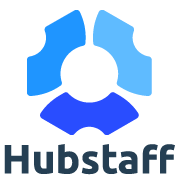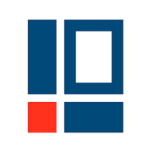En savoir plus sur RescueTime
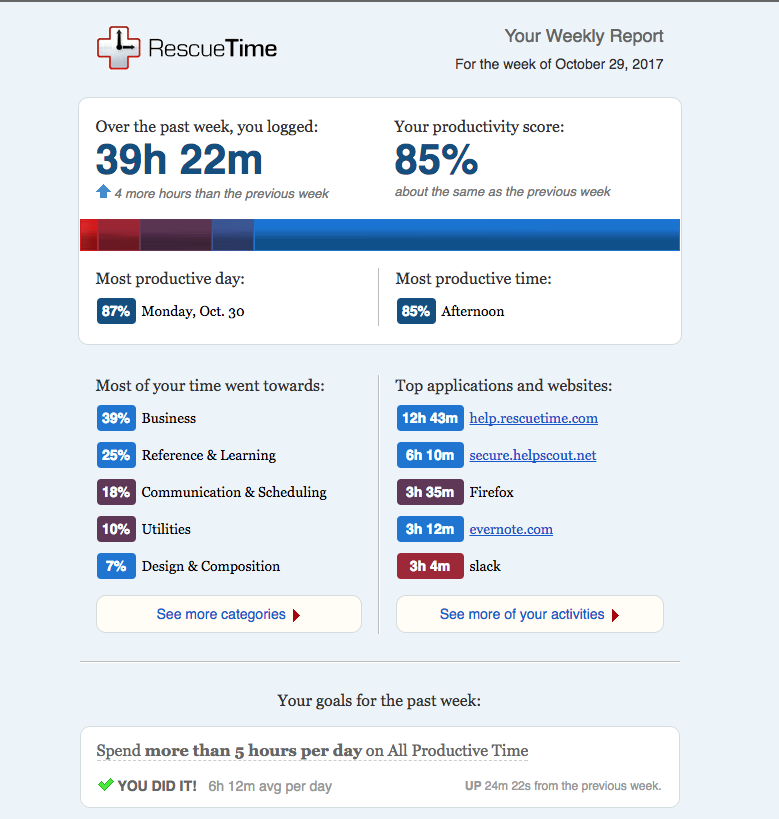

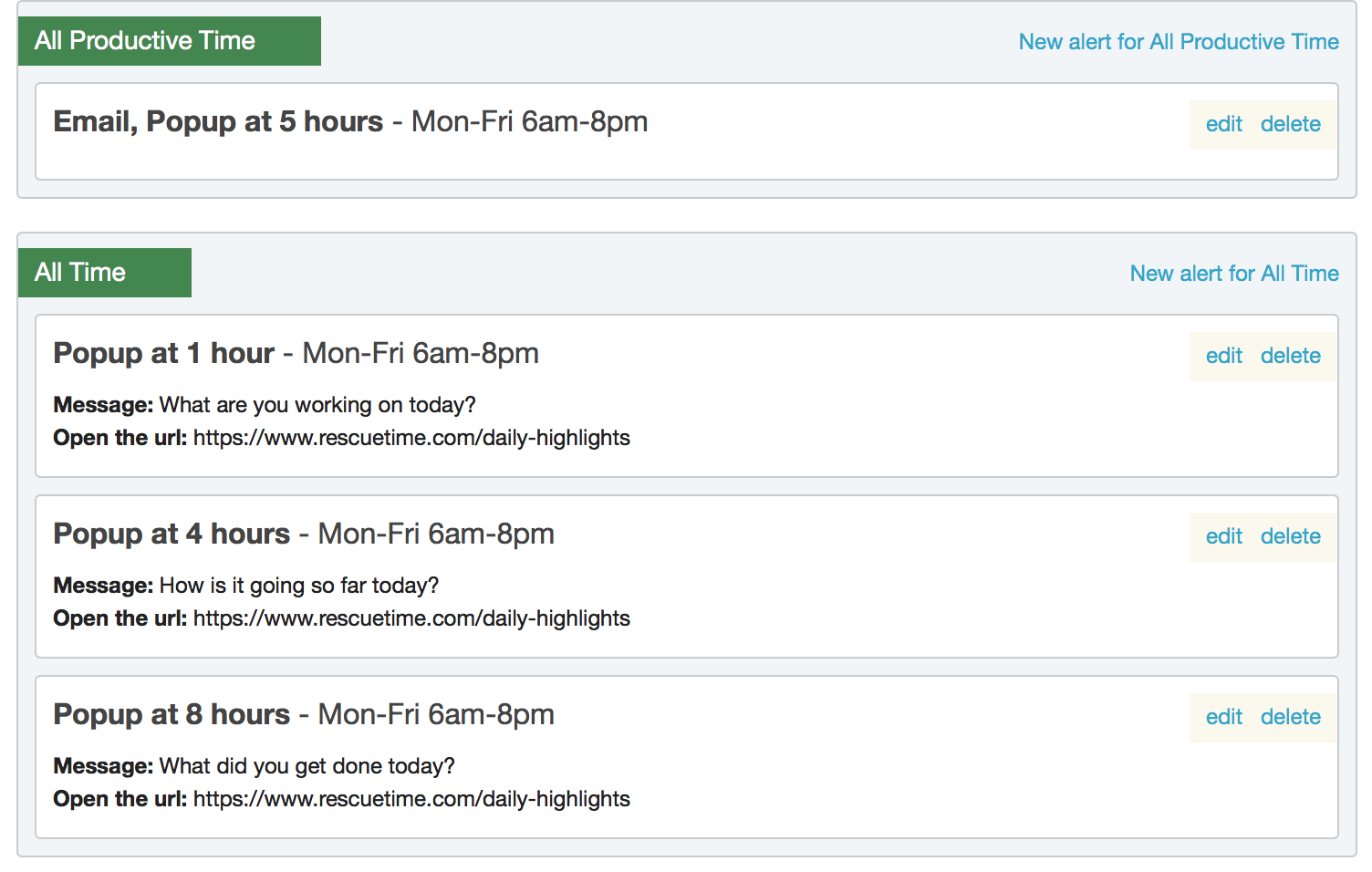




RescueTime - Prix
RescueTime est disponible en version gratuite et propose un essai gratuit. La version payante de RescueTime est disponible à partir de 6,50 $US/mois.
Produits similaires à RescueTime
Tous les avis sur RescueTime Appliquer les filtres
Parcourir les avis sur RescueTime
Tous les avis sur RescueTime Appliquer les filtres
- Secteur d'activité : Vente au détail
- Taille de l'entreprise : 11–50 employés
- Logiciel utilisé tous les jours pendant plus de deux ans
-
Provenance de l'avis
Afficher plus d'informations
Idéal pour concilier vie pro et vie perso
Avantages
Rescuetime permet réellement de gérer son temps d'écran de manière optimal et d'identifier tout de suite les taches et réunion trop chronophages.
Inconvénients
Il n' y a pas d'inconvénients majeur dans l'utilisation de RescueTime
- Secteur d'activité : Cabinets médicaux
- Taille de l'entreprise : 2–10 employés
- Logiciel utilisé tous les jours pendant 1 à 5 mois
-
Provenance de l'avis
Afficher plus d'informations
Excellent Rescue Time!
Rescue Time is excellent for efficient time management, organizing and backing up your activities.
Offering users other language options besides English would make it perfect.
Avantages
I love this software. With it, I plan my work, I organize my time, I control the duration of use of websites and block those that distract me. And I can also save my activities every day, unbelievable!
Inconvénients
This great software seems to be designed only for English speakers, since there's no option to switch languages.
- Secteur d'activité : Services financiers
- Taille de l'entreprise : 2–10 employés
- Logiciel utilisé tous les jours pendant plus de deux ans
-
Provenance de l'avis
Afficher plus d'informations
Bottom-Up Objectivity Yields No-brainer Accountability
About 4 years into my business I took on outside investors. Both as a good-faith external gesture as well as internally-focused improvement, undertook a whole series of policy and operational changes to increase transparency and allow people to hold themselves accountable. One small part of these efforts was rescuetime, which 10 years later is ironically is the only single-decision that was 100% correct then and now.
We use their data as inputs to all sorts of other business processes, both weekly and for year-end reviews. I recommend it constantly, it truly is a no-brainer because as long as you can install software and spend more than a couple hours a day on computers/phones, you will get value out of it... not just immediately but over time.
Avantages
No brainer- install it with no configuration, and you instantly get personalized and valuable weekly reports.
Works on windows/mac/linux/android/iphone so can be used by anyone in company or any external team.
Excellent user-interface, very easy to customize to each user's specific goals if they choose to do so.
Inconvénients
The phone-based apps didn't seem to automatically categorize calls w/known contacts.
Sometimes if a given site hosted applications with two different goals/intentions/categories, this at minimum much trickier to track properly and
Alternatives envisagées
Time DoctorPourquoi passer à RescueTime
Rescuetime seemed like the highest quality product, better looking and had best compromise between it's free and paid plans (we use both). Probably most importantly, it does the most out of the box. We have enough things we ask employees and consultants to do, and 100% objective time tracking is always going to be valuable even if other methods are used in parallel.- Secteur d'activité : Logiciels
- Taille de l'entreprise : Auto-entrepreneur
- Logiciel utilisé Autre pendant 1 à 5 mois
-
Provenance de l'avis
Afficher plus d'informations
Slightly underwhelming
I am currently trying to use rescue time for personal time trend awareness, but it seems to be more work and time spent to set up and maintain for my purposes than it saves me. I think this tool would be better if individual activities could be labelled as productive or otherwise, without needing to create a new category to apply it differently from similar tasks that are on the opposite end of the productivity spectrum. For instance, facebook should generally be a distraction, but if you use LinkedIn or other professional social media on a regular basis, it shouldn't require you to create a special setup just to have that one app or website treated as productive time without labeling facebook as the same importance. Seems like an oversight to me, but perhaps I just needed to use the category system more readily.
Avantages
This software does pick up a lot of useful data, and allows you to quickly see what things you do on the computer and how the trends flow during your day or week. There is a lot of good information, simple to install and use generally, and overall a decent experience.
Inconvénients
I dislike the fact that you can't really customize things without lots of tedium in the categories and other areas. Also, the ability to change tracked sections of the day or week are somewhat limited; there are only one or two generic filters for declaring which days and hours to run the tracking. I have noticed that the categories are geared mostly toward organizations more than individuals. I have realized that if I customize categories to make a certain activity productive time instead of distracted time, it won't let me change just that one activity to be productive without bringing the entire category along with it.
- Secteur d'activité : Design
- Taille de l'entreprise : 2–10 employés
- Logiciel utilisé toutes les semaines pendant 6 à 12 mois
-
Provenance de l'avis
Afficher plus d'informations
If you hate tracking this is the app for you
It takes some time initially to categorize your app activities with the tag setup you want. But once it's done it's a thing of beauty. I use it to track that I'm spending enough time doing revenue generating activities for my business. And to make sure I'm not spending too much time doing things I shouldn't. I even use this to guide our company org chart. If I'm spending too much time on certain activities, I can see what is worth delegating or automating.
Avantages
Love to have a hands off time tracking app where I don't need to remember to actively track. This is set it and forget which is exactly what I needed.
Inconvénients
I'd love more customisation in the reports and choosing what you want to see in the weekly email reports.
- Secteur d'activité : Photographie
- Taille de l'entreprise : 2–10 employés
- Logiciel utilisé tous les jours pendant plus d'un an
-
Provenance de l'avis
Afficher plus d'informations
The only time management app that helps me take control of my time
I've spent significantly less time on social media since I implemented RescueTime in my system and, I now have a very detailed insight on how much time I spend on productive time. RescueTime helps me focus.
I cannot recommend RescueTime enough.
Avantages
Even though it is not a time tracker in the sense of providing info to clients, I've chosen RescueTime over all other time management software. Why? Because it helps me focus, and it gives me a clear insight into how I spend my time, both online and offline. The best part: I hardly need to fill in anything, the app provides all the details of sites and apps I use on my computer and, my phone.
It takes some time, in the beginning, to set things up; you have to teach the app what you consider very productive, productive, neutral, distractive, or very distractive. But, then, it gives a clear overview of your productivity on a daily, weekly, monthly, and yearly basis. As a pro-subscriber, I can also fill in time I did not spend on my computer.
Besides: In RescueTime, I can set focus time; After spending more than one hour on distracting time during work hours, the app blocks all websites and apps I consider distracting.
Inconvénients
The only thing I am missing is the possibility to assign work to projects and, clients. It would make it perfect!
Pourquoi passer à RescueTime
To me, it is more important to know how I spend my time than to track time I use on client work.- Secteur d'activité : Marketing et publicité
- Taille de l'entreprise : 11–50 employés
- Logiciel utilisé tous les jours pendant plus de deux ans
-
Provenance de l'avis
Afficher plus d'informations
Productivity Tracker for Remote workers
I use Rescue Time to stay productive and track my billable hours.
Avantages
It is easy to use. It has productivity reports at the end of the day. It helps me stay on track with my tasks daily. And it is invaluable for tracking billable hours.
Inconvénients
Interface looks dated and a bit clunky. But it is a great software for tracking my productivity.
- Secteur d'activité : Pétrole et énergies
- Taille de l'entreprise : 5 001–10 000 employés
- Logiciel utilisé tous les jours pendant plus d'un an
-
Provenance de l'avis
Afficher plus d'informations
Good automatic tracking capacity.
I use the reports to adjust my work habits, making sure I spend most of my time on high-value activities, such as software design and development, work-life balance: RescueTime helps me maintain a healthy work balance and rest, which is crucial to avoid burnout. I establish limits regarding work time and make sure to reserve time for breaks and personal activities, simply fantastic except for what was previously mentioned such as more information about the data collected by your company.
Avantages
One of the most useful aspects of RescueTime is its ability to automatically track the time I spend on different apps and websites without the need for manual intervention. This helps me get an accurate and objective picture of my work day without extra effort, the biggest time savings I have is with these features.
Inconvénients
Although I understand the need for monitoring to improve productivity, I am sometimes concerned about privacy and how the collected data is handled, especially when it comes to sensitive information related to my work at [sensitive content hidden], I think I am missing or the team is missing more data About this, further learning, this program does not have the guidelines as clear as other similar software.
- Secteur d'activité : Santé, bien-être et fitness
- Taille de l'entreprise : Auto-entrepreneur
- Logiciel utilisé toutes les semaines pendant plus d'un an
-
Provenance de l'avis
Afficher plus d'informations
Best way to discover how well you lose/use your time
Using Rescue Time has been invaluable as an easy way to track my productivity & effectiveness. It has enabled me to reduce my distractions as well as use my more productive times more efficiently.
Avantages
Easy to understand tracked data on the dashboard. Visual charts are impactful & very helpful. It can be quite surprising to see how much time I can waste & also how much good time I have put into my work & projects including when I seem to be most creative/productive. Also it's great that it can track my activity across my devices eg my laptop & my phone to give a better picture of how I am using/losing my time.
Inconvénients
Although the dashboard is accessed through a web browser, it is still necessary to download software to run on your computer & phone too.
- Secteur d'activité : Informatique et sécurité réseau
- Taille de l'entreprise : 201–500 employés
- Logiciel utilisé tous les mois pendant plus de deux ans
-
Provenance de l'avis
Afficher plus d'informations
If you want to rescue your time - you have found the tool
in general i am using RescueTime, unless i work with very sensitive stuff
Avantages
easy tracking of time, original time tracker
Inconvénients
when i am using RescueTime i am always worried that too much of my information will go online
- Secteur d'activité : E-learning
- Taille de l'entreprise : 2–10 employés
- Logiciel utilisé tous les jours pendant plus de deux ans
-
Provenance de l'avis
Afficher plus d'informations
Great for seeing where your time goes
Avantages
All versions of RescueTime offer a great overview of where you spend your time -- particularly how much time you waste on things like email and social media
Inconvénients
Really nothing I can think of. I use the free version, and it still feels very comprehensive for my needs.
- Secteur d'activité : Informatique et sécurité réseau
- Taille de l'entreprise : 2–10 employés
- Logiciel utilisé tous les jours pendant plus de deux ans
-
Provenance de l'avis
Afficher plus d'informations
Activity tracking done right
I would definitely recommend it to everybody, even if you don't have a professional need for it, just the insights it gives you (even in the free version!) are truly amazing.
Avantages
The best thing about RescueTime is how after setup you simply forget about it. It works 100% without interaction and at the end of each day you have a comprehensive report on all the activities you performed.
Inconvénients
Until recently the user interface was a bit suboptimal, however, with new version of rescue time even that is no longer an issue given the modern revamped layout.
- Secteur d'activité : Électronique grand public
- Taille de l'entreprise : 2–10 employés
- Logiciel utilisé tous les jours pendant plus de deux ans
-
Provenance de l'avis
Afficher plus d'informations
The best time-tracking tool. Period.
Overall, I have a much better understanding how I am using my time. I have spotted a lot of time-consuming activies and removed or limited them, while increasing the beneficial activities. I am very happy with the software and intend to use it in the future too.
Avantages
This software has been a game-changer, and I have been a happy paying customer now for more than three years. The tracking is very precise and works on all of my devices. Reports and analytics are easy to understand, and the software allows a lot of customization when it comes to recorded activities and their categorization. All in all a top product.
Inconvénients
The only thing I don't like about RescueTime is that it can records me on multiple devices at the same time and counts those as separate. For example, I may listen to something on Youtube on my cellphone while I work on the laptop. RescueTime would then add both Youtube-time (harmful) and working time in its records. That can of course be changed by either modifying the records later or turning the tracking off prior to situations like this. However, I wish there will be some AI in the future to make this part more intelligent.
- Secteur d'activité : Énergies renouvelables et environnement
- Taille de l'entreprise : 11–50 employés
- Logiciel utilisé tous les jours pendant plus de deux ans
-
Provenance de l'avis
Afficher plus d'informations
RescueTime helps you manage the most limited resource you have.
Avantages
I love that RescueTime is both easy to use, requiring very little setup, and also infinitely customizable, meaning that over time you can mold it to exactly what you want it to be doing. For instance, in tracking how productively you are using your time, it already knows that certain websites are distracting and certain ones are productive, but if your work requires you to spend some time on a specific "distracting" website, you can re-categorize it as needed to capture that.
Inconvénients
I have very few complaints about RescueTime. I feel like it does everything I need it to do. If anything, I wish the free version had more features, but I am more than happy to pay for the premium version to get the features I need.
- Secteur d'activité : Services et technologies de l'information
- Taille de l'entreprise : 51–200 employés
- Logiciel utilisé tous les jours pendant 6 à 12 mois
-
Provenance de l'avis
Afficher plus d'informations
The Best Productivity Tracker
RescueTime is a great tool and a very necessary one to automatically measure and monitor how and what you spend your time on
Avantages
RescueTime is a very straightforward and easy to use time tracker as you just download the time tracking app onto your laptop or android device and it does the rest. It fits in well with our current requirement as it silently and automatically records time spent on each application in the background. The feature that we enjoyed the most is the fact that you get to see a complete picture of your productive and non productive time, this is all categorised automatically and it is very accurate. In addition, you get a dashboard online for you to visualise your activity. It greatly helped us to improve how we spent our time.
Inconvénients
As an improvement, a feature that might be required is one to categorise certain activities viewed as non productive as productive. Additionally, support to integrate the logged hours with a billing tool will be very handy
- Secteur d'activité : Logiciels
- Taille de l'entreprise : 11–50 employés
- Logiciel utilisé tous les jours pendant plus de deux ans
-
Provenance de l'avis
Afficher plus d'informations
A glance at productivity
Avantages
The ease of use and automated sorting buckets make it really easy to set up. I also love how seamlessly my account works between browsers and my two different computers. It makes me not have to worry about syncing data manually to prevent double-counting time.
Inconvénients
There isn't much else you can do on the free tier of this product outside of seeing visualizations of usage. Though this is benefitial on its own, there were other pieces of software I needed to use in order to take action on the behavior I wanted to change/improve.
- Secteur d'activité : E-learning
- Taille de l'entreprise : Auto-entrepreneur
- Logiciel utilisé tous les jours pendant plus de deux ans
-
Provenance de l'avis
Afficher plus d'informations
No more asking where your spend your time
Avantages
I really like that I can see where I spend - or waste - most of my time.
Inconvénients
I would really appreciate if it was translated in a few other languages, like French. It would make it easier for me to recommend it to my French speaking friends.
- Secteur d'activité : Logiciels
- Taille de l'entreprise : 2–10 employés
- Logiciel utilisé tous les jours pendant plus de deux ans
-
Provenance de l'avis
Afficher plus d'informations
Great for finding "time leaks" in productivity
RescueTime has helped me increase my productivity, by pointing out where my time is truly spent.
Avantages
I love the weekly emailed report on productivity. It’s helped me find and fix "time leaks" in my productivity.
Inconvénients
I don’t use this for billing, because I jump in and out of local software as well as multiple websites for each project, making connecting the time to different projects too complex, so I use another piece of software for project time tracking.
- Secteur d'activité : Institutions religieuses
- Taille de l'entreprise : 11–50 employés
- Logiciel utilisé tous les jours pendant plus d'un an
-
Provenance de l'avis
Afficher plus d'informations
So that's where all my time goes ... writing software reviews.
Avantages
I've been using the free version for some time now. It was really interesting at first, now I generally ignore it. But, I should probably take a look at my reports again to see how I'm doing.
I'm impressed that it not only keeps track of time spent browsing different sites but time spent using local programs (Word, Excel, or even Remote Desktop, but not the specific usage on a remote computer).
You can specify a category and how productive or distracting each website or program is. This is really helpful because a site could be productive for some people and distracting for others, depending on the type of work you do.
Inconvénients
Sometimes I wish that it kept more history. I think it does if you pay for it. So, that makes sense.
I just have it on my Windows desktop. I tried to add it to my android phone once and it didn't seem to work well. But, to be honest I didn't try very hard to get it setup.
- Secteur d'activité : Logiciels
- Taille de l'entreprise : 11–50 employés
- Logiciel utilisé tous les jours pendant plus de deux ans
-
Provenance de l'avis
Afficher plus d'informations
Essential for Telecommuters and anyone billing hourly
ability to see how focused i am from day to day.
Avantages
seamlessly integrates with all browsers. the same account can run on multiple machines. the default setup is pretty accurate and easy to customize to your productivity tendencies.
Inconvénients
viewing trends over multiple years can be slow. Id love the ability to generate a lifetime report for view later.
- Secteur d'activité : Logiciels
- Logiciel utilisé tous les jours pendant plus de deux ans
-
Provenance de l'avis
Afficher plus d'informations
Great for small business owners & entrepreneurs
Avantages
Love using RescueTime to quantify my computer usage. Gives me great metrics for productivity and works seamlessly in the background.
Inconvénients
Not much to not like, it does what it says it does. Would like more tools to improve productivity during the day as RescueTime is so invisible you forget its running.
- Secteur d'activité : Marketing et publicité
- Taille de l'entreprise : Auto-entrepreneur
- Logiciel utilisé tous les jours pendant plus de deux ans
-
Provenance de l'avis
Afficher plus d'informations
Game Changing App If You Track Your Time Hourly
It's a great way for me to track my time across different computers. I use it to make sure I'm recording all of my time in my daily time sheets that I use to bill clients at the end of the month.
Avantages
I really like that it's simple and efficient at tracking and grouping the time I spend online so that I can use that data to update my daily timesheets.
Inconvénients
It would be great if it would group some of the time into more specific categories - it will just say "Adwords" and it would be great if they had the campaign number so I can see which client where I actually spent my time. That said, I use the free version so that feels like a crap compliant considering I use it all the time and it's free.
- Secteur d'activité : Marketing et publicité
- Taille de l'entreprise : 11–50 employés
- Logiciel utilisé toutes les semaines pendant 6 à 12 mois
-
Provenance de l'avis
Afficher plus d'informations
Find where you're leaking time
I've used RescueTime to find out why I wasn't getting a lot of work done after work. After I've used it for about a week, the results were clear: YouTube was taking over hours and hours of my time. I started using it less and focused more on my writing, which gave me more pleasure anyway.
Avantages
Once you set this up, it's so easy to forget about it. Few pieces of software actually encourage you to NOT use it. I really appreciated this. Only browser extension and another small installer for your operating system means you're ready to monitor your time very fast.
Inconvénients
There aren't a lot of features to talk about. So it's hard to even call this a con. But perhaps other pieces of software that do similar things have more things to use. I would've like to be able to more specifically fine tune hours of operation, the software or websites it should monitor. Reports aren't amazing - at least in the free version. Overall it feels very barebones in the features department.
- Secteur d'activité : Services juridiques
- Taille de l'entreprise : 2–10 employés
- Logiciel utilisé tous les jours pendant plus de deux ans
-
Provenance de l'avis
Afficher plus d'informations
Great for managing your time
Great way of making sure you're not exceeding your daily quota of distracting/non-productive apps.
Avantages
RescueTime is quite complete. I like it that it also analyses the websites you use, not just the apps, and also allows you to get all information as one, that is, from your phone, personal computer and work laptop, and so on.
Inconvénients
Managing the categories is sometimes a bit of a hassle. Sometimes you access YouTube for a legit reason during work, and sometimes you don't. And it works in a way that you just determine if a site is more or less distracting, regardless of the time.
- Secteur d'activité : Jeux vidéos
- Logiciel utilisé tous les jours pendant plus d'un an
-
Provenance de l'avis
Afficher plus d'informations
Great for freelancers and time-conscious people
Avantages
RescueTime is amazing for tracking your own time. Freelancers and consultants can use it to stay time conscious. Individuals can be more conscientious.
Inconvénients
Not many downsides! The software looks and feels a little clunky, and I wish you had more flexibility with the reporting and activity summaries.