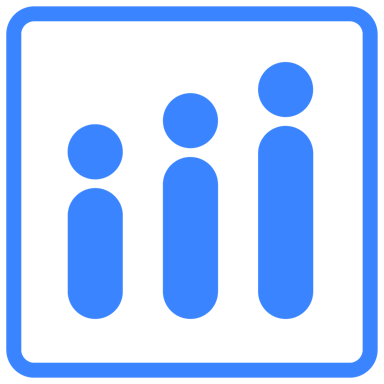En savoir plus sur Time Doctor
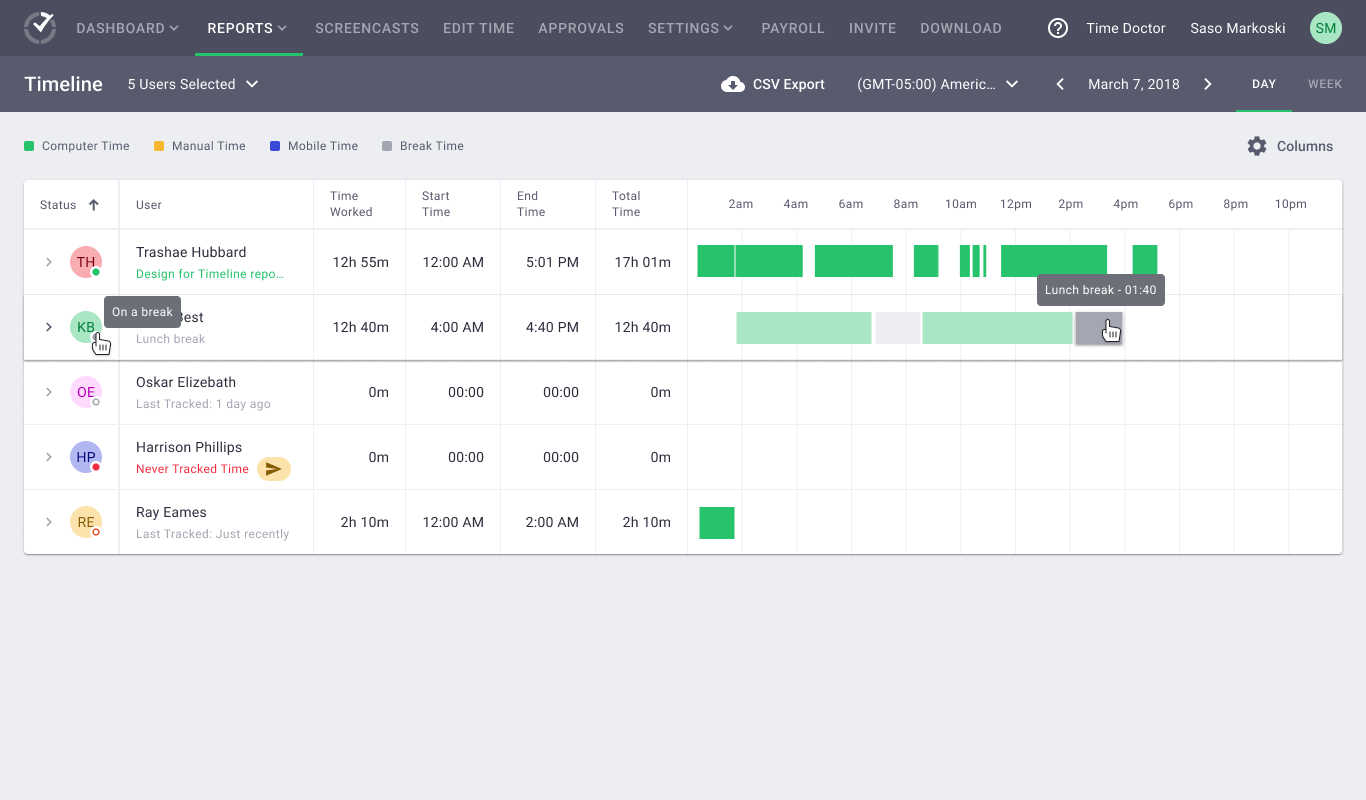
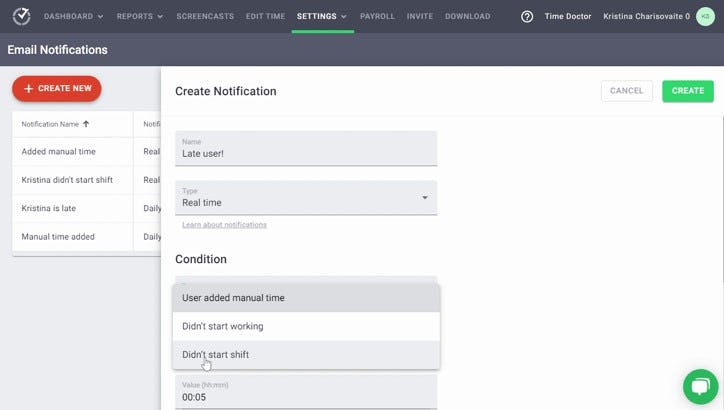
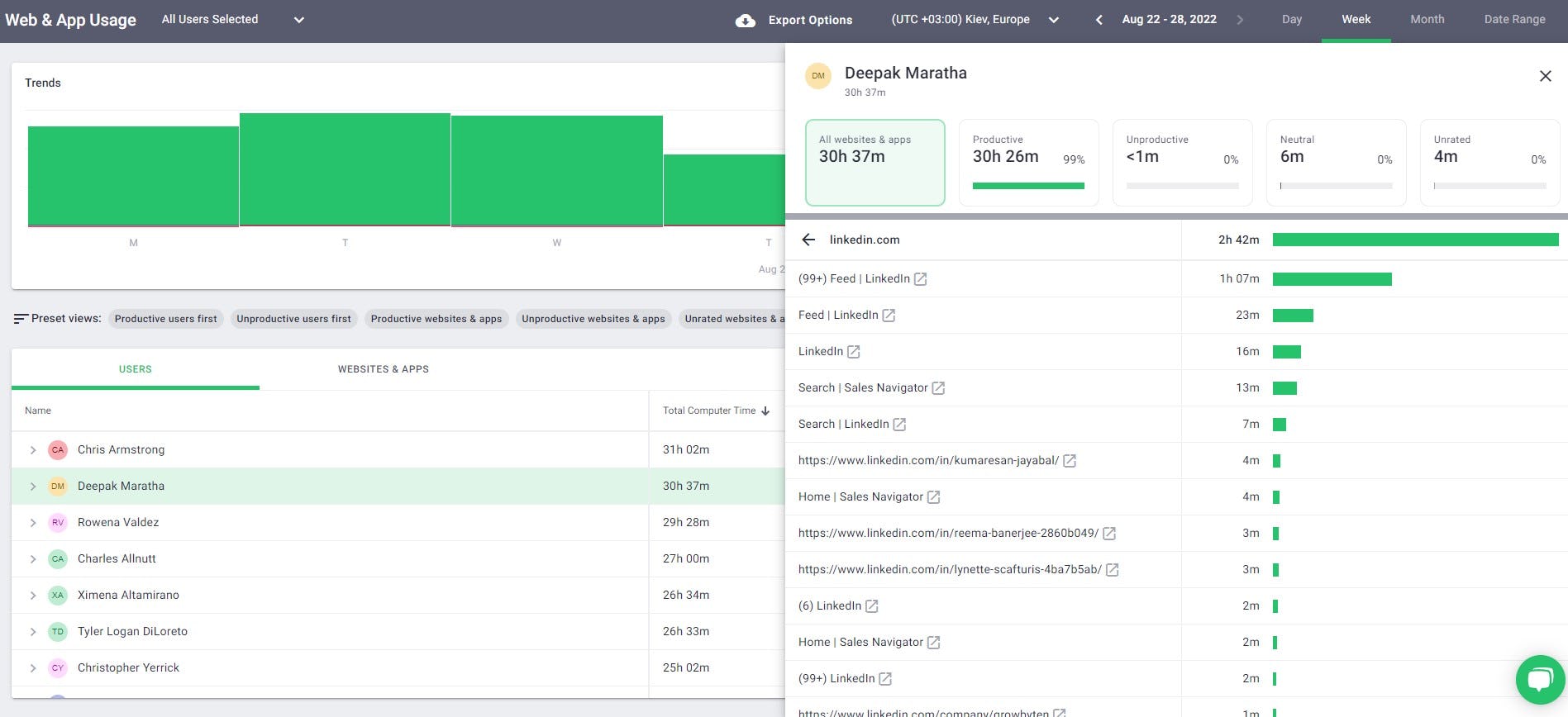
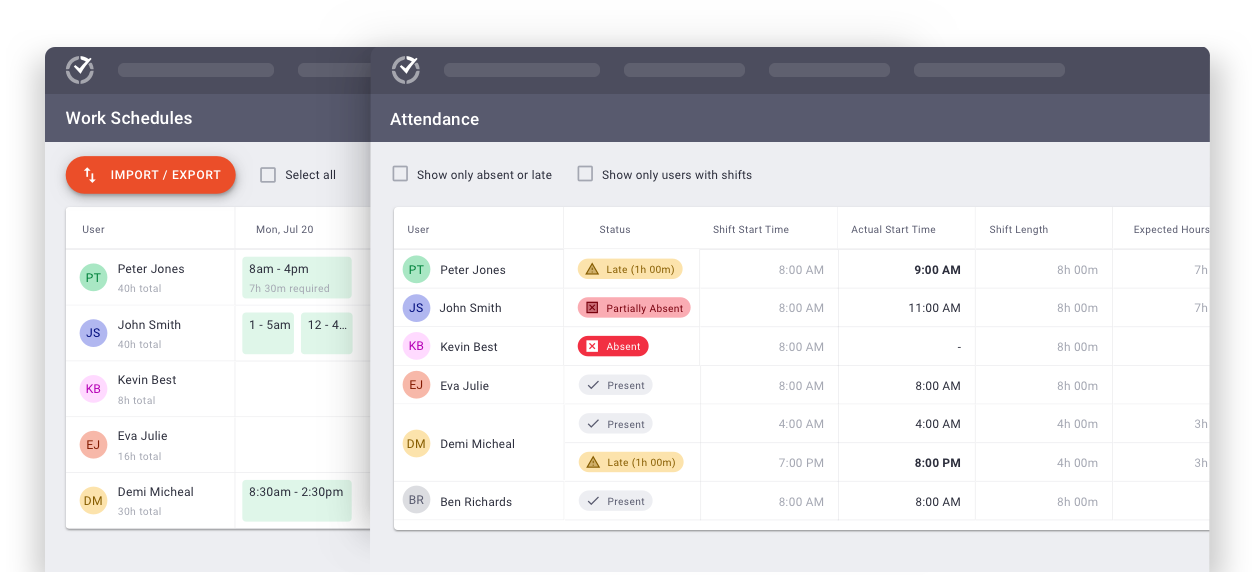
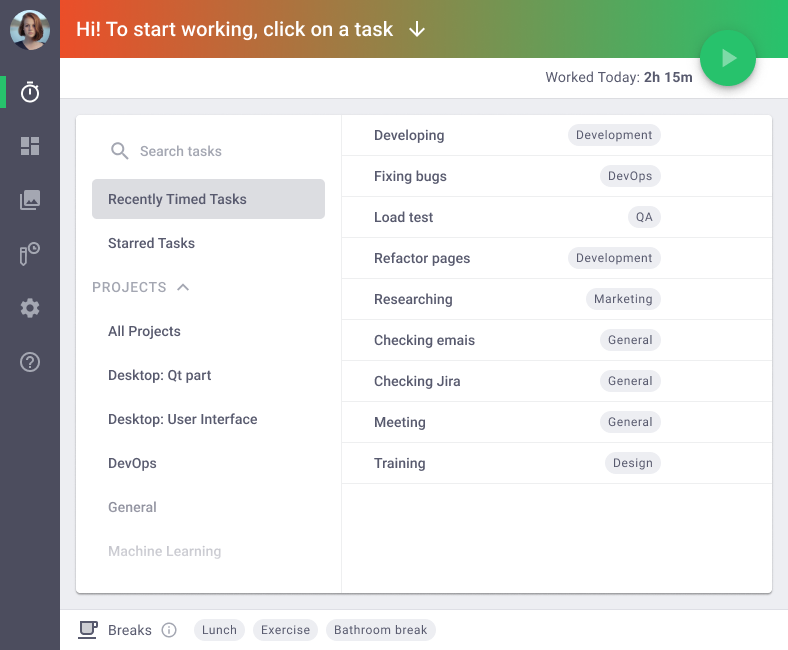

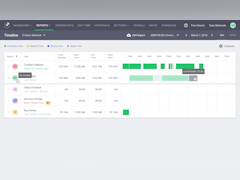
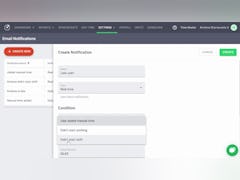
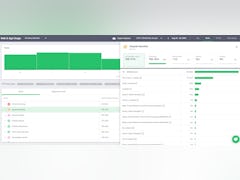
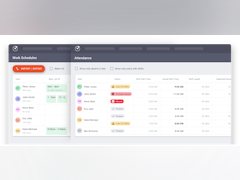
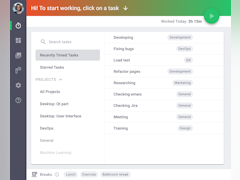
Time Doctor - Prix
Time Doctor n'est pas disponible en version gratuite mais propose un essai gratuit. La version payante de Time Doctor est disponible à partir de 6,70 $US/mois.
Produits similaires à Time Doctor
Tous les avis sur Time Doctor Appliquer les filtres
Parcourir les avis sur Time Doctor
Tous les avis sur Time Doctor Appliquer les filtres
- Secteur d'activité : Bijoux et produits de luxe
- Taille de l'entreprise : Auto-entrepreneur
- Logiciel utilisé tous les jours pendant 1 à 5 mois
-
Provenance de l'avis
Afficher plus d'informations
Time doctor: le meilleur logiciel pour vous organiser
Avantages
Si vous avez plusieurs projets et tâches en même temps, Time doctor est la meilleure solution pour vous organiser. Vous ne risquez pas de vous perdre et l'interface est simple à comprendre et à utiliser.
Inconvénients
Malheureusement, pour son prix, un mis à jour automatique ne serait pas du luxe. tout se fait manuellement. Et si par malheur vous manquez un mis à jour, des buggs peuvent apparaitre.
- Secteur d'activité : Services et technologies de l'information
- Taille de l'entreprise : 51–200 employés
- Logiciel utilisé tous les jours pendant plus d'un an
-
Provenance de l'avis
Afficher plus d'informations
Time Doctor review
Time Doctor has significantly improved my time management, task organization, and overall productivity as a data analyst. While there may be minor resource usage concerns at times, the benefits of using Time Doctor far outweigh any occasional inconveniences
Avantages
As a data analyst, what I liked most about Time Doctor was its exceptional online time-tracking feature. It offered precise and real-time tracking of my work hours, which is crucial for accurately recording billable hours and ensuring that every minute spent on data analysis tasks is accounted for. This feature not only helped me stay accountable but also improved my overall time management and productivity.
Inconvénients
One aspect of Time Doctor that I found slightly less favorable was its occasional use of system resources, which could lead to minor slowdowns on my computer. While this didn't significantly impact my work, I noticed that at times, especially during resource-intensive data analysis tasks, Time Doctor's presence in the background could be slightly resource-heavy.
- Secteur d'activité : Pétrole et énergies
- Taille de l'entreprise : 1 001–5 000 employés
- Logiciel utilisé tous les jours pendant plus d'un an
-
Provenance de l'avis
Afficher plus d'informations
Great time manager
In the development of our software operations, we have a conventional and specific production line, the program has given us a broader look at what we should improve to reduce time costs and expand production, it has been very helpful in this sense and it has been worth every peso that we approved of acquisitions.
Avantages
It is easy to use, it allows us to keep track of the time in each software development task that we need to take into account, it gives us data to be able to optimize the tasks, it has a very good development in this sense and that is why we love using it.
Inconvénients
Nothing, so far everything has been fine with the program, technically it has been very constant, so far we have not received delays and we have not lost any.
Réponse de Time Doctor
Thank you for your wonderful review! We're pleased to hear you're satisfied with Time Doctor. If you have any further feedback or suggestions, please don't hesitate to reach out!
- Secteur d'activité : Médecine douce
- Taille de l'entreprise : 51–200 employés
- Logiciel utilisé tous les mois pendant plus d'un an
-
Provenance de l'avis
Afficher plus d'informations
Good time tracking tool
Avantages
Like the ability to track time by project and to capture screen shots. Like that it calls out inactivity
Inconvénients
It would be nice if periods of inactivity were communicated more timely
- Secteur d'activité : Marketing et publicité
- Taille de l'entreprise : 51–200 employés
- Logiciel utilisé tous les jours pendant plus d'un an
-
Provenance de l'avis
Afficher plus d'informations
Best Time Tracking Software for Fascist Micromanagers
As both a monitored employee and a supervisor that was tasked with monitoring employees, I found the dozens of webcam photos and dozens of screen captures per hour were great for management that trusts no one and made a team of hundreds feel undervalued and like prisoners under surveillance.
Avantages
I liked that it was someone else who decided to purchase and deploy it to our team and that I wasn't responsible for it.
Inconvénients
This is the best time-tracking software on the market for authoritarian corporate micromanagers.
Réponse de Time Doctor
Thank you for sharing your experience with Time Doctor. We understand your concerns about employee monitoring and want to address them directly.
Time Doctor is designed to support productivity while respecting employee privacy. The screenshot and webcam features are optional tools that we recommend using thoughtfully and always with full employee awareness.
We encourage organizations to maintain open communication about monitoring tools, configure settings to collect only necessary data, and establish clear policies that respect employee privacy.
We'd welcome the opportunity to discuss how Time Doctor can be implemented in a way that builds trust. Please contact our support team if you'd like guidance on creating a more balanced monitoring approach.
- Secteur d'activité : Jeux vidéos
- Taille de l'entreprise : 11–50 employés
- Logiciel utilisé tous les jours pendant pendant l'essai gratuit
-
Provenance de l'avis
Afficher plus d'informations
A useful tool with intuitive features that enhance job performance.
Overall, was a good experience, I used it just a little because I wasn't decided to stick with it or not. It was easy to use and setup. I loved the blurred screenshots feature.
Avantages
Easy to use. All I had to do was install it, create an account, and press play.
Inconvénients
The interface felt a bit awkward and out of place.
Customer support was somewhat difficult to reach.
The pricing wasn’t very compelling.
- Secteur d'activité : Télécommunications
- Taille de l'entreprise : 501–1 000 employés
- Logiciel utilisé tous les jours pendant plus de deux ans
-
Provenance de l'avis
Afficher plus d'informations
Transparent, economical, time and task tracking software for operations.
Overall a pleasant experience with TimeDoctor including the support given hy its Success Team.
Avantages
There’s just a ton of useful features -
1. Time tracking
2. Task tracking
3. URL tracking
4. Screenshots
Inconvénients
None as of the moment - serves it’s purpose!.
Alternatives envisagées
Zendesk WFMPourquoi passer à Time Doctor
Friendly less complicated interface and dashboards.- Secteur d'activité : Édition
- Taille de l'entreprise : 2–10 employés
- Logiciel utilisé tous les jours pendant plus de deux ans
-
Provenance de l'avis
Afficher plus d'informations
Easy to use, good user interface and user experience
I had a colleague from Canada tell me about Time Doctor and it turned out to be so easy.
Avantages
really simple app where you can track time anywhere. you can track by job and by task. Plus, for employees, it'll take screen shots so you can verify if they were actually working on the task.
Inconvénients
you need to use the web site vs the app to make admin changes, but not a big deal, and it's fast, so not really a con.
- Secteur d'activité : Services aux consommateurs
- Taille de l'entreprise : 11–50 employés
- Logiciel utilisé tous les jours pendant plus d'un an
-
Provenance de l'avis
Afficher plus d'informations
Logistics assistant manager
We have been using Time Doctor for close to years now and it has been a great experience with the way it works and how it keeps track of everything.
Avantages
The precision when keeping track of the employees and the screen recording.
Inconvénients
Sometimes email notifications are not received
- Secteur d'activité : Études de marché
- Taille de l'entreprise : 51–200 employés
- Logiciel utilisé tous les jours pendant 6 à 12 mois
-
Provenance de l'avis
Afficher plus d'informations
Great for remote teams
Avantages
It is so easy for our team (remote workers) to track, edit and even add our time with this app.
Inconvénients
It needs to be more strict, I guess, when it comes to adding time (it is being used, sometimes to manipulate working hours)
- Secteur d'activité : Hôpitaux et soins de santé
- Taille de l'entreprise : 51–200 employés
- Logiciel utilisé tous les jours pendant 1 à 5 mois
-
Provenance de l'avis
Afficher plus d'informations
Time Doctor Review
I really like using time doctor. Aside from the easy access in time tracking, you are able to view your daily, weekly and monthly worked time.
Avantages
The easy access use of the tool to track time.
Inconvénients
It’s other options like the multiple tabs.
- Secteur d'activité : Télécommunications
- Taille de l'entreprise : 11–50 employés
- Logiciel utilisé tous les jours pendant plus de deux ans
-
Provenance de l'avis
Afficher plus d'informations
The best time tracking tool I have used so far.
It's been great! It helped us to calculate worked hours and use non-productive apps. Useful when you have people working remotely on different projects.
Avantages
I like how easily you can access your team's timeline through different reports (Excel and PDF). As well, how you can categorize the Productive or Non-Productive apps and websites so your team spends time on what it's related to their role.
Inconvénients
The idle time is not very accurate if it's because they are non-productive or because they are on a call. And when trying to get explanations from the Time Doctor Support Team, they don't know if a team member might be using auto-clickers to reduce their idle time or not.
Pourquoi passer à Time Doctor
Because it had more features that we needed according to our projects and our business.- Secteur d'activité : Cabinet d'avocats
- Taille de l'entreprise : 2–10 employés
- Logiciel utilisé tous les jours pendant 1 à 5 mois
-
Provenance de l'avis
Afficher plus d'informations
It does what you need it for
screenshots are a good feature
I need it to track productivity of a remote employee and for that it works ok
Avantages
Sceenshots of a remote employees productivity
activity performed
Inconvénients
Price
Maybe would like more details on the non productive web pages they visit
Maybe more detailed feedback
- Secteur d'activité : Marketing et publicité
- Taille de l'entreprise : 11–50 employés
- Logiciel utilisé tous les jours pendant plus d'un an
-
Provenance de l'avis
Afficher plus d'informations
Effective remote management
Time Doctor has helped me understand my own work strengths and weaknesses by showing me how much time I put into each task, project and campaign. Excellent for time management at the user level, as well as the manager level. We have also solved our time capture for remote employees which has created more efficiencies in payroll and better pay period ending cycles.
Avantages
The insights into staff performance, being able to pin time to specific projects or work types as well as the efficiency brought to time management and the payroll process is worth of high praise.
Inconvénients
The biggest opportunity is that Time Doctor sometimes seems to be a resource hog and can be slow to load and prone to occasional crashes which means lost time capture. If the employee or manager does not catch this, may result in underpay. The user dashboard is nice but takes you out of your work environment; something more integrated into the workflow tools like a retractable side-panel drawer instead of a web URL you have to visit would be better.
- Secteur d'activité : Télécommunications
- Taille de l'entreprise : 11–50 employés
- Logiciel utilisé tous les jours pendant 6 à 12 mois
-
Provenance de l'avis
Afficher plus d'informations
One of the best tracking systems in the market
Excellent tool to monitor WFH employees and has definitely helped increase productivity.
Avantages
Overall my favorite features are screen recording and idle time tracking, I am able to help my employee to correct behaviors and use their company time effectively.
Inconvénients
Based on the features I use I really have no complaints
- Secteur d'activité : Équipement et fournitures de bureau
- Taille de l'entreprise : 11–50 employés
- Logiciel utilisé tous les jours pendant plus de deux ans
-
Provenance de l'avis
Afficher plus d'informations
Does what is needed
Avantages
When Time Doctor works, it's great. Each employee can be set to different schedules/requirements. It is a great system in the background that allows us to hold our employees accountable if necessary.
Inconvénients
Time Doctor is constantly being updated and if you don't know to update the application, or it doesn't happen automatically, the app will not work as intended. The usual give away is that the app will often stop tracking automatically when starting computer use. Additionally, the admin view is limited. It would be helpful to view the same report/information for multiple employees at the same time. A lot of things have to be done individually.
- Secteur d'activité : Services et technologies de l'information
- Taille de l'entreprise : 201–500 employés
- Logiciel utilisé tous les jours pendant 6 à 12 mois
-
Provenance de l'avis
Afficher plus d'informations
Thanks, Time Doctor!
Great!
Avantages
Time tracking can make sure that we stay productive throughout the day
Inconvénients
No reminders once you've gone through the allowed break time.
- Secteur d'activité : Immobilier
- Taille de l'entreprise : 11–50 employés
- Logiciel utilisé tous les jours pendant 6 à 12 mois
-
Provenance de l'avis
Afficher plus d'informations
Remote Tracker
Overall, this is a very effective tool for tracking my productivity, worked hours, and attendance. Very helpful for remote workers like me.
Avantages
When it helps me track time whenever I am working and my productivity too.
Inconvénients
It would be best if it has an option or a tab where I can input my notes, tasks, or reminders.
- Secteur d'activité : Assurance
- Taille de l'entreprise : 11–50 employés
- Logiciel utilisé tous les jours pendant 1 à 5 mois
-
Provenance de l'avis
Afficher plus d'informations
Megan
Avantages
The functionality is great and easy to use for time tracking
Inconvénients
I wish there were more available options for a tablet and phone
- Secteur d'activité : Assurance
- Taille de l'entreprise : 2–10 employés
- Logiciel utilisé tous les jours pendant plus d'un an
-
Provenance de l'avis
Afficher plus d'informations
"Maximizing Your Time: A Comprehensive Guide to Using Time Doctor"
By and large, Time Specialist is a valuable instrument for organizations and people who need to successfully deal with their time more. It offers a scope of highlights to assist you with following your time, further develop efficiency, and incorporate with different instruments. Be that as it may, it's not without its restrictions, and clients ought to know about the protection concerns and possible errors in time following.
Avantages
Simple to utilize: Time Specialist is easy to understand and natural, in any event, for non-educated clients. The point of interaction is basic and clear, making it simple to explore.Numerous stages: Time Specialist upholds Windows, Macintosh, and Linux, and has versatile applications for iOS and Android gadgets, making it available across various gadgets and working frameworks.Far reaching time following: Time Specialist tracks both billable and non-billable time, so you can perceive how long you spend on various undertakings and tasks.Efficiency highlights: Time Specialist incorporates a scope of efficiency highlights, for example, the capacity to impede diverting sites and applications, inactive time location, and customary breaks updates.Incorporations: Time Specialist coordinates with a scope of different instruments, including project the executives programming, finance and invoicing programming, and specialized devices like Leeway and Skype.
Inconvénients
Restricted free arrangement: Time Specialist offers a 14-day free preliminary, however from that point onward, you'll have to pay for a membership to keep utilizing the product. The free arrangement is restricted to just a single client and offers fundamental elements.Security concerns: A few clients have raised protection worries no time like the present Specialist, as it tracks not just the time spent on business related errands yet in addition the URLs and titles of the sites visited during that time.Restricted customization: While Time Specialist offers a scope of highlights, there is restricted extension for customization past what is accessible in the settings.Announcing restrictions: While Time Specialist offers nitty gritty reports, a few clients have found the detailing capacities restricted contrasted with other time following devices.Erroneous time following: A few clients have revealed mistakes in time following, especially with respect to following inactive time and movement on non-PC gadgets
- Secteur d'activité : Services juridiques
- Taille de l'entreprise : 2–10 employés
- Logiciel utilisé tous les jours pendant 6 à 12 mois
-
Provenance de l'avis
Afficher plus d'informations
Time Doctor Review
i have had a positive experience with Time Doctor and would recommend to others.
Avantages
That it notifies you when time tracking starts so if you use your computer recreationally, you can remember to turn time tracking off. I like that you can hide the tracking icon or display it, depending on if it's distracting to you or you want to remember to change it
Inconvénients
new tasks take a while to show up in the app once they are made on the web version. I wish it notified you when you have spent more than two hours on something, because sometimes when you hide the tracking bar it's easy to forget to switch to another task.
- Secteur d'activité : Recrutement
- Taille de l'entreprise : 51–200 employés
- Logiciel utilisé tous les jours pendant plus de deux ans
-
Provenance de l'avis
Afficher plus d'informations
Time Doctor Employer Payroll and Productivity Tool
I have been using Time Doctor for 3 years now and it never fail us to give productivity report, payroll log report and the customer service solutions.
Avantages
Time Doctor has a very user-friendly interface, easy to use, and monitor. What I like most about this app is the screenshots are taken every minute of your set time and the reports it generates that I use on our payroll. The customer service is also admirable to the team since they answer within a couple of hours and assist our employees on the concerns and matters.
Inconvénients
That thing that it can not generate night differential hours taken by the employees.
- Secteur d'activité : Hôpitaux et soins de santé
- Taille de l'entreprise : 2–10 employés
- Logiciel utilisé tous les jours pendant plus de deux ans
-
Provenance de l'avis
Afficher plus d'informations
My Personal Experience with Time Doctor
Avantages
For me what I love most about this app is its ability to take screenshots of what we're doing. I have tried other attendance tracking software and none of them was able to do that. Also, it is very easy to use. You can use it immediately off the rack or you can customize it by adding or connecting it to a separate payroll. As an HR, I am happy using Time Doctor since I started my journey in freelancing because I can put my client at ease in using Time Doctor I can show them that I am honest with the hourly rate that I am charging them.
Inconvénients
I can't find any cons since using time doctor.
- Logiciel utilisé tous les jours pendant plus d'un an
-
Provenance de l'avis
Afficher plus d'informations
Automate your time sheets to save time!
I saved a ton of time by using Time Doctor to track how I spend my day and on which projects. I also don't have to write anything down and then worry about losing it before I send a client an invoice. So it's really helped my organization as well.
Avantages
Time Doctor has been a lifesaver for me. I am a one-person design company and I need to track the time I spend on many different projects all at once. My previous solution was to write down the time on sticky notes or note pads, but there was always the chance that I might misplace it or lose it. Nor could I generate my invoices from my home office if I'd left the billing hours info at my office. So this was a great all in one solution. Now I can choose the task I'm working on and don't have to worry about writing things down. If for any reason I forget what I was doing for a client and didn't make my task name specific enough, I can go back and take a quick look through the automatic screenshots. I also love that I can see how much time I spend on email and other admin tasks vs the actual design work. Love the reports that Time Doctor gives me as well.
Inconvénients
Not much that I don't like about this software. But suggestions for improvement?
One thing I would love to see is integration with my cell phone. Time Doctor already has an app, but I want it to automatically capture the time I spend on my phone with clients. For now I have to manually enter in this time and must note when the call started and when it ended.
Integration into Wave apps where I generate my invoices. I'd like to be able to select a project from Time Doctor in my invoice and have it automatically populate the time I spent on it and the dates I worked on the project rather than manually finding and entering this information.
- Secteur d'activité : Immobilier
- Taille de l'entreprise : 11–50 employés
- Logiciel utilisé tous les jours pendant plus de deux ans
-
Provenance de l'avis
Afficher plus d'informations
Reliable
This software was chosen, as it easily handles the following:
screenshots
works even when a internet outage
easy remote setup
Avantages
Reliable, Dependable.
Simple enough to learn and navigate the reports, and to do a deep dive on unproductive/no activity time.
Very little down time/issues, and those were resolved in a timely manner
Inconvénients
dont have a great way to include/time a lunchbreak, as paid time, even though they clock out ( for privacy)
dont have a way to have a shift buffer... aka 7.5hr of shift and 7hrs, 29min shows in red as not good attendance
some of the shortcuts that are so helpful are not obvious that you can click them.... so some features are undiscovered or the managers dont understand how to access them, as they are links from one subwindow to another
Catégories connexes
- Logiciels de gestion de présence des employés
- Outils de gestion des tâches
- Logiciels de suivi des congés
- Outils de gestion de projets
- Logiciels de RH en ligne
- Logiciels de RH pour ONG
- Logiciels de gestion du capital humain
- Logiciels de productivité
- Logiciels de gestion de projet pour architectes
- Logiciels de pointage