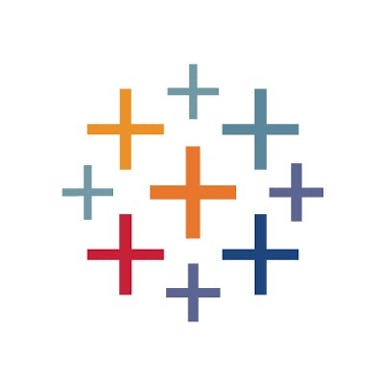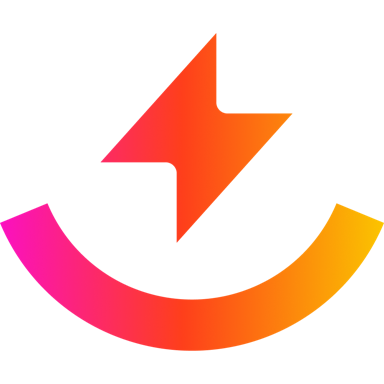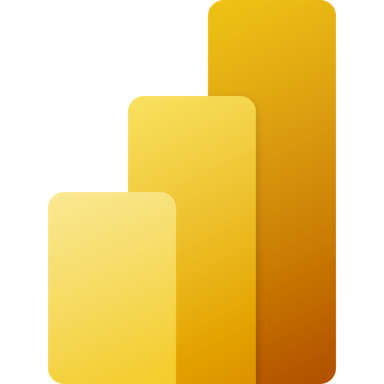SAP Analytics Cloud
En savoir plus sur SAP Analytics Cloud
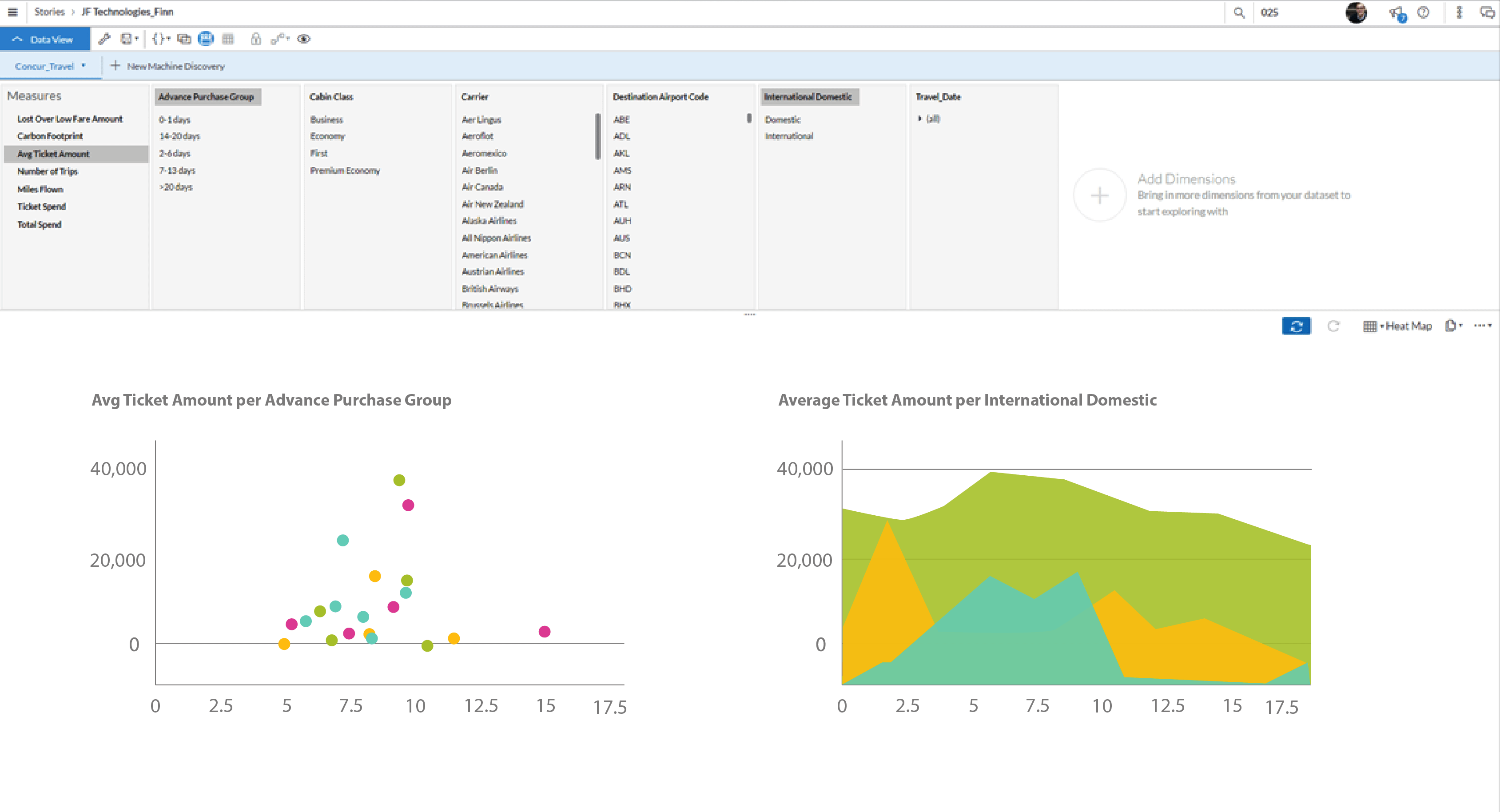
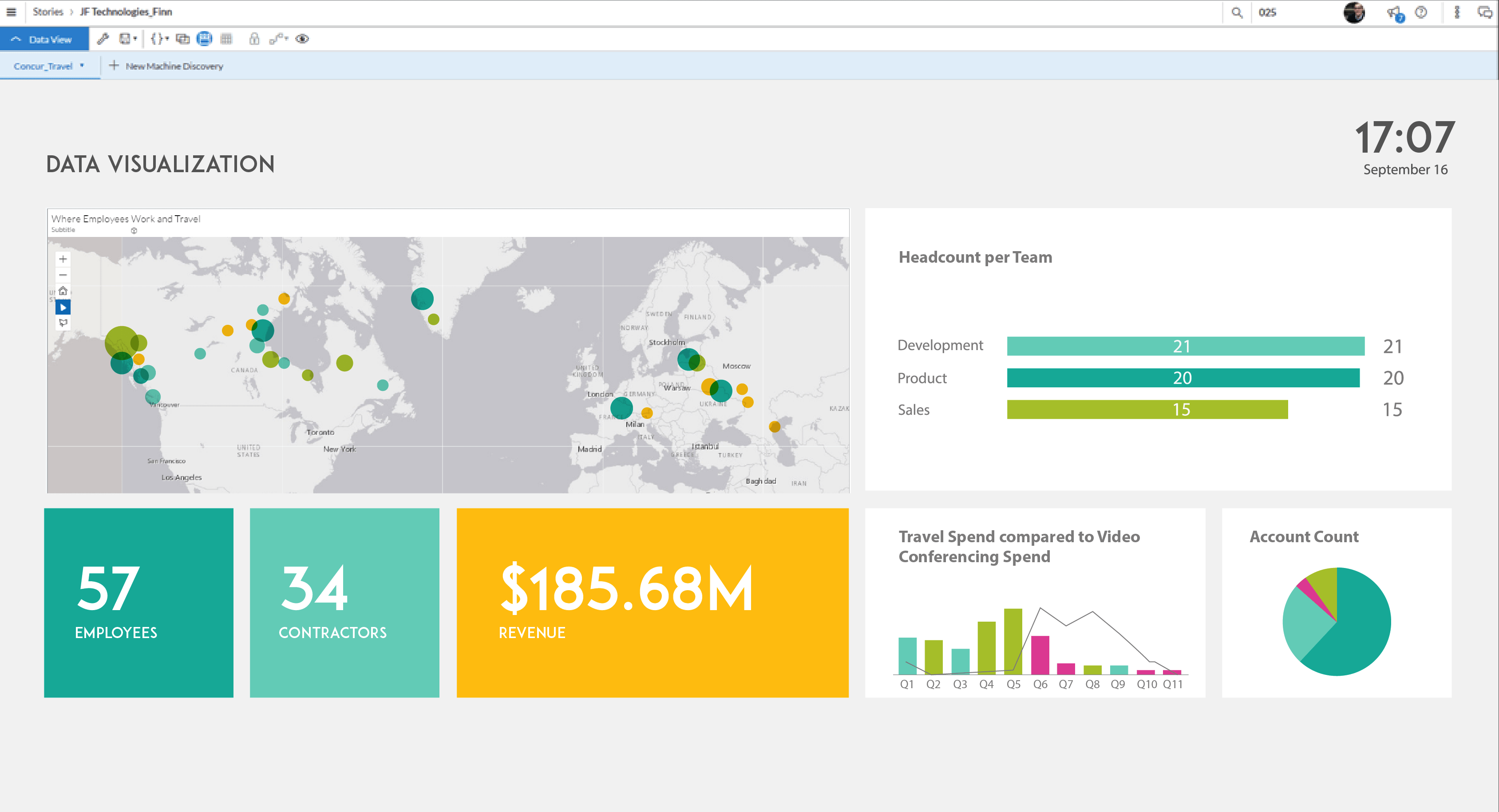
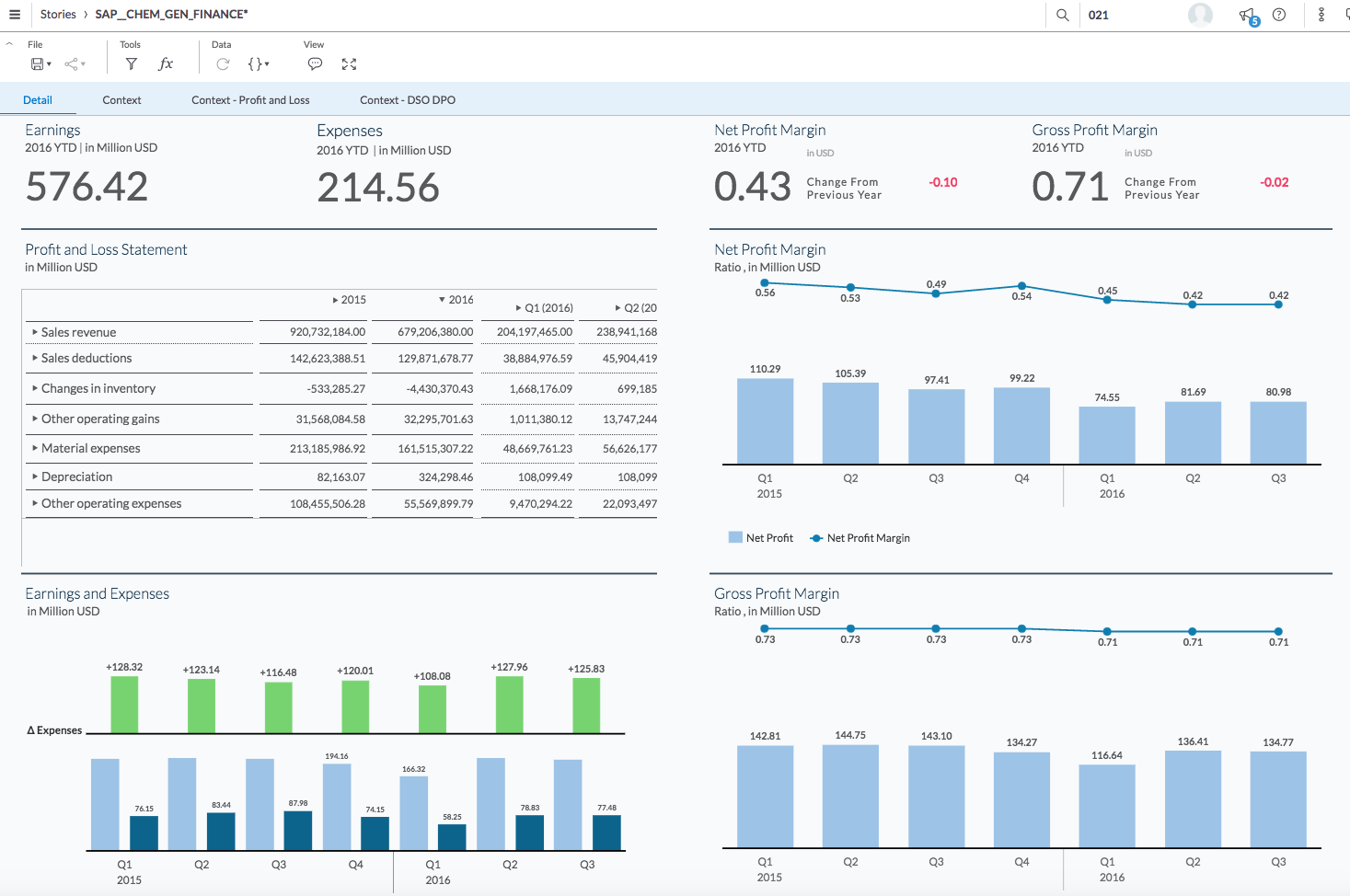
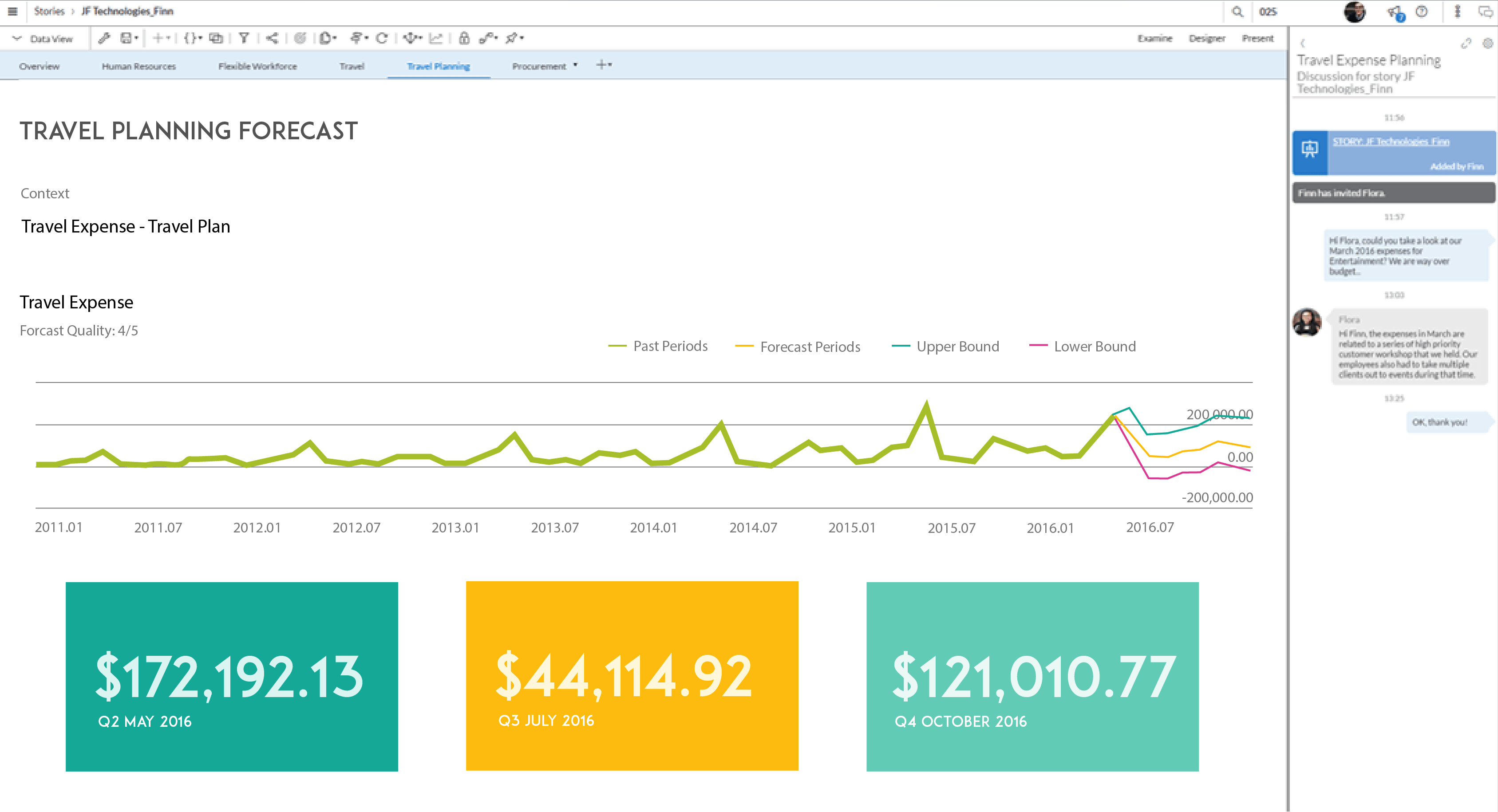
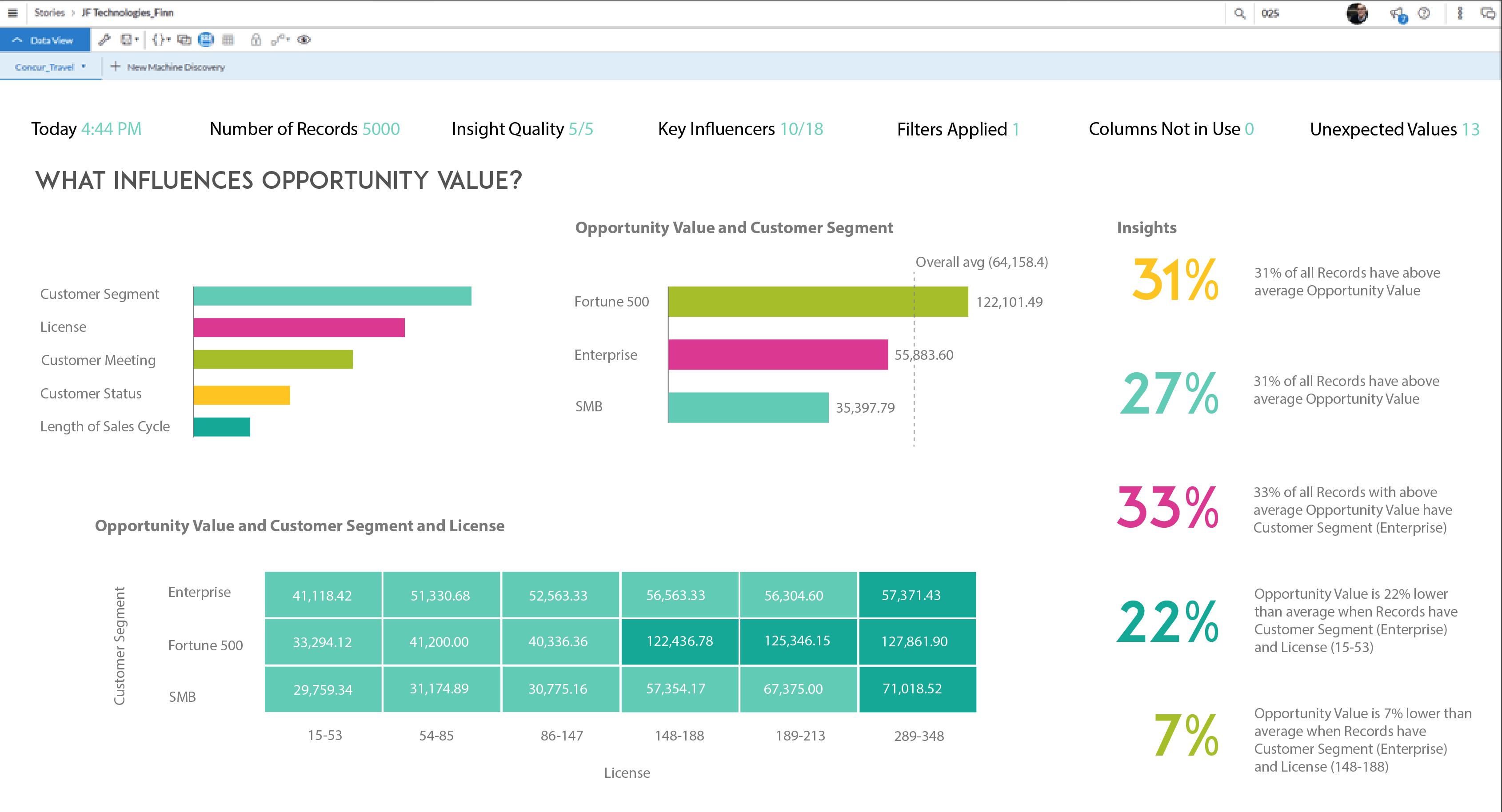





SAP Analytics Cloud - Prix
SAP Analytics Cloud n'est pas disponible en version gratuite mais propose un essai gratuit. La version payante de SAP Analytics Cloud est disponible à partir de 36,00 $US/mois.
Produits similaires à SAP Analytics Cloud
SAP Analytics Cloud - Avis
Évaluation des fonctionnalités
Tous les avis sur SAP Analytics Cloud
- Secteur d'activité : Logiciels
- Taille de l'entreprise : 2–10 employés
- Logiciel utilisé toutes les semaines pendant 6 à 12 mois
-
Provenance de l'avis
Business Intelligence avec SAP Analytics Cloud
Cette solution s'adresse particulièrement aux entreprises
Avantages
Analyser vos données avec SAP Analytics Cloud, qui permet également d'avoir une vue général sur vos données analysées
Inconvénients
Un coût très élevé, comme la plupart des solutions SAP, il faudra également se faire former pour mieux l'utiliser
- Secteur d'activité : Design graphique
- Taille de l'entreprise : 2–10 employés
- Logiciel utilisé tous les jours pendant plus de deux ans
-
Provenance de l'avis
My Views on SAC
Help make informed business decisions by collecting, modeling and visualizing data.
Avantages
SAP Analytics Cloud automates the entire process of data modeling and visualization at the point of making business decisions.
Inconvénients
Everything on SAP Analytics Cloud works perfect for me.
- Secteur d'activité : Articles de sport
- Taille de l'entreprise : 5 001–10 000 employés
- Logiciel utilisé toutes les semaines pendant plus d'un an
-
Provenance de l'avis
SAC Makes Cloud Useful
SAC has been a great alternative to traditional dashboarding services and allows our team to manage our data in the cloud and quickly analyze and display trends. Overall, SAC has been an extension of our complex SAP system, but it has been extremely useful in communicating information to key recipients in a actionable way.
Avantages
Because we use SAC for dashboarding and data visualization purposes, I like that I am able to take advantage of the capabilities that cloud services provides while maintaining the SAP data structure. It is also valuable because it allows us to communicate the data from our highest stakeholders to our operators and allows our team view and respond to the information that is given quickly.
Inconvénients
There are disadvantages to cloud services and naturally SAC is no exception, also the implementation of the system to integrate with data sources outside of SAP can be complex and require SAP contractors. SAC can also have some bugs since it is relatively new and we have had to pause our system in order to correct these errors in the past.
Logiciel antérieur
DomoPourquoi passer à SAP Analytics Cloud
Because the majority of our data collection systems and operations systems already run on the SAP environment, it was clear that the advantage would be SAC when migrating data into the cloud- Secteur d'activité : Services et technologies de l'information
- Taille de l'entreprise : 11–50 employés
- Logiciel utilisé tous les jours pendant plus d'un an
-
Provenance de l'avis
A lot of promise, little functionality
Since we started using SAP Analytics Cloud, the problems increased instead of decreasing. The experience of planning became a nightmare, where we realized that many calculations can not be made or that it is necessary to perform up to 9 calculations to obtain a result that in another tool would be obtained with one and only one calculation.
In real time, the planning carried out on an excel sheet ends up being faster and easier to perform than using SAP Analytics Cloud.
Avantages
Easy to use
Graphics with a striking and modernist aesthetic
Inconvénients
Constant server errors
Little or no information about the errors
The planning model does not allow the entry of data in calculated accounts. Which, forces the user to have "Account Plan" and "Account Import" to formulate "Consolidated Account" as "IF (version = plan, [Account Plan], [Account Import]) .This makes the planning for each account complex calculated and if there is more than one version the problem rises exponentially.
Very few formulas to perform calculations
Serious performance problems due to the use of Lookup formulas
Some complexities must be solved with the use of script, which is not easy to learn for the end user, eliminating all automation options and returning to archaic and manual systems.
Each use of srcipt must be executed with a button. However, the waiting time can not exceed 5 minutes. Otherwise, the action is not executed. I had to have 12 buttons to execute a single action.
- Secteur d'activité : Gestion d'organisme à but non lucratif
- Taille de l'entreprise : 2–10 employés
- Logiciel utilisé tous les jours pendant plus de deux ans
-
Provenance de l'avis
My Experience with SAP Analytics Cloud as a DAC in a Non-profit Sector
Avantages
SAP Analytics Cloud automates data collection, modeling, preparation and visualization from multi-cloud and on-prem data sources into one single integrated repository.
Inconvénients
As a daily user of SAC, I lack any aspect that I feel as a drawback on this platform.
- Secteur d'activité : Vente au détail
- Taille de l'entreprise : 11–50 employés
- Logiciel utilisé tous les jours pendant plus de deux ans
-
Provenance de l'avis
SAC Insight by COO
Avantages
SAP Analytics Cloud allows me to save time by automating data modeling, preparation, virtualization and visualization from a wide range of data sources into one single integrated repository.
Inconvénients
I can’t complain at the moment since my task as COO in a retail industry has been made easy by SAC for over three years now.
- Secteur d'activité : Conseil en gestion
- Taille de l'entreprise : 11–50 employés
- Logiciel utilisé tous les jours pendant plus de deux ans
-
Provenance de l'avis
SAP Analytics Cloud Insight
Avantages
SAP Analytics Cloud enables me to effectively collect, model and visualize data when making business decisions.
Inconvénients
Ever since I started using SAC, I have never come across serious bugs that lasted for long before being fixed.
- Secteur d'activité : Automobile
- Taille de l'entreprise : 201–500 employés
- Logiciel utilisé tous les jours pendant plus de deux ans
-
Provenance de l'avis
SAC Review by AP Specialist
Avantages
SAP Analytics Cloud makes it a breeze to model and analyze data which help make informed business decisions.
Inconvénients
Lack of iOS mobile application is the only issue so far.
- Secteur d'activité : Construction
- Taille de l'entreprise : 201–500 employés
- Logiciel utilisé tous les jours pendant plus d'un an
-
Provenance de l'avis
SAC: Data Analysis and Visualization Software
Avantages
SAP Analytics Cloud allocates ML and Artificial Intelligence capabilities which automate data discovery, modeling and visualization.
Inconvénients
Our technical team in collaboration with SAP success team work together to ensure users in my agency face zero issues when using SAC.
- Secteur d'activité : Construction
- Taille de l'entreprise : 201–500 employés
- Logiciel utilisé toutes les semaines pendant plus de deux ans
-
Provenance de l'avis
Data Visualization at Par with SAC
Avantages
SAP Analytics Cloud hell me automate manual procedures when collecting, preparing, modeling and visualizing data.
Inconvénients
I slightly dislike the fact that SAP (vendor) hasn’t yet incorporated mobile application yet.
- Secteur d'activité : Services juridiques
- Taille de l'entreprise : 51–200 employés
- Logiciel utilisé toutes les semaines pendant plus d'un an
-
Provenance de l'avis
Real deal in modeling and visualizing data
The suite provides a unified approach to our organization Analytics from cost,risk and operations management.Data visualization has been greatly simplified.
Avantages
Very usable with a very intuitive interface,no manual procedures followed during modeling and visualization of data.Our biggest seller is the guaranteed cloud security of our data.
Inconvénients
The platform is sophisticated and requires training.
- Secteur d'activité : Produits pharmaceutiques
- Taille de l'entreprise : 5 001–10 000 employés
- Logiciel utilisé tous les jours pendant Essai gratuit
-
Provenance de l'avis
SAP Analytics Cloud Review: Transforming Data into Actionable Intelligence
I had the chance to use SAP Analytics Cloud while interning at the university's pharmaceutical product development and research department, which allowed me to analyze clinical trial data and spot important trends. The software turned out to be a useful tool for connecting and seamlessly integrating data from multiple sources. We were able to produce dynamic visualizations and carry out sophisticated analytics on the gathered data because to its user-friendly interface. Our research findings were influenced by the predictive analytics capabilities of SAP Analytics Cloud, which assisted us in detecting probable correlations and patterns. All things considered, SAP Analytics Cloud greatly improved our data analysis procedure and aided in making wise decisions for our pharmaceutical research initiatives.
Avantages
Businesses looking for sophisticated analytics capabilities have access to a wide range of benefits thanks to SAP Analytics Cloud. First of all, users can easily construct and edit interactive visualizations and dashboards thanks to its user-friendly interface and drag-and-drop capability. A thorough study across the enterprise is made possible by the software's powerful data integration features, which enable smooth connecting to diverse data sources. Furthermore, SAP Analytics Cloud's cutting-edge machine learning algorithms and predictive analytics enable users to find insightful information and make fact-based choices. Because the platform is cloud-based, real-time collaboration is guaranteed. Teams may share and work together on reports and analyses, promoting an organization-wide data-driven culture.
Inconvénients
Although SAP Analytics Cloud has many advantages, there are a few things to bear in mind. First off, people without a background in analytics may find the learning curve to be steep, necessitating sufficient training and support. Additionally, small firms with tight budgets can find the software's pricing structure excessive. When utilizing huge datasets or intricate models, some users have occasionally reported experiencing performance concerns. Last but not least, even though the platform has strong data integration capabilities, some custom integrations could demand more development work. Despite these factors, the extensive analytics capabilities and collaboration features of SAP Analytics Cloud surpass these restrictions.
- Secteur d'activité : Production alimentaire
- Taille de l'entreprise : 51–200 employés
- Logiciel utilisé tous les mois pendant plus d'un an
-
Provenance de l'avis
Good Program SAP
Avantages
Keeps our inventory easy to manage on short and long term basis
Inconvénients
Filters sometimes take long to update on the batches
- Secteur d'activité : Hôtellerie
- Taille de l'entreprise : 2–10 employés
- Logiciel utilisé tous les jours pendant 1 à 5 mois
-
Provenance de l'avis
Avis sap analytics cloud
Avantages
great and easy to use software and allows for quick data entry
Inconvénients
the graphic interface needs to be slightly reworked and also the price should be reviewed for small businesses
- Secteur d'activité : Télécommunications
- Taille de l'entreprise : 10 000+ employés
- Logiciel utilisé toutes les semaines pendant plus d'un an
-
Provenance de l'avis
Aggressive and Highly Reliable Data Modeling Tool
Data integration, modeling, preparation and visualization from ETL services.
Avantages
SAP Analytics Cloud automate data integration, modeling and visualization through self-service capabilities.
Inconvénients
It was overwhelming to customize some features during initial setup.
- Secteur d'activité : Gestion de l'enseignement
- Taille de l'entreprise : 501–1 000 employés
- Logiciel utilisé tous les mois pendant plus d'un an
-
Provenance de l'avis
Another great addition to the SAP family
Overall it is a very strong and stable tool that gets the work done with ease. Reporting, analyzing and business intelligence are top features.
Avantages
Generating reports is one of the most critical features and SAP Analytics Cloud lets you do that with great ease.
Inconvénients
The UI is pretty decent, but does get some getting used to. It can be modernized a bit to look more minimalistic.
- Secteur d'activité : Services financiers
- Taille de l'entreprise : 51–200 employés
- Logiciel utilisé tous les jours pendant plus d'un an
-
Provenance de l'avis
SAP - Great for Business Analytics and Intelligence
I enjoy using SAP, customer profiles are easy to set up and customize.
Avantages
SAP is very user friendly and simple to navigate after using the program a few times.
Inconvénients
Error codes can be challenging to troubleshoot through without external support
- Secteur d'activité : Fabrication électrique/électronique
- Taille de l'entreprise : 501–1 000 employés
- Logiciel utilisé tous les jours pendant plus d'un an
-
Provenance de l'avis
Analytics and planning in SAP
So far, so good, for the most part. End users are very please with it and we have some nicely polished dashboards.
Avantages
Fairly easy to implement. It's completely cloud based, so no software to install. Links up to SAP BW.
Inconvénients
Modeling needs to be polished a little more. Data models often require complete rework for seemingly minor changes.
- Secteur d'activité : Automatisation industrielle
- Taille de l'entreprise : 10 000+ employés
- Logiciel utilisé tous les mois pendant plus d'un an
-
Provenance de l'avis
Analytics by Sap reviewed by a lead
Avantages
Frequent updates and user friendly interface is a great feature. Provides key highlights on the sales data which is very useful for risk analysis and future sales planning.
Inconvénients
Limited access to customise the fields and the user interface to modify data had been the same since i started using it.
- Secteur d'activité : Biens de consommation
- Taille de l'entreprise : 501–1 000 employés
- Logiciel utilisé tous les jours pendant plus d'un an
-
Provenance de l'avis
SAP is pretty Cool
Its pretty decent. With a few minor tweaks it shld be perfect
Avantages
The way you can follow and confirm the completion of each process as well as who completed the process.
How secure each user is. No one else has my password so I know for sure my name will not pop up on any transactions I did not complete.
Inconvénients
I don't like tht the Enter Key makes my Lines permanent. Most times I have to start over. Would love to get an undo button.
- Secteur d'activité : Services et technologies de l'information
- Taille de l'entreprise : 501–1 000 employés
- Logiciel utilisé tous les jours pendant 6 à 12 mois
-
Provenance de l'avis
A bit difficult to get around...
Avantages
I liked how it provides many features for the user to manage their work
Inconvénients
It can be really frustrating finding what one is looking for during usage
- Secteur d'activité : Fabrication électrique/électronique
- Taille de l'entreprise : 201–500 employés
- Logiciel utilisé toutes les semaines pendant Essai gratuit
-
Provenance de l'avis
SAC Review
Avantages
The data visualization is very simple with lot of filter functionality. especially geo integration was awesome and good to visualize data.
Inconvénients
Can improvise connection with non sap product and see clumsy UI which might be confusing for new users
- Secteur d'activité : Comptabilité
- Taille de l'entreprise : 51–200 employés
- Logiciel utilisé toutes les semaines pendant 6 à 12 mois
-
Provenance de l'avis
Integration is Smooth
It's difficult to understand this application unless you have a class in it. With large companies, they offer good initial training, but it is difficult to get a second opportunity to train once the application is implemented.
Avantages
The program integrates with the SAP ERP software.
Inconvénients
Understanding the analytics features can be difficult.
- Secteur d'activité : Équipements publics
- Taille de l'entreprise : 5 001–10 000 employés
- Logiciel utilisé tous les jours pendant plus de deux ans
-
Provenance de l'avis
Sap fi setup and use
Must understand your business to properly configure your system properly. Once properly configured, there are many built in reporting functions.
Avantages
Customizable
Inconvénients
Cost is expensive to maintain.
- Secteur d'activité : Télécommunications
- Taille de l'entreprise : 201–500 employés
- Logiciel utilisé tous les jours pendant 6 à 12 mois
-
Provenance de l'avis
All of your data, all in one place
Avantages
What an amazing tool for anyone running SAP and integrations. I am able to pull my CRM Data and my SAP data cleanly together and report on it with amazing precision. The graphs look fantastic as well! Loads of functions and different ways to show and slice your data.
Inconvénients
It is a bit much to setup when dealing with integration points, but show me an Analytics tool that doesn't. Stellar for the price as well.