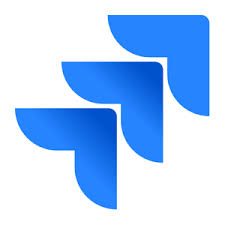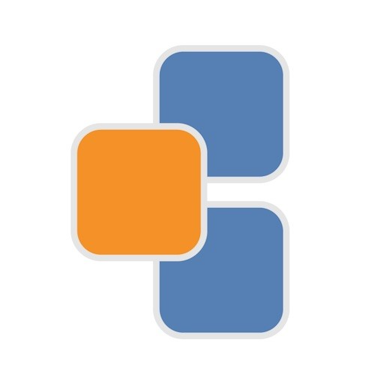En savoir plus sur Kayako
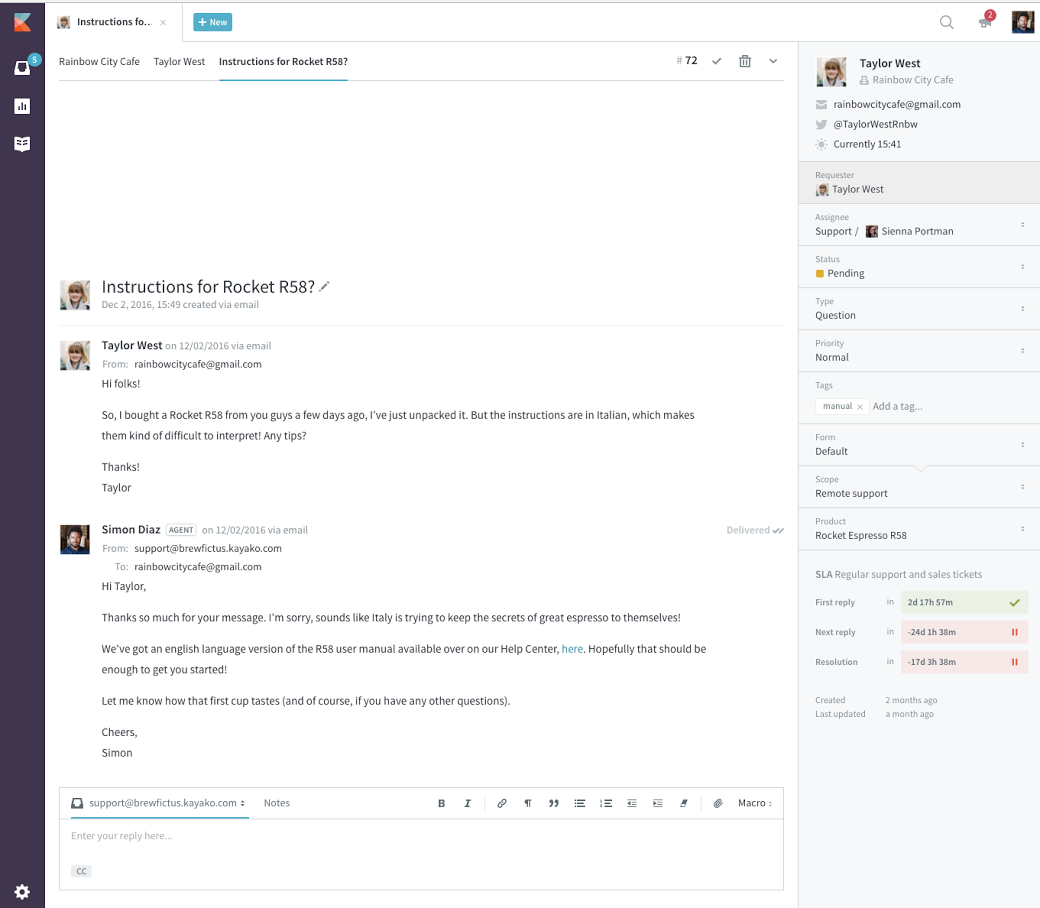
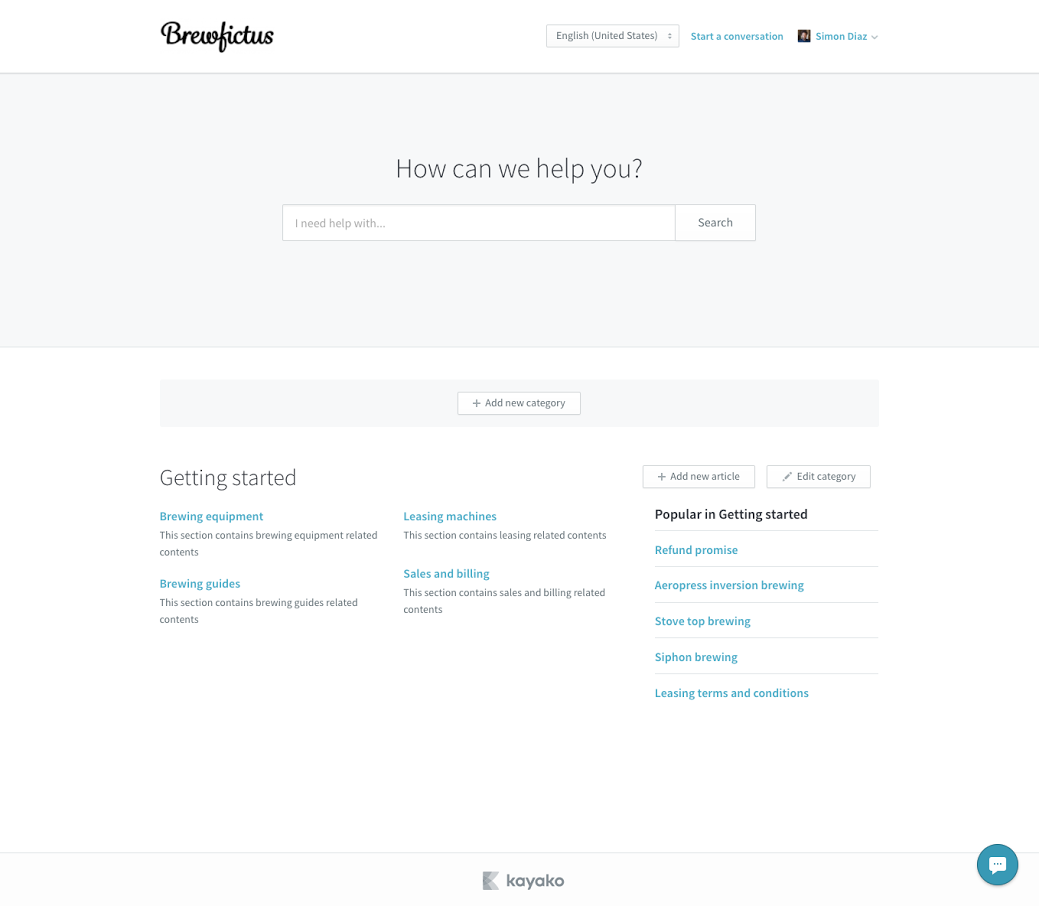
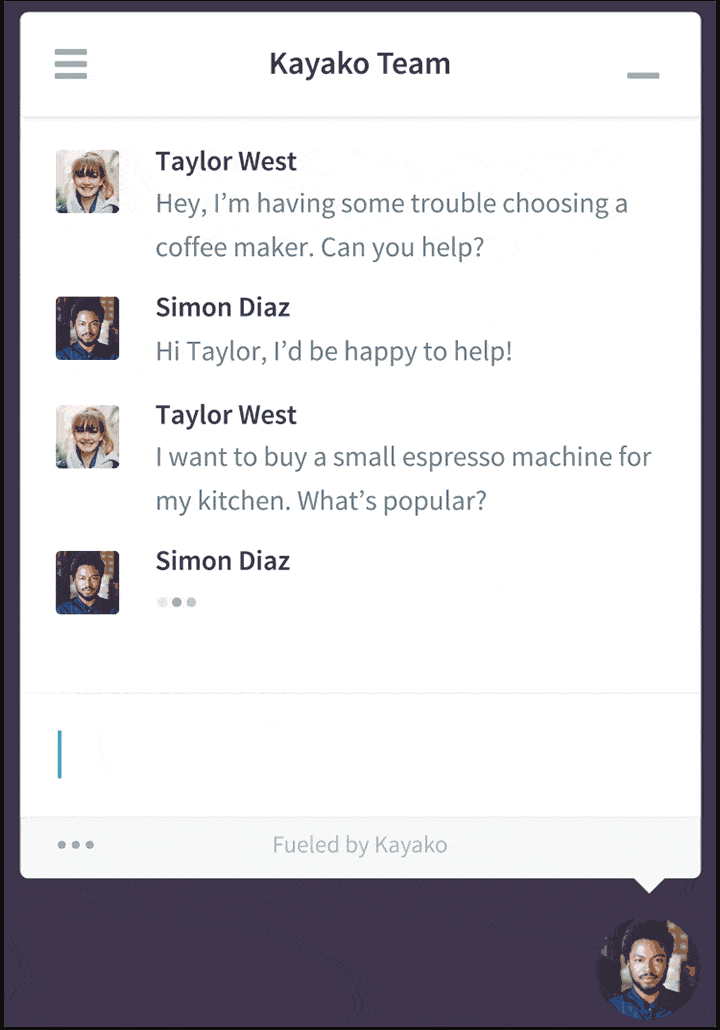
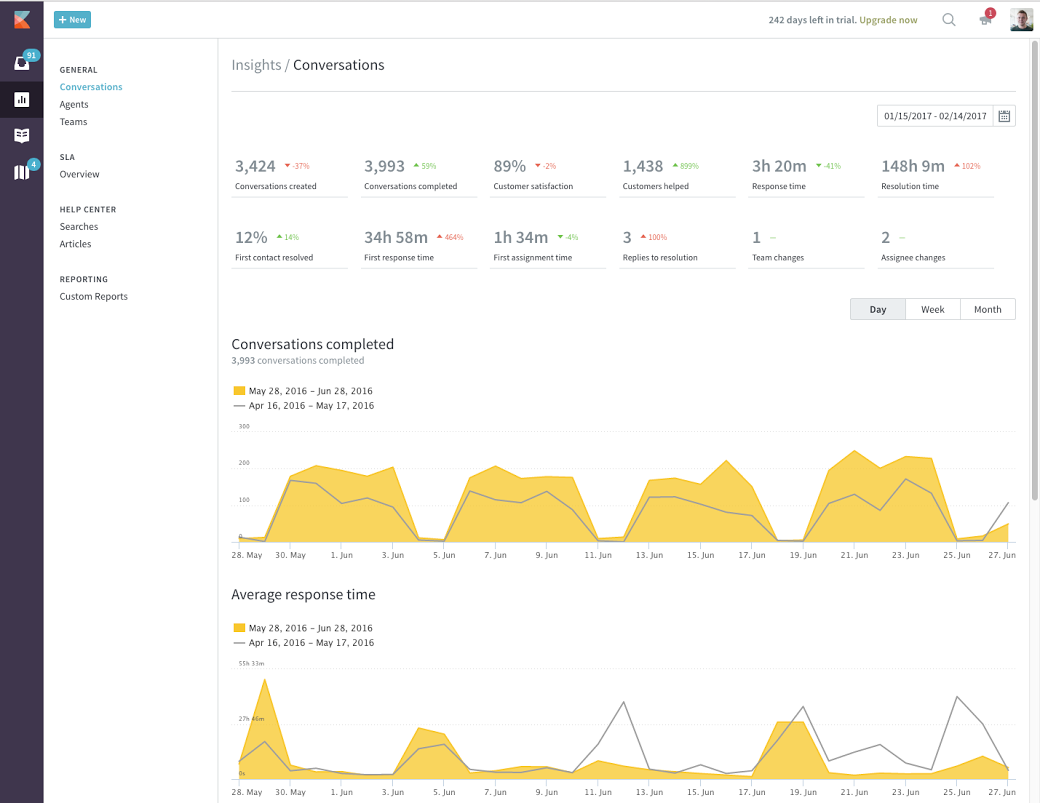

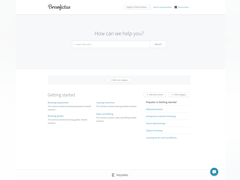
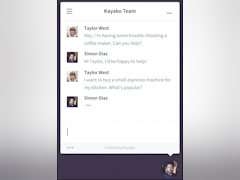

Kayako - Prix
Kayako est disponible en version gratuite et propose un essai gratuit.
Produits similaires à Kayako
Tous les avis sur Kayako Appliquer les filtres
Parcourir les avis sur Kayako
Tous les avis sur Kayako Appliquer les filtres
- Secteur d'activité : Logiciels
- Taille de l'entreprise : 51–200 employés
- Logiciel utilisé tous les jours pendant 6 à 12 mois
-
Provenance de l'avis
Afficher plus d'informations
Simple Customer Support Management
Kayako is helpful for managing customer support efficiently, but the interface could be more user-friendly. It’s great for solving issues but navigating it can sometimes be a challenge.
Avantages
I was able to resolve a customer issue quickly by tracking their ticket and providing a solution, all in one platform.
Inconvénients
When I tried to find a specific report, the cluttered interface made it hard to locate the feature.
- Secteur d'activité : Services et technologies de l'information
- Taille de l'entreprise : Auto-entrepreneur
- Logiciel utilisé tous les jours pendant plus d'un an
-
Provenance de l'avis
Afficher plus d'informations
Expensive for small companies, and sometimes buggy, but a great customer experience
Generally great experience for the end user, but could use some occasional polish.
Avantages
Really easy and streamlined customer experience. The support for a JWT-based sign in for customers into the help centre means that people have a single account to sign in to everything, rather than creating separate accounts like you'd have to do with Zendesk or similar, and it just makes life a whole lot easier overall. The widget is nicely-designed, neat and unobtrusive.
Inconvénients
For a single agent, the plans are quite expensive, especially if you want functionality like customer SSO. I also find the notifications it provides are very iffy, sometimes not being delivered - and for some infuriating reason, there's no option to deliver emails for replies only when you're not already online!
Pourquoi passer à Kayako
Primarily, the support for JWT-based sign in and a private knowledge base.- Secteur d'activité : Hôtellerie
- Taille de l'entreprise : 501–1 000 employés
- Logiciel utilisé tous les mois pendant 1 à 5 mois
-
Provenance de l'avis
Afficher plus d'informations
Fast turn arounds with Kayako
Overall, my experience has been good. typically resolutions are provided quickly and adequately.
Avantages
I like how quickly my issues have been resolved using this platform.
Inconvénients
The interface can be quite cluttered creating a tricky navigation at times.
- Secteur d'activité : Design
- Taille de l'entreprise : 201–500 employés
- Logiciel utilisé tous les jours pendant plus de deux ans
-
Provenance de l'avis
Afficher plus d'informations
Don't bother
I will never go back. They are massively overpriced. Renewals are fraught with misleading comments and empty promises. Billing is often problematic. There are also core functions missing from their cloud product.
Avantages
We were long time Kayako users. In the past, support was responsive. For the classic version, ticketing functions were functional.
Inconvénients
Unfortunately, they were bought out by another company and have gone downhill. Support is often unable to assist with issues. Billing is frequently incorrect. The parent company is trying to move functions out of Kayako.
- Secteur d'activité : Services financiers
- Taille de l'entreprise : 11–50 employés
- Logiciel utilisé tous les jours pendant 6 à 12 mois
-
Provenance de l'avis
Afficher plus d'informations
Perfect Customer Support Platform
Kayako has streamlined our customer service operations by providing a scalable and customizable solution. Task automation and organization have enabled our support agents to be more efficient, ultimately fostering customer loyalty and driving revenue growth.
Avantages
Kayako streamlines customer interactions by centralizing all inquiries onto a single platform. This enables efficient organization and tracking, while facilitating multi-channel customer engagement.
Inconvénients
I have no negative aspects to point out regarding this platform.
- Secteur d'activité : Produits chimiques
- Taille de l'entreprise : 11–50 employés
- Logiciel utilisé tous les jours pendant plus d'un an
-
Provenance de l'avis
Afficher plus d'informations
Elevating Customer Support
Avantages
It’s great to have all customer interactions in one place, making it easy to track and resolve issues, such as quickly finding past conversations to address a follow-up query.
Inconvénients
I feel Kayako can be a bit overwhelming for new users. For example, navigating through all the features and setting up.
- Secteur d'activité : Logiciels
- Taille de l'entreprise : 51–200 employés
- Logiciel utilisé tous les jours pendant plus de deux ans
-
Provenance de l'avis
Afficher plus d'informations
Best software for internal and external email communication
I love using kayako as it has been the best communication platform which not only allows me to communicate but also provides me reports on any urgent email that I need to act on immediately which saves me from delayed tasks and replies.
Since we switched from outlook to kayako software for inter-team and client communication, kayako has provided the best communication platform which allowed us to to have an organized, easy to refer to and not only use but also can view any sent/received email from any location via any device.
Avantages
Kayako has been the best communication platform for professional communication that I have used so far. Kayako is recommended for both inter-team and external - client communication. The best feature of kayako is that it allows you to organize your emails into folder based on departments, status and the nature of the email content.
Also using other type of email platforms has been a worry at times and time consuming when trying to find all the back and forth communication happened on one email thread by multiple people, but kayako provides the best solution by capturing all the communication happened on one subject/email which is sent and received by one or many, in the same email thread which we call a "Ticket"
Interface of kayako can be designed and created as per the user's requirement and preference.
Also referring to an email has been very convenient as each ticket carries its own unique Ticket ID.
It also provides reports on emails based on its nature. ex: overdue, received within 24hrs and etc based on rules we set which allows to the user to be more organized, effective and proactive.
Inconvénients
Understanding and using the software is essential as it doesn't function like other email platforms but has its own organized interface. Inter team communication The software is mainly build for professional communication however I wish it could have few other options like adding colors, tables and etc but apart from that no other cons to mention.
- Secteur d'activité : Logiciels
- Taille de l'entreprise : 11–50 employés
- Logiciel utilisé tous les jours pendant plus de deux ans
-
Provenance de l'avis
Afficher plus d'informations
Kayako Classic (On-Premise) is a solution that covers all areas of support and more.
Customer Service Improvements resulting in winning a German Golden Stevie Award 2018.
Avantages
It covers many areas of daily conversation handling activities: Ticket, Incident, Problem, and Complaint handling situations. If the basics do not suffice, custom fields and tracking options help iron out missing pieces. It contains a Knowledgebase that allows you to record Articles and information. Survey system (very handy for Event-Driven Surveys); Reporting options and quick access to tickets. One of the KEY FEATURES is that the tool is FAST and keeps a focus on the work area for staff, rather cluttering everything with detail fields. Finally, the web-interface is fully customizable and very useful in granting options to access the conversation handling tool. Did I mention Kayako Services being great in helping to resolve questions and issues when contacted? They do this very well!
Inconvénients
It lacks a few items that I wish would be included (software is always under constant development, and Kayako customer service is very responsive and friendly): proper comprehensive auditing when tickets are handled (like automatically submitted communications recorded with date and time); Complaint Handling structures based on tickets; improved linkages between tickets (though possible it is not done in a single click); KBA link to tickets; Reporting is nice though it lacks options to customize charts, colors and the way detail can be presented (formatting through configuration rather customization). Another drawback in a recent release is that a lot of browser cell padding has been introduced causing the display of elements unnecessarily spread out across a regular HD monitor. Luckily this can be customized using CSS injection or system-wide CSS manipulation.
- Secteur d'activité : Logiciels
- Taille de l'entreprise : 51–200 employés
- Logiciel utilisé tous les jours pendant plus de deux ans
-
Provenance de l'avis
Afficher plus d'informations
Kayako - Can be better!
I have been using Kayako for more than five years. This has been the software we use for all internal and client communication. As mentioned earlier it is a simple tool which takes only a few times to practice, thereafter you get the hang of it. However after using other email softwares, Kayako's limitations regarding formatting, inserting images and capturing the entire thread has always been a hassle for me. Additionally we are only given admin rights to our own teams. If a ticket generated by me is moved to an internal team I do not have access for, I cannot view the updates on the ticket.
Avantages
Kayako helps me organize my tickets into as many folders I want, thus making me work on those tickets conveniently and effectively. If I am an admin or have admin access to my staff folders I can also access all of their folders to get an update on tickets. It's easy to learn and use. I love the reports feature on Kayako. We can create as many reports we want and automate them. The follow ups feature is also great to keep track of pending tasks and serves as good reminder.
Inconvénients
There are a few issues I encountered as I worked on Kayako. Kayako doesn't allow us format the font or content, so underlining, italicizing etc is not possible in an email. We cannot include images, charts or graphs in the body of the email. When you hit reply on a ticket, the original email thread is not included. So if you need to know the previous conversation, we need to copy and paste the email.
- Secteur d'activité : Logiciels
- Taille de l'entreprise : 51–200 employés
- Logiciel utilisé tous les jours pendant plus de deux ans
-
Provenance de l'avis
Afficher plus d'informations
Support makes the difference when comparing this to other competitors
Kayako helps keep all of our customer communication centralized into a single support suite. It allows our customers to engage more frequently with self-serve help (knowledgebase), chat, and email. Kayako makes it easier for our staff to troubleshoot and resolve any issues.
Avantages
The new interface is very modern and much more exciting than the other interface. It is much faster and friendlier to use. The support is available for questions and bugs, whereas some competitors do not offer support of implementation. The price of the software is a little steep when comparing it to competitors that offer more, but being a Kayako customer for 10+ years on a perpetual license granted us a pretty steep discount that made the pricing make more sense for us.
Inconvénients
I wish they had more features such as ability to get more customer feedback which would help our product development. There are other software similar to Kayako that have a feedback component that allow users to voice their "opinions" and then other users can vote on that. I would like to see this in Kayako and have been asking for about 10 years now.
- Secteur d'activité : Internet
- Taille de l'entreprise : 51–200 employés
- Logiciel utilisé tous les jours pendant 6 à 12 mois
-
Provenance de l'avis
Afficher plus d'informations
Good product for smaller teams
Avantages
I found Kayako to be an easy-to-use product. The user interface is intuitive, making it straightforward to manage customer inquiries. Overall, a positive experience
Inconvénients
While my experience with Kayako has been generally positive, I must note that I did not extensively explore its analytical features (if any). As such, I'm unable to provide specific feedback on that aspect. However, incorporating robust analytical tools could potentially enhance the platform's overall utility and offer users valuable insights. It might be worth considering as a future addition to further elevate the user experience
- Secteur d'activité : Vente au détail
- Taille de l'entreprise : 11–50 employés
- Logiciel utilisé tous les jours pendant plus de deux ans
-
Provenance de l'avis
Afficher plus d'informations
Long Time Customer - Very Dissappointing Final Experiences
Avantages
The software was ahead of its time when my company started using it in 2011. Easy to organize. Nice ticket merging. Accountability with being able to assign tickets to staff with notifications, etc. When the new version of Kayako came out there was a lot of confusion on merging, upgrading, and it never ended up happening for my business.
Inconvénients
The utter lack of respect I was given as a long time customer was frustrating. I asked to get out of contract in the middle of a year long term for a partial refund. It took over 2 months to get a final 'no' answer. When the contract was up, it auto-renewed, even though I'd made it perfectly clear I had another system in place and no longer needed Kayako. I asked for a refund immediately and was told it wasn't possible. I had to do a chargeback on my card to get the refund, and THEN Kayako agreed to the refund. Why leave such a bad taste in my mouth as a long-time customer? It just makes no sense and pretty much guarantees I will NEVER be back.
- Secteur d'activité : Services et technologies de l'information
- Taille de l'entreprise : 11–50 employés
- Logiciel utilisé tous les jours pendant plus de deux ans
-
Provenance de l'avis
Afficher plus d'informations
Longtime User
Excellent support system, Kayako assists us with providing great online help desk support via ticket logs and live chat to our clients.
Avantages
I like how effective Kayako's support team is. They reply in a timely manner to help fix the issues at hand. I also enjoy how easy it is to use, and allows for employees to stay on top of logged faults, tasks and other items within the system while providing detailed updates to keep the customers in the loop. Kayako has been our main helpdesk software for the past 7 years.
Inconvénients
There is not too much I don't like about Kayako, I believe their live chat incorporation to websites could use some work. It would also be perfect if they can link it to CRM as we currently have to use these separately.
- Logiciel utilisé tous les jours pendant plus de deux ans
-
Provenance de l'avis
Afficher plus d'informations
The overall experience was ok. It gets the job done. But through the years we ran into some...
Avantages
It brings most, if not all functionality we need. The company still provides an on-premise version of the product. Support has reasonable reaction times, also they most only provide workarounds instead of solid fixes and solutions.
Inconvénients
Kayako feels out-dated all along. After two years of the 7.0 php release it still is not even fully compatible with any php 7.x release and up to today relies on the out-dated php 5.x versions. There are many other issues like the HTML-Mailparsing which have not been fixed completely in years now. Also we know Outlook 20xx do not create great HTML-mails still a lot of customers are using it and it is one the most spread applications in companies. But still the emails are not parsed correctly through Kayako. This should definitely have more priority. The forum is full of long threads and requests about this topic. Many people were upset, because resources were spent on creating a new webinterface instead of fixing basic functionality. Maybe customers should be involved in creating the roadmap for the product or at least help prioritizing issues.
- Taille de l'entreprise : 11–50 employés
- Logiciel utilisé tous les jours pendant plus de deux ans
-
Provenance de l'avis
Afficher plus d'informations
Effective tool for customer support
Avantages
Easy to use software, makes customer tracking, communication, and support more efficient. I use it mainly for the ticketing system to keep the company as well as the customers who log faults up to date on the status of their support ticket.
Inconvénients
As I have used many live chat software in my field, I am not too fond of the live chat ability of Kayako for websites. The implementation is not very user friendly.
- Logiciel utilisé tous les jours pendant plus de deux ans
-
Provenance de l'avis
Afficher plus d'informations
It's great, but we like to be as efficient as possible, which means tabbing through everything.
Easy access to the emails we want, especially from Amazon.
Avantages
The look and feel. the customization options and custom insights. Filtering and suspending messages options. Ability to send all the messages we want to our inbox and not the ones we don't want.
Inconvénients
Can't tab through and select "type, priority" etc. quickly without clicking (you could in the old Kayako). Can't forward or CC a message easily. Images and attachments not perfect. A little slow.
I also can't figure out how to remove the "message sent from Kayako" signature. This should not be required since we pay for the product and it can be embarrassing when we're trying to send professional emails, so we opt out and use Outlook for those.
- Secteur d'activité : Logiciels
- Taille de l'entreprise : 11–50 employés
- Logiciel utilisé tous les jours pendant plus d'un an
-
Provenance de l'avis
Afficher plus d'informations
Zero new features in last 2 years. Deceptive billing. Avoid.
When we wanted to cancel and downgraded through their admin portal to smaller number number of users. They billed us for the OLD number of users (thousands of dollar) and then refused to reimburse us. Deceptive, bad business. DO NOT RECOMMEND.
Avantages
Software is basic, has basic helpdesk. The basic helpdesk worked for us for some time, chat worked for us for some time, but literally did not keep up.
Inconvénients
The software has not kept up with the rest of the market. Zero product innovation in the last 1-2 years.
- Secteur d'activité : Banque
- Taille de l'entreprise : 51–200 employés
- Logiciel utilisé toutes les semaines pendant plus de deux ans
-
Provenance de l'avis
Afficher plus d'informations
Fairly robust software that will work for most organization
This has allowed us to track and monitor our incidents and support issues pretty easily and has streamlined some of our processes.
Avantages
This software is fairly simple to use and can handle quite a bit of data. There is a lot of customization that can be done which makes the software quite flexible. The audit log feature is very simple to use and provides all status entries and updates in one easy to access location.
Inconvénients
This can be unstable at time but the fixes are always quick and easy to accomplish. The automated routing is lacking and I with there were more options for ticket generations and closures. The classic interface can be hard to navigate.
- Secteur d'activité : Internet
- Logiciel utilisé tous les jours pendant plus de deux ans
-
Provenance de l'avis
Afficher plus d'informations
Great software for keep track of help desk inquiries
Avantages
Very easy to use and manage, great interface for help desk purposes that allows users to be assigned to various cases.
Inconvénients
Could be easier in terms of archiving and searching for cases and would like to see more robust reporting features.
- Secteur d'activité : Télécommunications
- Taille de l'entreprise : 2–10 employés
- Logiciel utilisé tous les jours pendant plus de deux ans
-
Provenance de l'avis
Afficher plus d'informations
We used Support Suite for tickewting emails and live chat
Avantages
At the time, this tool was the big guy in the industry. It was overall very easy to use, and the support chat function was a gamechanger for us.
Inconvénients
Pay to upgrade was the old way of doing things.
- Taille de l'entreprise : 1 001–5 000 employés
- Logiciel utilisé tous les jours pendant plus d'un an
-
Provenance de l'avis
Afficher plus d'informations
Kayako is an advance in potential customers.
I have been able to establish better attention with potential clients within my company, in this way, it has had a better control and thus obtain better finances. Potential customers have been satisfied when we use Kayako because we serve them at any time of the day.
Avantages
The best thing about Kayako is that it has many, many ways to communicate with a potential client, and this is very important and very influential because it allows a connection with more progress and makes the client get more attention.
Inconvénients
I think you should improve a couple of things, such as prices, and customer service, the design should leave it as it is since it gives a lot of comfort and is nice, but should fix the support by 80% so that a better customer service.
- Secteur d'activité : Services aux consommateurs
- Taille de l'entreprise : 11–50 employés
- Logiciel utilisé tous les jours pendant plus de deux ans
-
Provenance de l'avis
Afficher plus d'informations
Colleagues don't like, especially after using other programs, search is too slow or not...
All letters are answered.
Avantages
-The possibility to see who is watching the ticket at the same time
- Notes
- Knowledbase
- fast Customer Service
Inconvénients
- Reports have mistakes
- Customer Support assistance regarding one and the same report is different. Different answers.
- Very very slow while making a search and trying to find the ticket.
- the search is not working and no results even if it should be.
- while replying - no possibility to see notes
- automatically bring back to the unassigned
- No "Back" possibility while reading different pages of ticket.
- Always necessary to refresh before assign, because few people assign letters quite often.
- Logiciel utilisé tous les jours pendant plus de deux ans
-
Provenance de l'avis
Afficher plus d'informations
Compared to other helpdesk, this tool has become outdated and is not user friendly
Avantages
The Kayako helpdesk is very helpfull
Various options to customize your ticket fields
Easy users permissions/role management
Inconvénients
UX is bad
Ticket search options have some annoying restrictions
Kayako doesn't have many options to link to other systems
Reports seems at first fine but when trying to do more fancy stuff the KQL language proves to be very limited
Kayako can 't be compared to other systems like the Atlassian HelpDesk tool
- Logiciel utilisé tous les jours pendant plus de deux ans
-
Provenance de l'avis
Afficher plus d'informations
We have been using kayako for 8+ years and it was a great experience for customer support...
Avantages
Kayako has a modern fast interface that will guide you what queries you want to know , and the fast response from the server , also its mobile application .
Easy update the tickets , replay , attach files . Users and department managing is
Inconvénients
I was fetching a query to make csv or excel report exported for the tickets opened during last year for example , I made copy and past for all pages ! . I wonder if there is a way to export the list of critical tickets for example other than the way I used .
Also , Manual Backup was removed from the tools .
The monthly fees is high related to the dollar increasing .
- Secteur d'activité : Internet
- Taille de l'entreprise : 11–50 employés
- Logiciel utilisé tous les jours pendant 6 à 12 mois
-
Provenance de l'avis
Afficher plus d'informations
Kayako is a great platform, but needs to evolve on UI/UX and differentiate between chats &...
Avantages
- Great help center - one of the best
- Good article search
- Innovative customization in the messenger
Inconvénients
- Not easy to set up integrations
- Chats & emails are hard to differentiate between
- User interface/user experience for agents & admins could use improvement