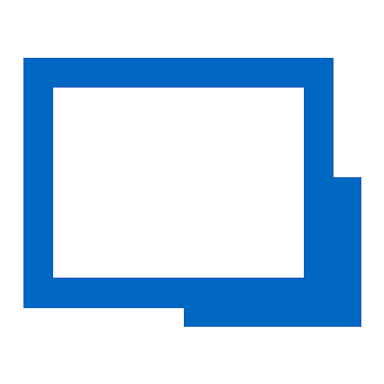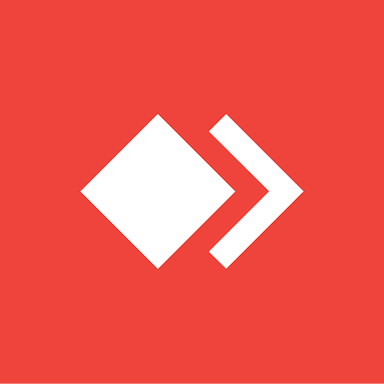En savoir plus sur RealVNC Connect
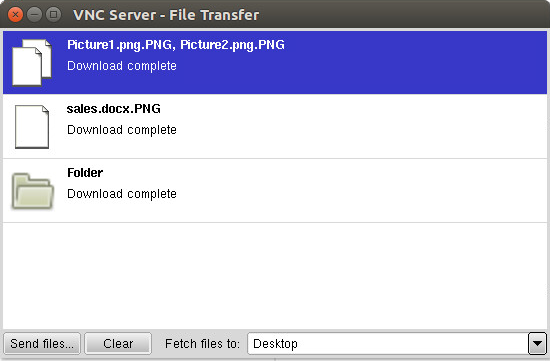
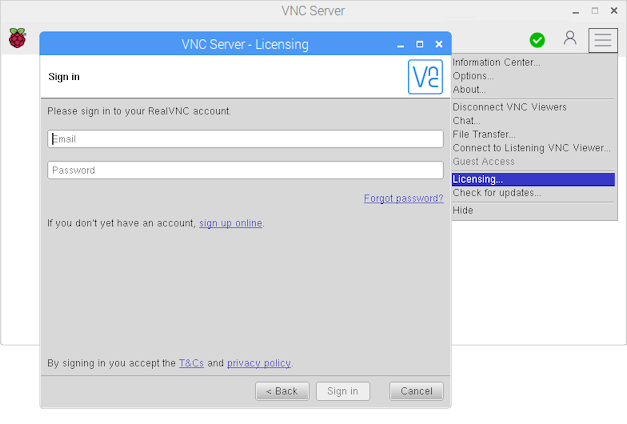




RealVNC Connect - Prix
RealVNC Connect est disponible en version gratuite et propose un essai gratuit. La version payante de RealVNC Connect est disponible à partir de 8,25 $US/année.
Produits similaires à RealVNC Connect
RealVNC Connect - Avis
Évaluation des fonctionnalités
Tous les avis sur RealVNC Connect
- Secteur d'activité : Enseignement supérieur
- Taille de l'entreprise : 10 000+ employés
- Logiciel utilisé tous les mois pendant 6 à 12 mois
-
Provenance de l'avis
Logiciel pour la prise en main à distance
Avantages
Nous l’utilisons pour que l’administrateur système puisse dépanner les bug sur nos ordinateurs. Ça fonctionne très bien
Inconvénients
Tout va bien il n’y a pas de soucis lors de l’utilisation
- Secteur d'activité : Administration publique
- Taille de l'entreprise : 1 001–5 000 employés
- Logiciel utilisé tous les jours pendant plus de deux ans
-
Provenance de l'avis
Un must have
Je suis totalement satisfait.
Avantages
C'est l'outil qui me permet de faire du télétravail. Sans lui, je dois perdre 1h30 par jour dans l'embouteillage.
Inconvénients
J'avais un abonnement d'internet domicile entree de gamme, la connection se perdait parfois.Mais, en passant au palier suivant de mon abonnement d'internet résidentiel, c'est parfait.
- Secteur d'activité : Télécommunications
- Taille de l'entreprise : 10 000+ employés
- Logiciel utilisé tous les jours pendant Essai gratuit
-
Provenance de l'avis
très pratique
Avantages
la simplicité de l'interface ! et le déploiement assez facile
Inconvénients
il faut passer sur une version payante pour vraiment avoir l'ensemble des fonctions
- Secteur d'activité : Internet
- Taille de l'entreprise : 2–10 employés
- Logiciel utilisé toutes les semaines pendant 6 à 12 mois
-
Provenance de l'avis
Bon outil
Peu mieux faire
Avantages
Possibilité de prendre le contrôle a distance d'autres ordinateurs au travail
Inconvénients
Absence de chat vidéo et trop coûteux à mon avis
- Secteur d'activité : Vente au détail
- Taille de l'entreprise : 501–1 000 employés
- Logiciel utilisé toutes les semaines pendant Essai gratuit
-
Provenance de l'avis
VNC Connect très efficace
Avantages
Le logiciel est facile à mettre en place
Inconvénients
il y pas tellement de point faible sur la partie prise en main à distance, tout fonctionne
- Secteur d'activité : Produits pharmaceutiques
- Taille de l'entreprise : 51–200 employés
- Logiciel utilisé toutes les semaines pendant plus de deux ans
-
Provenance de l'avis
VNC Connect, your remote desktop key
I've solved every remote access to my computer with VNC, having lists of computers that I can one-click enter and solve every issue while still working on my main computer is a bliss. Enjoyed a lot the integration process.
Avantages
I think the most helpful thing about VNC Connect is the simplicity of configuration, having access to a PC in minutes is an insanely good experience.
Inconvénients
I think the VNC Connect team can improve a lot adding features like Drag & drop support extended, or a tutorial for all the keyboard shortcuts, sometimes you're using them without even knowing and an introduction to that could be really helpful.
- Secteur d'activité : Aviation et industrie aéronautique
- Taille de l'entreprise : 11–50 employés
- Logiciel utilisé tous les jours pendant plus de deux ans
-
Provenance de l'avis
Great Product
I’ve had the product for many years and plan to continue using it.
Avantages
It’s reliable and both the clarity and responsiveness are very good.
Inconvénients
I’m on a LAN and there’s an up charge to connect over LAN. I think that’s silly.
- Secteur d'activité : Informatique et sécurité réseau
- Taille de l'entreprise : Auto-entrepreneur
- Logiciel utilisé toutes les semaines pendant plus de deux ans
-
Provenance de l'avis
Overbilled and no support whatsoever, unable to get help to resolve
No support, overcharged, unable to make appropriate plan or billing changes. Stuck with what I have and will have to migrate my devices and cancel before they hit me again with over-billing.
Avantages
Functionality is great...until you need support of any kind. No ability to change plan or billing unless adding on and no way to correct inaccuracies.
Inconvénients
No response from support...ever. I tried multiple voice mails and emails and ended up getting overcharged for services I did not want/need. Then, at renewal time, I was unable to change my subscription unless I wanted to add on, was concerned about getting over charged but couldn't turn off auto-renew or remove my card or even see what I would be charged until the day before my card was charged, even though I had attempted to contact support multiple times already with no response.
- Secteur d'activité : Hôpitaux et soins de santé
- Taille de l'entreprise : 11–50 employés
- Logiciel utilisé tous les mois pendant plus de deux ans
-
Provenance de l'avis
VNC Review
Its a good product Ive used it for years. I just wish it was stable and was easier to add to my computers list.
Avantages
the On-Demand Assist. Its the easiest and fastest way to connect with users that are not computer savvy.
Inconvénients
sometimes the stability. There are times I have to have both Teamviewer and VNC Connect on because it will disconnect randomly. Transferring files should have a default path automatically go into the downloads folder instead of picking a path manually and vise versa for getting files transferred back to me.
Alternatives envisagées
TeamViewer RemotePourquoi choisir RealVNC Connect
Pricing, but I still use it time to time when VNC Fails to connect.Logiciel antérieur
TeamViewer RemotePourquoi passer à RealVNC Connect
Pricing and ease of the On demand assist- Secteur d'activité : Vente en gros
- Taille de l'entreprise : 11–50 employés
- Logiciel utilisé tous les jours pendant plus d'un an
-
Provenance de l'avis
A great review given
Overall I am very happy with VNC and plan to use it for a long time
Avantages
Its easy to use and has everything I need.
Inconvénients
Changing passwords is hard and not clear when you have multiple users and computers
- Secteur d'activité : Vente en gros
- Taille de l'entreprise : 2–10 employés
- Logiciel utilisé tous les jours pendant plus de deux ans
-
Provenance de l'avis
VNC overall
Been a few years. It works well as long as there are no issues.
Avantages
Connection is quick and seamless. The service works well for the price.
Inconvénients
If there any issues, speaking to a live person is imposible.
- Secteur d'activité : Produits alimentaires
- Taille de l'entreprise : 10 000+ employés
- Logiciel utilisé tous les jours pendant 6 à 12 mois
-
Provenance de l'avis
Good remote access tool
Avantages
RealVNC Connect is an indispensable tool for remote connection to any machine.
Inconvénients
RealVNC Connect can sometimes be detected as a virus by some anti-virus software.
- Secteur d'activité : Services et technologies de l'information
- Taille de l'entreprise : Auto-entrepreneur
- Logiciel utilisé tous les jours pendant plus de deux ans
-
Provenance de l'avis
Great bit of Software
Works brilliant on a pupils laptop who struggles to see the teachers board. Really easy to install on the teachers laptop and Pupils iPad
Avantages
Very simple bit of software and works brilliant in school
Inconvénients
There isn't any cons i can think of. Never crashes and always works
- Secteur d'activité : Urbanisme et architecture
- Taille de l'entreprise : 11–50 employés
- Logiciel utilisé toutes les semaines pendant plus d'un an
-
Provenance de l'avis
VNC Positive Review
Overall experience with VNC is positive. It easy to work with.
Avantages
It gives me the ability to work from home.
Inconvénients
When there is poor network, it starts to lag and produce distorted colours.
It only allows me to control one screen hence, I have to disconnect one screen at work.
- Secteur d'activité : Génie civil
- Taille de l'entreprise : 2–10 employés
- Logiciel utilisé tous les mois pendant plus de deux ans
-
Provenance de l'avis
Reliable and Affordable
Overall, RealVNC has proved to be a highly reliable service. Its support applet does not require installation, calling it from our software is easy to implement. That said, an API for the support applet would be welcome.
Avantages
An important feature for us is the availability of a technician-centered license as opposed to customer-based licensing.
Inconvénients
The need for the customer to initiate the support session in real-time. We would appreciate it if the customer could start the session, specify our level of access (user/admin, access time window) and leave, so that we could log in at a later time.
Alternatives envisagées
TeamViewer RemotePourquoi passer à RealVNC Connect
Availability of technician-centric license.- Secteur d'activité : Médias de diffusion
- Taille de l'entreprise : 1 001–5 000 employés
- Logiciel utilisé tous les jours pendant plus de deux ans
-
Provenance de l'avis
VNC Connect Review
Very good
Avantages
Help in remote control of the servers without affecting whats on the diaplay.User friendly with security features
Inconvénients
Some security appliance and firewalls cluster VNC as high risk application and automatically drop connections from the internet
Alternatives envisagées
TeamViewer RemotePourquoi passer à RealVNC Connect
fairly priced and i have lots of experince using it- Secteur d'activité : Immobilier
- Taille de l'entreprise : 2–10 employés
- Logiciel utilisé toutes les semaines pendant 6 à 12 mois
-
Provenance de l'avis
An effective tool for remote control
I've been using the free version for a long time. I've connected my 2 mobile phones, my office PC and my home PC to it. Once the account has been created, it's very easy to take control of my devices remotely. The connection is secure and the features are very useful. On top of that, I have full access to my computer, seamlessly. It's a very useful tool
Avantages
It's a tool that's fairly easy to use and has lots of interesting features. I've been using the free version for a long time, which allows me to connect 5 devices. Even though it has fewer options than the paid version, it's more than enough for home use. What I like most about it is that it's available on all devices, Mac computers, Windows, Android or iPhone mobiles, and so on. Control is simple and secure. The display of the remote device is fluid and fast and you have total control. I also like the fact that you can chat and transfer files. It's a powerful tool for remote control
Inconvénients
If you don't have an account, you will be redirected to the Realvnc platform to create one. We should think about allowing you to create an account directly from the app
- Secteur d'activité : Logiciels
- Taille de l'entreprise : 11–50 employés
- Logiciel utilisé tous les jours pendant Essai gratuit
-
Provenance de l'avis
VNC Connect can connect anywhere
vnc allow you to create account and manage your team from there
Avantages
very simple control in viewer mode, show exactly what we need like chat, file transfer, recording, and scaling
Inconvénients
i think it has low frame rate and little bit delay not very smooth
- Secteur d'activité : Services et technologies de l'information
- Taille de l'entreprise : 201–500 employés
- Logiciel utilisé tous les jours pendant plus de deux ans
-
Provenance de l'avis
Very handy!
It improves my ability to help customers when I'm working at my company's helpdesk because sometimes the user cannot explain exactly what is happening, so when you connect to their computer and see what they are doing, you can get the whole picture. It is also handy when I need help from the IT team, to activate a product or solve any computer problem without the need to go in site. Now that we are living in this pandemic hard time, any remote task is even more valuable.
Avantages
I like it because it is very easy to use, you don't need much configuration to get it working. It is easy to install and get it running. You can use it to help your customers when they need to share their screens and show you a problem which is hard to explain, but easy to show.
Inconvénients
Sometimes a firewall rule or a VPN is blocking your customer to share a connection with you, making it harder to get in touch and solve any problem. Maybe a wizard to help the user understand in plain english what is happening and then tell you could be better.
- Secteur d'activité : Banque
- Taille de l'entreprise : 1 001–5 000 employés
- Logiciel utilisé tous les jours pendant plus de deux ans
-
Provenance de l'avis
VNC - The Real Viewer
Remote Assisting and Remote controlling made very much more manageable with VNC. Even easy file sharing.
Avantages
The small in size installation file for endpoints is very much useful when it comes to deployment in a organization with lot of branch officers.
Inconvénients
When renewing the VNC subscription, we are unable to push it centrally from the server. Instead we have to key in or import the license file from VNC endpoint.
- Secteur d'activité : Logiciels
- Taille de l'entreprise : 2–10 employés
- Logiciel utilisé toutes les semaines pendant plus de deux ans
-
Provenance de l'avis
Did it become irrelevant over time?
Avantages
Well VNC was one of the first software for remote desktops I ever used. At the time it was revolutionary software. But it lacked additional comforts other similar software brought with time, like having a device management, remote file sharing, chat system,... Everything did get implemented eventually, but by that time people moved to more modern software. Now they are pretty much equivalent, and you go with the one that is cheeper.
Inconvénients
The instant support feature is pretty cool, to transfer sessions between colleagues, it comes in handy.
- Secteur d'activité : Médias en ligne
- Taille de l'entreprise : Auto-entrepreneur
- Logiciel utilisé tous les jours pendant plus d'un an
-
Provenance de l'avis
Nice to have
Remote Technical support
Avantages
Multiple screen sharing feature works fine.
Inconvénients
Remote desktop sharing is slow and freezes sometimes.
Alternatives envisagées
AnyDesk- Secteur d'activité : Électronique grand public
- Taille de l'entreprise : 11–50 employés
- Logiciel utilisé toutes les semaines pendant plus de deux ans
-
Provenance de l'avis
Performs the advertised functions (mostly) very well
Overall VNC Connect is an excellent piece of software for the price point, it enables us to assist customers and our own staff without needing resource in the local area.
Avantages
It's relatively easy to setup, it enables us to perform tasks remotely, access using iOS app is great, and as long as your internet connection is good it is very responsive.
Inconvénients
Most of the pros are also the cons, whilst it's relatively easy to setup it could be easier, without a good internet connection it can be a little unreliable.
Pourquoi passer à RealVNC Connect
Functionality vs price- Secteur d'activité : Informatique et sécurité réseau
- Taille de l'entreprise : 2–10 employés
- Logiciel utilisé tous les jours pendant plus de deux ans
-
Provenance de l'avis
most cost effective
i have been using it almost exclusively since i found it, almost 20 years ago. it doesn't have some of the more exotic features like some of the other remote control products, but it also costs a tenth of the price.
Avantages
it does everything that i need, and it doesn't cost a fortune
Inconvénients
every once in a while, the software does something "amusing". however, all the other software does "amusing" things now and then as well.
- Secteur d'activité : Appareils médicaux
- Taille de l'entreprise : 11–50 employés
- Logiciel utilisé tous les jours pendant 1 à 5 mois
-
Provenance de l'avis
Solid Alternative to TeamViewer
So far the experience has been good. Our employees have been able to work remotely during the pandemic.
Avantages
VNC Connect is a reliable way to access your computer remotely. While the program is solid in it's own right, we were drawn to this product because of its affordability compared to TeamViewer.
Inconvénients
If we had a criticism, I was that the program is slightly challenging for the the staff to use without receiving guidance from someone with experience.